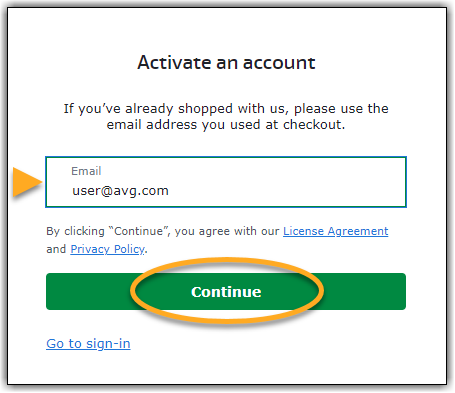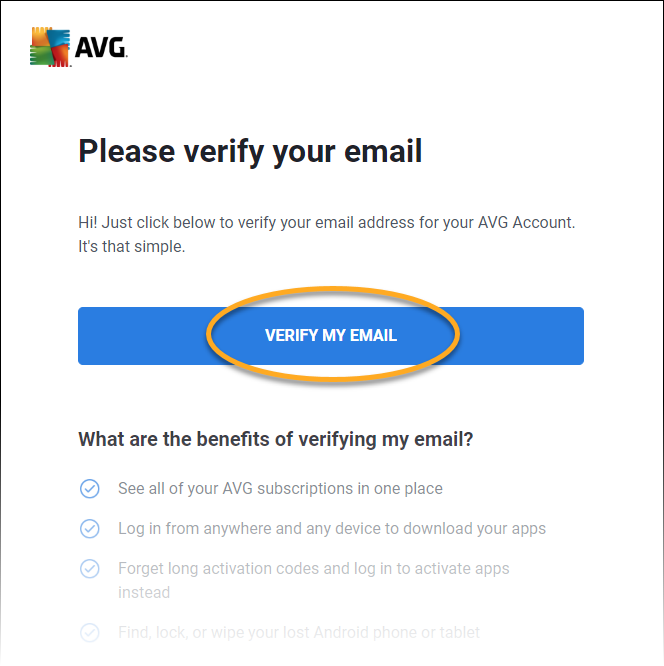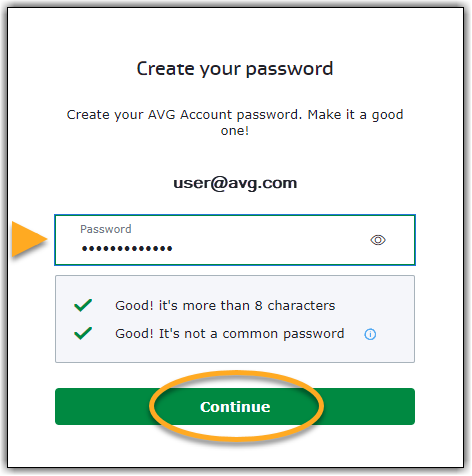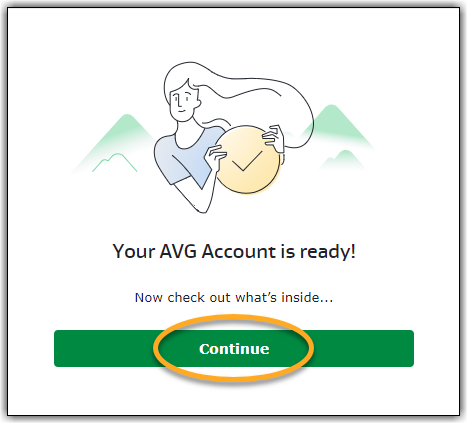An AVG Account is a portal for managing your paid AVG subscriptions. Your AVG Account is automatically created using the email address you provided during the purchase of your subscription. To sign in to your AVG Account for the first time, follow the instructions in this article.
Activate your AVG Account
- Click the button below to open the Activate an account screen: Activate an account
- Enter the email address that you provided during the subscription purchase and click Continue.

- Open your email inbox and locate the email from notification@mails.avg.com with the subject: Please confirm your email.
- Click the Confirm my email button.

- Create a password for your AVG Account, then click Continue.

- Click Continue to open the main AVG Account screen.

Your AVG Account is now active.
Further recommendations
For more information about managing your AVG Account, refer to the following articles:
- All paid AVG consumer subscriptions
- All supported operating systems