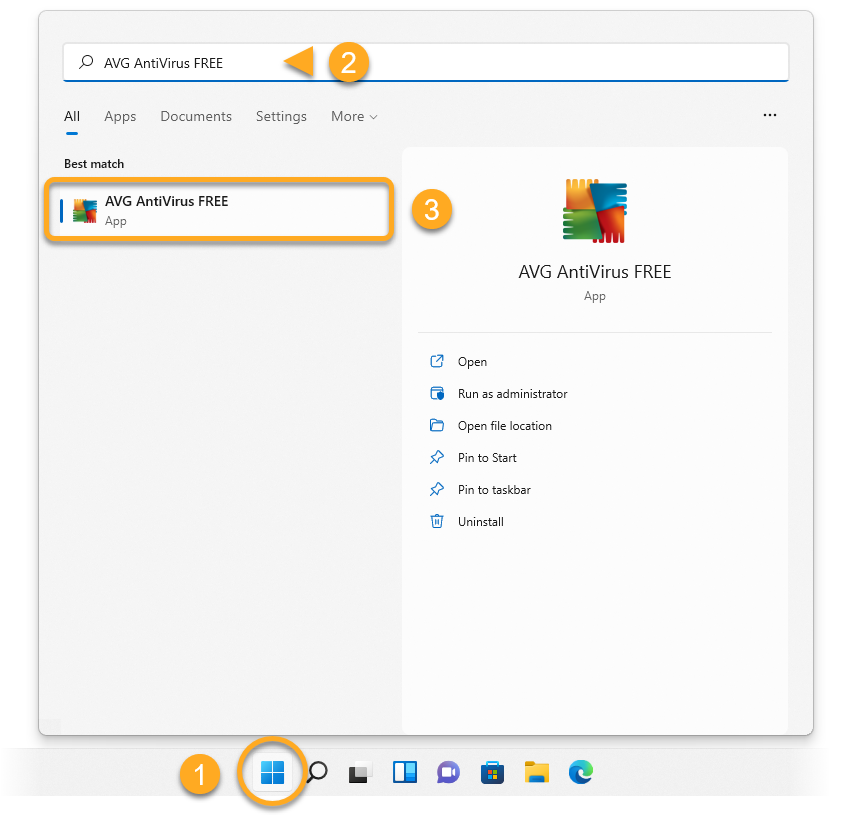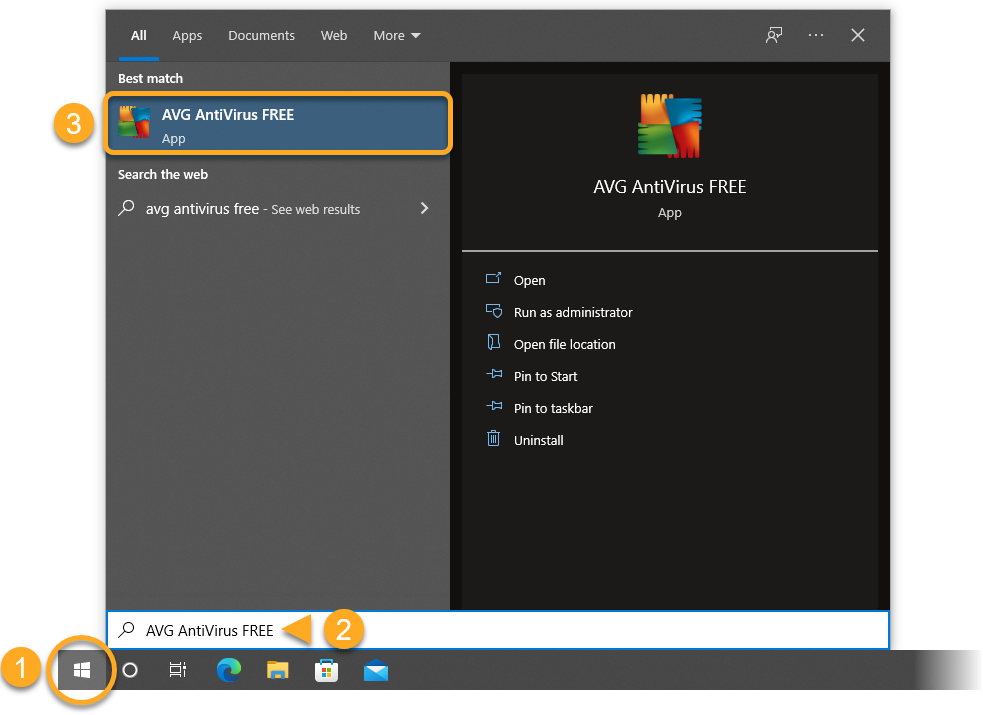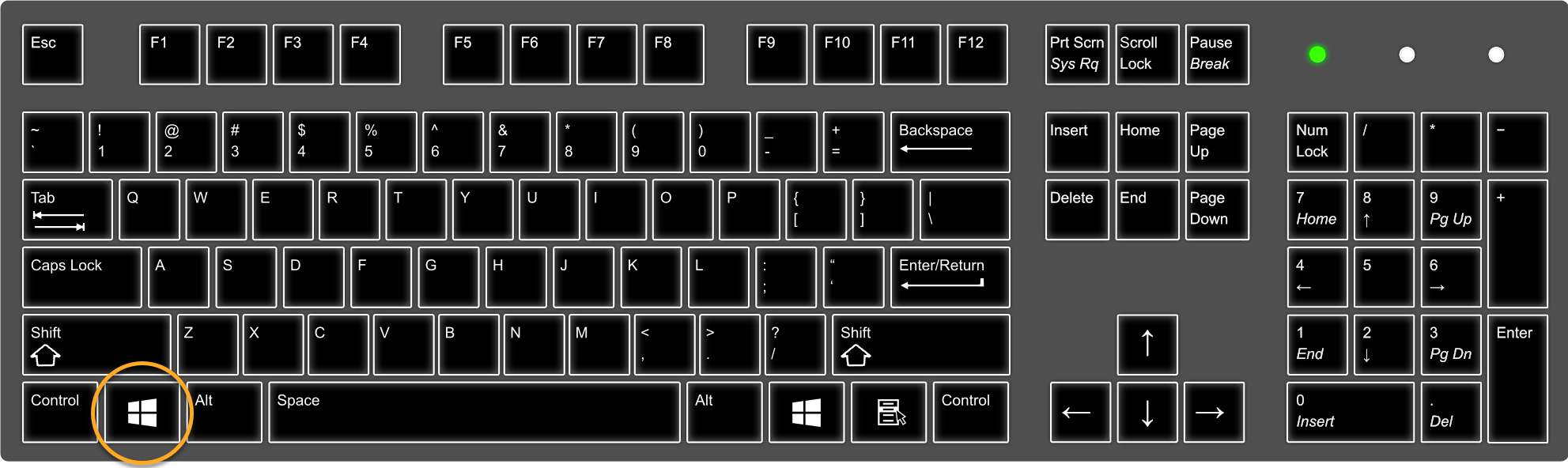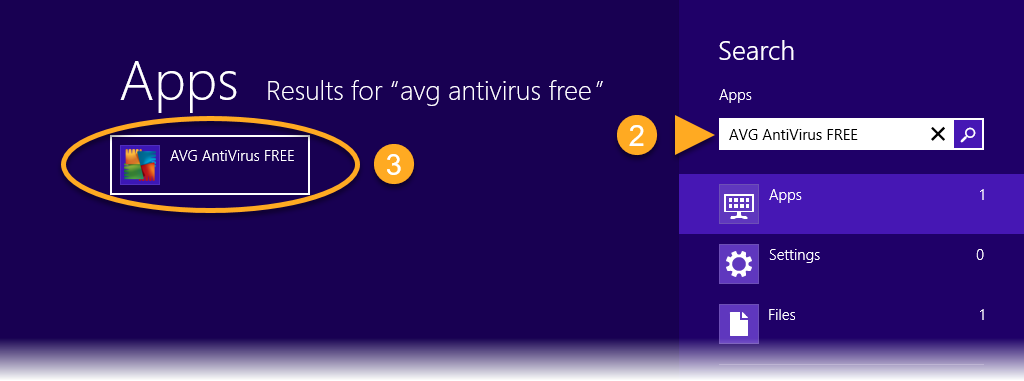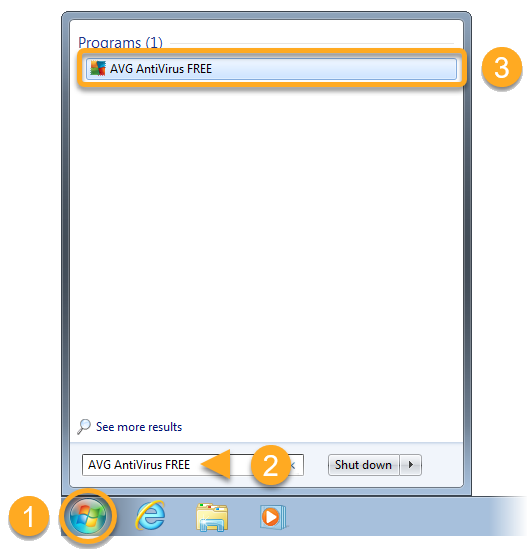Nach der Installation einer AVG-Anwendung müssen Sie die Benutzeroberfläche öffnen, um auf die Funktionen und Einstellungen zuzugreifen. Dieser Artikel enthält Anweisungen für verschiedene Methoden zum Öffnen von AVG-Anwendungen unter Windows und Mac.
Bei der Installation einer AVG-Anwendung unter Microsoft Windows werden automatisch eine Desktopverknüpfung und ein Symbol auf der Taskleiste erstellt. Beide ermöglichen einen schnellen Zugriff auf die Anwendung. Sie können AVG-Anwendungen auch über das Windows Startmenü öffnen. Anweisungen zum Öffnen Ihrer AVG-App finden Sie im GIF bzw. in den nachstehenden Abschnitten.
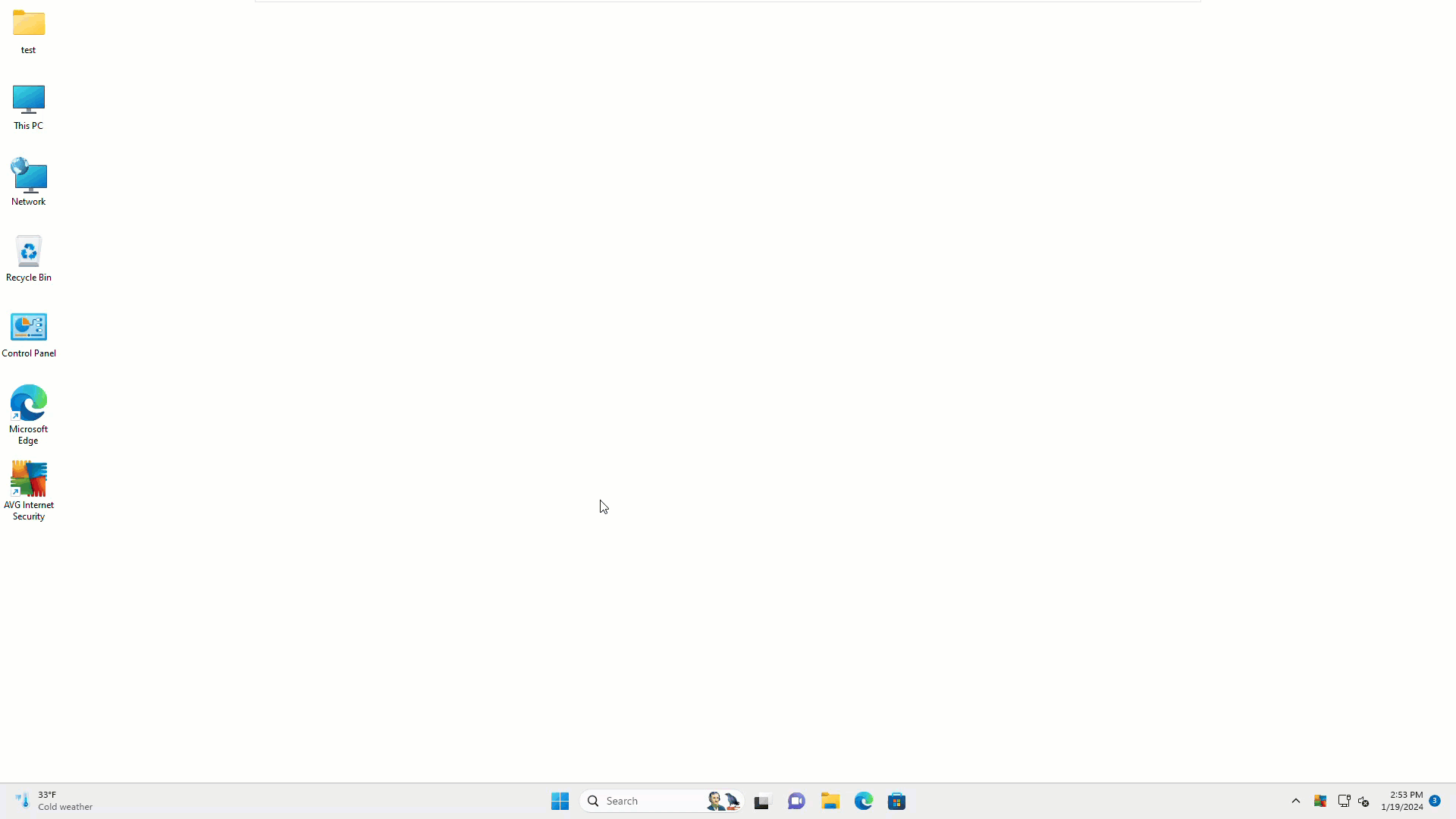
Desktopverknüpfung
Doppelklicken Sie auf das AVG App-Symbol auf Ihrem Windows-Desktop.
Symbol auf der Taskleiste
Doppelklicken Sie auf das AVG-App-Symbol im Benachrichtigungsbereich der Windows-Taskleiste.
Windows-Startmenü
- Klicken Sie auf die Schaltfläche Start
 von Windows.
von Windows. - Geben Sie den Namen Ihrer AVG App ein. Zum Beispiel AVG AntiVirus FREE.
- Wählen Sie Ihre AVG-App in den Suchergebnissen aus.

- Klicken Sie auf die Schaltfläche Start
 von Windows.
von Windows. - Geben Sie den Namen Ihrer AVG App ein. Zum Beispiel AVG AntiVirus FREE.
- Wählen Sie Ihre AVG-App in den Suchergebnissen aus.

- Drücken Sie auf der Tastatur die Taste mit dem
 Windows-Logo.
Windows-Logo. 
- Geben Sie den Namen Ihrer AVG App ein. Zum Beispiel AVG AntiVirus FREE.
- Wählen Sie Ihre AVG-App in den Suchergebnissen aus.

- Klicken Sie auf die Schaltfläche Start
 von Windows.
von Windows. - Geben Sie den Namen Ihrer AVG App ein. Zum Beispiel AVG AntiVirus FREE.
- Wählen Sie Ihre AVG-App in den Suchergebnissen aus.

Bei der Installation einer AVG-Anwendung auf einem Mac wird automatisch ein Menüleistensymbol erstellt, das einen schnellen Zugriff auf die Anwendung ermöglicht. Sie können AVG-Anwendungen auch über den Ordner „Programme“ oder das Dock öffnen. Anweisungen zum Öffnen Ihrer AVG-App finden Sie im GIF bzw. in den nachstehenden Abschnitten.
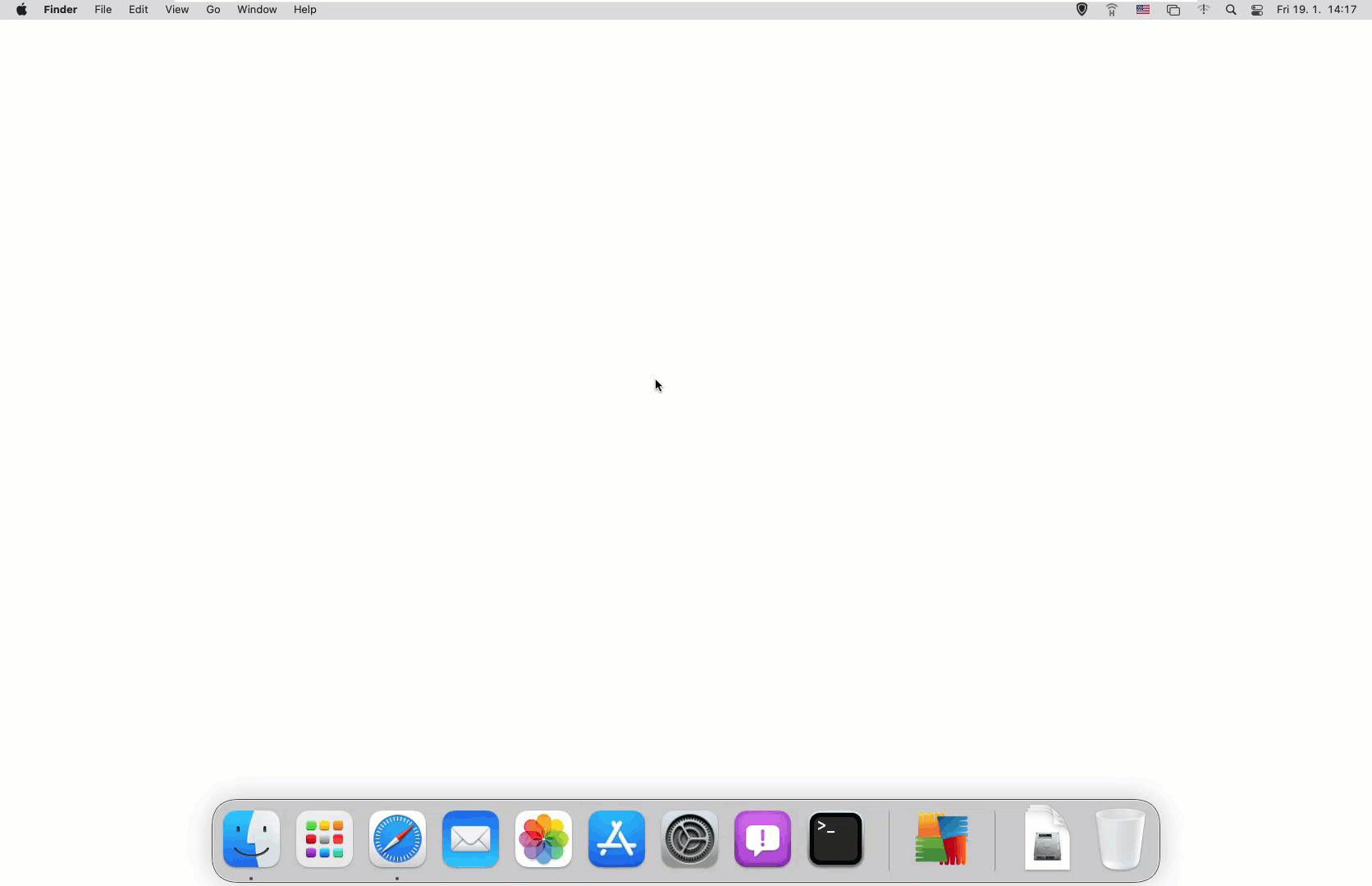
Menüleistensymbol
Klicken Sie rechts in der Apple-Menüleiste auf das AVG-App-Symbol. Wählen Sie dann entweder App-Name anzeigen oder App-Name öffnen. ![]()
Ordner „Programme“
Klicken Sie links in der Apple-Menüleiste auf Gehe zu ▸ Programme. Doppelklicken Sie dann im Ordner „Programme“ auf das AVG-App-Symbol.
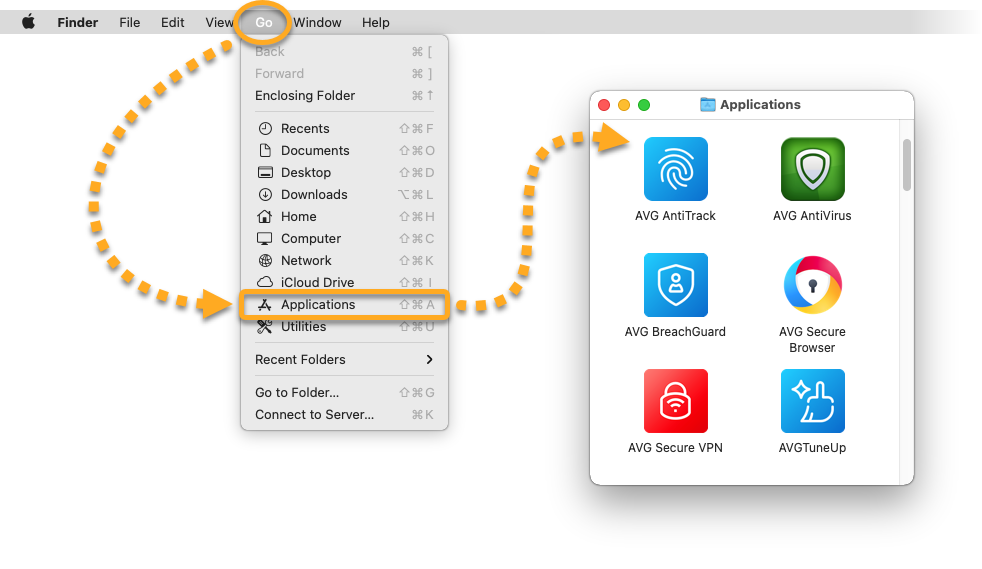
Docksymbol
Klicken Sie auf das AVG-App-Symbol im Dock.

Systemanforderungen
Informationen zu den Systemanforderungen für AVG-Apps finden Sie im folgenden Artikel:
- Alle AVG-Apps
- Windows und macOS