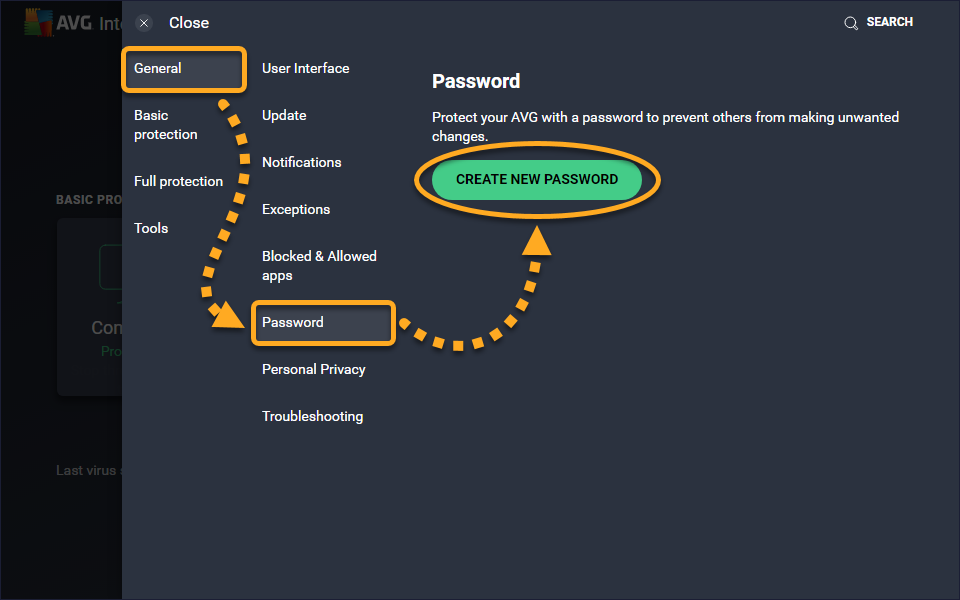In AVG Internet Security and AVG AntiVirus FREE you can set a password to protect access to the application and/or the application settings. This article explains how to protect AVG AntiVirus with a password and how to regain access to your application if you forget your password.
This password is not related to your AVG Account password. For instructions to reset your AVG Account password, refer to the following article:
Protect AVG AntiVirus with a password
- Open AVG AntiVirus and go to
☰Menu ▸ Settings.

- Ensure the General tab is selected, then click Password ▸ Create new password.

- Enter a password into the first box, then re-enter the password into the second box. Click Create new password.

- Select one of the following options:
- Require password to open AVG and access settings: Enables password protection for opening AVG AntiVirus and accessing the application Settings.
- Protect access to Settings only: Enables password protection only for accessing Settings within AVG AntiVirus.

Your password is set. Now when you attempt to access the password-protected areas, you are required to enter your password and click Enter.
To change or remove your password, go to 
☰ Menu ▸ Settings ▸ General ▸ Password, then click Change password or Remove password. 
Regaining access to AVG AntiVirus without a password
If you are unable to remember your password, you can regain access to password-protected areas of AVG AntiVirus by following the steps below:
- Start Windows in Safe Mode by following the steps in the article below:
- Uninstall AVG AntiVirus and restart Windows in normal mode. We recommend referring to the following article for uninstallation instructions:
- Reinstall AVG AntiVirus. For installation instructions, refer to the relevant article below according to your product version:
After reinstalling your version of AVG AntiVirus, you can access the application without a password. You can then set a new password.
- AVG Internet Security 22.x for Windows
- AVG AntiVirus FREE 22.x for Windows
- Microsoft Windows 11 Home / Pro / Enterprise / Education
- Microsoft Windows 10 Home / Pro / Enterprise / Education - 32 / 64-bit
- Microsoft Windows 8.1 / Pro / Enterprise - 32 / 64-bit
- Microsoft Windows 8 / Pro / Enterprise - 32 / 64-bit
- Microsoft Windows 7 Home Basic / Home Premium / Professional / Enterprise / Ultimate - Service Pack 1 with Convenient Rollup Update, 32 / 64-bit