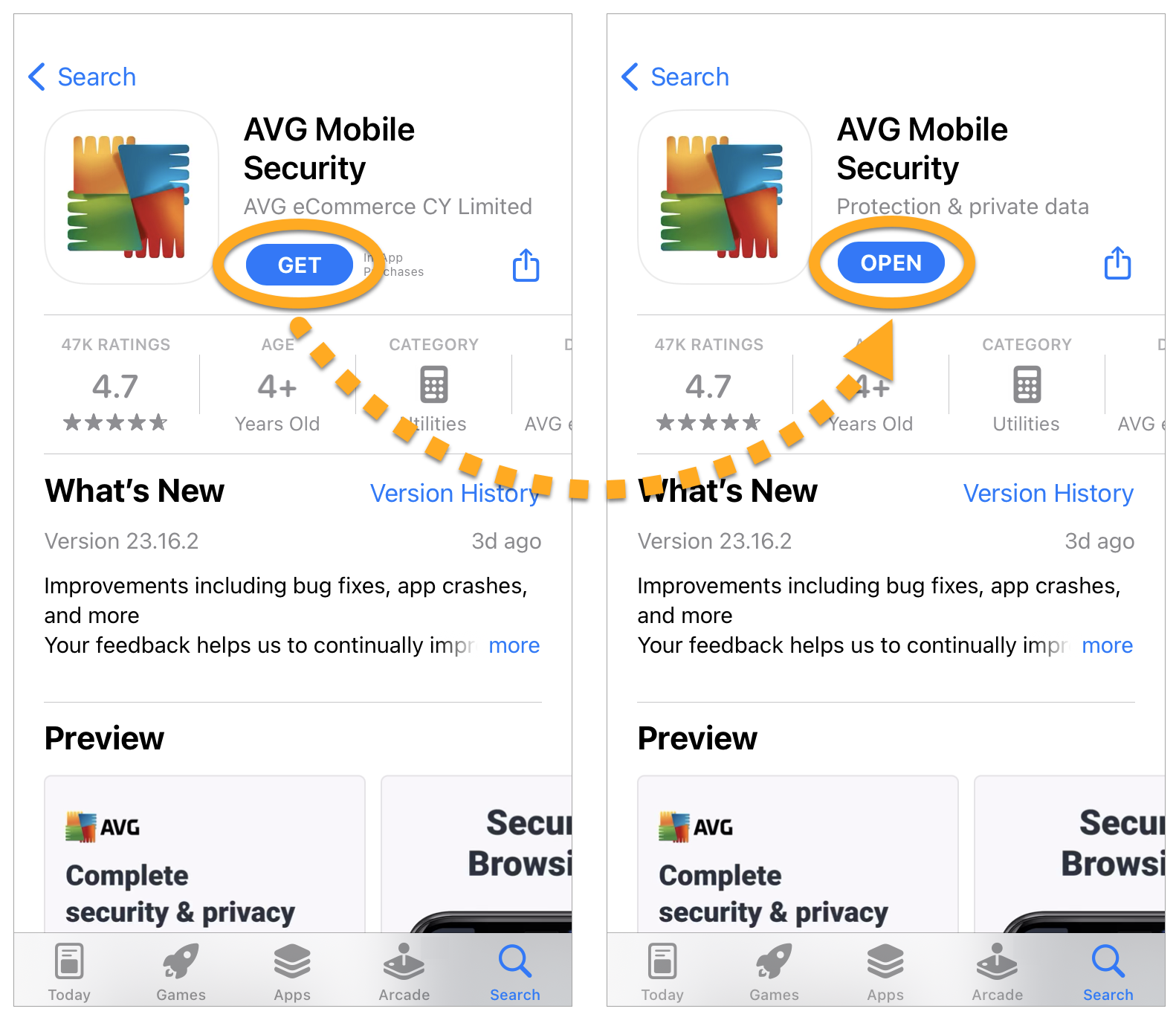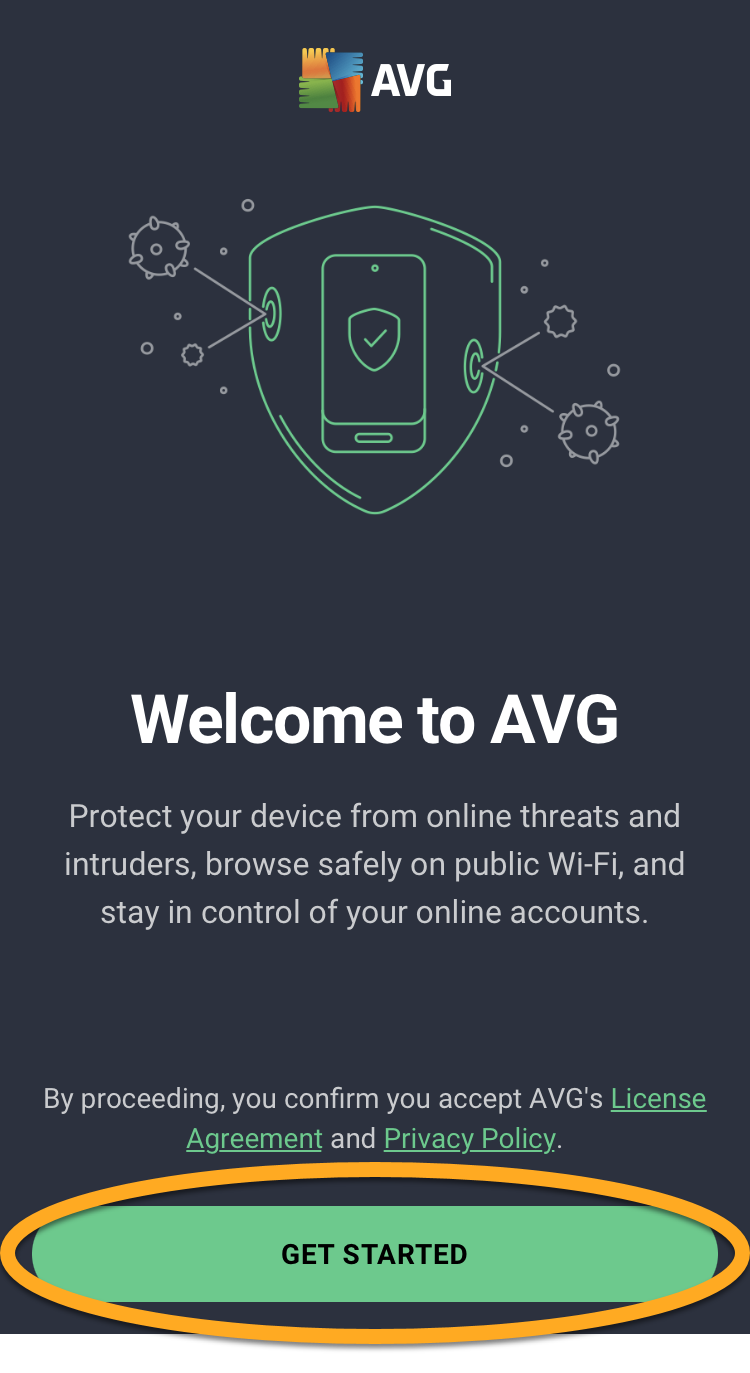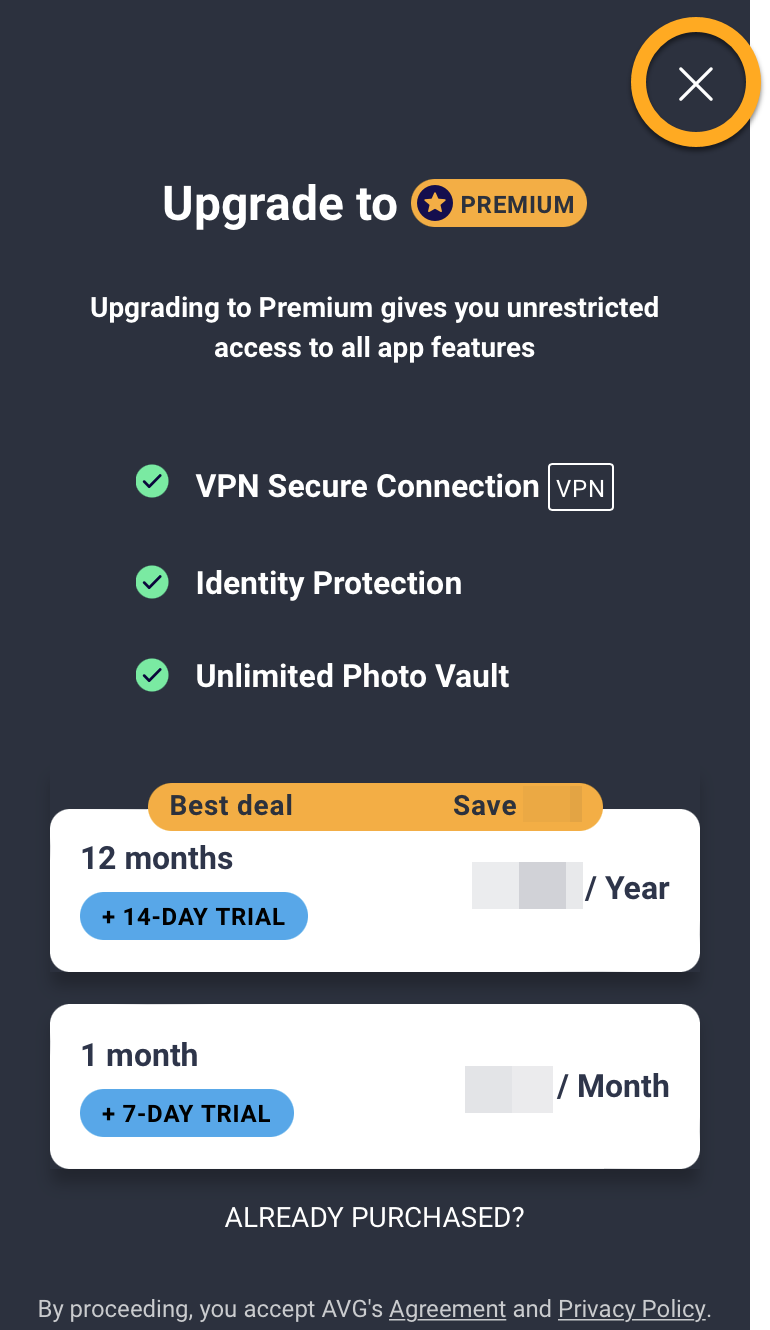AVG Mobile Security for iOS is a comprehensive security app that keeps you secure online by scanning Wi-Fi networks for vulnerabilities. Additionally, the Identity Protection feature alerts you if any passwords linked to your email address have been leaked online.
AVG Mobile Security is available as both a free and a paid product. To install AVG Mobile Security, choose your version:
Install AVG Mobile Security
- On your iOS device, tap the button below to open the AVG Mobile Security product page in the App Store. Go to the App Store
- Tap Get to download and install the app. When installation is complete, tap Open.

- Tap Get started to confirm you accept AVG's Agreement and Privacy Policy.

- Tap Continue to read through the welcome pages. Optionally, tap Skip.

- Tap the
X button to continue with the free version. 
AVG Mobile Security is now installed on your iOS device.
Upgrade to AVG Mobile Security Pro
You can purchase an AVG Mobile Security Pro subscription by tapping Upgrade in the top-right corner of the main app screen. Follow the on-screen instructions to complete the purchase via the App Store.

Your paid subscription activates automatically. If you already purchased AVG Mobile Security Pro via another sales channel, you need to manually activate your subscription. For detailed activation instructions, refer to the following article:
Troubleshooting
If you experience any installation issues, ensure your iOS device meets the minimum system requirements.
- Apple iOS 15.0 or later
- Internet connection to download, activate, and maintain app updates
If you are unable to resolve your issue, contact AVG Technical Support.
Install AVG Mobile Security Pro
- On your iOS device, tap the button below to open the AVG Mobile Security product page in the App Store. Go to the App Store
- Tap Get to download and install the app. When installation is complete, tap Open.

- Tap Get started to confirm you accept AVG's Agreement and Privacy Policy.

- Tap Already purchased?.

- Select the relevant option to activate your paid subscription:
- Restore from App Store: If you purchased AVG Mobile Security through the App Store, you can follow the on screen instructions to restore your subscription. Ensure you are signed in to the App Store with the same account that you used to purchase AVG Mobile Security.
- Sign in to restore: Connect your subscription using your AVG Account credentials.
- Enter subscription code: Enter the activation code for your AVG Mobile Security subscription.

AVG Mobile Security Pro is now installed on your iOS device.
Troubleshooting
If you experience any installation issues, ensure your iOS device meets the minimum system requirements.
- Apple iOS 15.0 or later
- Internet connection to download, activate, and maintain app updates
If you experience an issue with activation, refer to the following articles:
If you are unable to resolve your issue, contact AVG Technical Support.
Further recommendations
For more information about the features available in AVG Mobile Security, refer to the following article:
For instructions on how to use AVG Mobile Security, refer to the following article:
- AVG Mobile Security Pro 24.x for iOS
- AVG Mobile Security 24.x for iOS
- Apple iOS 15.0 or later
- Compatible with iPhone, iPad, and iPod touch