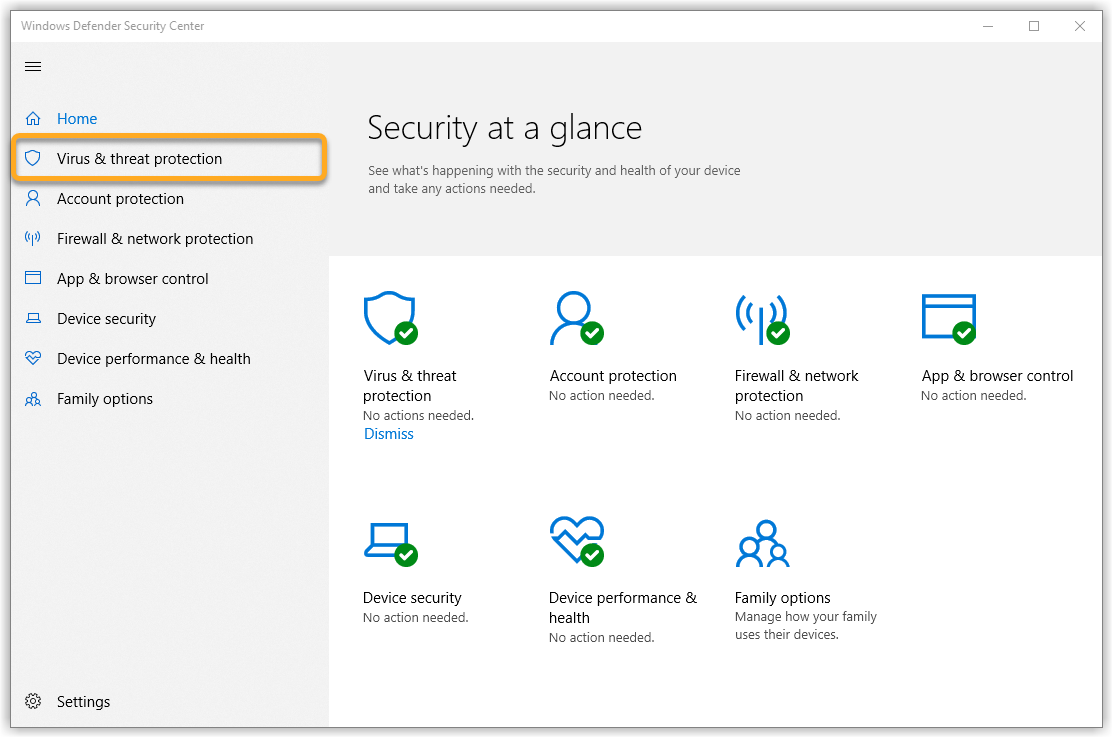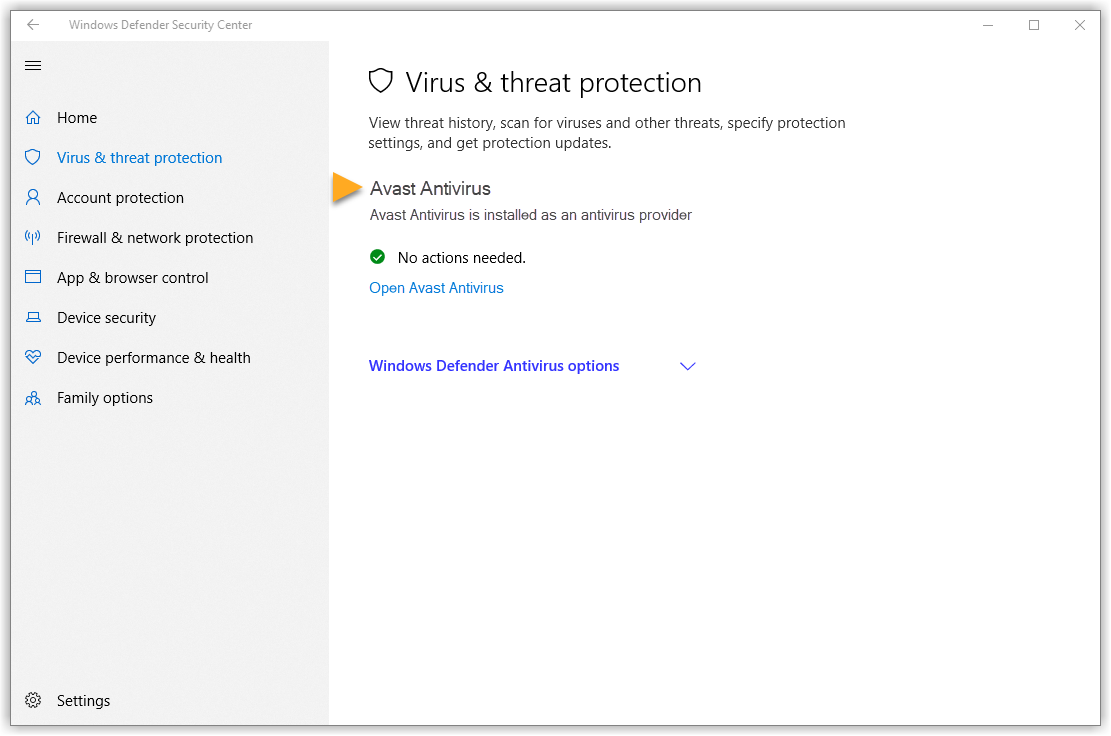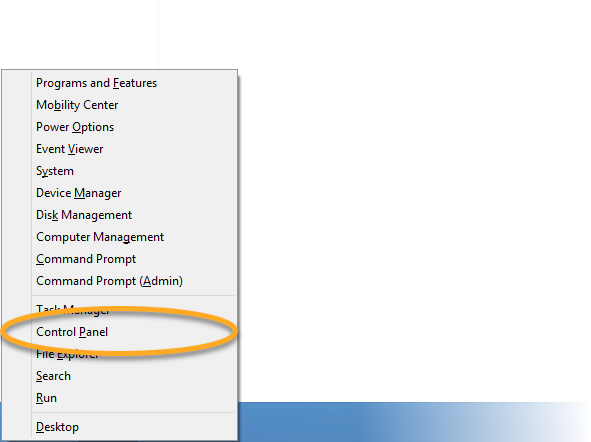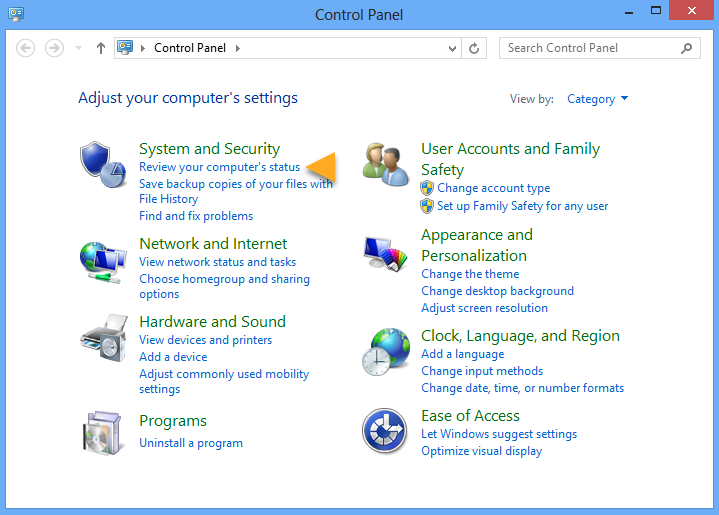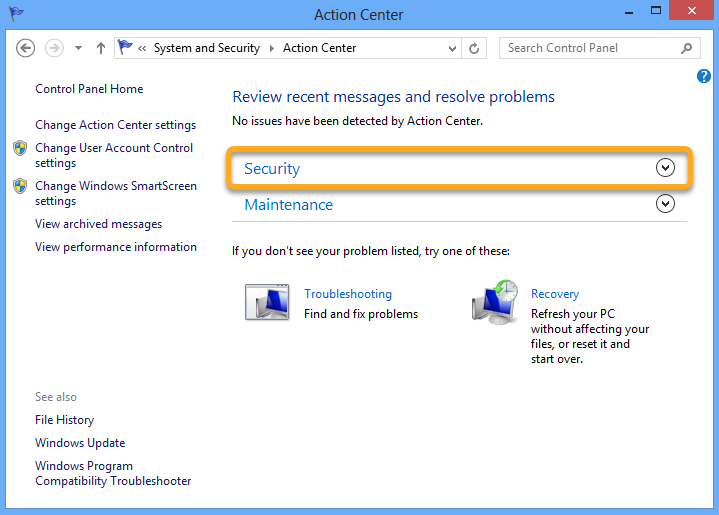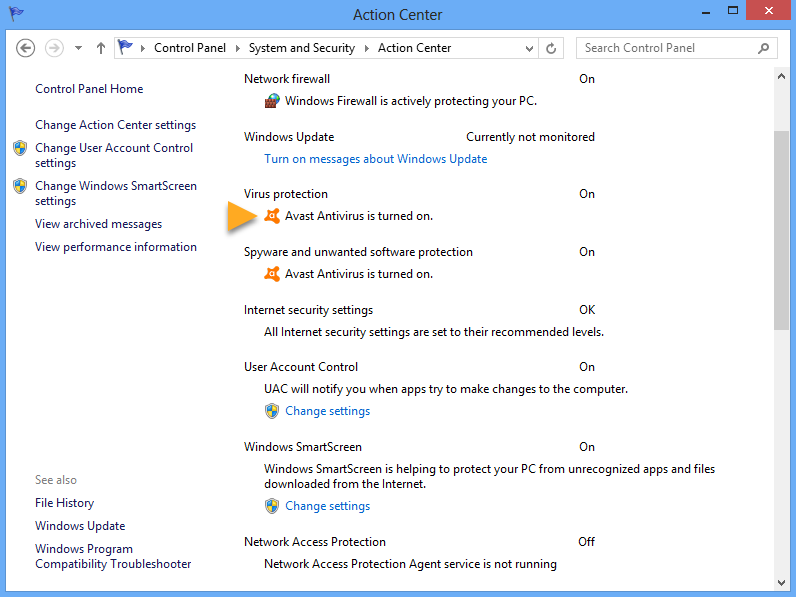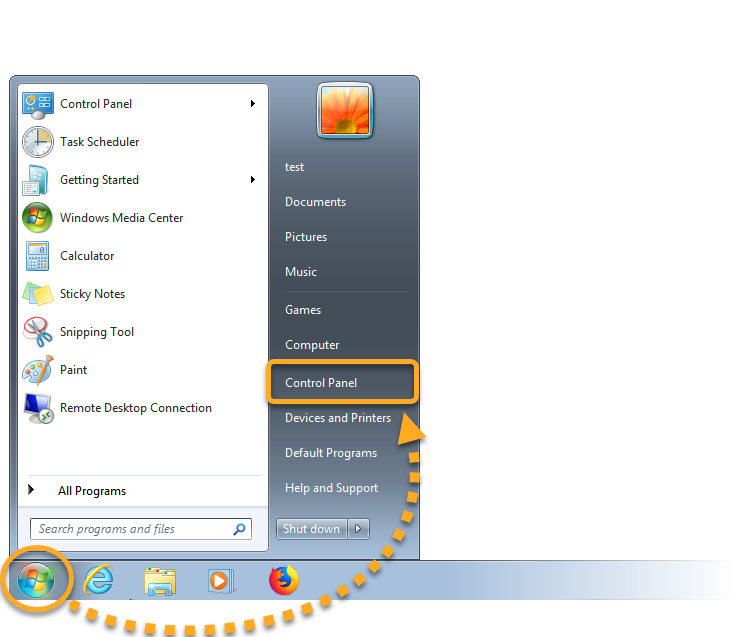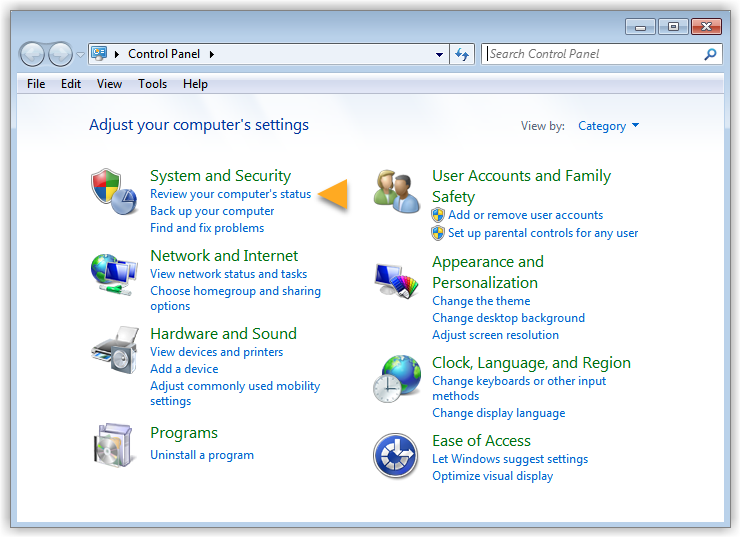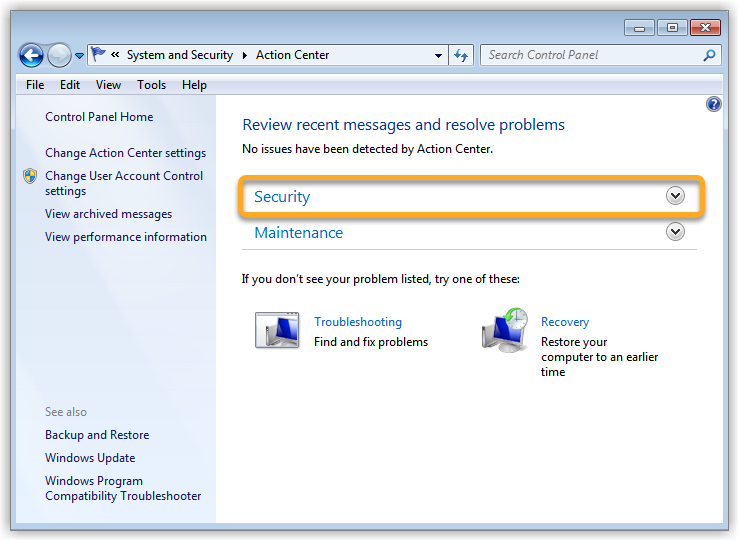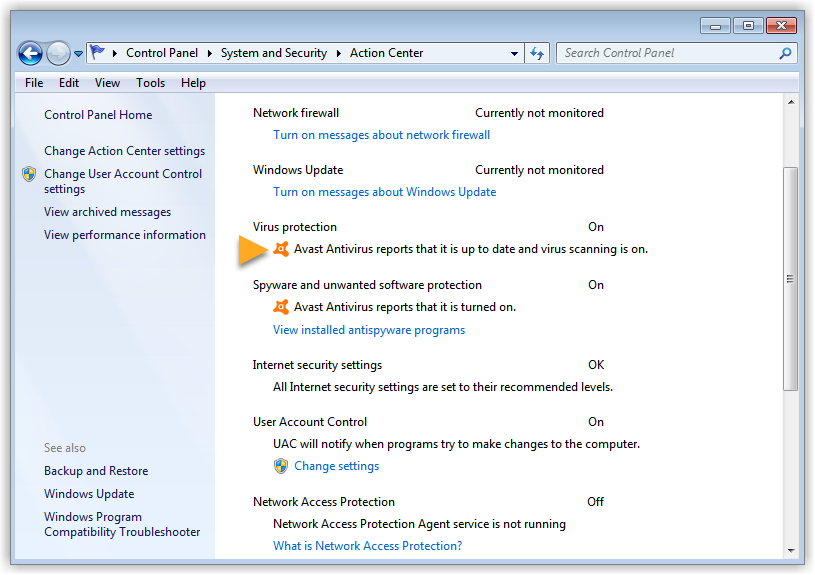Als u antivirussoftware van derden op uw pc gebruikt, moet u mogelijk tijdelijk uw antivirusbescherming uitschakelen om een AVG-toepassing te kunnen installeren. Dat komt doordat antivirussoftware van derden AVG-toepassingen ten onrechte kan aanmerken als schadelijk en de installatie kan blokkeren.
Volg de instructies in dit artikel om eerst de standaardantivirustoepassing op uw computer te verifiëren voordat u antivirusbescherming van derden tijdelijk uitschakelt.
Uw standaardantivirussoftware verifiëren
Andere antivirussoftware uitschakelen
In de alfabetische lijst hieronder vindt u koppelingen naar de websites van veelgebruikte antivirussoftware met instructies over het tijdelijk uitschakelen van uw bescherming. AVG is niet verantwoordelijk voor de inhoud van de webpagina's waarnaar wordt verwezen. Als de antivirustoepassing die u probeert te verwijderen niet voorkomt in de lijst, raadpleegt u de ondersteuningswebsite van de leverancier van uw antivirussoftware.
A | B | C | D | E | F | G | K | L | M | N | P | Q | S | T | U | V | W | Z
A
B
E
K
M
N
P
Q
S
W
- AVG Secure VPN 1.x voor Windows
- AVG AntiTrack 2.x voor Windows
- AVG BreachGuard 20.x voor Windows
- AVG TuneUp 20.x voor Windows
- AVG Driver Updater 2.x voor Windows
- AVG Battery Saver 20.x voor Windows
- Microsoft Windows 11 Home / Pro / Enterprise / Education
- Microsoft Windows 10 Home / Pro / Enterprise / Education – 32-/64-bits
- Microsoft Windows 8.1 / Pro / Enterprise – 32-/64-bits
- Microsoft Windows 8 / Pro / Enterprise – 32-/64-bits
- Microsoft Windows 7 Home Basic / Home Premium / Professional / Enterprise / Ultimate – Service Pack 2, 32-/64-bits