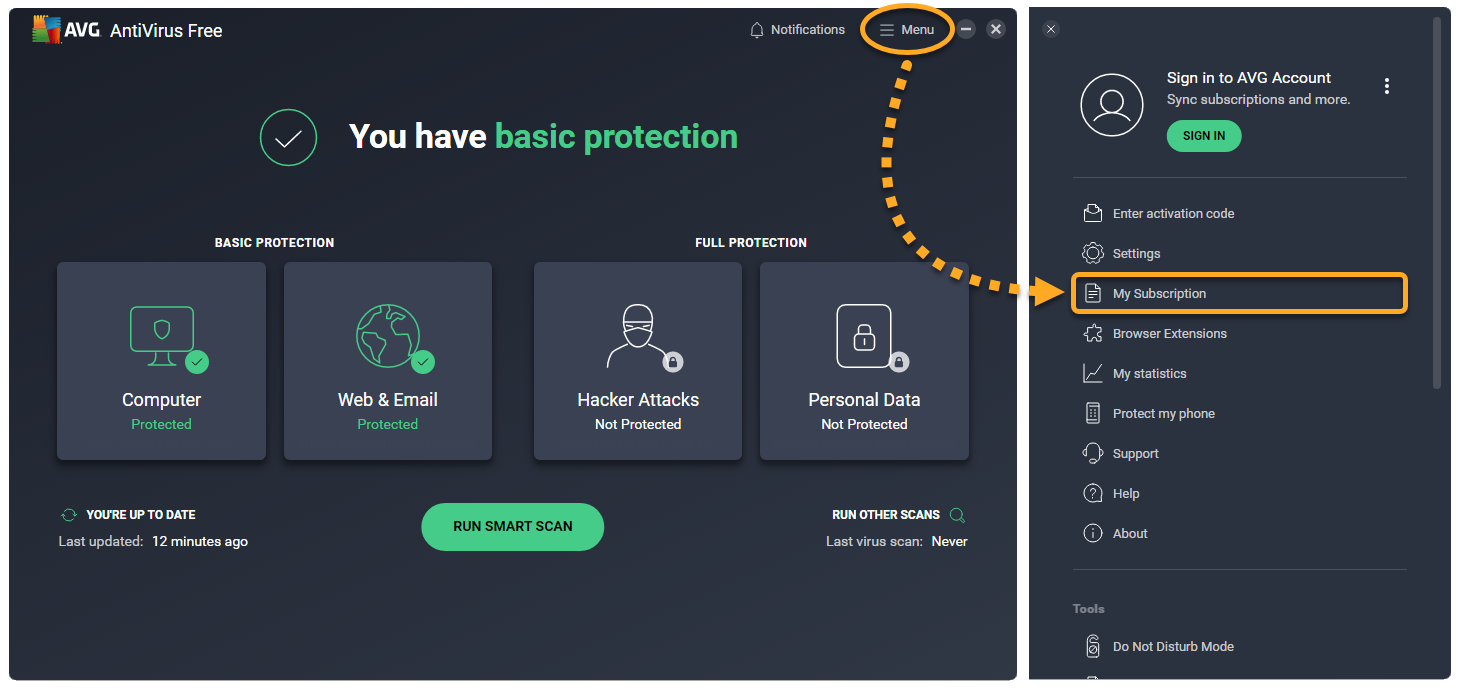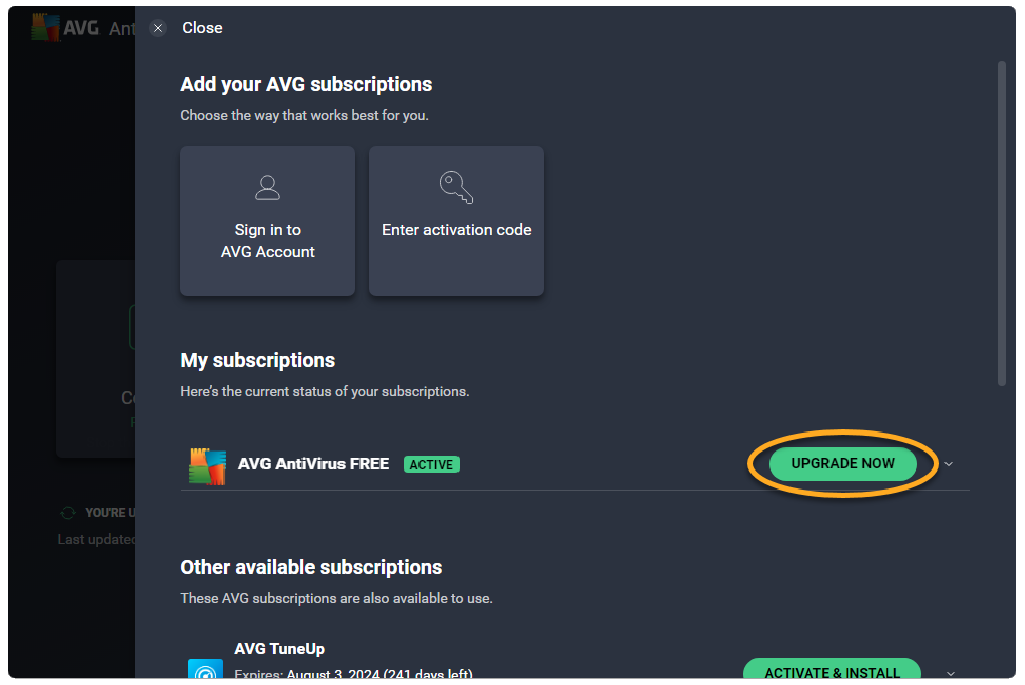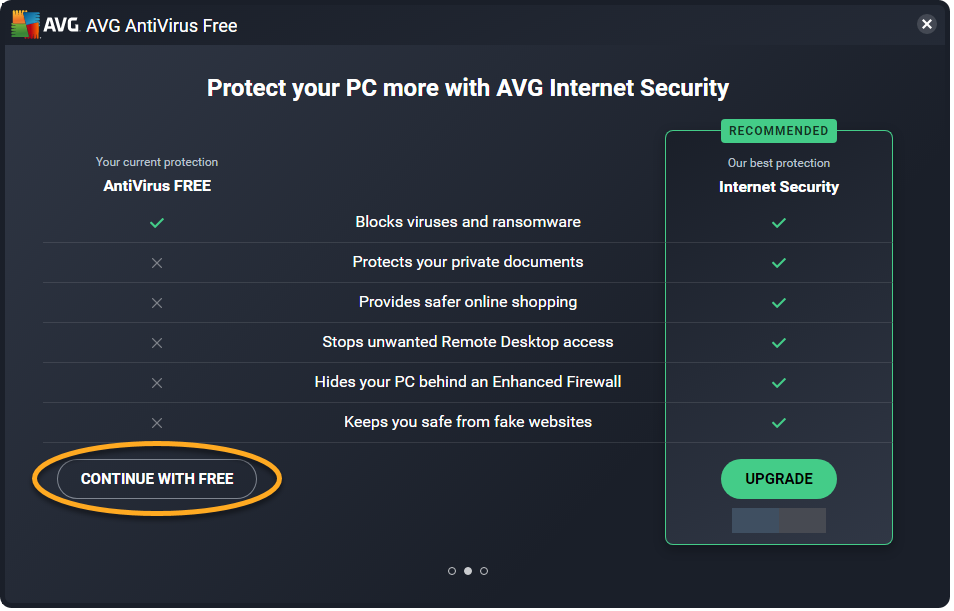De toepassing wordt automatisch geactiveerd nadat AVG AntiVirus FREE is geïnstalleerd. Na 12 maanden wordt u mogelijk wel gevraagd de toepassing opnieuw te activeren. Voer de activeringsstappen in dit artikel uit om AVG AntiVirus FREE te blijven gebruiken.
AVG AntiVirus FREE activeren
- Open AVG AntiVirus FREE en ga naar
☰Menu ▸ Mijn abonnement.
- Klik op Nu upgraden naast AVG AntiVirus FREE in het paneel Mijn abonnementen.

- Klik op Doorgaan met Free (of Selecteren) in de kolom AntiVirus FREE.
 Als de knop Doorgaan met Free (of Selecteren) ontbreekt, is Avast Antivirus FREE al geactiveerd op uw Windows-pc.
Als de knop Doorgaan met Free (of Selecteren) ontbreekt, is Avast Antivirus FREE al geactiveerd op uw Windows-pc.
AVG AntiVirus FREE is nu geactiveerd voor één jaar. Na 12 maanden kunt u de activering opnieuw verlengen door bovenstaande stappen uit te voeren.
- AVG AntiVirus FREE 23.x voor Windows
- Microsoft Windows 11 Home / Pro / Enterprise / Education
- Microsoft Windows 10 Home / Pro / Enterprise / Education – 32-/64-bits
- Microsoft Windows 8.1 / Pro / Enterprise – 32-/64-bits
- Microsoft Windows 8 / Pro / Enterprise – 32-/64-bits
- Microsoft Windows 7 Home Basic / Home Premium / Professional / Enterprise / Ultimate – Service Pack 1 met Convenient Rollup Update, 32- / 64-bits