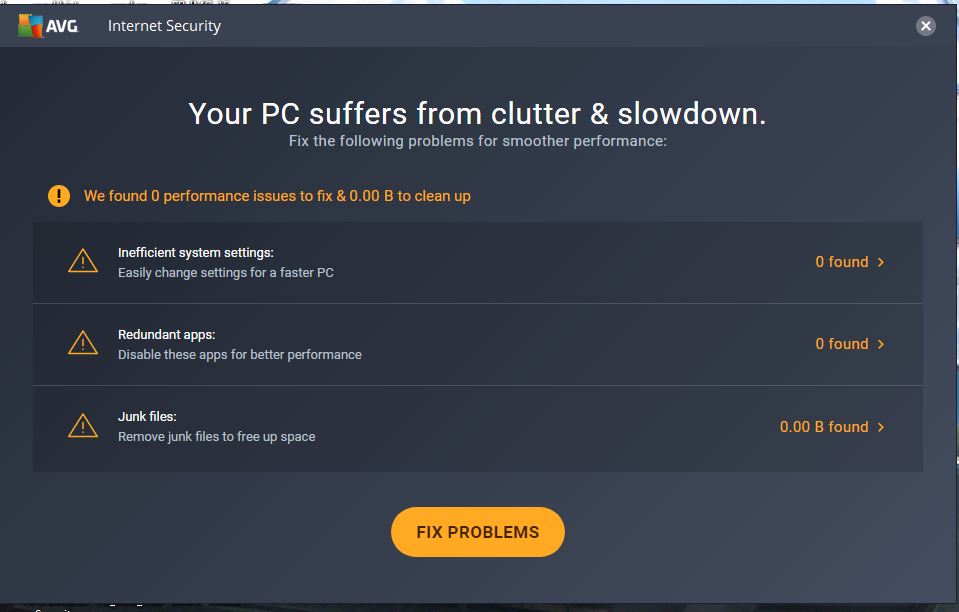AVG Support Community
Share tips and solutions on AVG Products
Community topics
AVG Gurus
These community experts are here to help
-
 Alan Binch
Alan Binch
-
 Borislav Angelov
Borislav Angelov
-
 Vladimir Bartl
Vladimir Bartl
-
 Subhadeep Kanungo
Subhadeep Kanungo
-
 Miloslav Serba
Miloslav Serba
 All
All
We’re happy to help you sort this out. May I know if it is AVG virus definition updates or Microsoft updates that you are trying to install? Please provide us with a screenshot ( http://avgclick.me/getscreenshot ) of the error message if it generates any. Click on 'Answer' & then click on the 'Image' [mountain symbol] & follow the instructions to upload the screenshot.
Regards Niels Jørgen Bay jensen
I apologize for the difficulties caused in updating virus definitions of AVG program. Please share the screenshot of the error message you encounter while trying to update your AVG product.
Just in case that you are unaware, you can post the screenshot here in your topic. Click on 'Answer' & then click on the 'Image' [mountain symbol] & follow the instructions.
We are glad to hear that your issue with updating AVG virus definitions has been resolved.
Appreciate you taking time to share the workaround here.
Have a nice day!
I've tried repairing AVG and restarting my PC. The error still persists. I've already checked, downloaded, and installed the recent Windows Updates, rebooted, and the error still persists. What do I do?
This problem doesn't seem to be limited to Windows 7 either. I also checked my AVG Installation on my Windows 10 64 bit PC. That installation is fairly new, probably not even a week old. Again, the dashboard says "Virus Definition: 2 days ago". I tried manually running an update, but again I received the same error: "Invalid File Signature", and again, if I look at the update process closely, it says "Downloading file uat.vpx" before the update process stops.
I've tried repairing AVG and rebooting my PC afterwards, the error still persists. I've checked pending Windows Updates. There were none, and my PC was updated.
What's going on, AVG? Can you help us?
I noticed the streaming updates still do work, and it's "Connection established", but the virus definitions updates though. I'm just worried.
What do you think, AVG? How can this matter be resolved?
It seems that there are some issues with the AVG update server.
Let us work together and fix the issue.
May I know the version of AVG Antivirus installed on your Windows 7 PC?
To check the version, open AVG Antivirus, click on "Menu" and "About".
About my System: Windows 10 64-bit, 2GB RAM, 1.6GHz Intel Celeron
About AVG: AVG Antivirus Free, Software version: 18.1.3044, Virus Definitions: 3 days ago
About my system: Windows 10 64-bit, 2 GB RAM, 1.6Ghz Intel Celeron
About AVG: AVG Antivirus Free, Software version: 18.1.3044, Virus Definitions: 3 days ago
If you receive the same update error message in the current PC, please share the screenshot of the error message to check and escalate the case to the senior team.
Now, I've gotten a bit too hasty, and I am currently reinstalling AVG to see if that fixes the issue. If the problem still pops up, even after re-installation, I'll inform you.
AVG Free Antivirus now runs normally on my PC. The update process seems to be running normally as well. And who would have thought my AVG Free was actually outdated? A look on "About" shows that my new AVG Installation is now:
AVG Free Antivirus
Software version: 18.2.3046 (my old problematic version was 18.1.3044)
Virus definition: A day ago
On a side note, does AVG only release major definition updates once a day or something? Well, I'll still keep watch if AVG Updates encounter a similar error again in the future. In the meantime, for fellow AVG Users who can't update their virus definitions due to the same problem (i.e. Invalid file signature), I suggest you uninstall AVG then reinstall again to see if that fixes the problem. It worked for me, hopefully it works for you as well. ;)
I'll try this solution on the AVG Free Installation on our other Windows 7 PC. I'll inform you of its outcome when I'm done. Thanks for your help, Balasubramanian and Bhuvaneswari.
In case you wanted to know the old AVG Version on our Windows 7 PC, it was AVG Free software version 18.1.3044. The new version I have reinstalled is AVG Free software version 18.2.3046.
If you face any difficulties in future, please let me know.
Fixed mine by doing this
Go to add remove
Uninstall AVG
You will be asked Repair or Uninstall,Tried repair with no sucsess
Chose uninstall,During process askes if I wanted to reinstall or remove,I chose reinstall (bypassed questioneer)
Downloaded and installed latest FREE edition Internet Security
All went smooth
All previous settings were installed with it, No activation needed
Hope this helps someone
Cheers
here is a screen shot may give you a laugh before I updated