AVG Support Community
Share tips and solutions on AVG Products
Community topics
AVG Gurus
These community experts are here to help
-
 Alan Binch
Alan Binch
-
 Borislav Angelov
Borislav Angelov
-
 Vladimir Bartl
Vladimir Bartl
-
 Subhadeep Kanungo
Subhadeep Kanungo
-
 Miloslav Serba
Miloslav Serba
AVG crashes when scanning "Unspecified error occurred in the following AVG component(s): - avgcsrva.
OS: Windows 7 Home Premium SP1
So, my computer has been acting funky recently, so I started a scan with AVG and left. When I came back, the computer had rebooted, and when I logged in it told me that it had just recovered from an unexpected shutdown. I ran AVG scans again and it did the same thing. After this I made sure I did a scan with malwarrebytes (which I had installed before this problem arrose.) Malwarebytes went through the scan just fine and found nothing, so I ran a rootkit scan via AVG and it came back with nothing still. I ran another AVG scan after this and was greeted with the picture below, the longer I waited the more copies of that diologue box appeared. It should be noted that even after they started appearing, AVG was still scanning albeit at a slower pace.
The diologue boxes say:
"Unspecified error occurred in the following AVG component(s): - avgcsrva.exe"
These boxes keep on appearing until it eventually just crashes without finishing the scan.
I'm really not sure what to do now, unfortunately I don't have a system restore point setup but I do have the original OS disks in the event that I may need to do a fresh install of windows.
Any help would be greatly appreciated. I'm really not sure what's wrong. Could this be a Virus? I get frequent internet browser crashes, frequent bluescreens, and many other hiccups that have started more recently.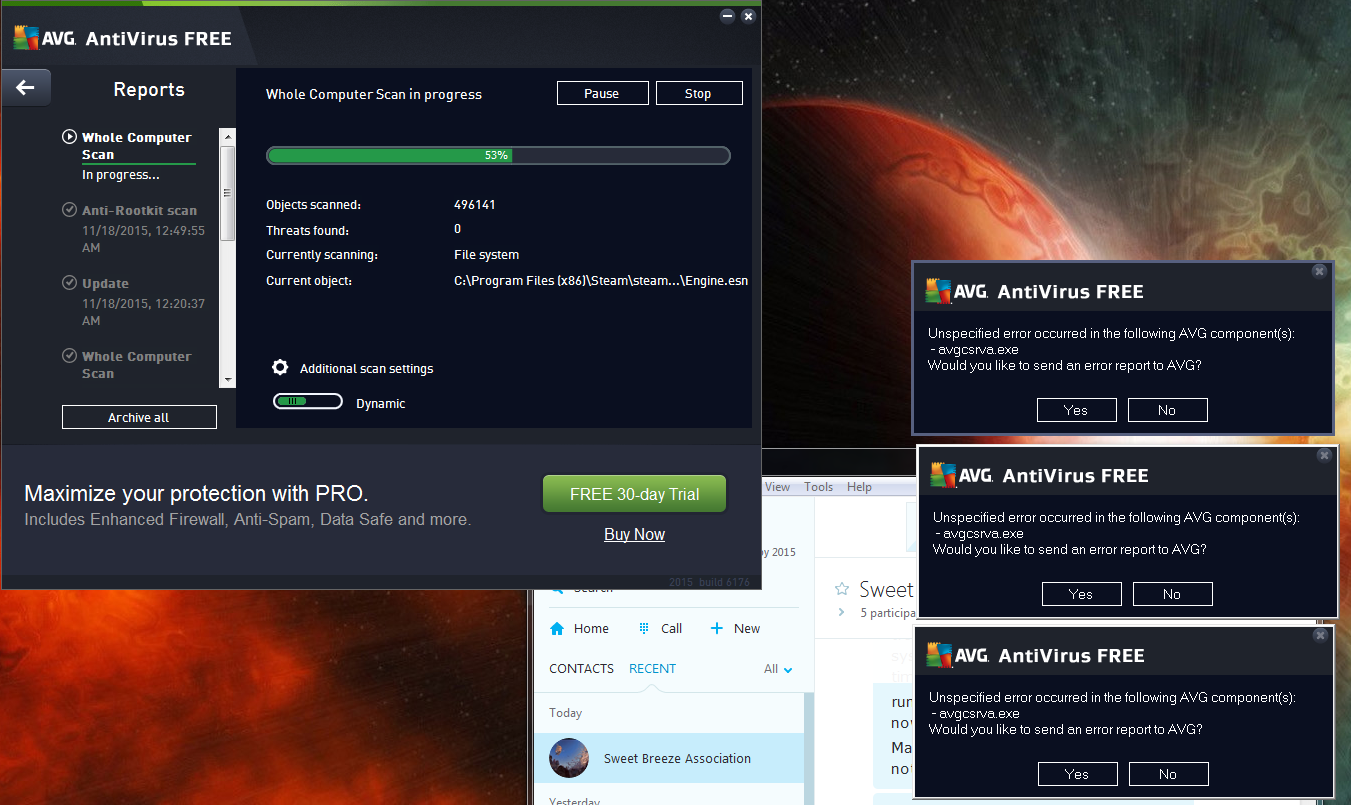
 All
All
We sincerely apologize for the difficulties you are currently experiencing. We request you to restart your pc in safe mode with networking and then click on the remote link in email instruction. They will analyze the exact issue you are facing. Your patience is much appreciated.
Please feel free to contact us for any further assistance. Thank you.
All Answers
We certainly understand how frustrating it is to have to go through this and we regret the inconvenience that it has caused. Please try to repair the AVG program and check whether you have received the same error message. Please use the instructions on the article http://avgread.me/1BVxDSY to repair the AVG program.
Thank you.
I followed those steps and it gave me this.
I went to the "go online to learn more about this issue" and it took me here http://free.avg.com/us-en/installer-issue?data=dj0zJm9zPVdWN0gwMVhYNjQmdmVyPTE1LjAuNjE3NiZwdD1QUk9URiZsbmc9VVMmZWM9MHhDMDA3MDY0MyZtc2c9QEFWR01TSV9FcnJvcjEzMzAmY3R4PUBNRkFQcm9kdWN0SW5zdGFsbGF0aW9uJm1jdHg9U3RhbmRhcmRBY3Rpb24mbWVjPTB4QzAwNzA1MzImYXQ9RCZwYXY9MTUuMC42MTc2Jm1hY3Q9M19JbnN0YWxsRmlsZXMmY2RmPSY%3D and told me it had no additional info to give.
If you need a copy of the save log file I have it saved and can upload it in the morning.
Please run the AVG remover tool : http://aa-download.avg.com/filedir/util/AVG_Remover.exe to completely uninstall your AVG program from your PC. Once uninstalled please follow the instructions on the article http://avgread.me/1cvJ6DX to reinstall your AVG program.
Thank you.
I've done everything you said and it still bluescreened.
Problem signature:
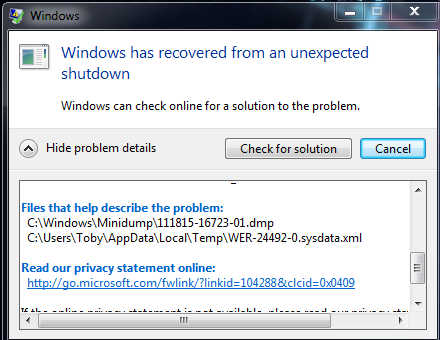
Problem Event Name: BlueScreen
OS Version: 6.1.7601.2.1.0.768.3
Locale ID: 1033
Additional information about the problem:
BCCode: 50
BCP1: FFFFA8A020B05146
BCP2: 0000000000000000
BCP3: FFFFF880010EA0E7
BCP4: 0000000000000007
OS Version: 6_1_7601
Service Pack: 1_0
Product: 768_1
I went in and scanned WER-24492-0.sysdata.xml by its self and the scan went through without a problem. Any other ideas?
Yes, please do let us know the status after restoring your PC to last know good configuration. I really appreciate your efforts with this. Thank you so much for understanding.
So, I've finished the restore point and attempted to open up AVG again. It wasn't in the list of active programs in the notifications part of the taskbar as usual and when I clicked AVG it opened up the AVG zen program without any user interface options, just a blank box. Shown below.
After this I attempted to open AVG2015 manually through program files and none of them worked. shortly after this I recieved a notification that my AV was turned off. When I click it it tells me that windows Defender and AVG are both off. I tried turning AVG back on but it doesn't seem to work.
The notification window shown below:
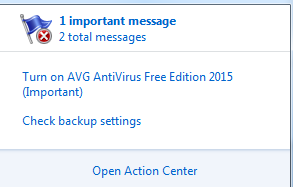
And this is the diologue box I'm given asking for permission for AVG to turn back on. Whenever I click yes, nothing changes, te diologue box promptly closes and nothing changes.
Should I run the removal tool and reinstall AVG again because of the restore point?
Thank you for replying back. Yes, please use our AVG remover tool and then reinstall the AVG program. Please run the AVG remover tool in Safe mode. Please boot your PC into Safe mode with networking and follow the below mentioned instructions:
1) First step is to use AVG Remover tool and uninstall your AVG program completely. To download AVG Remover Tool please click on the following link:
http://aa-download.avg.com/filedir/util/AVG_Remover.exe
2) Run the downloaded tool and follow the instructions displayed on your screen.
3) Your computer will be restarted automatically. After the restart, AVG Remover will finish the uninstallation.
NOTE: Once the AVG Remover Tool has done with its process. Please go to the C drive and look for a folder named as "AVG Remover" and I request you to delete it manually.
Please start the installation of AVG program after this and do let us know the status of it. Thank you.
Okay, after tons of frustration, various crashes, my computer suspiciously deciding not to have access to the internet as soon as I try to update virus definitions and many other things (I have a wired connection, it's solid.) I managed to get AVG reinstalled and I ran it in safemode with networking. Here's the log from the scan, it looks like its saying it found over 100 infections.
AVG AntiVirus command line scanner
Copyright (c) 1992 - 2016 AVG Technologies
Program version 2016.0.7227, engine 2016.0.4460
Virus Database: Version 4460/11024 2015-11-18
C:\Documents and Settings\ Locked file. Not scanned. is OK.
C:\hiberfil.sys Locked file. Not scanned. is OK.
C:\pagefile.sys Locked file. Not scanned. is OK.
C:\Program Files (x86)\Steam\steamapps\common\Red Orchestra 2\Binaries\Windows\RO2Redist.exe The file is signed with a broken digital signature, issued by: Microsoft Corporation. is OK.
C:\ProgramData\Desktop\ Locked file. Not scanned. is OK.
C:\ProgramData\Documents\ Locked file. Not scanned. is OK.
C:\ProgramData\Favorites\ Locked file. Not scanned. is OK.
C:\ProgramData\Microsoft\Crypto\RSA\MachineKeys\0211f0ab6e21519b1d2d5484dcb0cb43_ff0c3e03-e45e-4f78-82e1-549051986997 Locked file. Not scanned. is OK.
C:\ProgramData\Microsoft\Crypto\RSA\MachineKeys\027deafe15a4f7c393c2ea79bdf5536d_ff0c3e03-e45e-4f78-82e1-549051986997 Locked file. Not scanned. is OK.
C:\ProgramData\Microsoft\Crypto\RSA\MachineKeys\0916524ff3f54ea312ad9b656f0773d2_ff0c3e03-e45e-4f78-82e1-549051986997 Locked file. Not scanned. is OK.
C:\ProgramData\Microsoft\Crypto\RSA\MachineKeys\0c4276df0a65c1a2e582433ab0a7e8cd_ff0c3e03-e45e-4f78-82e1-549051986997 Locked file. Not scanned. is OK.
C:\ProgramData\Microsoft\Crypto\RSA\MachineKeys\11c6422d486cfea929841603caefc119_ff0c3e03-e45e-4f78-82e1-549051986997 Locked file. Not scanned. is OK.
C:\ProgramData\Microsoft\Crypto\RSA\MachineKeys\1d7a075f1572f646b4a78813e199cd90_ff0c3e03-e45e-4f78-82e1-549051986997 Locked file. Not scanned. is OK.
C:\ProgramData\Microsoft\Crypto\RSA\MachineKeys\21bf8da64a8339ae0807ecbb78b3e712_ff0c3e03-e45e-4f78-82e1-549051986997 Locked file. Not scanned. is OK.
C:\ProgramData\Microsoft\Crypto\RSA\MachineKeys\292d35b520eb2457cdf306e9c1f02111_ff0c3e03-e45e-4f78-82e1-549051986997 Locked file. Not scanned. is OK.
C:\ProgramData\Microsoft\Crypto\RSA\MachineKeys\2b92915d41b36928458ffcdef360d5b9_ff0c3e03-e45e-4f78-82e1-549051986997 Locked file. Not scanned. is OK.
C:\ProgramData\Microsoft\Crypto\RSA\MachineKeys\2d5875175abe69c0ee4195bb105b7d94_ff0c3e03-e45e-4f78-82e1-549051986997 Locked file. Not scanned. is OK.
C:\ProgramData\Microsoft\Crypto\RSA\MachineKeys\329edf6d9bb44de2b2ef80d4fd3bce1a_ff0c3e03-e45e-4f78-82e1-549051986997 Locked file. Not scanned. is OK.
C:\ProgramData\Microsoft\Crypto\RSA\MachineKeys\3cad93ab54af447248d6d53a56e663bf_ff0c3e03-e45e-4f78-82e1-549051986997 Locked file. Not scanned. is OK.
C:\ProgramData\Microsoft\Crypto\RSA\MachineKeys\3d8534f002a3702ea9a6ec4ca922efd4_ff0c3e03-e45e-4f78-82e1-549051986997 Locked file. Not scanned. is OK.
C:\ProgramData\Microsoft\Crypto\RSA\MachineKeys\5307652f0f991448646c3d89a91e3e6a_ff0c3e03-e45e-4f78-82e1-549051986997 Locked file. Not scanned. is OK.
C:\ProgramData\Microsoft\Crypto\RSA\MachineKeys\553acdb7d287cc40f0a67cc65d653148_ff0c3e03-e45e-4f78-82e1-549051986997 Locked file. Not scanned. is OK.
C:\ProgramData\Microsoft\Crypto\RSA\MachineKeys\72034f9e7c79b8afae515900e6bba1ee_ff0c3e03-e45e-4f78-82e1-549051986997 Locked file. Not scanned. is OK.
C:\ProgramData\Microsoft\Crypto\RSA\MachineKeys\735b26574448f2c155a5ddca96e2634a_ff0c3e03-e45e-4f78-82e1-549051986997 Locked file. Not scanned. is OK.
C:\ProgramData\Microsoft\Crypto\RSA\MachineKeys\74f43f698db1accf8a74f5c07deab35a_ff0c3e03-e45e-4f78-82e1-549051986997 Locked file. Not scanned. is OK.
C:\ProgramData\Microsoft\Crypto\RSA\MachineKeys\8152328ff6c0523c14e7819bdda1e6c4_ff0c3e03-e45e-4f78-82e1-549051986997 Locked file. Not scanned. is OK.
C:\ProgramData\Microsoft\Crypto\RSA\MachineKeys\8cd5aff9acd8377a9a17db0dcf33f818_ff0c3e03-e45e-4f78-82e1-549051986997 Locked file. Not scanned. is OK.
C:\ProgramData\Microsoft\Crypto\RSA\MachineKeys\8fbeaa0a31101f14f01fff4fb9604a14_ff0c3e03-e45e-4f78-82e1-549051986997 Locked file. Not scanned. is OK.
C:\ProgramData\Microsoft\Crypto\RSA\MachineKeys\9959bf433fac1c389481bbbda2bf979a_ff0c3e03-e45e-4f78-82e1-549051986997 Locked file. Not scanned. is OK.
C:\ProgramData\Microsoft\Crypto\RSA\MachineKeys\a41b5e08eb37c71234f493970685d190_ff0c3e03-e45e-4f78-82e1-549051986997 Locked file. Not scanned. is OK.
C:\ProgramData\Microsoft\Crypto\RSA\MachineKeys\c4168db8fb1eab57ff867e2d72965654_ff0c3e03-e45e-4f78-82e1-549051986997 Locked file. Not scanned. is OK.
C:\ProgramData\Microsoft\Crypto\RSA\MachineKeys\cca119fb673161d0d546bb771360e0c7_ff0c3e03-e45e-4f78-82e1-549051986997 Locked file. Not scanned. is OK.
C:\ProgramData\Microsoft\Crypto\RSA\MachineKeys\d3e90fdd47393769e9a14e626f0020dd_ff0c3e03-e45e-4f78-82e1-549051986997 Locked file. Not scanned. is OK.
C:\ProgramData\Microsoft\Crypto\RSA\MachineKeys\d5a77a83f28f702581c9b60d3448d415_ff0c3e03-e45e-4f78-82e1-549051986997 Locked file. Not scanned. is OK.
C:\ProgramData\Microsoft\Crypto\RSA\MachineKeys\da8916f39ae9c63a5051f2b802a2f6e8_ff0c3e03-e45e-4f78-82e1-549051986997 Locked file. Not scanned. is OK.
C:\ProgramData\Microsoft\Crypto\RSA\MachineKeys\ddc46b2b5696e9b0b8031fcf3eb641de_ff0c3e03-e45e-4f78-82e1-549051986997 Locked file. Not scanned. is OK.
C:\ProgramData\Microsoft\Crypto\RSA\MachineKeys\df02a5f7ebd3e59511b83d925bb1a881_ff0c3e03-e45e-4f78-82e1-549051986997 Locked file. Not scanned. is OK.
C:\ProgramData\Microsoft\Crypto\RSA\MachineKeys\df3aae8c1a94905976d8ef80624b96a1_ff0c3e03-e45e-4f78-82e1-549051986997 Locked file. Not scanned. is OK.
C:\ProgramData\Microsoft\Crypto\RSA\MachineKeys\ecbcdd2381a9d716d7c438f168e6bf6b_ff0c3e03-e45e-4f78-82e1-549051986997 Locked file. Not scanned. is OK.
C:\ProgramData\Microsoft\Crypto\RSA\MachineKeys\f2e80ed2f23fa1a72c30f5daa28410a6_ff0c3e03-e45e-4f78-82e1-549051986997 Locked file. Not scanned. is OK.
C:\ProgramData\Microsoft\Crypto\RSA\MachineKeys\fabead6106789919fd6e1ea55549726a_ff0c3e03-e45e-4f78-82e1-549051986997 Locked file. Not scanned. is OK.
C:\ProgramData\Microsoft\Crypto\RSA\MachineKeys\fe61570a6cabd842d85eca026b6a4d79_ff0c3e03-e45e-4f78-82e1-549051986997 Locked file. Not scanned. is OK.
C:\ProgramData\Microsoft\Windows Defender\IMpService925A3ACA-C353-458A-AC8D-A7E5EB378092.lock Locked file. Not scanned. is OK.
C:\ProgramData\Templates\ Locked file. Not scanned. is OK.
C:\System Volume Information\ Locked file. Not scanned. is OK.
C:\Users\Default\AppData\Local\History\ Locked file. Not scanned. is OK.
C:\Users\Default\Documents\My Music\ Locked file. Not scanned. is OK.
C:\Users\Default\Documents\My Pictures\ Locked file. Not scanned. is OK.
C:\Users\Default\Documents\My Videos\ Locked file. Not scanned. is OK.
C:\Users\Default\NetHood\ Locked file. Not scanned. is OK.
C:\Users\Default\PrintHood\ Locked file. Not scanned. is OK.
C:\Users\Default\Recent\ Locked file. Not scanned. is OK.
C:\Users\Default\Templates\ Locked file. Not scanned. is OK.
C:\Users\Public\Documents\My Music\ Locked file. Not scanned. is OK.
C:\Users\Public\Documents\My Pictures\ Locked file. Not scanned. is OK.
C:\Users\Public\Documents\My Videos\ Locked file. Not scanned. is OK.
C:\Users\Toby\AppData\Local\History\ Locked file. Not scanned. is OK.
C:\Users\Toby\AppData\Local\Microsoft\Windows\UsrClass.dat Locked file. Not scanned. is OK.
C:\Users\Toby\AppData\Local\Microsoft\Windows\UsrClass.dat.LOG1 Locked file. Not scanned. is OK.
C:\Users\Toby\AppData\Local\Microsoft\Windows\UsrClass.dat.LOG2 Locked file. Not scanned. is OK.
C:\Users\Toby\AppData\Local\Microsoft\Windows\WebCache\V01.log Locked file. Not scanned. is OK.
C:\Users\Toby\AppData\Local\Microsoft\Windows\WebCache\WebCacheV01.dat Locked file. Not scanned. is OK.
C:\Users\Toby\AppData\Local\Microsoft\Windows\WebCache\WebCacheV01.tmp Locked file. Not scanned. is OK.
C:\Users\Toby\AppData\Local\Microsoft\Windows\WebCacheLock.dat Locked file. Not scanned. is OK.
C:\Users\Toby\AppData\Local\Temp\~DF9695C10A565F2751.TMP Locked file. Not scanned. is OK.
C:\Users\Toby\Documents\My Music\ Locked file. Not scanned. is OK.
C:\Users\Toby\Documents\My Pictures\ Locked file. Not scanned. is OK.
C:\Users\Toby\Documents\My Videos\ Locked file. Not scanned. is OK.
C:\Users\Toby\NetHood\ Locked file. Not scanned. is OK.
C:\Users\Toby\ntuser.dat Locked file. Not scanned. is OK.
C:\Users\Toby\ntuser.dat.LOG1 Locked file. Not scanned. is OK.
C:\Users\Toby\ntuser.dat.LOG2 Locked file. Not scanned. is OK.
C:\Users\Toby\PrintHood\ Locked file. Not scanned. is OK.
C:\Users\Toby\Templates\ Locked file. Not scanned. is OK.
C:\Windows\ServiceProfiles\LocalService\AppData\Local\lastalive0.dat Locked file. Not scanned. is OK.
C:\Windows\ServiceProfiles\LocalService\AppData\Local\lastalive1.dat Locked file. Not scanned. is OK.
C:\Windows\ServiceProfiles\LocalService\ntuser.dat Locked file. Not scanned. is OK.
C:\Windows\ServiceProfiles\LocalService\NTUSER.DAT.LOG1 Locked file. Not scanned. is OK.
C:\Windows\ServiceProfiles\LocalService\NTUSER.DAT.LOG2 Locked file. Not scanned. is OK.
C:\Windows\ServiceProfiles\NetworkService\ntuser.dat Locked file. Not scanned. is OK.
C:\Windows\ServiceProfiles\NetworkService\NTUSER.DAT.LOG1 Locked file. Not scanned. is OK.
C:\Windows\ServiceProfiles\NetworkService\NTUSER.DAT.LOG2 Locked file. Not scanned. is OK.
C:\Windows\System32\catroot2\edb.log Locked file. Not scanned. is OK.
C:\Windows\System32\catroot2\{127D0A1D-4EF2-11D1-8608-00C04FC295EE}\catdb Locked file. Not scanned. is OK.
C:\Windows\System32\catroot2\{F750E6C3-38EE-11D1-85E5-00C04FC295EE}\catdb Locked file. Not scanned. is OK.
C:\Windows\System32\config\default Locked file. Not scanned. is OK.
C:\Windows\System32\config\DEFAULT.LOG1 Locked file. Not scanned. is OK.
C:\Windows\System32\config\DEFAULT.LOG2 Locked file. Not scanned. is OK.
C:\Windows\System32\config\RegBack\DEFAULT Locked file. Not scanned. is OK.
C:\Windows\System32\config\RegBack\SAM Locked file. Not scanned. is OK.
C:\Windows\System32\config\RegBack\SECURITY Locked file. Not scanned. is OK.
C:\Windows\System32\config\RegBack\SOFTWARE Locked file. Not scanned. is OK.
C:\Windows\System32\config\RegBack\SYSTEM Locked file. Not scanned. is OK.
C:\Windows\System32\config\sam Locked file. Not scanned. is OK.
C:\Windows\System32\config\SAM.LOG1 Locked file. Not scanned. is OK.
C:\Windows\System32\config\SAM.LOG2 Locked file. Not scanned. is OK.
C:\Windows\System32\config\security Locked file. Not scanned. is OK.
C:\Windows\System32\config\SECURITY.LOG1 Locked file. Not scanned. is OK.
C:\Windows\System32\config\SECURITY.LOG2 Locked file. Not scanned. is OK.
C:\Windows\System32\config\software Locked file. Not scanned. is OK.
C:\Windows\System32\config\SOFTWARE.LOG1 Locked file. Not scanned. is OK.
C:\Windows\System32\config\SOFTWARE.LOG2 Locked file. Not scanned. is OK.
C:\Windows\System32\config\system Locked file. Not scanned. is OK.
C:\Windows\System32\config\SYSTEM.LOG1 Locked file. Not scanned. is OK.
C:\Windows\System32\config\SYSTEM.LOG2 Locked file. Not scanned. is OK.
C:\Windows\System32\LogFiles\WMI\RtBackup\ Locked file. Not scanned. is OK.
------------------------------------------------------------
Test started: 18.11.2015 16:07:23
Duration of test: 3 minute(s) 43 second(s)
------------------------------------------------------------
Objects scanned : 254718
Found infections : 105
Found high severity : 0
Found med severity : 0
Found info severity : 106
Fixed high severity : 0
Fixed med severity : 0
Fixed info severity : 0
------------------------------------------------------------
I have work to do, but for now I plan to leave it in safemode while I wait for a reply. Should I try booting up normally again and trying to update the virus definitions to see if it still reacts in this way?
My intuition says something got rooted deeply enough in my system avoid scans or prevent them from happening at all. Am I way off base here? this doesn't feel right at all.
We sincerely apologize for the difficulties you are currently experiencing. We request you to restart your pc in safe mode with networking and then click on the remote link in email instruction. They will analyze the exact issue you are facing. Your patience is much appreciated.
Please feel free to contact us for any further assistance. Thank you.