AVG Support Community
Share tips and solutions on AVG Products
Community topics
AVG Gurus
These community experts are here to help
-
 Alan Binch
Alan Binch
-
 Borislav Angelov
Borislav Angelov
-
 Vladimir Bartl
Vladimir Bartl
-
 Subhadeep Kanungo
Subhadeep Kanungo
-
 Miloslav Serba
Miloslav Serba
Updates fail in AVG 2015 Free
Hi, I installed AVG 2015 Free yesterday to evaluate. However it fails to update itself saying it cannot reach its update server.
I followed steps to check on Proxy settings on my PC and in AVG: no any proxies are set in both places. So I am hot sure what I should try now.
Please help. Thanks in advance!
I have got AVG_SysyInfo file but dont' know ho to attach it here. I submitted it yesterday through AVG_SysyInfo. Not sure where it went.
I followed steps to check on Proxy settings on my PC and in AVG: no any proxies are set in both places. So I am hot sure what I should try now.
Please help. Thanks in advance!
I have got AVG_SysyInfo file but dont' know ho to attach it here. I submitted it yesterday through AVG_SysyInfo. Not sure where it went.
 All
All
AVG Guru
Thank you very much, Alan! I was able to update manually fine.
I am still worried what if it's not AVG issue but rather some malware on my PC blocking AVG from accessing its sites?
This how the error screen looks like
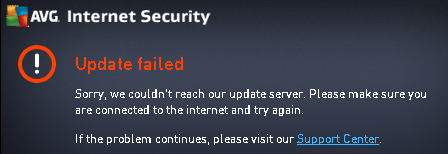
Oh, I was under impression I installed the Free version. Is AVG Internet Security your paid version? If so apparently it started the trial on its own :)
Is it possible to downgrade to the FREE ver now?
Is Internet Security also having update issues you mentioned?
Thank you for your prompt help!
AVG Guru
AVG Guru
I have even tried manually downloading the updates and manually tried to install it, but still get same error message.
The last time Update was Successful was on June 28, 2015.
How do I fix this? Thank you.
Please run AVG remover tool based on your OS (32-bit or 64-bit) to completely remove AVG. To determine whether your OS is a 32-bit or 64-bit, please click on this link. http://support.microsoft.com/en-us/kb/827218
To download AVG Remover tool for 32-bit: http://download.avg.com/filedir/util/support/avg_remover_stf_x86_2015_5501.exe
To download AVG Remover tool for 64-bit: http://download.avg.com/filedir/util/support/avg_remover_stf_x64_2015_5501.exe
Once you removed your AVG program please have a look at this article http://avgread.me/1cvJ6DX to reinstall the AVG Antivirus free program. Thank you.
Thank you for your reply and solution. I followed your steps (using the 32-bit solution) and removed the installed AVG AntiVirus Free Edition 2015.
I downloaded the latest version of the same program and installed it and also I included the Trial Version of AVG Internet Security 2015. The installation went smoothly.
I went to UPDATE the Virus Definitions and was back to the Error Message "UPDATE FAILED ....."!!!!
I then found a link to Download the Virus Definitions and install it MANUALLY. IT WORKED!!
I then tried the UPDATE NOW in AVG and again got the Error Message "UPDATE FAILED ....."!
What is going on? Why can't AVG Update work automatically?
Thanks for your your assistance.