AVG Support Community
Share tips and solutions on AVG Products
Community topics
AVG Gurus
These community experts are here to help
-
 Alan Binch
Alan Binch
-
 Borislav Angelov
Borislav Angelov
-
 Vladimir Bartl
Vladimir Bartl
-
 Subhadeep Kanungo
Subhadeep Kanungo
-
 Miloslav Serba
Miloslav Serba
Can't restore file threat from quarantine
Hi all,
AVG Antivirus Free version 17.2.3008 has incorrectly identified a file as a threat and has quarantined it. I want to restore it.
Before I'm directed to the how-to-restore-files-from-virus-vault article. let me start by saying there is no option for virus vault.
I have the AVG zen panel, then I access the Antivirus Free panel. I hit the drop down menu box to access the Quarantine area, but there is no option to restore files. There is no obvious access to Virus Vault.
How can I restore my file please? My annoyance at AVG blocking access to my file without giving me the option to restore it is bordering on anger.
AVG Antivirus Free version 17.2.3008 has incorrectly identified a file as a threat and has quarantined it. I want to restore it.
Before I'm directed to the how-to-restore-files-from-virus-vault article. let me start by saying there is no option for virus vault.
I have the AVG zen panel, then I access the Antivirus Free panel. I hit the drop down menu box to access the Quarantine area, but there is no option to restore files. There is no obvious access to Virus Vault.
How can I restore my file please? My annoyance at AVG blocking access to my file without giving me the option to restore it is bordering on anger.
 All
All
We do understand your concern. Presently you can find a small icon next to the close button to restore the files from the Quarantine. Please click on it and check if it helps.
Thank you.
There is no small icon next to the close button other than "delete" but that is NOT what I want to do.
I need a fix please. Can't open my software and I really need this asap.
We regret the inconvenience caused.
Could you please send the screenshot of your error messages so that we can assist further? Please click on the following link http://support.avg.com/SupportArticleView?urlname=How-to-create-a-screenshot to send the screen shot.
Thank you.
Got the same issue,tried this but as you can see,there are only 2 buttons "close" and "delete",both which aren't what i need. Clicking on the box next to the file in question does nothing either,please help.
Here it is.
Here it is.
so any solution for this issue?! I need restore some apps urgently...
AVG Guru
This will at least allow you to see exactly which files were quarantined and allow you to restore them if you have backups of your important data, as everyone should...
My full post can be found on the topic by Johnson Cheam, accessible by the link in the post above by Alan Birch. Below is an extract of the part which may help some of you.
The quarantined files are now stored in the following directory:
C:\ProgramData\Avg\Antivirus\chest
Note that ProgramData is a hidden, system folder so you will need to type it in the Windows Explorer path bar if you do not have 'show hidden files' selected in Windows 'folder and search options'.
The index.xml file will allow you to see the full paths and filenames of all the quarantined files, which are stored in the same folder. Unfortunately you will be unable to restore the files manually as they have been encrypted by AVG, rendering them unreadable. As such you will need to wait for the AVG developers to fix and update the Quarantine section before you can recover any files, unless you have a backup system which you can recover them from.
Found a real easy fix, uninstall AVG and use another Virus Protection; guess one can't expect much from a Free version but it sounds like paid version is even a problem. Or maybe I'll reinstall Zen it worked great and stay away from these screw up UPDATES.
Every company works on the philosophy that it is your problem not theirs! What were you thinking.
My advice is prior to restoring anything, simply uninstall AVG - problem solved.
I just bought AVG Ultimate and it has quarantined some font install programs that I know are not viruses and it will not let me get the files back out of quarantine!
WTF AVG??
I will be requesting a refund and moving to a different antivirus. This problem has been brought to the Attention of AVG for almost 3 months and it is still happening even in the PAID versions.
I have made a video of the problem and will post it at CloudAdvice and Spiceworks so that other system admins don't make the same mistake and buy AVG.
We are sorry but the issue that you mentioned has already been fixed. So you can find a small icon next to the close button to restore the files from the Quarantine. Please click on it and check if it works now.
Thank you.
We would like to inform you that several issues with quarantine but most were already fixed. Is there any error message displayed when restoring files? Also please confirm whether you checked the original location of the file after restoring it from Quarantine.
Thank you.
Please confirm whether you are unable to restore the legitimate files from Quarantine. Also if it is false positive from AVG, please reply back with the screenshot of the quarantined files.
Thank you.
I can confirm, that I\m unable to restore file from Quarantine. More informations are here: https://file.io/xP5hYu
We are sorry that you are unable to restore files from Quarantine. Please let us know whether you encounter any error message when you try to restore files from Quarantine. If so, please reply back with the screenshot of it so that we can assist you better.
To create a screenshot, please use this link http://avgread.me/1aZxsAV .
Thank you.
John, If applicable.. For your info, just in case that you are unaware, you can post the screenshot here in your topic. Click on 'Answer' & then click on the 'Image' [mountain symbol] & follow the instructions.
AVG Guru
We are sorry to know that you are facing the same issue.
Will you be able to provide the screenshot of the threat detected window?
If you aren't sure on how to take a screenshot please follow the instructions mentioned in this link: http://avgread.me/1aZxsAV and attach the image to this post.
Just in case that you are unaware, you can post the screenshot here in your topic. Click on 'Answer' & then click on the 'Image' [mountain symbol] & follow the instructions.
I am sorry to know that you are facing the same issue.
I request you to follow the steps to add the .exe file to exclusion of AVG scan.
Please disable the AVG Antivirus free temporarily by following the instructions as mentioned in this article: http://support.avg.com/SupportArticleView?urlname=How-to-use-Passive-Mode
To add the exclusion, please follow the steps as mentioned in this article: http://support.avg.com/SupportArticleView?urlname=How-to-make-exclusions-from-all-scans-and-shields
For analyzing the file, do submit the .exe information to us through this link: http://www.avg.com/submit-sample
I also request you to update your AVG Antivirus free by getting into "Menu-->Settings->Update" and check whether the restore of quarantined file is working.
It doesn't matter how you select the files, hitting the restore button has NO EFFECT.
PLEASE SORT THIS OUT - This thread has been running for months and you still have not made a fix.
Please come back to me urgently with a solution for this, before I get really annoyed. Thank you.
Please be informed that this is known bug that IDP detection can't be restored.
We are working on the fix and it will be resolved as soon as possible.
Your patience is much appreciated.
Thank you.
Is possible to recover the file in any way (changing IDP tag in index.xml by other, by example)?
This is the content of the index.xml file:
<aswObject>
<NewId>00000002</NewId>
<Size>0</Size>
<ChestEntry>
<ChestId>00000001</ChestId>
<FileTime>1501158892</FileTime>
<OrigFileName>IipInput.exe</OrigFileName>
<OrigFolder>C:\Program Files\FujiFilm\IIP\System</OrigFolder>
<Comment/>
<Virus>IDP.Generic</Virus>
<Category>Vir</Category>
<Restore>yes</Restore>
<TransferTime>1501158892</TransferTime>
<FileSize>1319021</FileSize>
<Viruses>IDP.Generic</Viruses>
I apologize for the delayed response. Please reinstall your Fujifilm application and report the false detection of AVG at https://www.avg.com/submit-sample . Our developers will whitelist it from AVG virus definition and contact you as soon as possible.
Thank you.
I can't report the false detection, since I do not have the file, only the encrypted version...
It seems incredible that there is no way to recover the encrypted file that is not a threat
I certainly understand but it is the faster way we can resolve the issue. Please disable AVG temporarily (right click on AVG system tray icon) and re install the app. Once you re install it, you will have the falsely detected file to submit to us and the program also works fine.
Of course...The problem is that I do not have the installer, only has this Fuji and charges about 800 € for reinstalling...
Please accept our sincere apologies for the inconvenience caused to you. I am afraid that is the only option to restore the file and make the application work. The file can not be restored at the moment due to a bug with AVG which our developers are working on to fix it.
As with many other users I have an application that has been incorrectly detected and put into quarenteen. This is the Sandisk enryction tool on a USB stick. I cannot simply reinstall the app as my secure data will be lost.
Please provide an ETA to whenthis bug will be fixed.
Please be informed that this particular bug is already fixed and released through update.
Open AVG Antivirus free dashboard and click on Menu-->Settings-->Update.
To the right you will have two update "program and virus definitions", perform both updates.
Please perform the update and let us know about the status.
soo what happen to the topic ? i posted here a hour ago but when i refreshed i didnt see my message
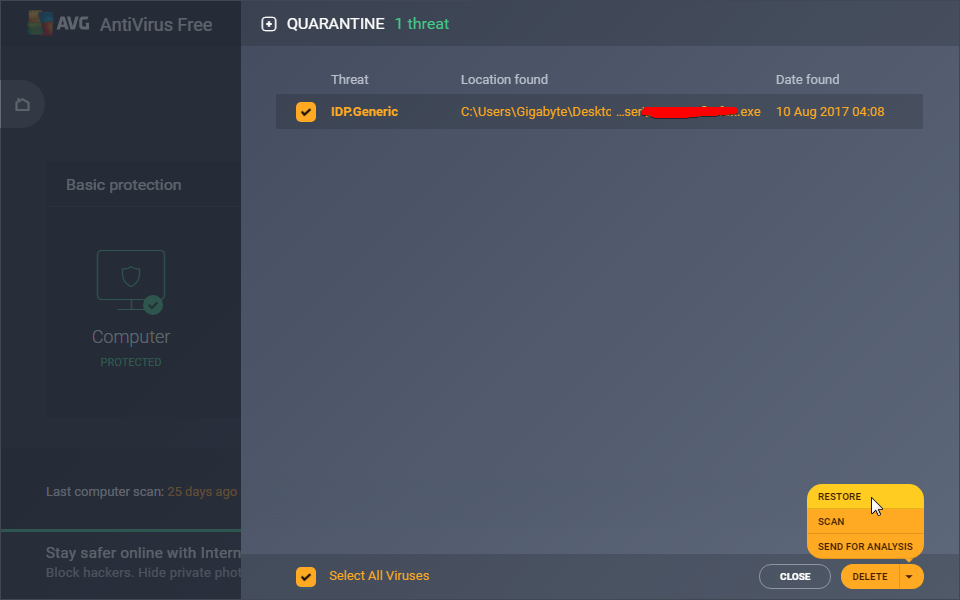
guess it got removed cuz of the link .. fine
ive tryed everything from removing / instaning to update / reset.. the only option that works is Delete .. and the rest does not ..
Deyan, Your messages & screenshot are visible within the topic.
AVG Guru
Thank you for providing version details. I have forwarded this to senior team for further suggestion.
Please keep checking the post to know about the status.
Thank you.
Thank you for your patience.
This bug is forwarded to senior team for analysis. You can expect the fix through update as soon as possible.
I appreciate your patience and understanding in this matter.
Thank you.
I have some harmless batch scripts that have been locked up by AVG for around 3 months now (randomly, after not caring for months about them).
I see that you are using AVG Free Antivirus with latest update. Hence, this bug is already forwarded to senior team for analysis. You can expect the fix through update as soon as possible.
I appreciate your patience and understanding in this matter.
Thank you.
I'm still having the same problem. I updated AVG today (17.6.3029), but when I try to restore the file from quarantine it does not give any message but does not restore the file. When looking at the "C:\ProgramData\Avg\Antivirus\chest" there is only the index.xml file which contains info about my file, but the file itself is not in the "chest" folder. Is there any other option to restore my file than just reinstalling? That would be quite annoying...
I have escalated this case to our senior team, we will contact you once we receive a reply or in need of more information.
Best regards,
Alok.
I appreciate your patience. To analyze the issue further, I need to submit your concern to our senior technicians along with other diagnostic logs. I have sent you an email with steps on how to collect and upload the data required for analyzing your issue. Please check your inbox and spam/junk folder as well.
AVG Guru
Please help!
Screenshots provided below:
I'm sorry to hear about this and I really appreciate your effort in resolving this issue. I have sent you an email, please follow the email instruction and help us with the log files. This information will allow us to analyze the situation and provide you with a solution.
Best regards,
Alok.
cant restore a file i want from quarantine, option is there, it just doesnt do anything. Have sent the file to AVG for a scan as im 99% sure its a false positive, but want to restore it in the meantime.
I am sorry to hear that you are facing issue with the AVG's false positive message and unable to restore it. To analyze the issue further, I need to submit your concern to our senior technicians along with other diagnostic logs. I have sent you an email with steps on how to collect and upload the data required for analyzing your issue. Please check your inbox and spam/junk folder as well.
This shouldn't happen if you have the latest 18.5 version installed.
To check AVG Antivirus free version, click on "Menu-->About" on Antivirus interface.
Keep us informed about the status.