AVG Support Community
Share tips and solutions on AVG Products
Community topics
AVG Gurus
These community experts are here to help
-
 Alan Binch
Alan Binch
-
 Borislav Angelov
Borislav Angelov
-
 Vladimir Bartl
Vladimir Bartl
-
 Subhadeep Kanungo
Subhadeep Kanungo
-
 Miloslav Serba
Miloslav Serba
js:lockyDownloader TRJ , repetitive message, multiple systems
yelp jk
i've been having
js:lockyDownloader TRJ
pop up the last few days, says its moved to quarantine, but when the scan is done nothing is found, i get the end prompt to get avg tune up - (not fond of personally) and there is nothing in the quarantine,
i have avg zen, with internet security, on 5 systems locally ,
3 of 5 systems with outlook installed received the errors,
ive ran the deep virus scan on my system, and deleted a list of items,
but still get the pop up ,
the other systems found nothing on deep scan,
all win 10, all current windows updates, and current avg program and virus definition updates installed,
currently running Vir removal, is there anything i can do AVG side?
would it be recommended to do a avg scan in win 10 safe mode? in this situation ?
any info on this bug , its pockets and removal would be much appreciated :) please and thank you
*(making external back ups now )
 All
All
Happend again today random pop up js:lockyDownloader
Been back to tech support
AVG have had files from my machine to help them find what the problem is.
I'm told it's been escalated to their second level.for investigation.
They are aware that it's not an isolated event from one persons machine.
All Answers
We regret the inconvenience caused.
Could you please send the screenshot of your popup messages so that we can assist further? Please click on the following link http://support.avg.com/SupportArticleView?urlname=How-to-create-a-screenshot to send the screen shot.
Thank you.
AVG Guru
heres what i get, what info is needed?
They believe that the latest update has fixed this issue.
The pop up as not appeared on the last few times that outlook has been opened.
Fingers crossed.
Hope this helps.
Peter
i found,, if you go to your add/ remove programs
(right click start>programs fetures>) or win+r > appwiz.cpl
right click on your office installation, select change,
then select repair, quick repair,
after this i cleaned my cookies, and restarted my system,
i no longer get this pop up when outlook starts, on either of my systems,
falce positive on the outlook.exe possablly? or corruption?
Happend again today random pop up js:lockyDownloader
Been back to tech support
AVG have had files from my machine to help them find what the problem is.
I'm told it's been escalated to their second level.for investigation.
They are aware that it's not an isolated event from one persons machine.
your right, my applligies, it fixed it for the duration of yesterday,
this morning more, i really wish AVG would figure this out, it says outlook.exe itself is the threat located in that file,
i guess im off to reinstall office and avg today, YA me , and mow more behind on my deadlines....
ill update if progress is made,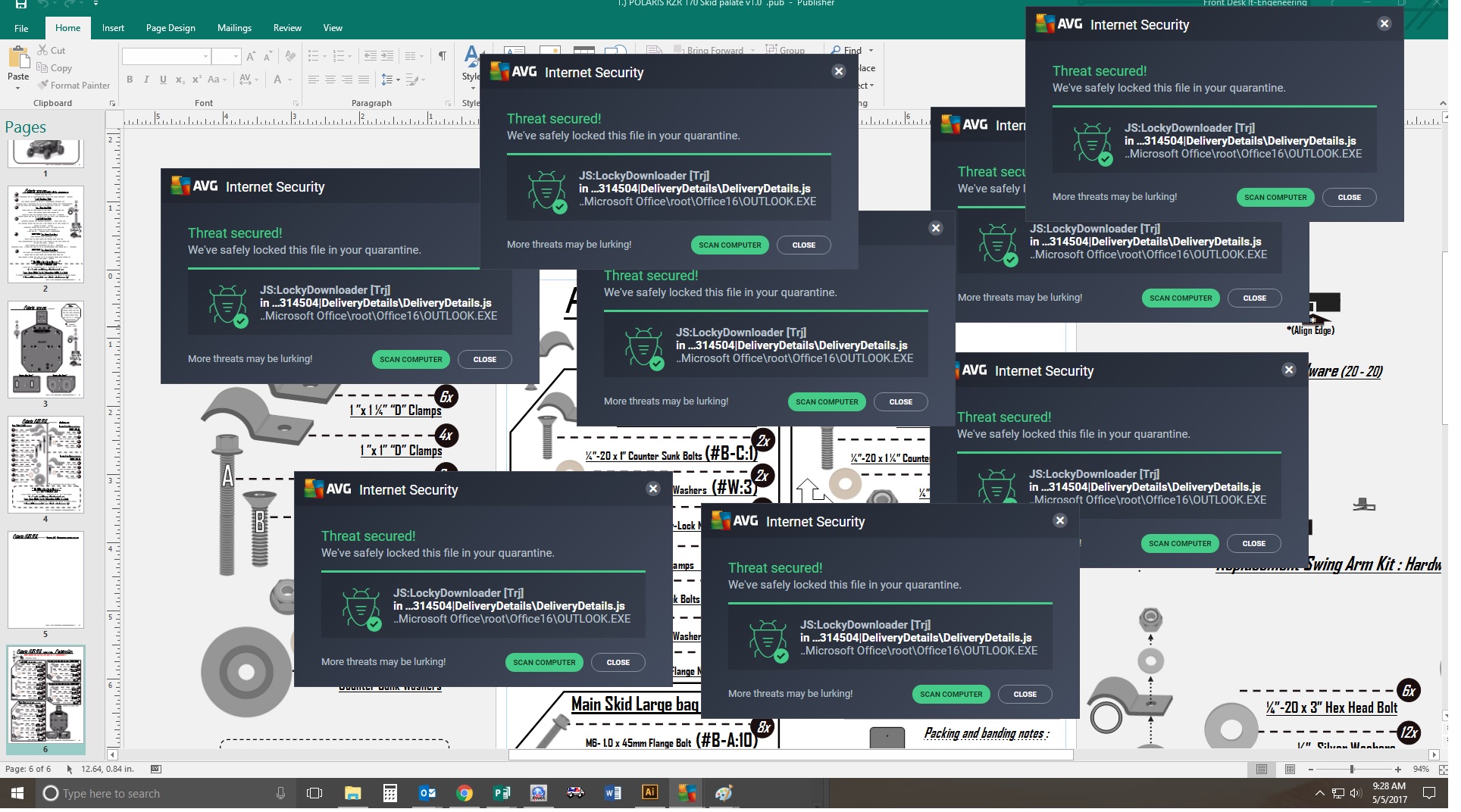
AVG Free Version 17.4.3014 / Windows 7 / Office 2007 / Event date may 31st 2017 / Locky Downloader (Outlook.exe) / Full scan reveals no infections / Quarantaine (Vault) = empty
Pop-ups came when PC was left unattended for multiple hours, but this only happened once on may 31st, while PC is often left running unattended with outlook open. I can't reproduce the pop-up when leaving the PC unattended for multi hours today. Hope this info is useful.
This is a known issue and we are working on a fix. However, you can add outlook.exe (c:\program files\microsoft office\office15\outlook.exe) to AVG exception (open AVG program > menu > settings > general > exception). We will update/inform you once the issue is resolved.
Best regards,
Alok.
Thanks.
If the issue persists, do let us know.
I'm getting the same dialogue, not with Outlook but using Mailwasher Pro on Windows 10. It's driving me CRAZEEEEE! :-(
I'm getting the same dialogue using Mailwasher Pro on Windows 10
I'm sorry to hear about this. In this case, I request you to repair AVG Free Antivirus (http://support.avg.com/SupportArticleView?urlname=How-to-repair-AVG), update (open AVG Free Antivirus > menu > settings > update) it one more time and reboot your computer once. After reboot, please check if your AVG program is working fine.
Best regards,
Alok.