AVG Support Community
Share tips and solutions on AVG Products
Community topics
AVG Gurus
These community experts are here to help
-
 Alan Binch
Alan Binch
-
 Borislav Angelov
Borislav Angelov
-
 Vladimir Bartl
Vladimir Bartl
-
 Subhadeep Kanungo
Subhadeep Kanungo
-
 Miloslav Serba
Miloslav Serba
URL:Blacklist virus
I keep getting a pop up that AVG has blocked this virus, but it keeps coming back every couple of seconds. I have run the scan, but it says all virus have been removed. However it still keeps popping up every second. Is there a way to remove it, because its stopping me from doing anything. Thanks![User-added image]()
 All
All
We apologize for the inconvenience. We're glad to help you with this.
We appreciate your effort in attaching the screenshot. Unfortunately, we were unable to access it.
Please share the screenshot of the threat message you are receiving, so that we can help you better.
Refer to this article to take a screenshot.
You can post the screenshot here in your topic. Click on Answer & then click on the Image [mountain symbol] & follow the instructions.
Keep us posted.
We need to know exactly which shield is detecting the threat. We request you to send the screenshot of the threat message after clicking on the "See Details" in the bottom right corner of the message.
Also, please let us know in which browser you're facing the issue.
Keep us posted.
I currently use Chrome, but the messages keep popping up even when I'm not connected to the internet, Thanks, Gary
We suggest you reset your chrome browser to fix this issue.
Refer to this article to reset your Google Chrome browser to default settings.
After the reset, check if the issue still persists.
Keep us posted.
Please ensure that the AVG program has the latest patches applied to it.
To do so : click on refresh icon beside virus defintiions in homepage of AVG protection program (at bottom right corner) - Restart computer after successful update & let us know if you still receive the threat notification.
To know the file path of the detection, please click on see details and share us the screenshot of it for further assistance.
You can post the screenshot here in your topic. Click on "Answer" & then click on the "Image" [mountain symbol] & follow the instructions.
The URL is detected from your Google Chrome browser.
As the issue persists after resetting your browser, I have sent an email to get connected to our remote experts to resolve this.
Please check the email in your inbox/spam and follow the instructions to start the remote session.
Just found this post, and I have the same problem. I've turned off proxy in settings. I've reseted Chrome browser. But the crap keeps showing up!! What to do after all the suggestions you guys have made to the others? Can one of your remote experts be of service for me? Please
We will help you in this.
Could you share us the screenshot of the 'Threat Secured' notification?
Make sure the 'See Details' is clicked before you capture the screenshot.
Refer this article for the steps to capture the screenshot : https://bit.ly/2Y6RCDP
You can post the screenshot here in your topic. Click on 'Answer' & then click on the 'Image' [mountain symbol] & follow the instructions.
I am having the same issue!
Initially it was coming through google chrome, so i tried a different browser and the same thing occured.
Have reset the browsers and cleared chache and all the rest. Error is still popping up.
See screenshots.
Please help.
We're here to help.
When exactly do you receive this pop up? Does it appear randomly or when you visit a particular website?
It'd be great if you post this in your own query.
Hi,
the same problem here,
can someone help me to solve it?
thamk you
We request you to reset your Google Chrome Browser once and check if the issue still persists.
Refer to this article to reset your Google Chrome Browser.
Thanks in advance.
i reset Google Chrome but the issue still persist.
The same with Firefox and Microsoft Edge.
Thank you for answer
If you are using a free version, please check if you have an unwanted extension or an application installed on your PC and remove them.
i have contacted the support now
If you need further assistance, please write back to us.
We'll be happy to help you.
Can anyone help?
We will help you in this.
Kindly share us the screenshot of the notification?
Refer this article for the steps to capture the screenshot : https://bit.ly/2Y6RCDP
You can post the screenshot here in your topic. Click on 'Answer' & then click on the 'Image' [mountain symbol] & follow the instructions.
The file HxTsr.exe is a part of Microsoft Outlook.
If you are not sure whether the detection is correct or not, please submit a report to our developers.
They will analyze it and get back to you with results.
Visit https://www.avg.com/en-ww/false-positive-file-form to submit the report.
The file HxTsr.exe is a part of Microsoft Outlook.
If you are not sure whether the detection is correct or not, please submit a report to our developers.
They will analyze it and get back to you with results.
Visit https://www.avg.com/en-ww/false-positive-file-form to submit the report.
If yes, I am afraid there won't be any reply. Our virus definitions will be updated accordingly post analysis.
We'd like to clarify that this detection was due to a malicious file downloaded through an outlook URL.
The URL has been reported to Outlook and it should be fixed now.
I have tried changing default browsers to no avail. I believe something in my registry is corrupted. Microsoft's solution ( https://docs.microsoft.com/en-us/outlook/troubleshoot/message-body/hyperlinks-not-working-in-outlook ) is to copy (from another computer in your system that is not affected by the problem) the portion of the registry that is affected and to paste that into your registry. Is there something that you (perhaps through AVG Tune-up? - I'm a subscriber) could do to help?
Thank you.
Thanks,
AVG Internet Security or AVG tuneup does not block the hyberlink access in Outlook program. We can try to uninstall AVG Tuneup and check it.
You can also follow the steps in this article (https://support.avg.com/SupportArticleView?urlname=Disable-AVG-Antivirus) to disable AVG Internet Security and check it.
Keep us updated.
This might happen if there is a communication issue with the default browser & Outlook on your computer. You can either reset the existing default browser or set a different browser as default & check if it helps.
Thanks for the suggestion, though.
I would request you to proceed with the troubleshooting that involves registry.
Please make sure you take a backup of your registry before importing on the problem PC.
We are sorry to hear this.
We will help you to resolve the issue.
Please contact us through own post to locate your account and help you further.
Thank you.
Nick
Hi Nick,
We're sorry for the inconvenience caused.
Please write back to us in your own/new post so that we can send you an email & obtain the screenshots (pdf) from you.
Thank you for understanding.
Hi, please help me, URL:Blacklist keeps on popping out
hi, please help me regarding the URL:Blacklist
Process: C:\Windows\System32\svchost.exe
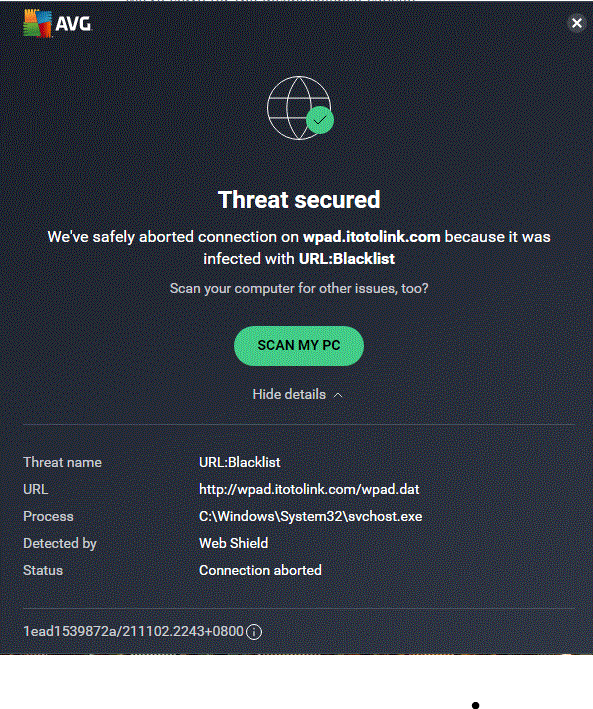
We will help you to check and clarify it.
It isn't recommended to share account/order, personal info over this public post. Please report the issue with a separate post, so that we can check and resolve your issue through email.
Thank you.