AVG Support Community
Share tips and solutions on AVG Products
Community topics
AVG Gurus
These community experts are here to help
-
 Alan Binch
Alan Binch
-
 Borislav Angelov
Borislav Angelov
-
 Vladimir Bartl
Vladimir Bartl
-
 Subhadeep Kanungo
Subhadeep Kanungo
-
 Miloslav Serba
Miloslav Serba
Windows 10 strange autostartup names.
Hi!
After the latest AVG update I noticed two strangely named entry (AVG Ui (Re) starter (2) and None) in the windows startup list.
1. AVG Ui (Re) starter
- AVG Ui (Re) starter - avguirnx.exe
- Fmw
2. None
- CTF loader - ctfmon.exe
- None - avuirunnerx.exe
- TRAYONLY
Is it normal to AVG create an entry with the "None" description?
Thanks.
After the latest AVG update I noticed two strangely named entry (AVG Ui (Re) starter (2) and None) in the windows startup list.
1. AVG Ui (Re) starter
- AVG Ui (Re) starter - avguirnx.exe
- Fmw
2. None
- CTF loader - ctfmon.exe
- None - avuirunnerx.exe
- TRAYONLY
Is it normal to AVG create an entry with the "None" description?
Thanks.
 All
All
Please send us a screen-shot( http://avgclick.me/getscreenshot )of the new AVG names in the startup list which will help us in assisting you better. Are you able to access your AVG program without any difficulties and do you see the message 'You are protected' in the AVG main window. Also please check for the names of all AVG programs in the 'control panel' list of programs and let us know the names. Thank you.
AVG says I am protected and everything seems to be in order.
No AVG related prgram in control panel list.
Thank you for providing the screenshot of the task manager startup list.
We request you to completely reinstall our AVG program using the AVG remover tool.
1) To download the AVG remover tool please click on this link: http://aa-download.avg.com/filedir/util/AVG_Remover.exe
2) Run the downloaded tool and follow the instructions displayed on your screen.
3) Your computer will be restarted automatically. After the restart, AVG Remover will finish the uninstallation.
NOTE: Once the AVG Remover Tool has done with its process. Please go to the C drive and look for a folder named as "AVG Remover" and I request you to delete it manually.
If you are using our AVG free antivirus then please use the below link:
For 32 bit: http://files-download.avg.com/inst/mp/AVG_Antivirus_Free_x86_694.exe
For 64 bit: http://files-download.avg.com/inst/mp/AVG_Antivirus_Free_x64_693.exe to download and install it.
Please feel free to contact us should you need any assistance.
Some serious fup is going on here... :)
1. Used the tool you provided to remove AVG, ...was not flawless, AVG (at least parts of it) remained installed. Used "programs and features" to remove it.
2. After uninstallation the full AVG folder remained on program files(x86) - erased manually
3. There were no such directory as AVG Remover
4. Tried to install the AVG with the given exe, but installation failed with error code: 0xC0070643, Description: Event exec_finished
Any idea?
Thanks
This 0xC0070643, Description: Event exec_finished is a known issue and we request you to get our additional support so that they will fix this issue for you.
We have sent you an email with further instructions to be followed to get our additional support.
Please check for the email on spam or junk folders if it is not present in the inbox.
My start up process has gotten to the point where I see a black screen and process notifications for various AVG 'stuff' flashing across the screen so AVG is obviously slowing this down!
Thanks in advance, Kevin
We understand how something like this can really try your patience.
I have sent you an email with further instructions to be followed to get our additional support.
Please feel free to contact us for any further assistance. Thank you.
Hello AVG team,
Guys I have to agree Kevin. It's great you're giving personal attention by sending info by email but if it could be shared on the forums it could save everyone time.
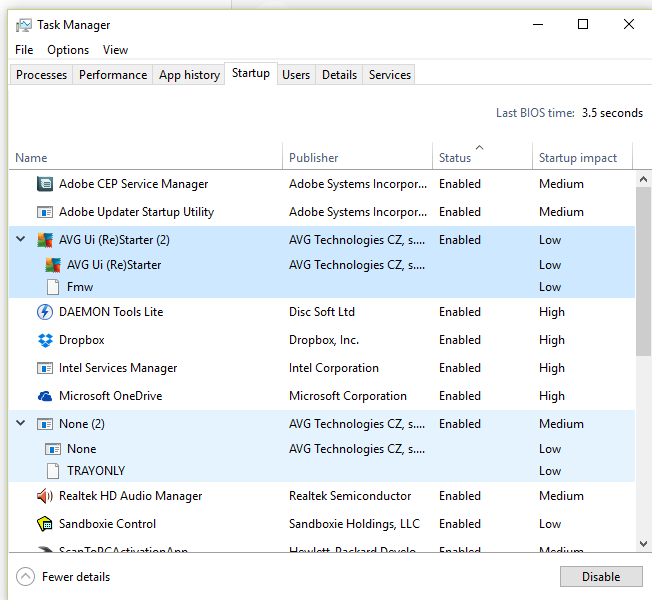
With that said I have not had any startup problems except having the strange names.
Hope you can advise & thank you in advance,
Filipe
We do understand your concern.
The instructions that we sent via email to Kevin is on how to get connected to our remote support and once connected they will help to fix the issue if not they will escalate the case to our level two technical team.
Hello,
Sorry for the Intrusion on this forum.
I would just like some input on the original question first stated by Dot.
I seem to be having the same "issue", so to speak.
My task manager is similar in layout to my peer's, except it has "None(2)" instead.
My concern is that it is has a high "Startup impact", so I was wondering if it was essential or not for the AVG software to run correctly in the background. If not, I plan to disable it to avoid my laptop from overheating. I would also like an inquiry on why It says "None" and if I shold unistall, then reinstall as well.
Any advice is appreciated,
Jayson
Thank you for contacting us. We are sorry for any inconvenience caused. Please note that it is very important for an anti virus program always run in the background to monitor your PC for threats. We request you to try repairing you AVG once ( avgclick.me/RepairAVG ). Thank you.
Similar situation here with the latest update, searching brought me to this post.
My start up has the same strange listings as posted by Dot and stated by others. High impact loading and since recent updates other apps are not working well.
My sling app struggles to connect often forcing me to kill and relaunch to get it to stream, My Saitek HOTAS drivers and profiler (also in my startup) are disconnected as soon as AVG loads and I have to re-launch profiler manually then it will randomly disconnect again, Steam and other lunched games crash more frequently and have issues connecting with the host server.
I have tried the repair, I have tried the AVG removal tool and I have tried uninstalling and cleaning out my registry and manually remove the AVG folders then a fresh re-install.
The issues persists. This is obviously some trend at this point if my google search led me here as a top of the list find.
- Can we please communicate a fix to the public knowlage base.
- Acknowlage there is a current unresolved issue with a planned patch fix.
- Acknowlage you just don't know and are working on a fix.
- If I want to fix my issue I need to do something else.
Without information people will default to the last one anyways and for me that will unfortunatly be without AVG as a solution that I have recomended to hundreds of thousands of my fellow Interactive Entrertainment professionals and hobbyests.We could certainly understand your concern. Could you please let us know the exact AVG program installed on your PC and please provide us with the screenshot of the startup list to analyze the issue and assist you better.
I'm running the latest 64 bit version of AVG free for Windows 10. I won't be providing a screenshot here. If you would like to facilitate a discussion someone can email me. I will say it's very similar to the one already posted. I also use AMD catalyst, Google, Realtek, I also have Saitek drivers and profiler running at startup. If the issue isn't resolved within a few days I will need to move on to my own solution.
In all honesty you should have enough info from the posts above to resolve anyones issues. The key takaway in my posting here is this shouldn't be handled in a case by case basis. This obviously affects many who use your product, don't just speak to me, please speak to everyone.
We apologize for the inconvenience caused. We appreciate your efforts to resolve the issue. I have just sent you an email with the instructions to get connected with our senior technical support team. Please follow the email instructions to get additional support to resolve the issue. Thank you.
i only have strange autostart names :/
Could you please provide us a screen-shot (http://avgclick.me/getscreenshot) of the startup list which will help us in identifying the issue and assist you better. Thank you.
AVG Guru
I have exactly the same issue with the startup names Fmw and 2x none, and the fact that AVG won't start at windows startup , i have checked everything , reinstalled AVG (after removing it with the remove tool) , nothing works (checked my msconfig to see if all AVG services were started aso).
Now i have to remember to manually start AVG at every windows startup...then it works until the next reboot.
Any ideas on how to fix this?
We apologize for the inconvenience caused. To help you in resolving the issue, I have just sent you an email with the instructions to get connected with our senior technical support team. Please follow the email instructions to get additional support to resolve the issue. Thank you.
As far as i understand from the written above, if we want the issue resolved, the only option we have is to post a screenshot of the startup menu and hope for personal support from the technician. Also you were informed for this problem January, so almost 2 months later you should know what is going on. And if you know you should inform us, your clients. Or at least share the e-mail, that you send individually, here.
And please, help us help ourselves - save everyones time :)
What should I do?
We regret for the inconvenience caused. Please contact our technical support team ( http://avgclick.me/AVGtechnical ) to resolve your issue. Thank you.
We apologize for the inconvenience caused. Please follow these steps to send us diagnostic information from your computer. This information will allow us to analyze the situation and provide you with a solution:
Click on this link http://download.avg.com/filedir/util/AVG_SysInfo.exe to download the AVG SysInfo tool.
Run the downloaded tool.
Click Continue to agree with AVG’s license agreement and privacy policy. AVG SysInfo will now gather the data.
Once the diagnostic output is ready, you may add comments, or click Attach file or Screenshot to provide us with extra information.
Fill in your email address, and then click Send output.
We will analyze the received files and provide you with further information.
Thank you.
Can this be addressed too?
We regret for the inconvenience caused. Please follow these steps to send us diagnostic information from your computer. This information will allow us to analyze the situation and provide you with a solution:
Click on this link http://download.avg.com/filedir/util/AVG_SysInfo.exe to download the AVG SysInfo tool.
Run the downloaded tool.
Click Continue to agree with AVG’s license agreement and privacy policy. AVG SysInfo will now gather the data.
Once the diagnostic output is ready, you may add comments, or click Attach file or Screenshot to provide us with extra information.
Fill in your email address, and then click Send output.
We will analyze the received files and provide you with further information.
Thank you.
Our senior level technical team has confirmed that as correct behavior and there is no issue with your startup items. Thank you.
We apologize for the inconvenience.
This startup entry of the AVG is a genuine one and you can leave that as it is. It will not affect the performance of your computer.
Thank you.
We can understand your concern.
We request you to contact our technical chat support using this link: https://support.avg.com/support_contact_form?l=&retUrl=support_sales inorder to get complete details regarding this issue.
Thank you.
We are happy to know that the issue is resolved. The steps you have provided will be helpful to most of our customers.We appreciate your time and co-operation. Feel free to contact us for further query regarding AVG.
Thank you.
Here is how to add the program to the registry key location: I found this procedure on the WEB.
1. Hold the windows key+R and bring up the run dialog box and type in "regedit" and hit enter
2. Navigate to this registry key location:
"hkey_local_machine\software\wow6432node\microsoft\windows\currentversion\run"
3. Right click on the right side of the panel and go to New->String value and that will create a new string value that you can rename to "AVG" for example.
4. Double click your new string value and under where it says "value data" type in the dialog box the location of pia_manager.exe. The default location should be:
"C:\Program Files (x86)\AVG\Av\avgui.exe"
5. That's it! You're done. And now you can restart your PC to check and see that private internet access (pia_manager) now starts up automatically with Windows 10!
Thank you very much for the detailed information. We appreciate your time and co-operation.
Thank you.
Here is how to add the program to the registry key location: I found this procedure on the WEB.
1. Hold the windows key+R and bring up the run dialog box and type in "regedit" and hit enter
2. Navigate to this registry key location:
"hkey_local_machine\software\wow6432node\microsoft\windows\currentversion\run"
3. Right click on the right side of the panel and go to New->String value and that will create a new string value that you can rename to "AVG" for example.
4. Double click your new string value and under where it says "value data" type in the dialog box the location of avgui.exe. The default location should be:
"C:\Program Files (x86)\AVG\Av\avgui.exe"
5. That's it! You're done. And now you can restart your PC to check and see that private internet access (pia_manager) now starts up automatically with Windows 10!
Thank you for the correction. Your help is very much appreciated.
Thank you.
Thank you.