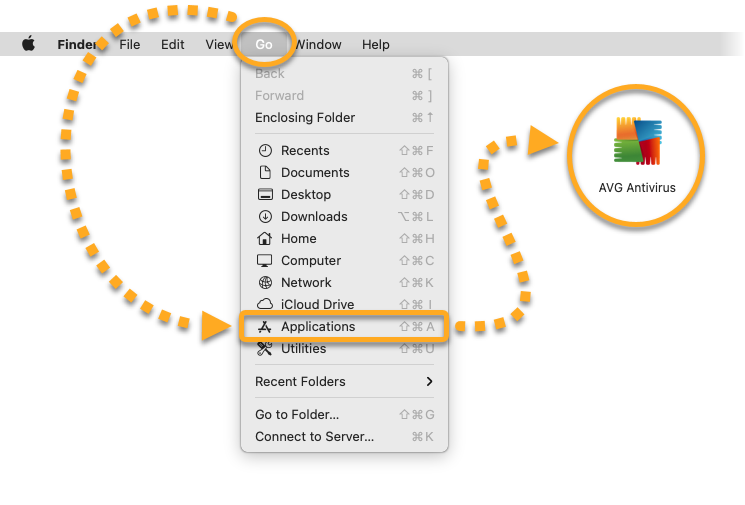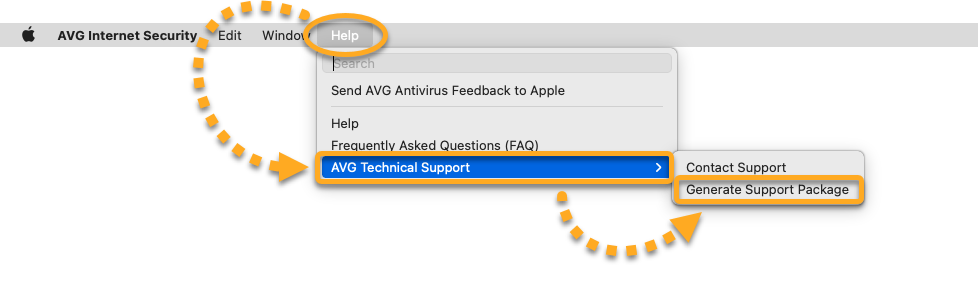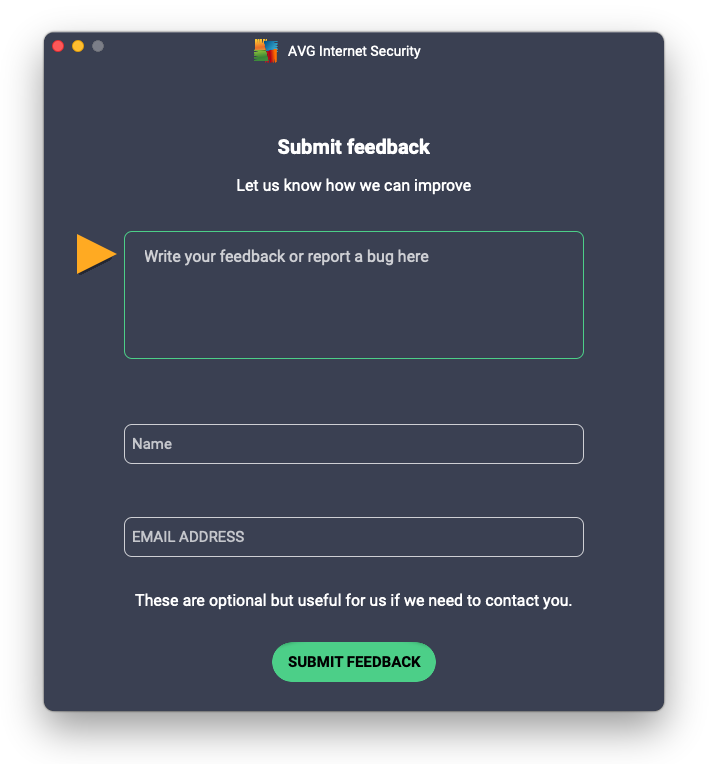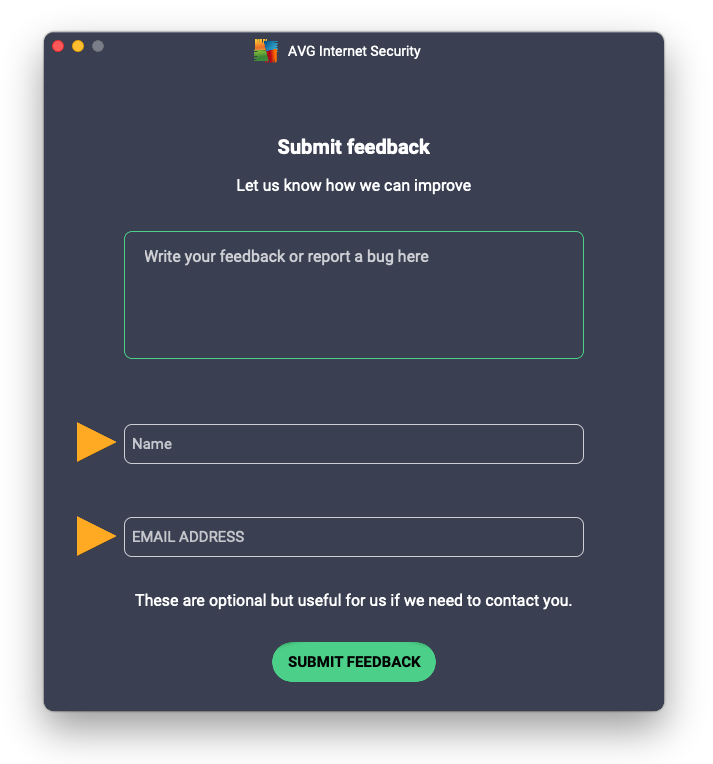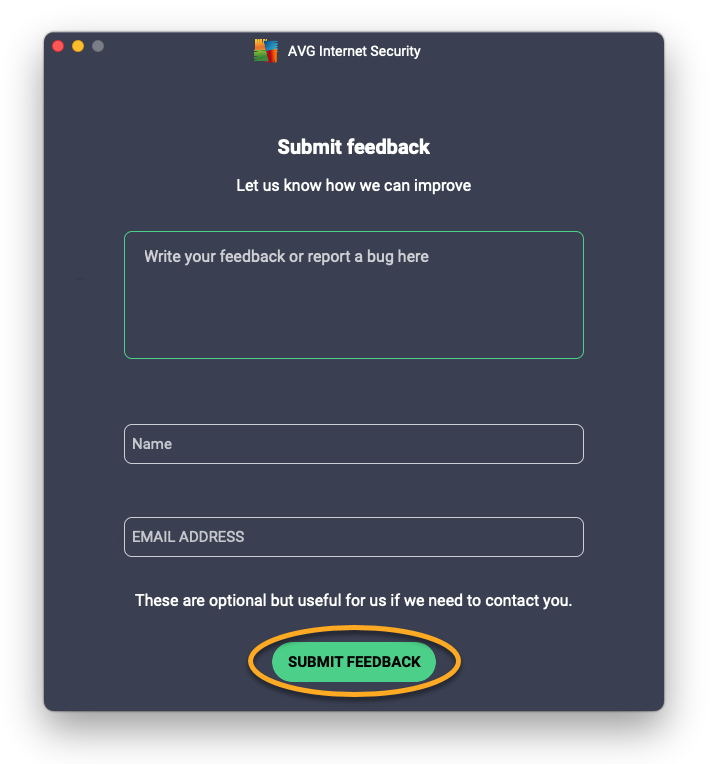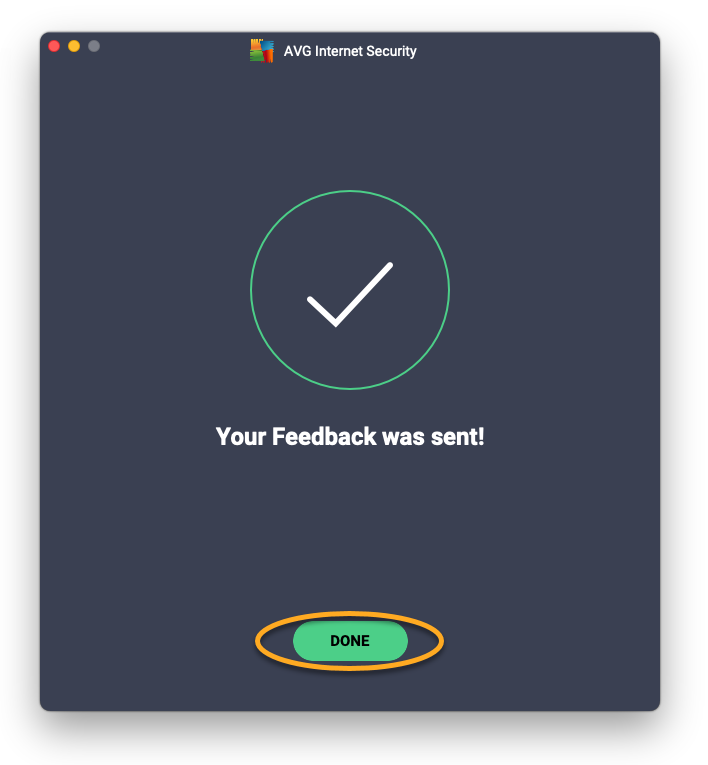AVG AntiVirus and AVG Internet Security for Mac include a built-in reporting tool that allows you to generate a support package and submit it to AVG Support for analysis.
If you have contacted AVG Support to report a technical issue, a member of our team may request that you submit a support package to help us investigate your issue.
You can also submit a support package for analysis if you are not in contact with AVG Support. We will investigate the issue, but we cannot guarantee that you will receive a direct response.
This article explains how to generate and submit a support package.
Submit a support package
- Click Go ▸ Applications in the Apple menu bar, then double-click the AVG AntiVirus icon to open the application.

- Ensure the AVG AntiVirus window is active, then click Help ▸ AVG Technical Support ▸ Generate Support Package in the Apple menu bar.

- If you have a support ticket number, enter this number into the feedback text box along with any other information our support agents have asked you to provide. This is important so that AVG Support can connect your already reported issue with the support package.
If you do not have a support ticket number, enter a description of the issue you are experiencing.
- Optionally enter your name and email address.
 We only use these details if we need to contact you for more information about the issue you are experiencing. If you are not already in contact with AVG Support, we cannot guarantee that you will receive a direct response about your issue.
We only use these details if we need to contact you for more information about the issue you are experiencing. If you are not already in contact with AVG Support, we cannot guarantee that you will receive a direct response about your issue. - Click Submit feedback.

- AVG AntiVirus automatically gathers the necessary files and sends them to AVG Support for analysis.
Click Done to close the window.
- AVG Internet Security 20.x for Mac
- AVG AntiVirus 20.x for Mac
- Apple macOS 11.x (Big Sur)
- Apple macOS 10.15.x (Catalina)
- Apple macOS 10.14.x (Mojave)
- Apple macOS 10.13.x (High Sierra)
- Apple macOS 10.12.x (Sierra)
- Apple Mac OS X 10.11.x (El Capitan)