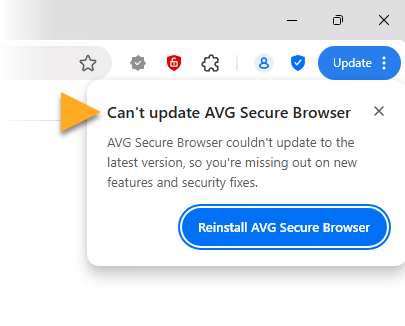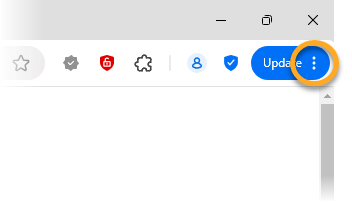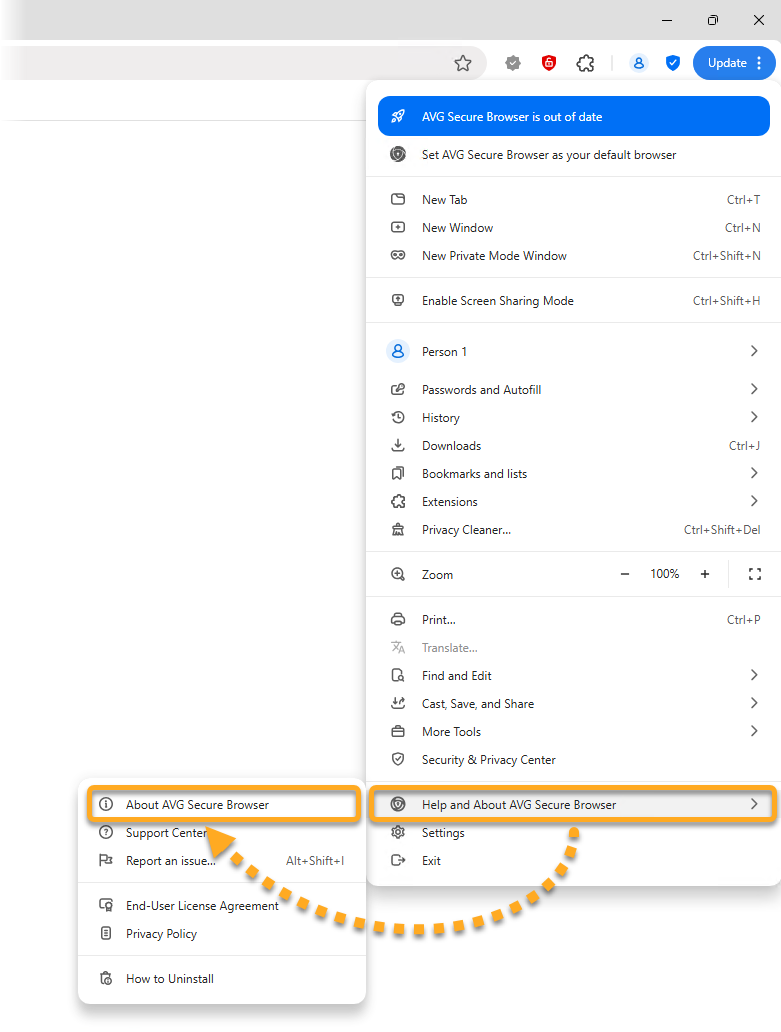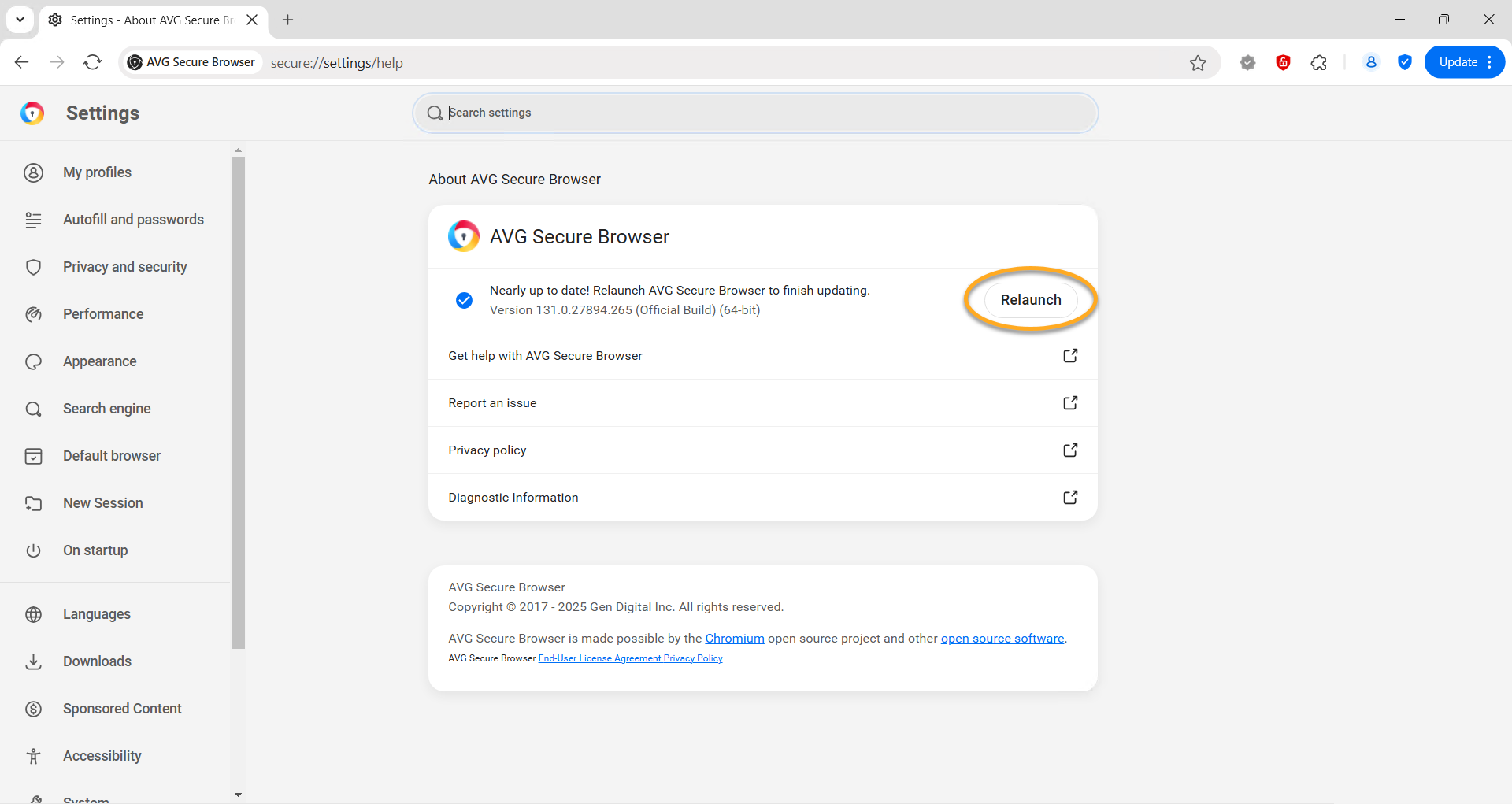Upon opening AVG Secure Browser, you may see the following pop-up error message:
- Can't update AVG Secure Browser

The Reinstall AVG Secure Browser button may not help in these situations. Instead, you can solve the issue by following the steps below:
- In the top-right corner of AVG Secure Browser, click
⋮Options (the three dots).
- Select Help and About AVG Secure Browser ▸ About AVG Secure Browser to manually check for updates.

- Once the updates are installed, click Relaunch to restart the browser.

The issue should now be solved. If you continue having problems, refer to the following article for instructions to repair AVG Secure Browser:
- AVG Secure Browser
- Windows