This article answers questions relating to an upgrade from an older version of AVG TuneUp (known as AVG PC TuneUp, or TuneUp Utilities) to the latest version of AVG TuneUp.
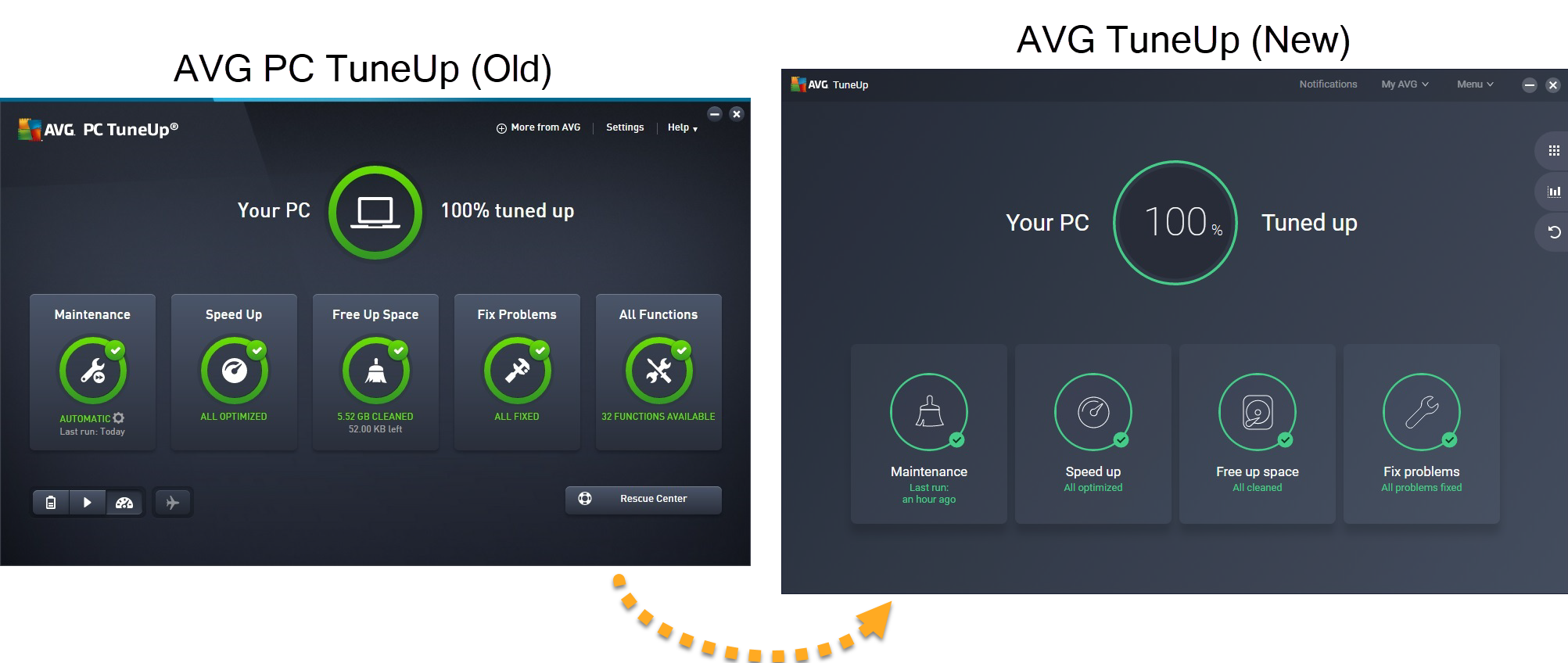
Why has my version of AVG TuneUp changed?
The old version of AVG TuneUp was designed for use with older hardware, so many features do not run effectively on modern PCs. For this reason, we decided to develop a completely new AVG TuneUp application that works on a fully-modernized code base and is compatible with all PCs running Windows 7 or higher.
In order to focus on development of the new version of AVG TuneUp, we are no longer updating or improving the old application version. Because of this, we are gradually upgrading users who still use the older application version, allowing as many users as possible to benefit from the enhanced technology and new features included in the latest application version.
Why are some features missing in the new version of AVG TuneUp?
The latest version of AVG TuneUp is a completely new product, which was designed and developed from scratch by our engineers. Initially, we are focusing on implementing the most important and popular features. However, we plan to gradually add additional features. This will include many features from the old version of AVG TuneUp, which will be updated and improved before being added to the latest application version.
Which features do you still plan to add the the new version of AVG TuneUp?
The list below provides information about the development status of several features from the old version of AVG TuneUp:
- Turbo Mode and Improve Performance wizard: These features improve system performance by temporarily turning off certain Windows services, however, the impact of this on modern PCs is minimal. We are currently researching a way to ensure these features are fully compatible with modern hardware.
- Duplicate Finder: We are currently investigating whether there is sufficient demand for this feature in the latest application version.
- AVG Disk Space Explorer: We currently do not plan to add this feature to the latest application version.
- Registry Defrag: It is not necessary to defrag your registry on PCs running Windows 7 and higher, so we do not plan to add this feature to the latest application version.
- Undelete: We currently do not plan to add this feature to the latest application version.
- AVG Repair Wizard: Many functions included in the old AVG Repair Wizard feature are now available via Fix Problems in the latest application version.
- Startup Optimizer: This function is available via Speed up ▸ Background & startup programs in the latest application version.
- System Control: We currently do not plan to add this feature to the latest application version.
- Styler: We are currently investigating whether there is sufficient demand for this feature in the latest application version.
- Process Manager: On PCs running Windows 7 and higher, the built-in Windows process manager is very effective. Because of this, we have no plans to add this feature to the latest application version.
- Performance reports: This function is available via Statistics in the latest application version.
We do not want to include features in the latest application version that cannot run effectively on modern PCs. This means testing and re-developing many features from the old version of AVG TuneUp to ensure that they run effectively on all Windows PCs running Windows 7 and higher. We appreciate your patience with this process and invite you to check this article for any future updates.
What improvements have been made in the latest version of AVG TuneUp?
We are continuously making improvements to the latest version of AVG TuneUp. This includes adding new features and improving existing features. Below is listed how some of the most important AVG TuneUp features have been improved in the latest application version:
- Automatic Maintenance: Now automatically removes temporary files from over 220 programs, browsers, and Windows features.
- Background & startup programs: More effectively identifies the programs that are slowing down your PC and manages hibernation more precisely by immediately waking hibernating programs automatically when they are needed.
- Browser data: Now removes browsing data and cache from all of the most popular web browsers, including Google Chrome, Mozilla Firefox, Microsoft Edge, Opera, and Internet Explorer. This feature now additionally detects and removes tracking cookies, which are used by third parties and ad agencies to track your online behavior.
- System junk: Cleans more thoroughly and detects additional unnecessary items on your PC to free up even more space on your system.
- Unnecessary programs: This is a unique new feature that detects adware, bloatware, and other programs that may have been installed without your consent. If you are not sure whether or not you want to uninstall a detected program, you can 'trash' the program. This prevents the program from accessing your PC and draining resources, but allows you to reinstall the program if you need to.
For more information about all features included in the latest version of AVG TuneUp, refer to the article below:
How do I start using the latest version of AVG TuneUp?
For detailed instructions on using the latest version of AVG TuneUp, refer to the article below:
What are the system requirements for the latest version of AVG TuneUp?
- Windows 11 except Mixed Reality and IoT Edition; Windows 10 except Mobile and IoT Edition (32 or 64-bit); Windows 8/8.1 except RT and Starter Edition (32 or 64-bit); Windows 7 SP1 or later, any Edition (32 or 64-bit)
- Windows fully compatible PC with Intel Pentium 4 / AMD Athlon 64 processor or above (must support SSE3 instructions)
- 256 MB RAM or above
- 400 MB free space on the hard disk
- Internet connection to download, activate, and maintain application updates
- Optimal standard screen resolution no less than 1024 x 768 pixels is recommended
What can I do if I still have questions about the upgrade?
If you still have questions or concerns about the upgrade, contact AVG Support.
- AVG TuneUp 21.x for Windows
- Microsoft Windows 11 Home / Pro / Enterprise / Education
- Microsoft Windows 10 Home / Pro / Enterprise / Education - 32 / 64-bit
- Microsoft Windows 8.1 / Pro / Enterprise - 32 / 64-bit
- Microsoft Windows 8 / Pro / Enterprise - 32 / 64-bit
- Microsoft Windows 7 Home Basic / Home Premium / Professional / Enterprise / Ultimate - Service Pack 1, 32 / 64-bit