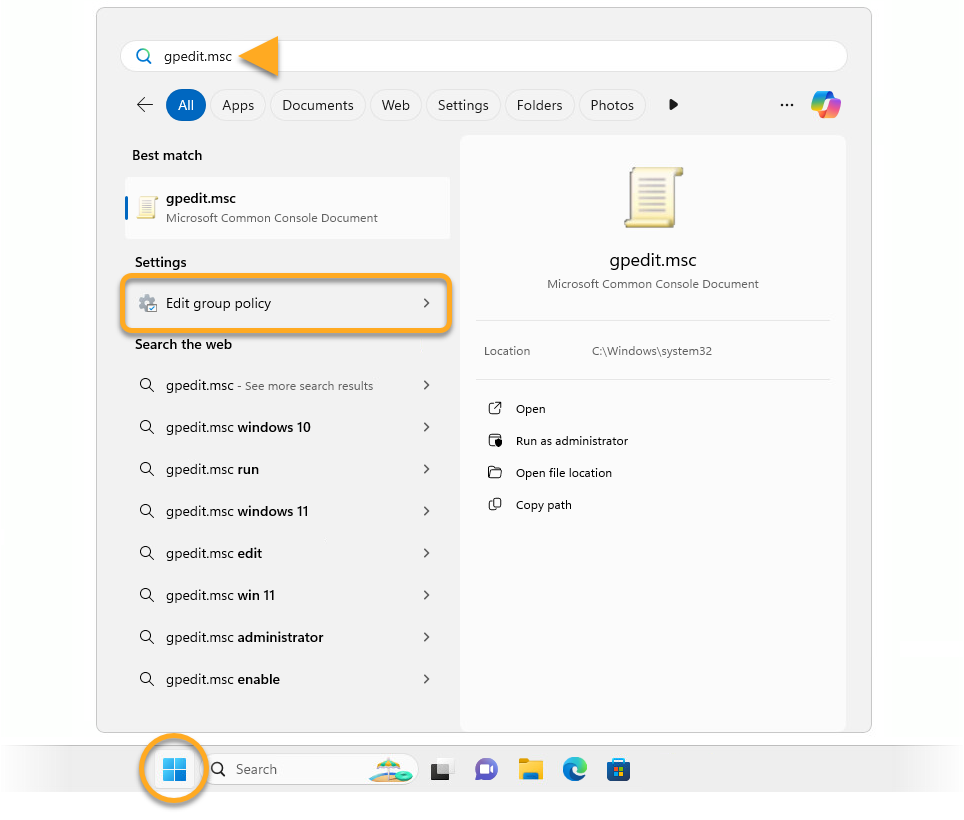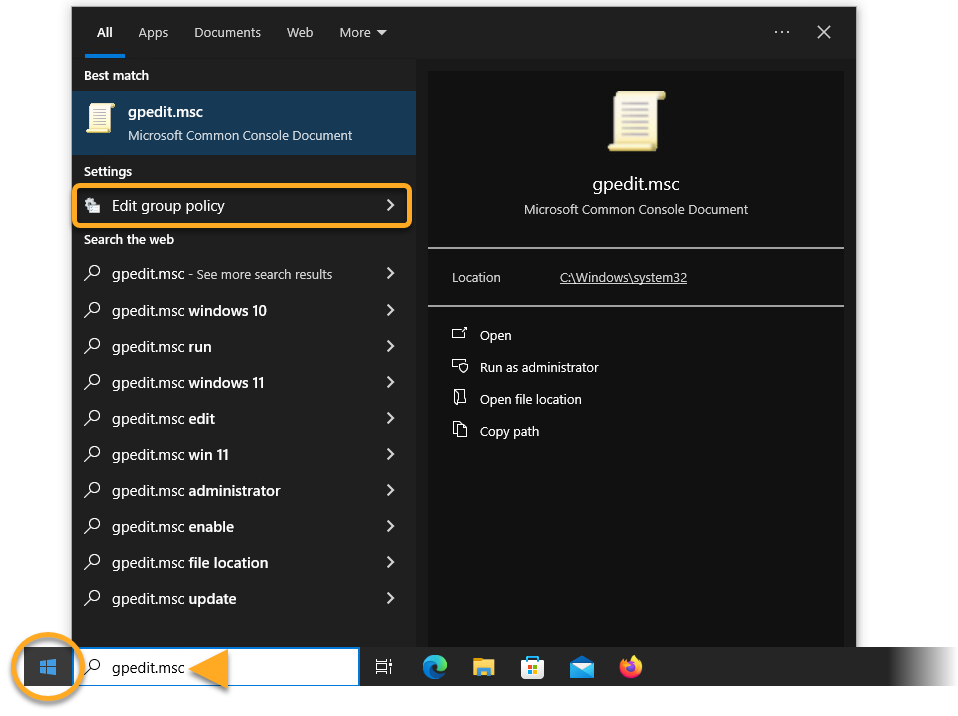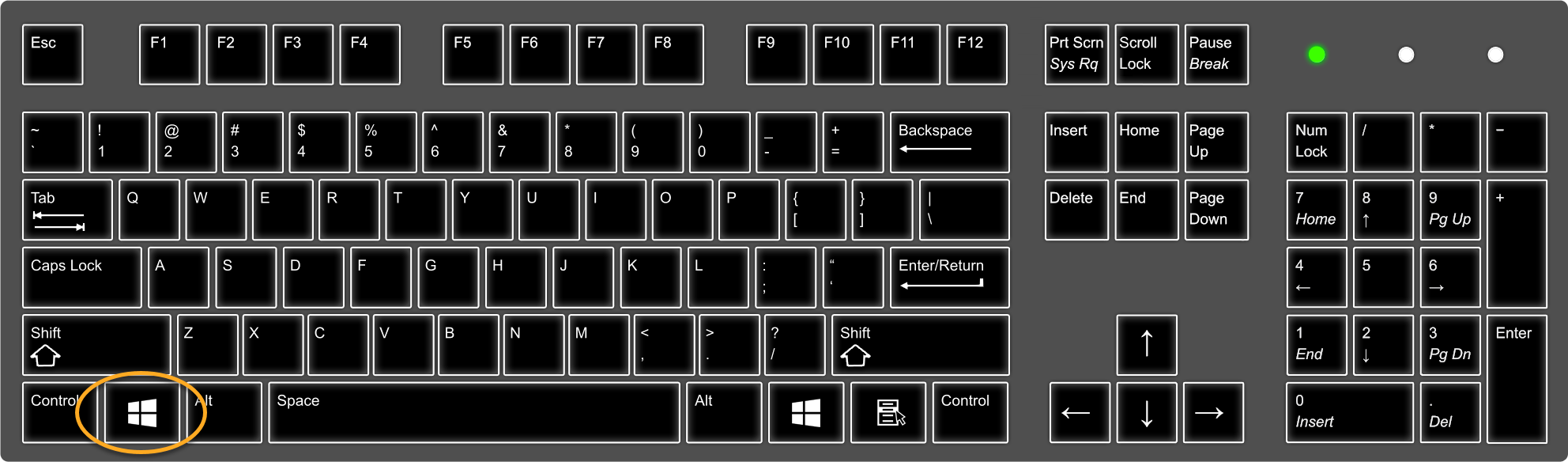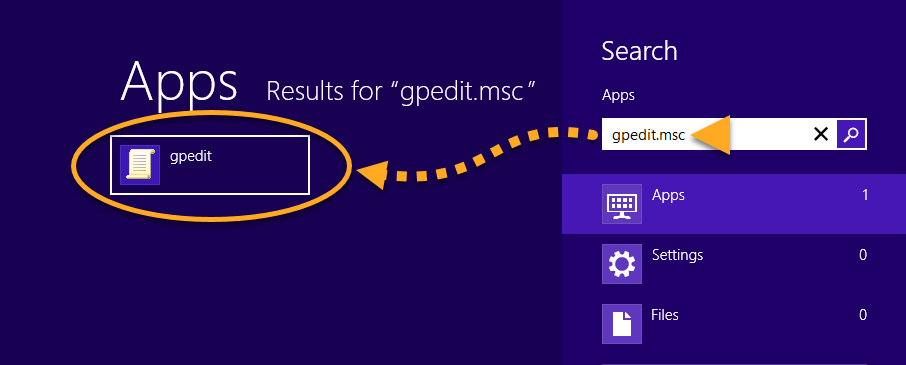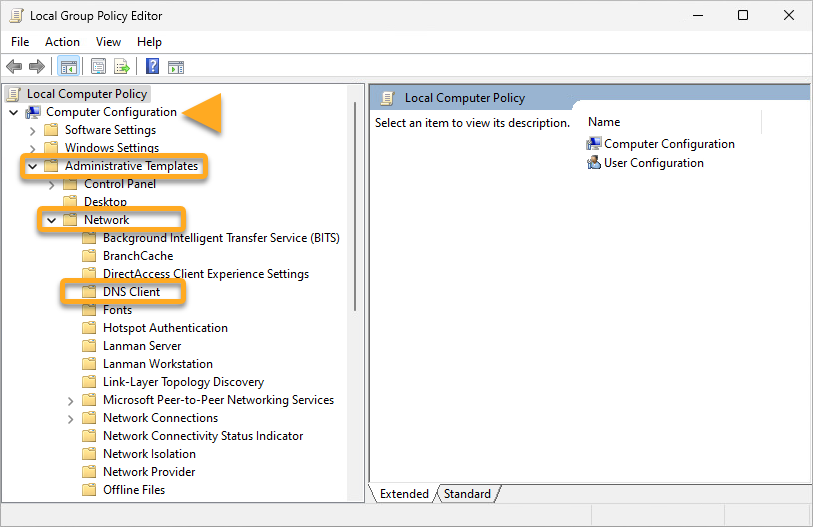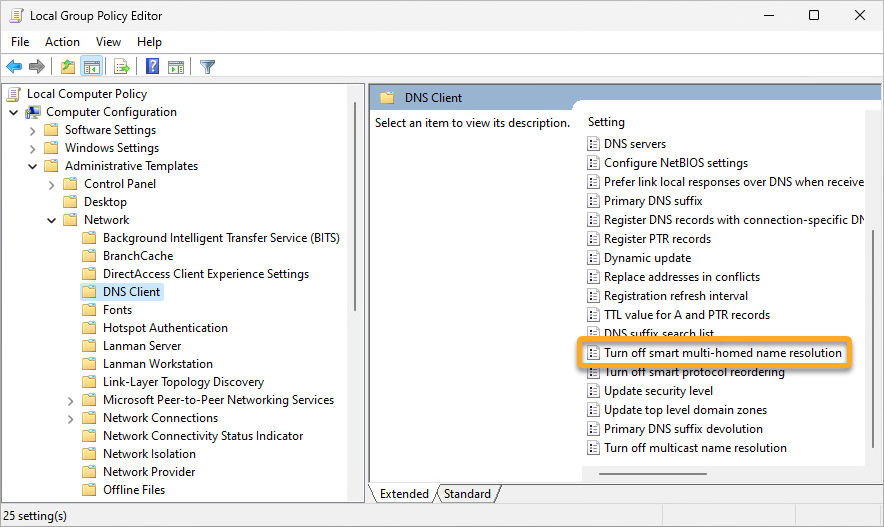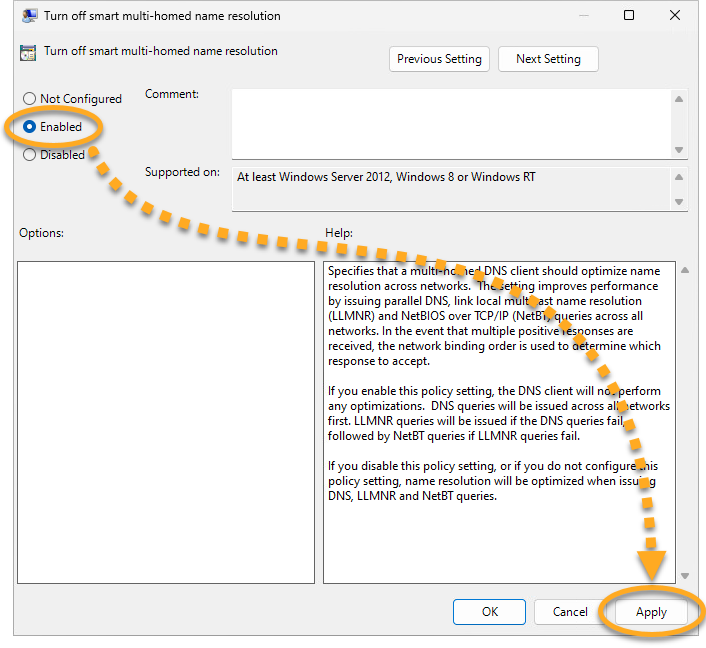Domain Name System (DNS) leaks can sometimes still occur even when you are using AVG Secure VPN. You can prevent DNS leaks using one of the methods below:
Use AVG AntiVirus
The latest version of AVG AntiVirus actively prevents DNS leaks on IPv4 for Windows 11, Windows 10, Windows 8 / 8.1, and Windows 7 (Service Pack 1 with Convenient Rollup Update).
If you already use a version of AVG AntiVirus, ensure that your application is up-to-date. For instructions, refer to the following article:
Otherwise, you can install AVG AntiVirus. For instructions, refer to the following article:
Manage Windows settings
If you do not want to use AVG AntiVirus, we recommend disabling the "smart multi-homed name resolution" setting in Microsoft Windows 8 and higher to prevent DNS leaks. This setting is intended to optimize DNS queries and improve performance. However, when enabled, it can leave you vulnerable to DNS hijacking and DNS leaks.
- AVG Secure VPN 5.x for Windows
- AVG Internet Security 24.x for Windows
- AVG AntiVirus Free 24.x for Windows
- Microsoft Windows 11 Home / Pro / Enterprise / Education
- Microsoft Windows 10 Home / Pro / Enterprise / Education - 32 / 64-bit
- Microsoft Windows 8.1 / Pro / Enterprise - 32 / 64-bit
- Microsoft Windows 8 / Pro / Enterprise - 32 / 64-bit
- Microsoft Windows 7 Home Basic / Home Premium / Professional / Enterprise / Ultimate - Service Pack 1 with Convenient Rollup Update, 32 / 64-bit