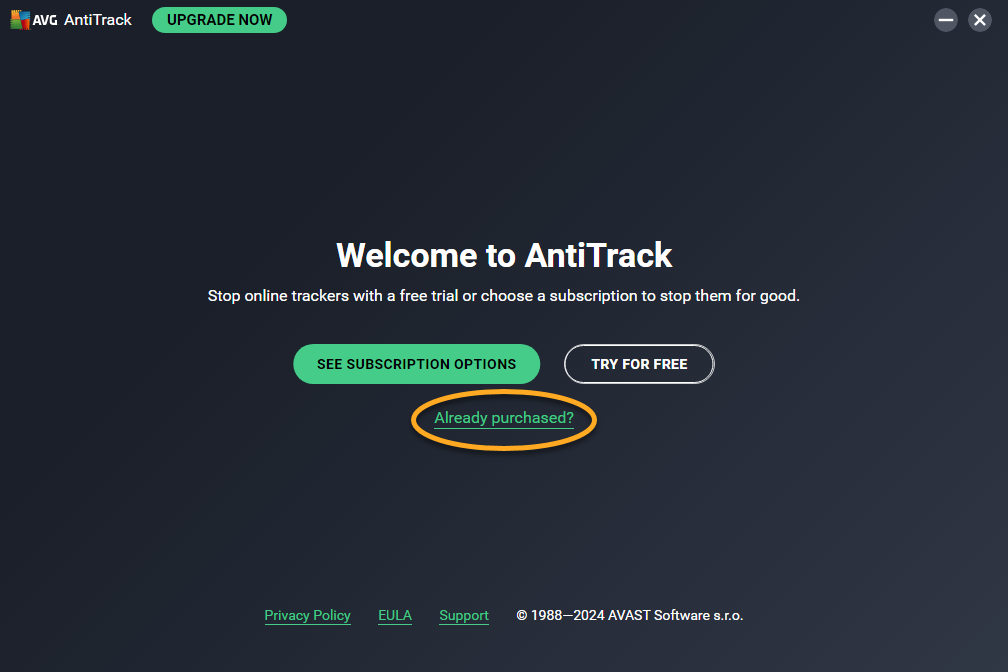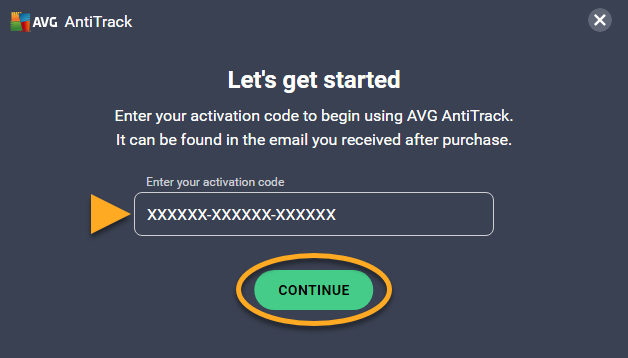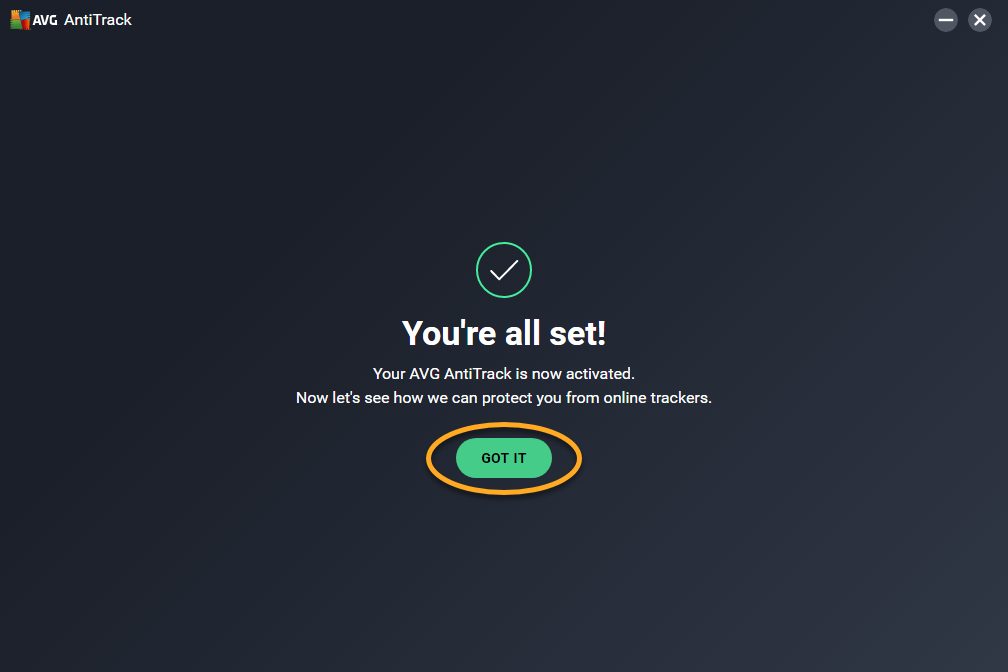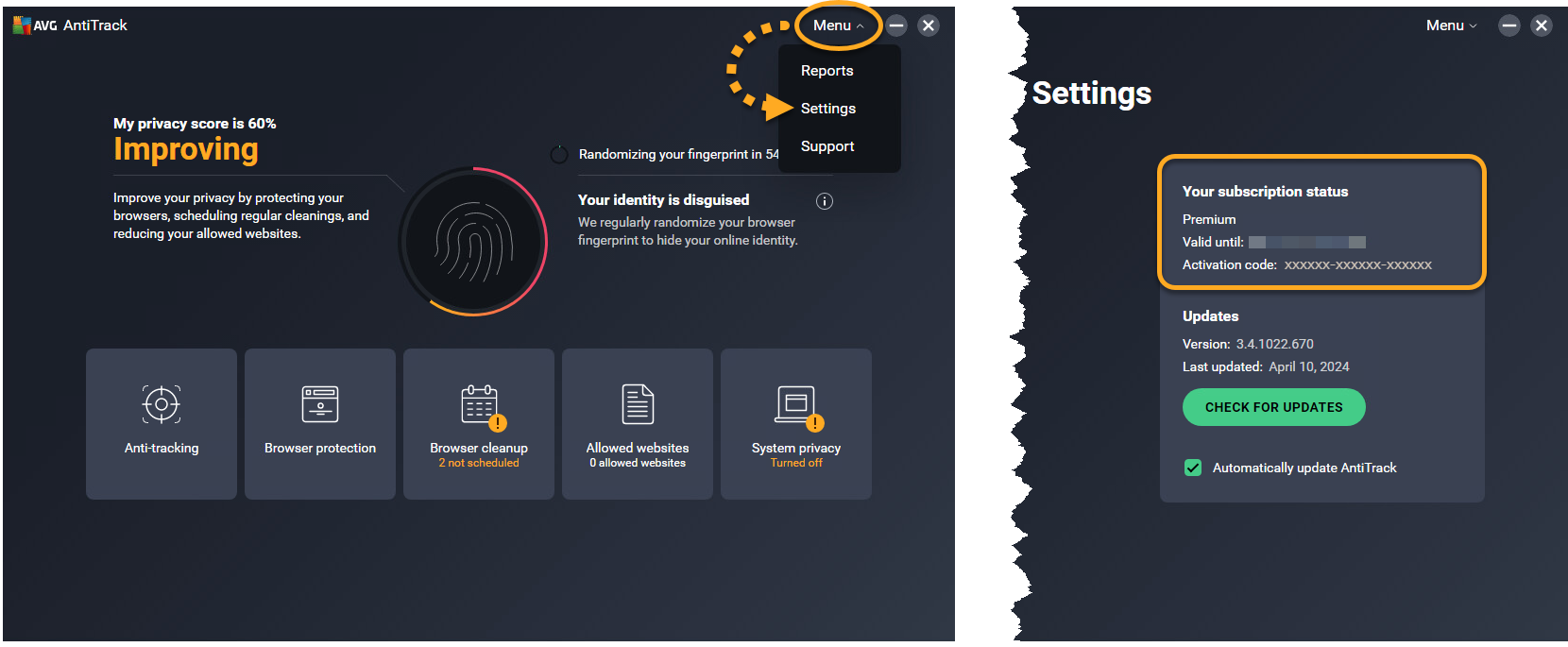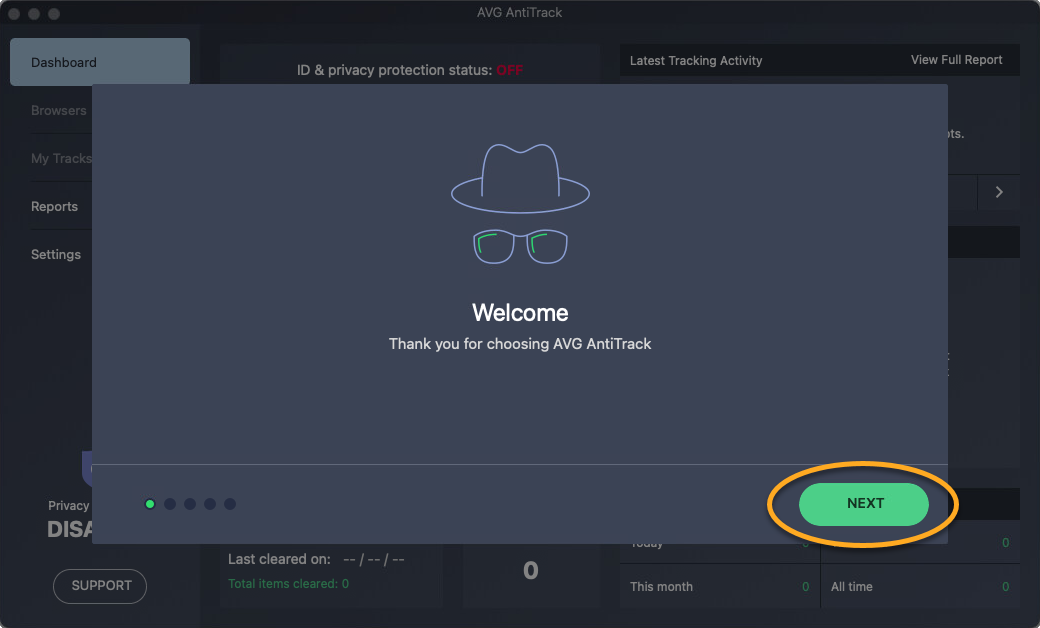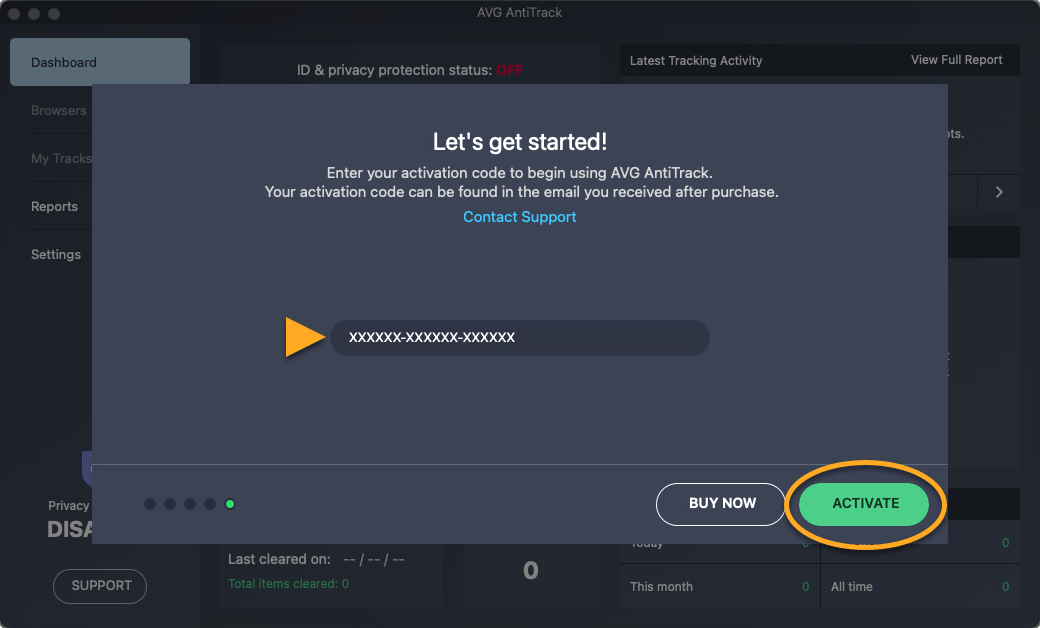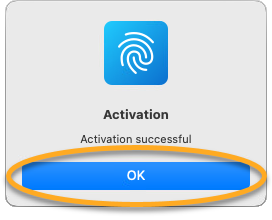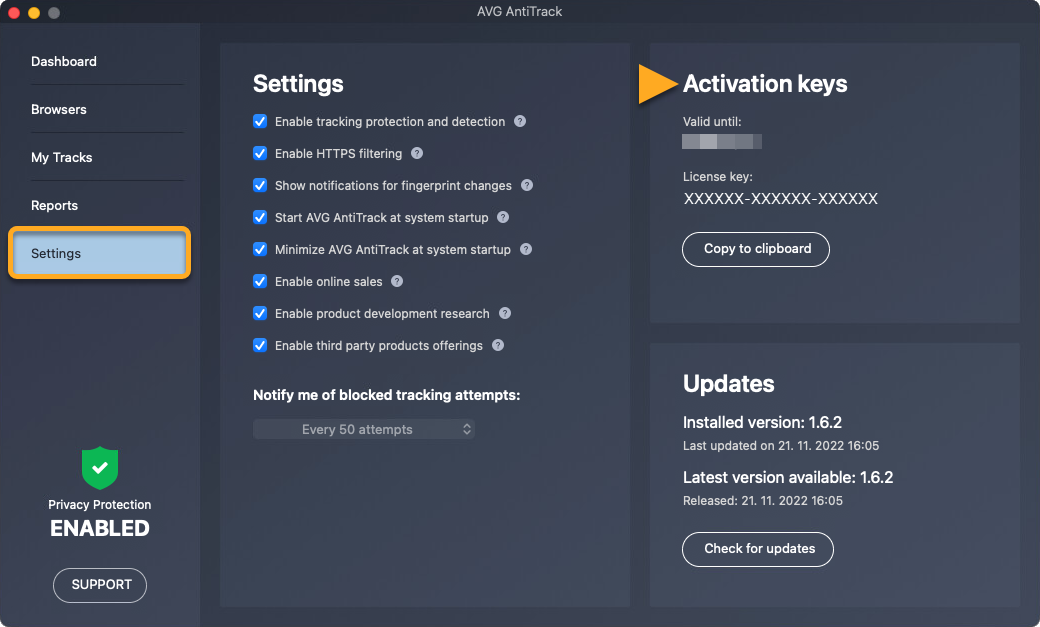AVG AntiTrack is a paid app that requires a subscription to use. After installing AVG AntiTrack, you may need to manually activate your application.
AVG AntiTrack is a paid app that requires a subscription to use. After installing AVG AntiTrack, you may need to manually activate your application.
Activate AVG AntiTrack
To activate an existing subscription directly after installation:
- Open AVG AntiTrack and select Already purchased?.

- Type or paste your activation code (including hyphens), then click Continue.

- Click Got it.

AVG AntiTrack is now active.
You can check your subscription details via
Menu ▸
Settings ▸
Your subscription status.

To activate an existing subscription directly after installation:
- Open AVG AntiTrack and review the Welcome tutorial by clicking Next.

- When the Let's get started! screen appears, type or paste your activation code (including hyphens), then click Activate.

- When the message Activation successful appears, click OK to close the dialog.

AVG AntiTrack is now active.
You can check your subscription details via
Settings ▸
Activation Keys.

Still need help?
To learn how to resolve some of the most common activation issues, refer to the following articles:
If the issue persists, contact AVG Support.
Further recommendations
To learn more about AVG AntiTrack, refer to the following articles:
For instructions to transfer your subscription from one device to another, refer to the following article:
- AVG AntiTrack Premium 3.x for Windows
- AVG AntiTrack 1.x for Mac
- Microsoft Windows 11 Home / Pro / Enterprise / Education
- Microsoft Windows 10 Home / Pro / Enterprise / Education - 32 / 64-bit
- Microsoft Windows 8.1 / Pro / Enterprise - 32 / 64-bit
- Microsoft Windows 8 / Pro / Enterprise - 32 / 64-bit
- Microsoft Windows 7 Home Basic / Home Premium / Professional / Enterprise / Ultimate - Service Pack 1, 32 / 64-bit
- Apple macOS 14.x (Sonoma)
- Apple macOS 13.x (Ventura)
- Apple macOS 12.x (Monterey)
- Apple macOS 11.x (Big Sur)
- Apple macOS 10.15.x (Catalina)
- Apple macOS 10.14.x (Mojave)
- Apple macOS 10.13.x (High Sierra)
- Apple macOS 10.12.x (Sierra)
- Apple Mac OS X 10.11.x (El Capitan)