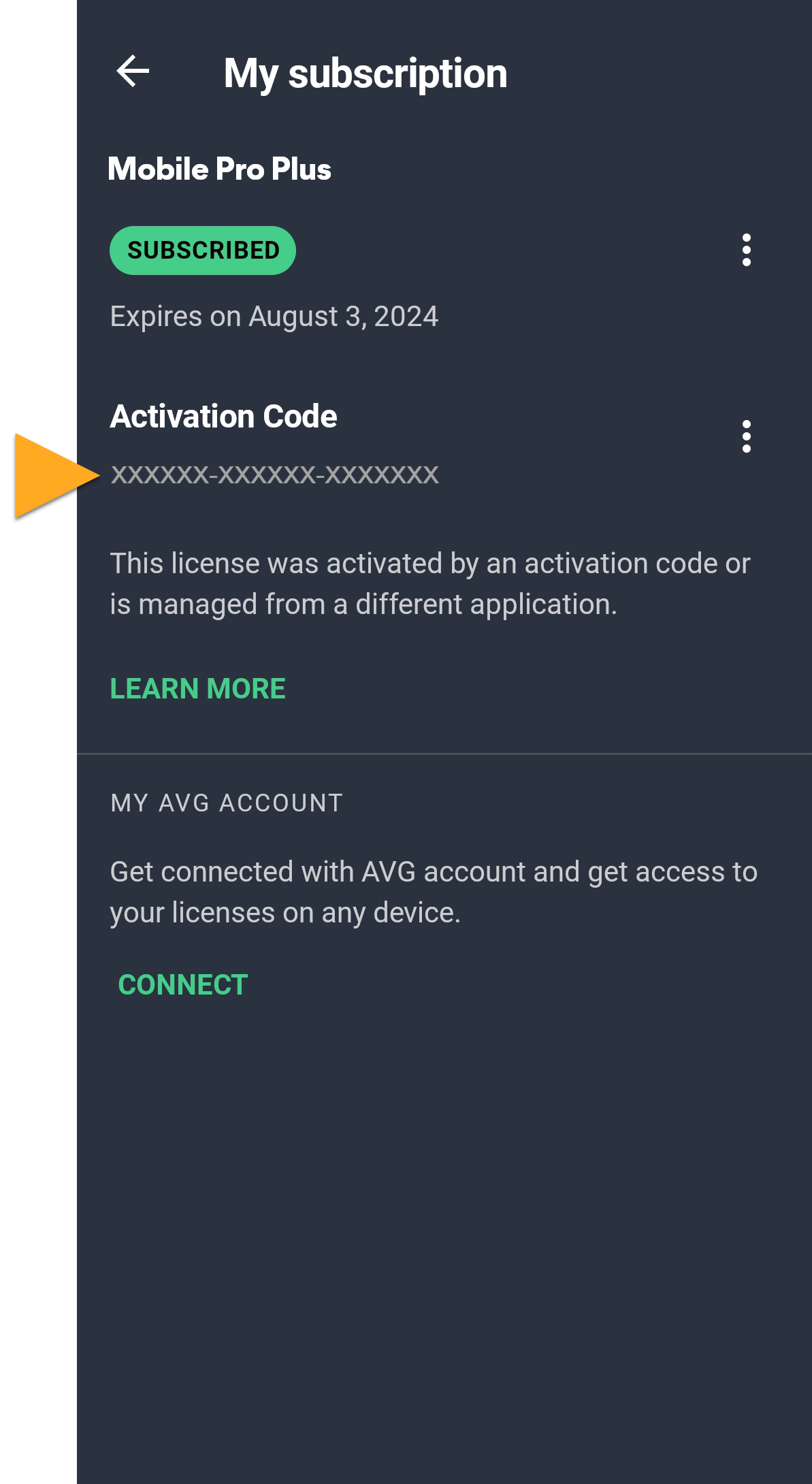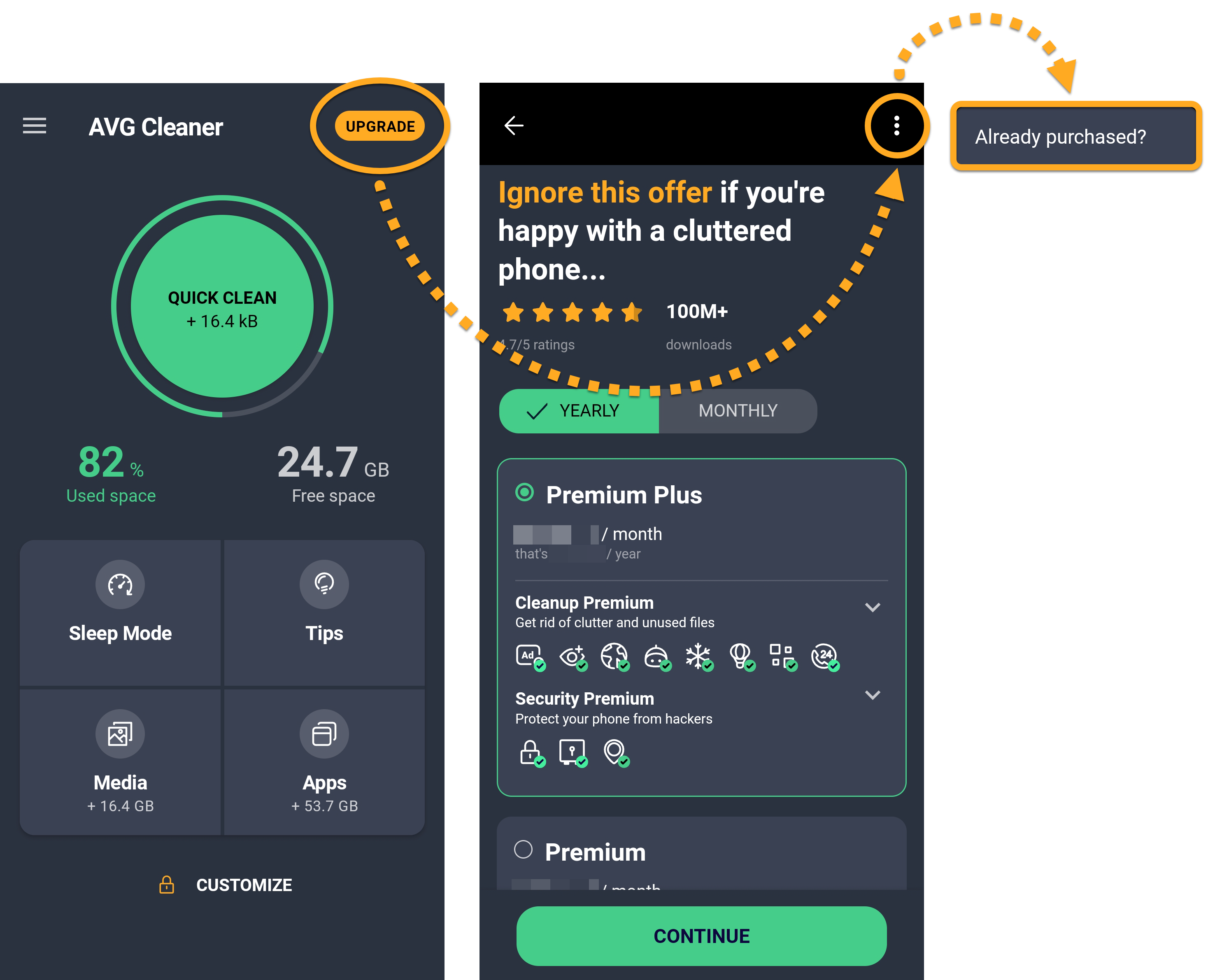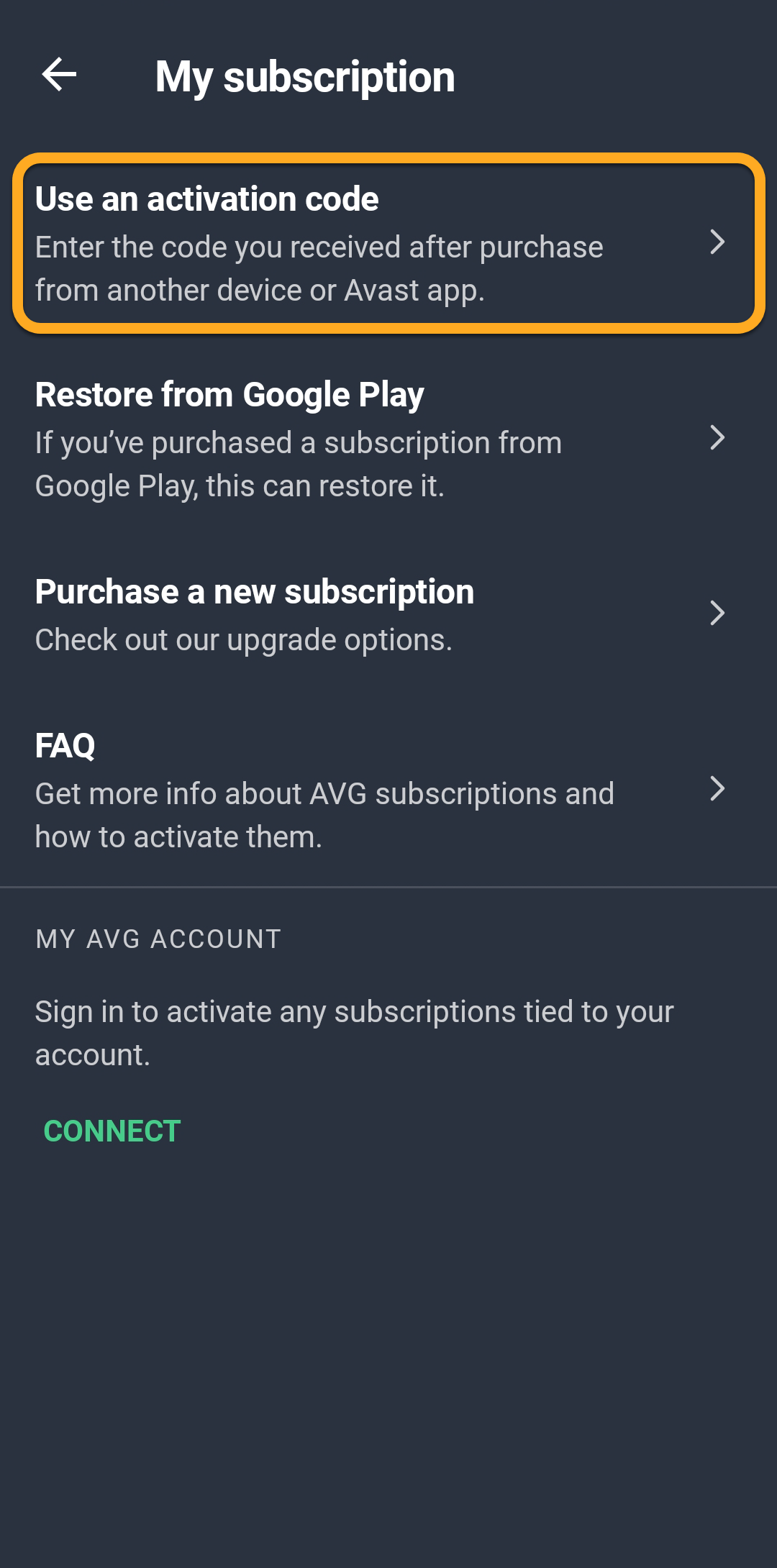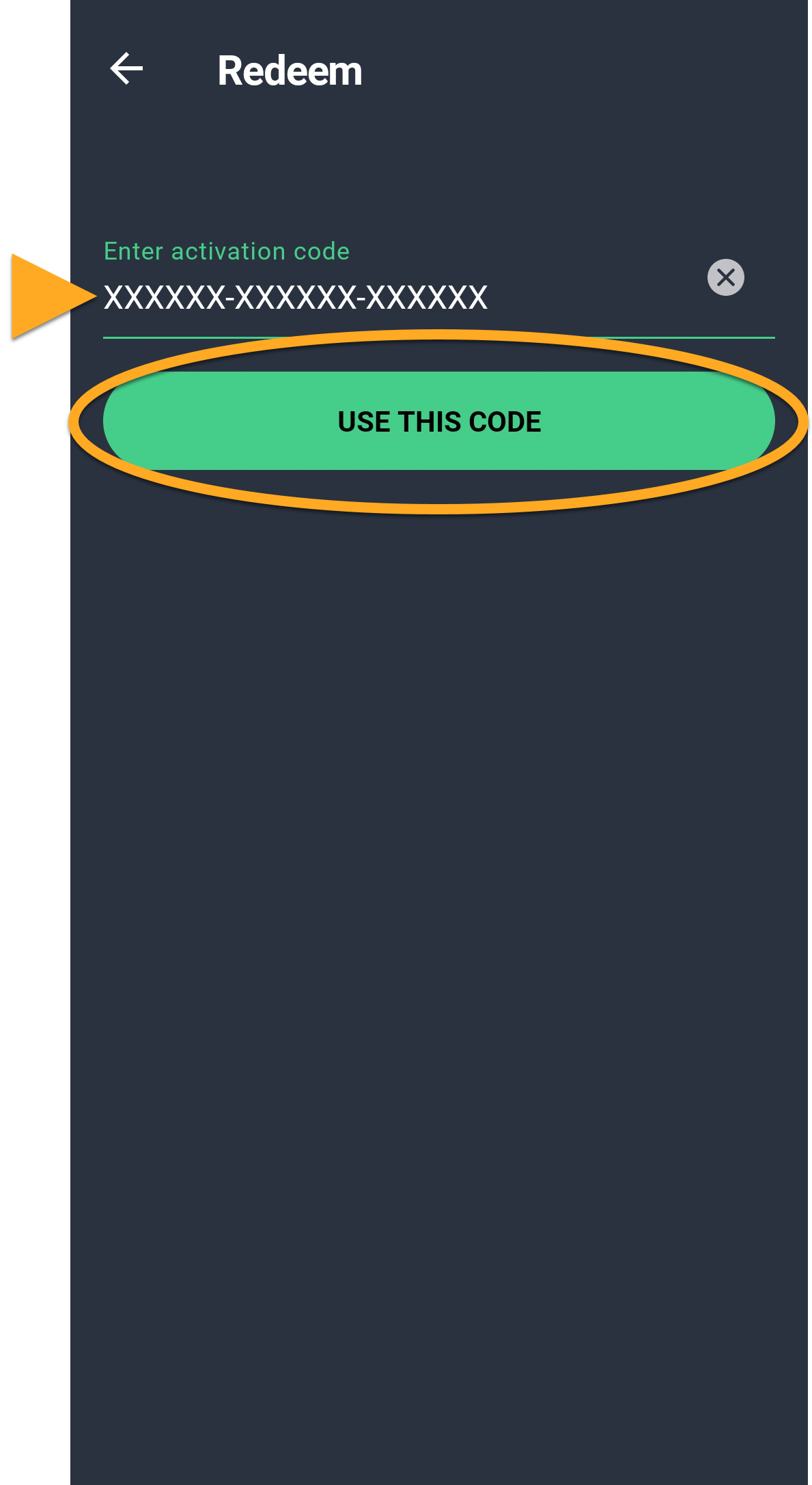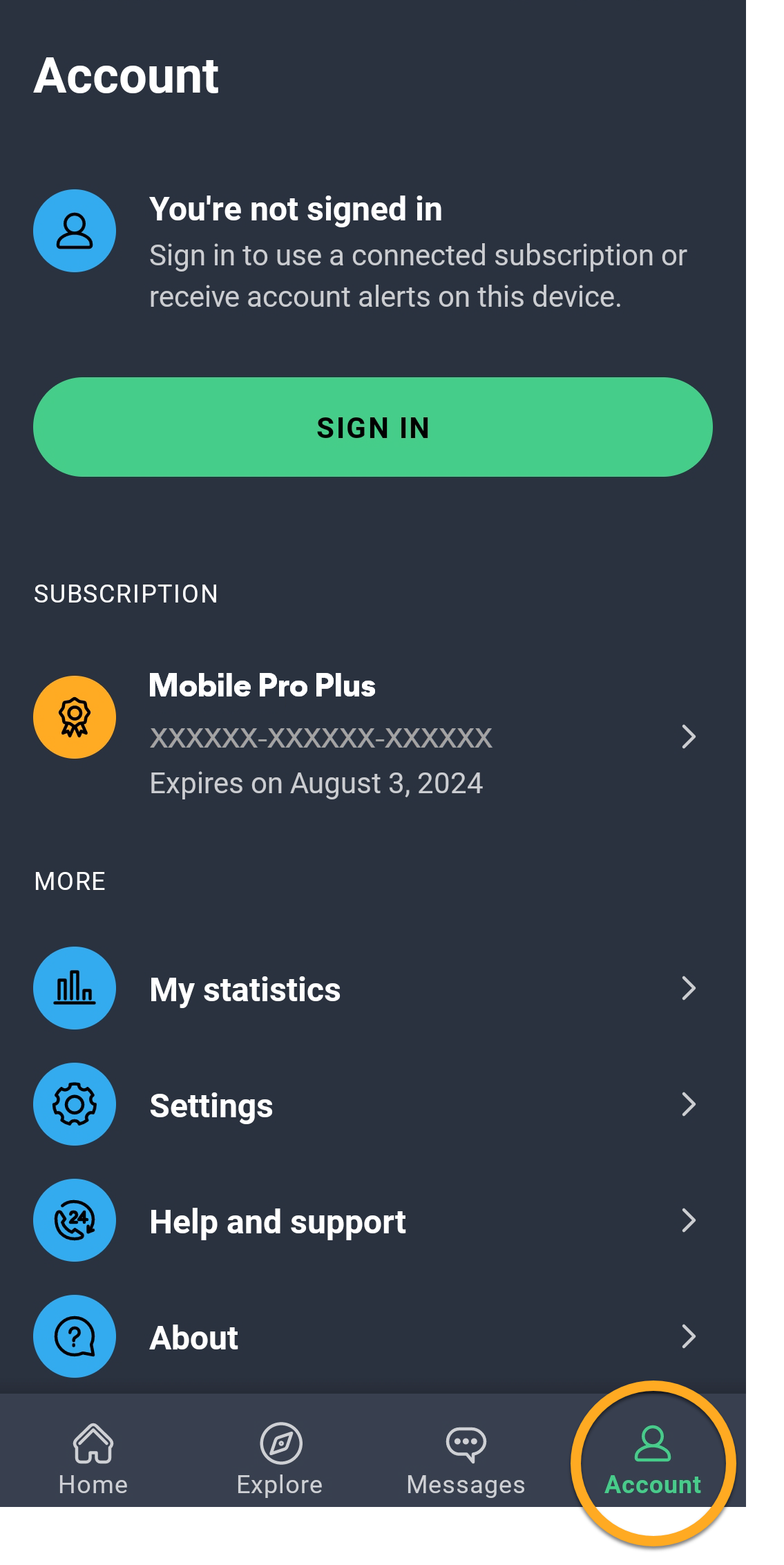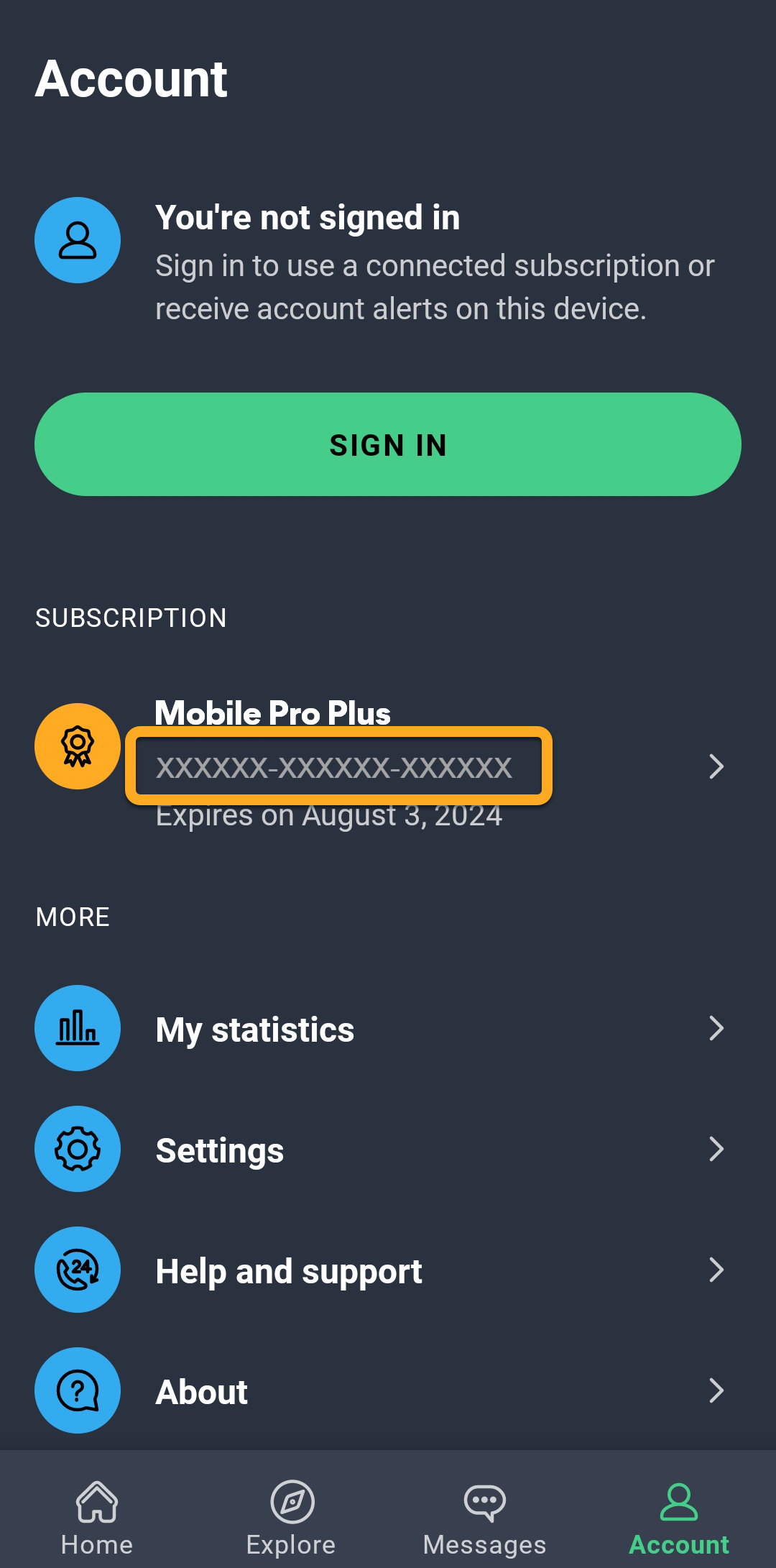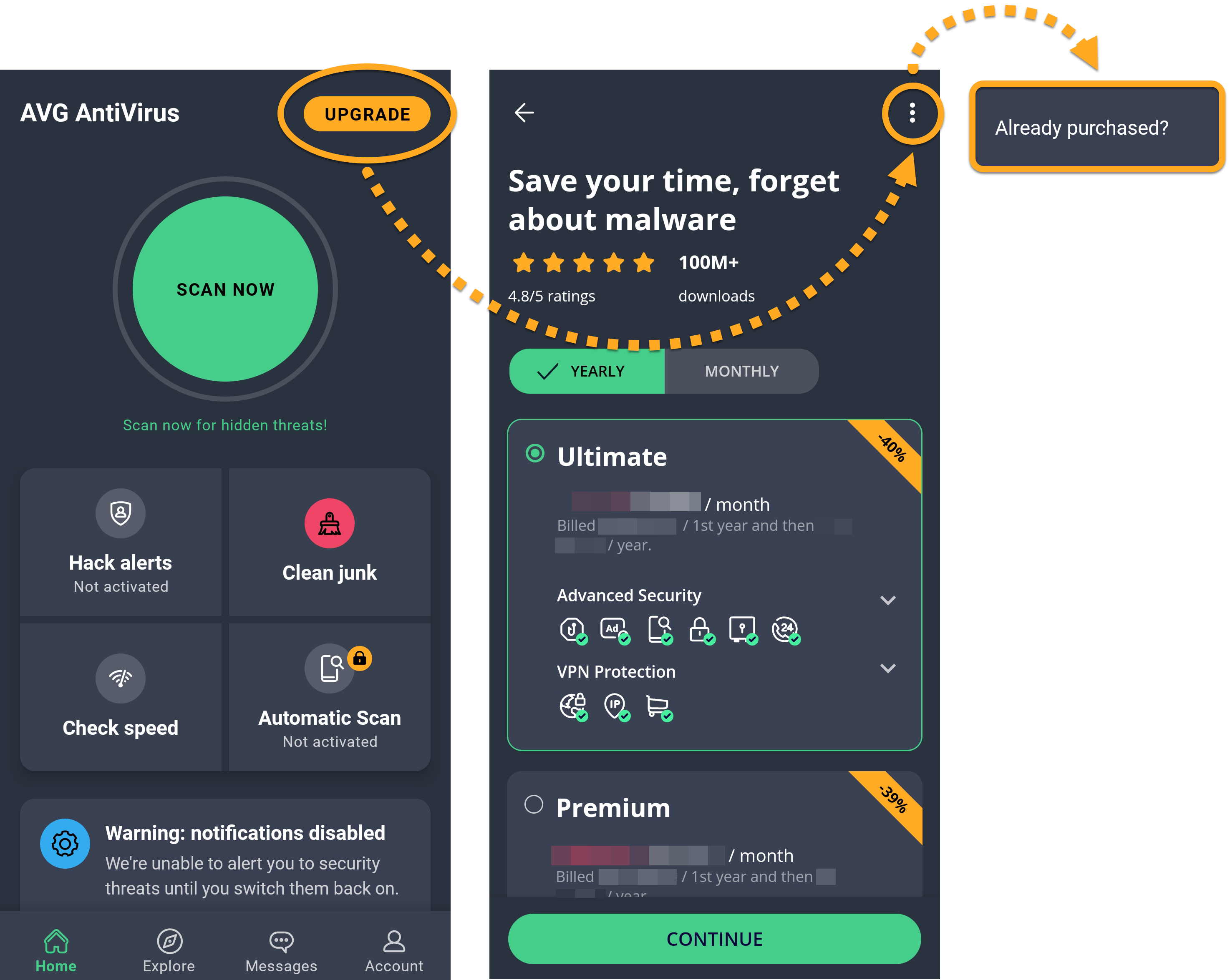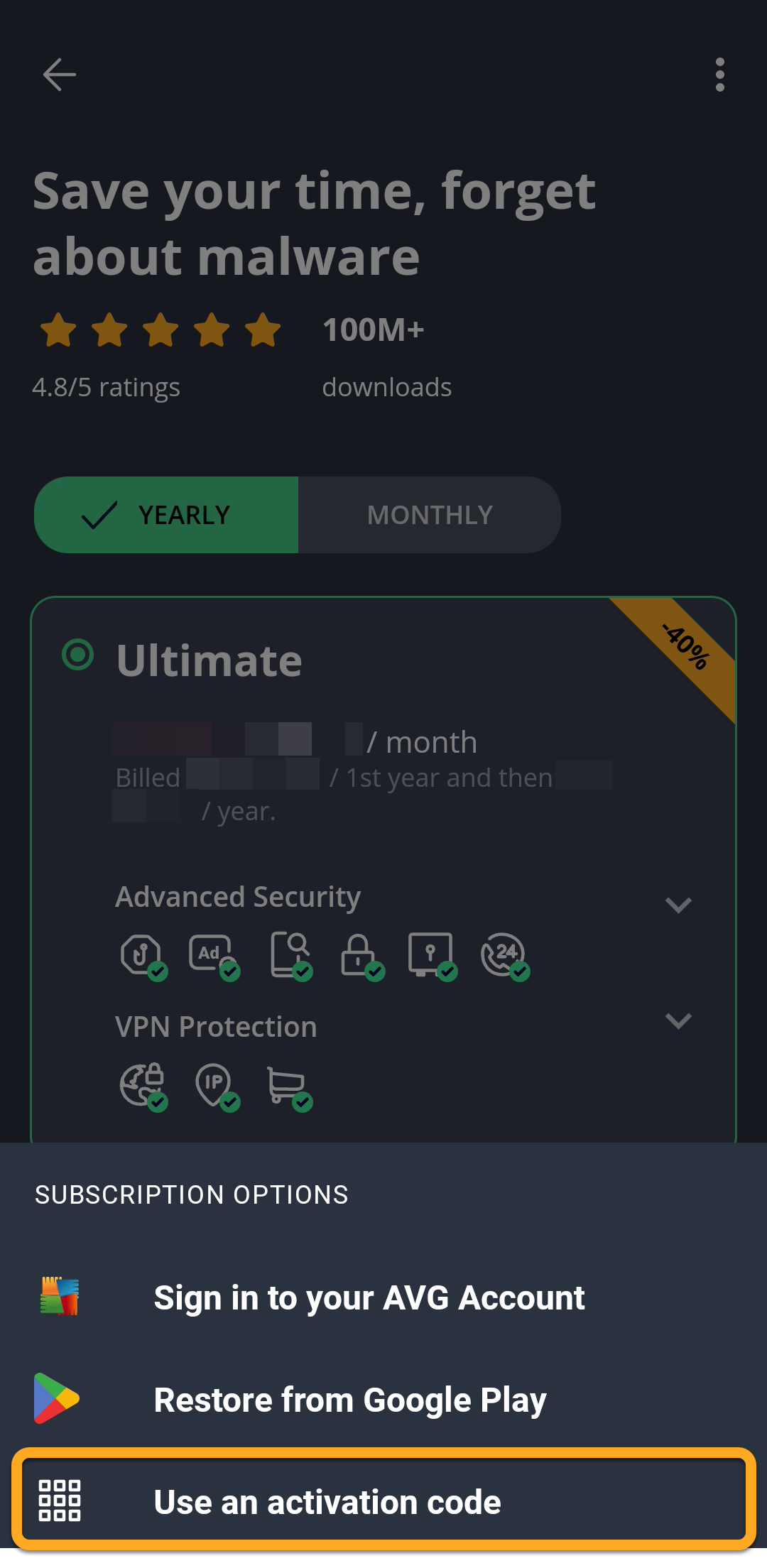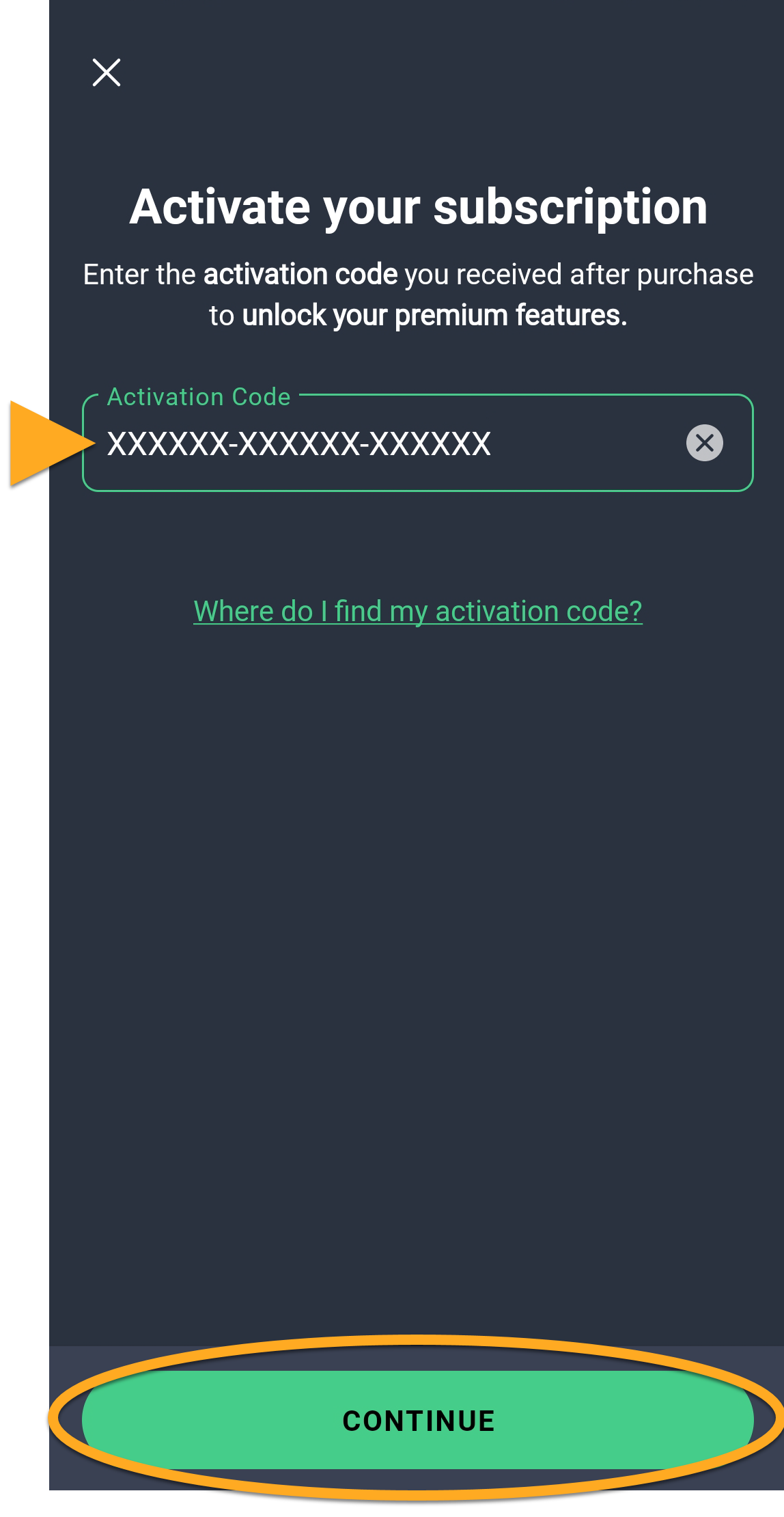AVG Cleaner Premium Plus is a subscription bundle that includes AVG Cleaner Premium and AVG AntiVirus Pro for up to 5 Android devices. When you subscribe to an AVG Cleaner Premium Plus bundle, the installed applications are automatically activated on that device. This article explains how to activateAVG Cleaner Premium and AVG AntiVirus Pro with an AVG Cleaner Premium Plus subscription on different Android devices.
AVG Cleaner Premium Plus is only available as an upgrade from AVG Cleaner Premium for Android. To purchase AVG Cleaner Premium Plus, install AVG Cleaner Premium, select Pro Plus on the offer screen and follow the on-screen instructions to complete the purchase. AVG AntiVirus Pro must be manually installed and may need to be manually activated.
- AVG AntiVirus Pro 24.x for Android
- AVG AntiVirus 24.x for Android
- AVG Cleaner 24.x for Android
- AVG Cleaner Premium 24.x for Android
- Google Android 8.0 (Oreo, API 26) or later