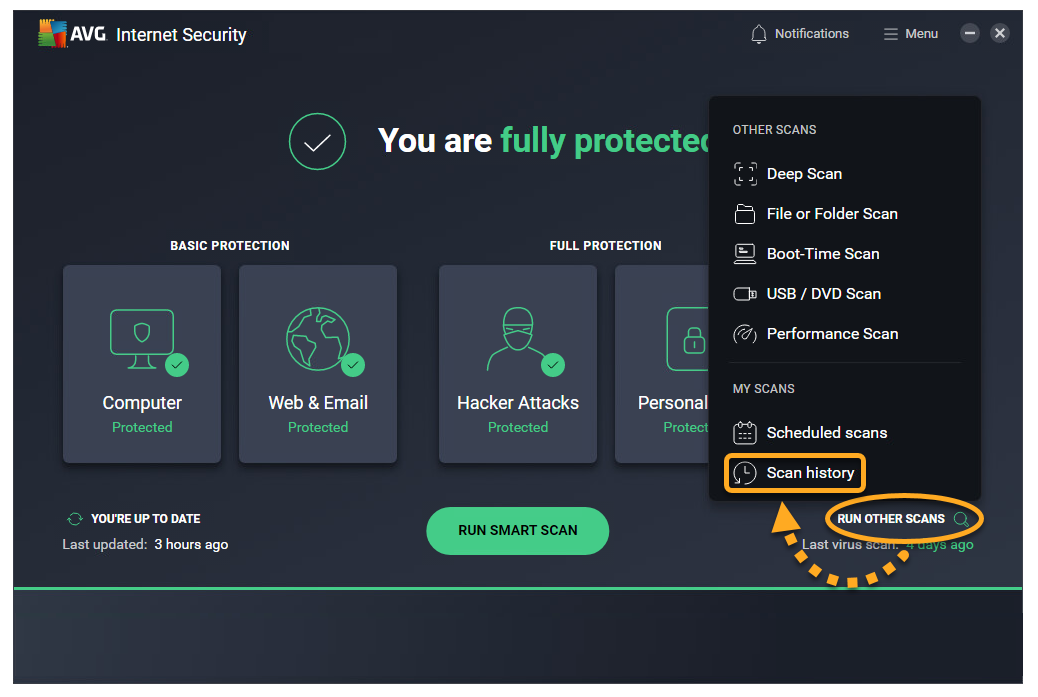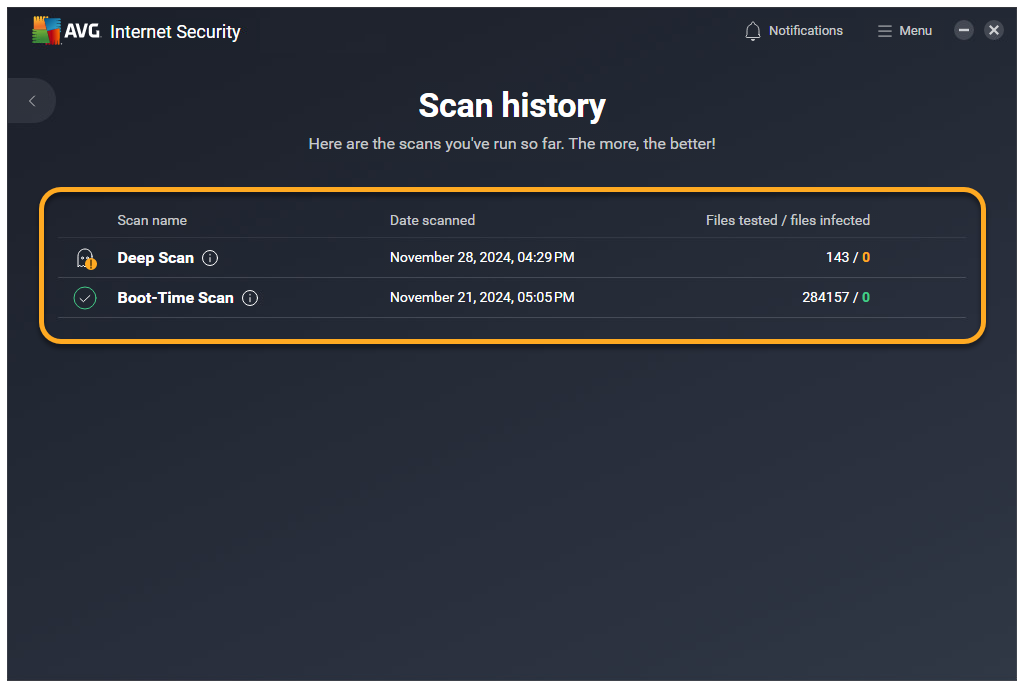AVG Antivirus provides a range of scans to help protect your PC from viruses and malware. After a scan completes, you can review the details in your scan history.
To view details of your previous scans:
- Open AVG Antivirus and go to Run other scans ▸ Scan history.

- The details of your completed scans are shown on the Scan history screen.

To view details about an individual scan, click the
i icon beside the scan name. To continue performing an incomplete scan, hover your cursor over the relevant scan panel, and click the play icon.Further recommendations
For more information about scans in AVG AntiVirus, refer to the following article:
- AVG Internet Security
- AVG AntiVirus FREE
- Windows