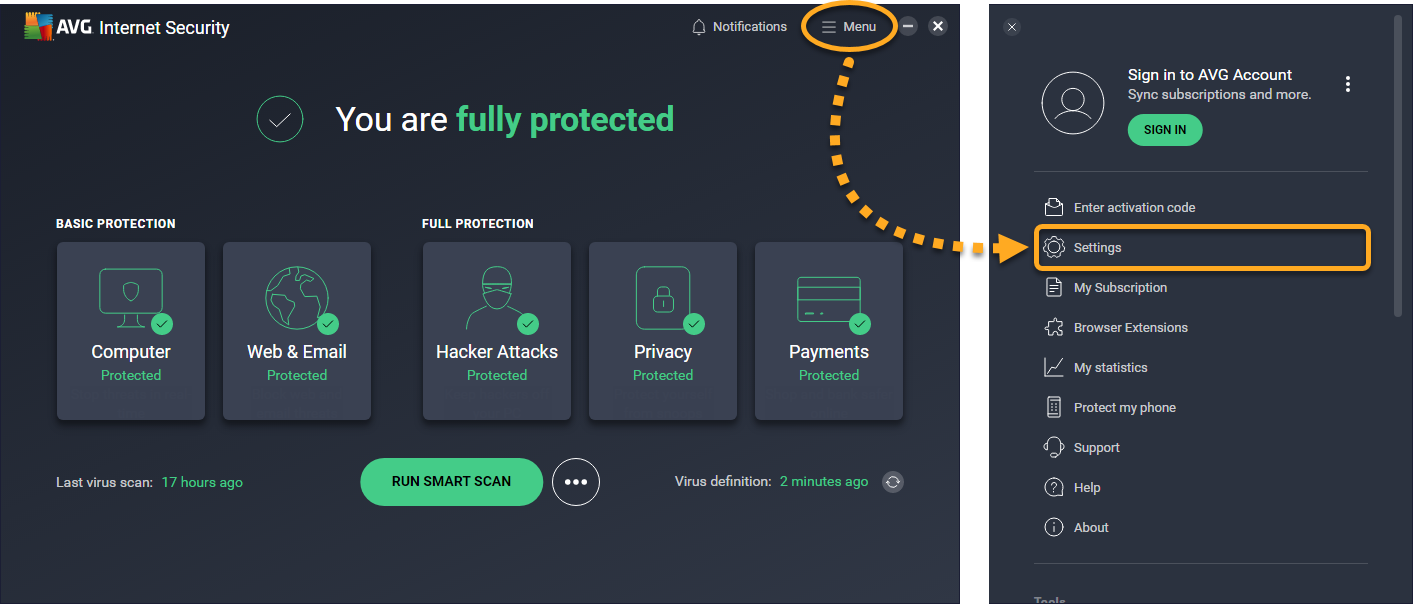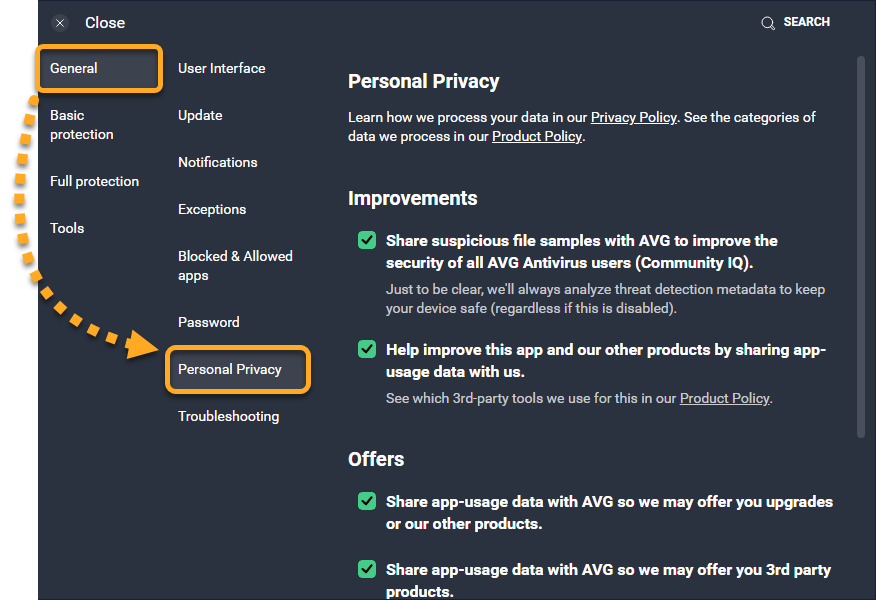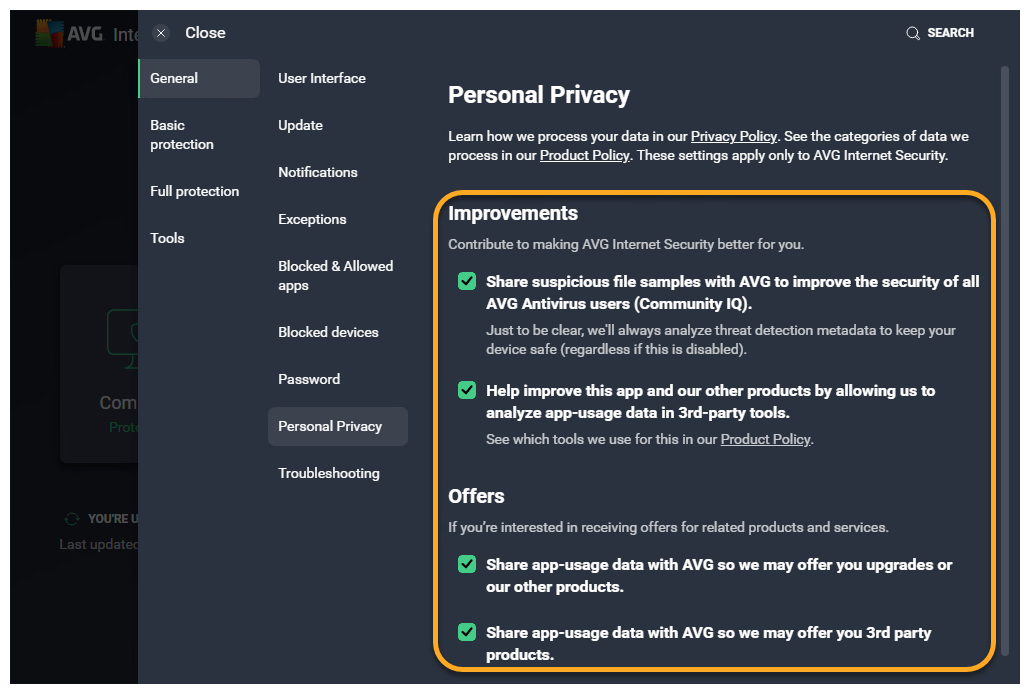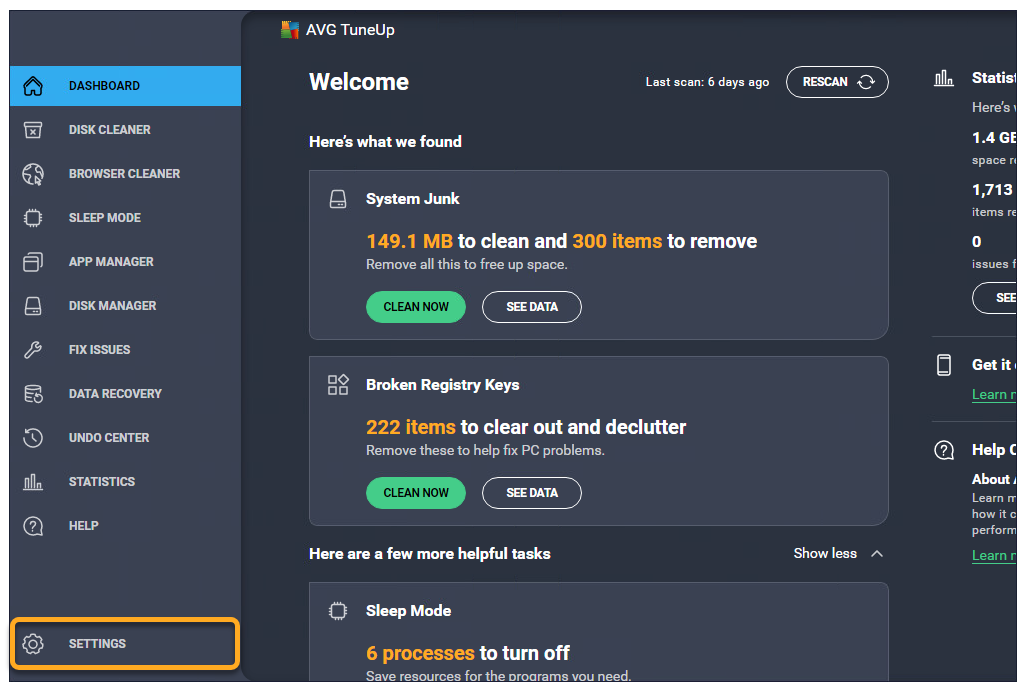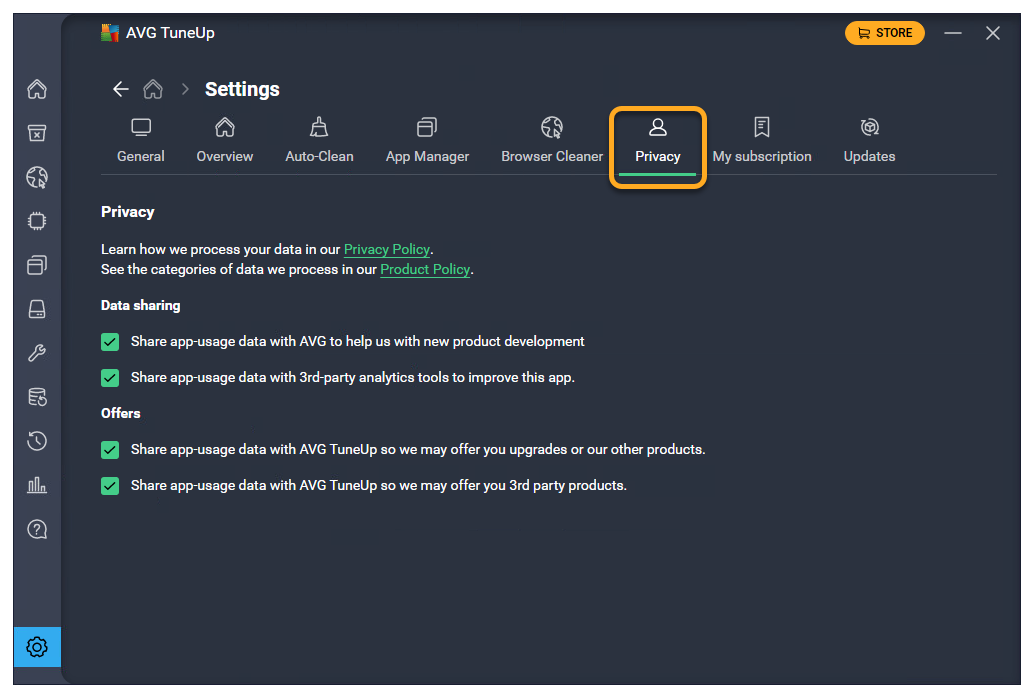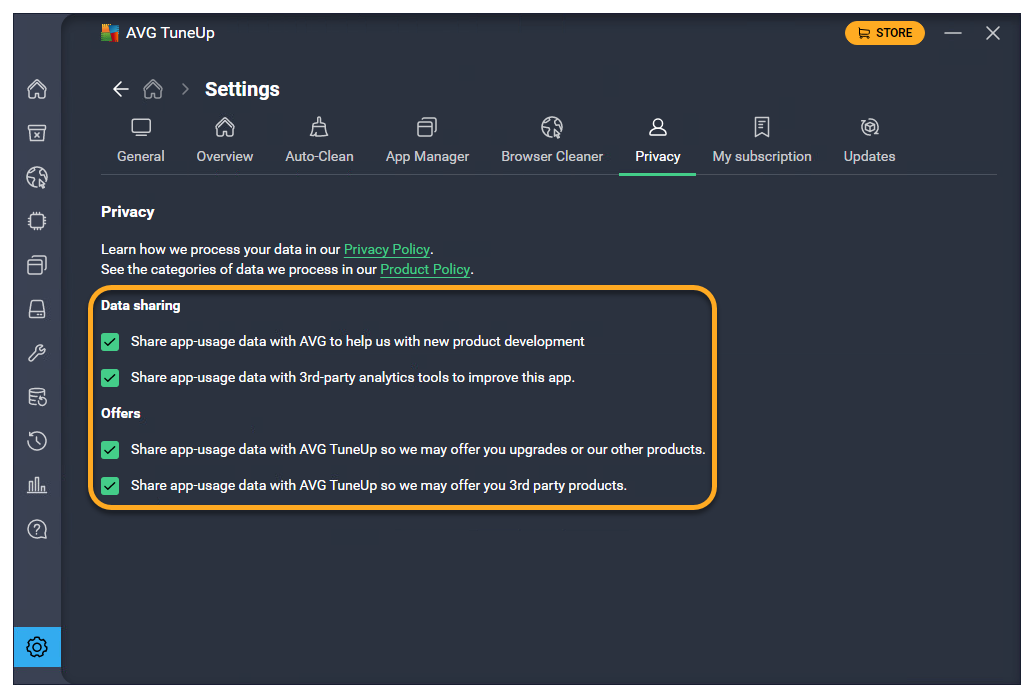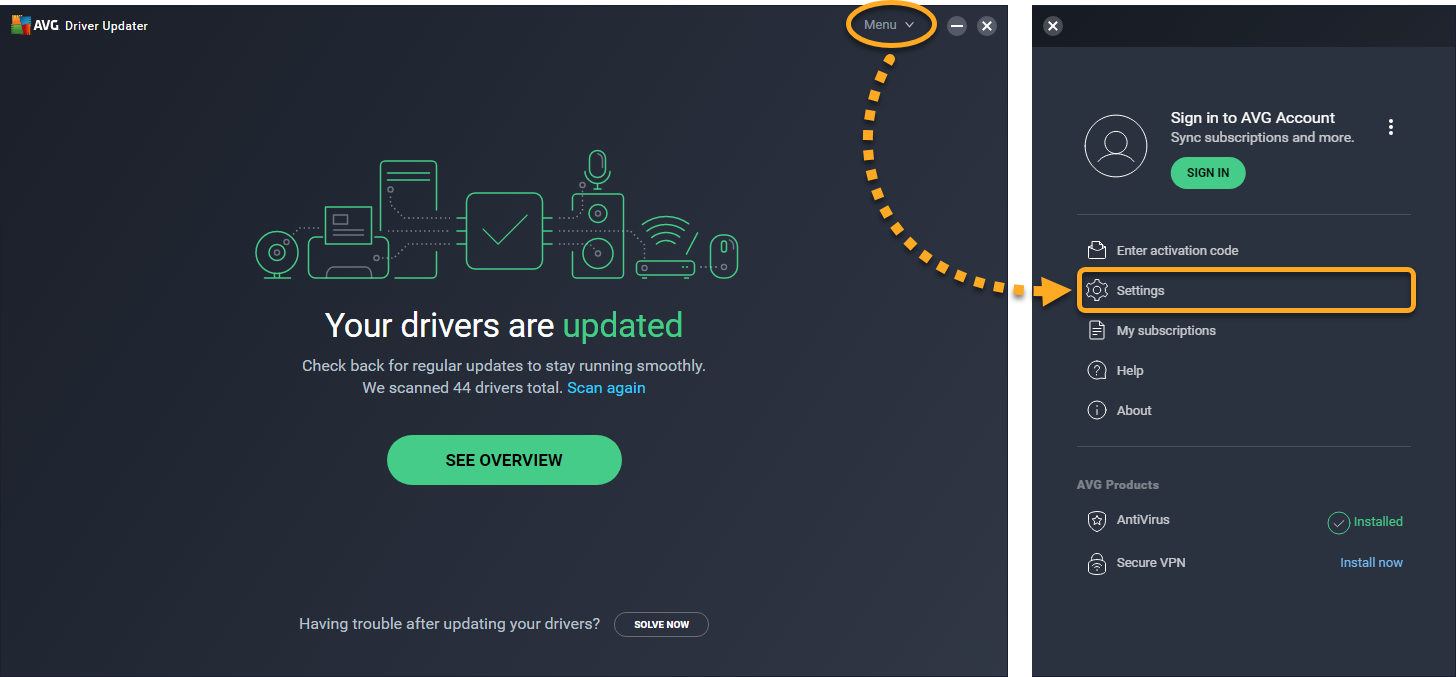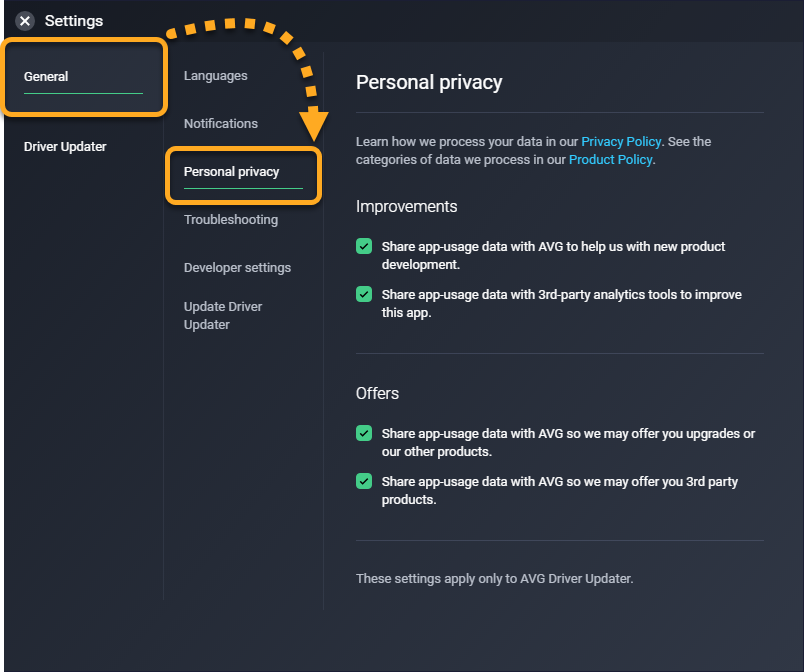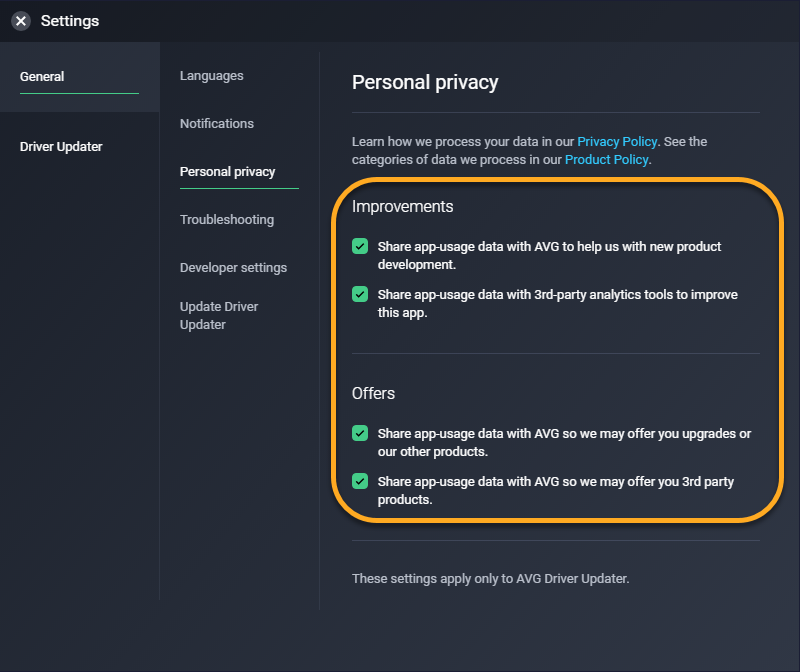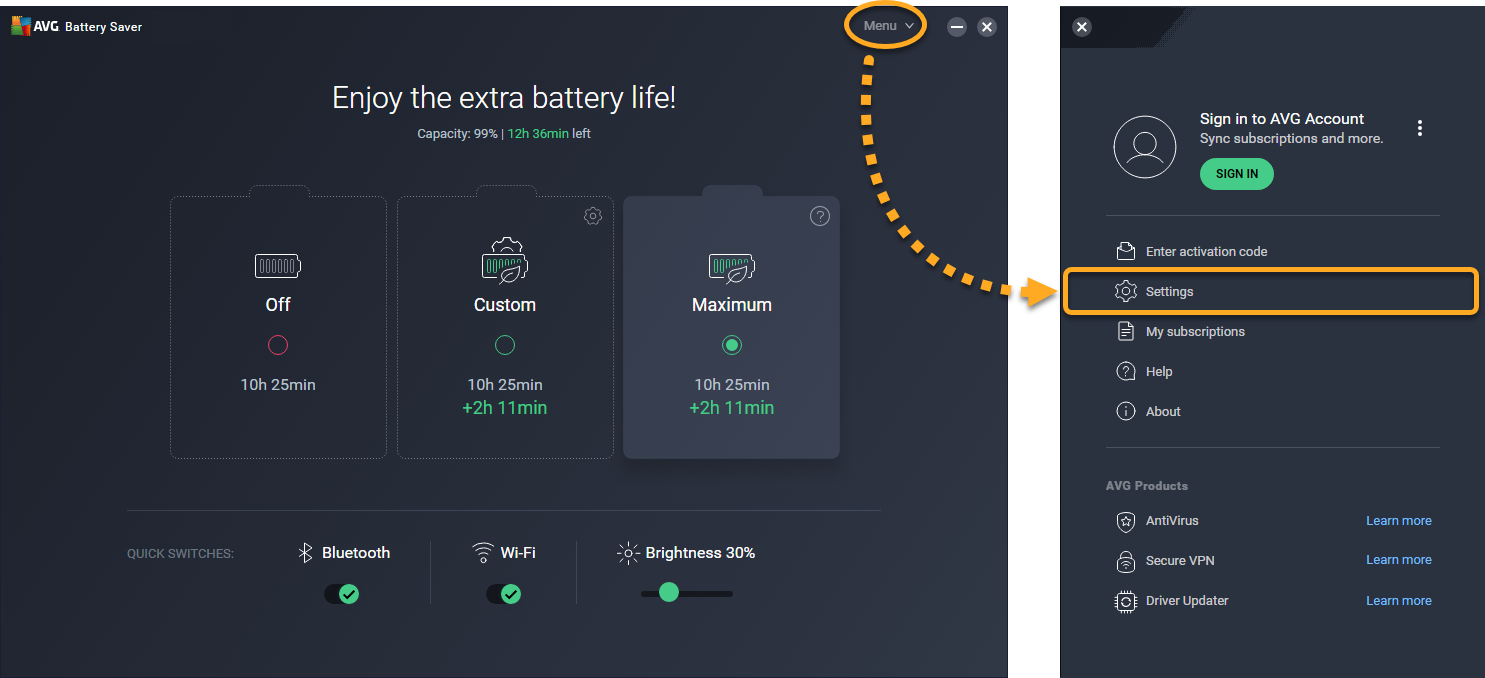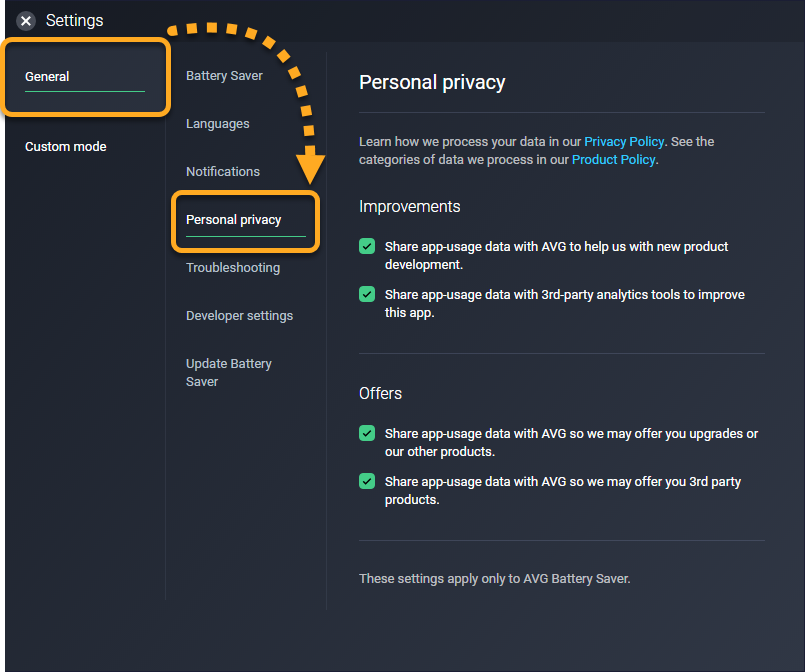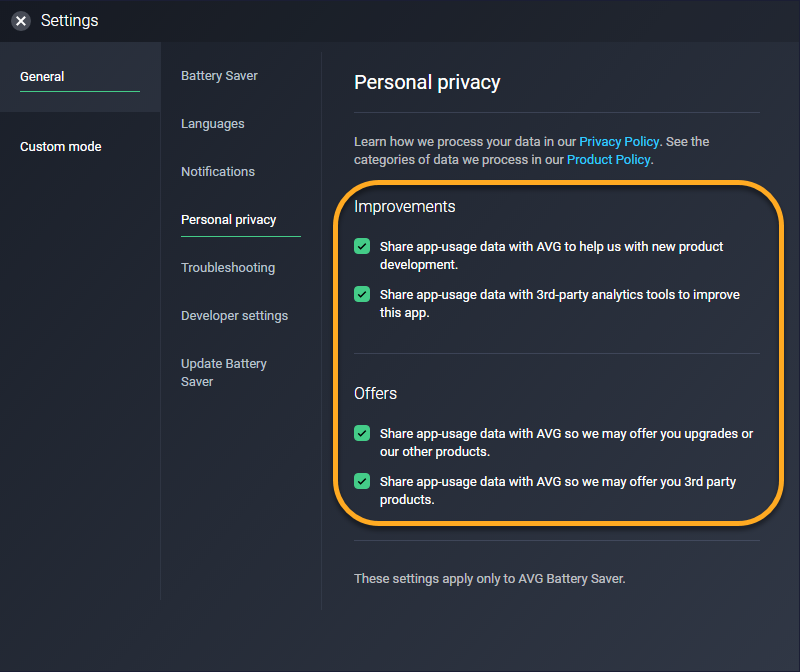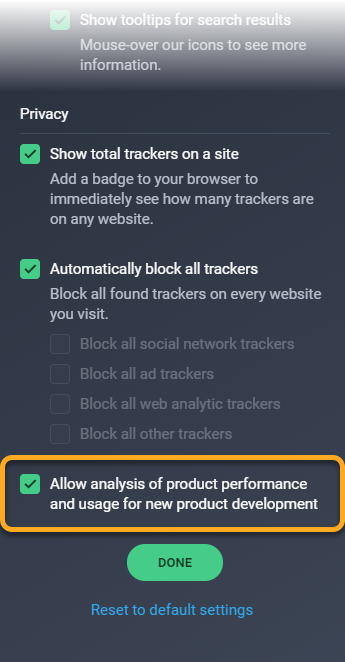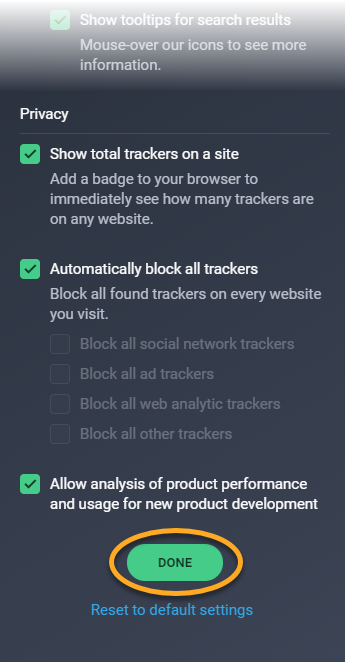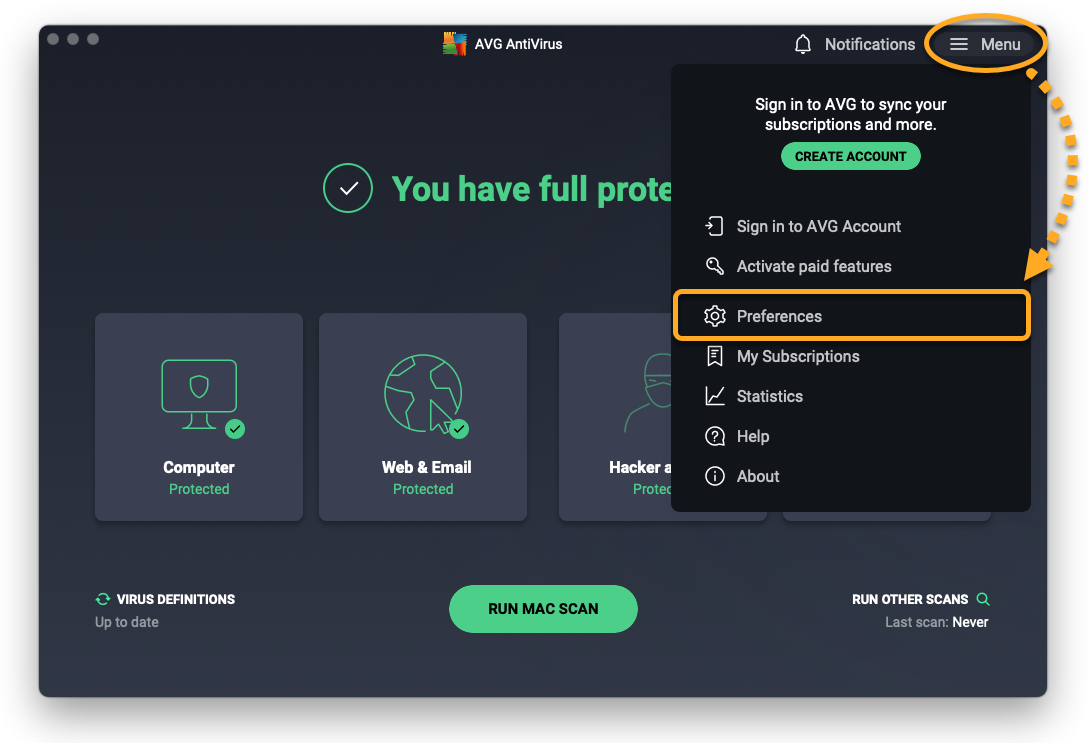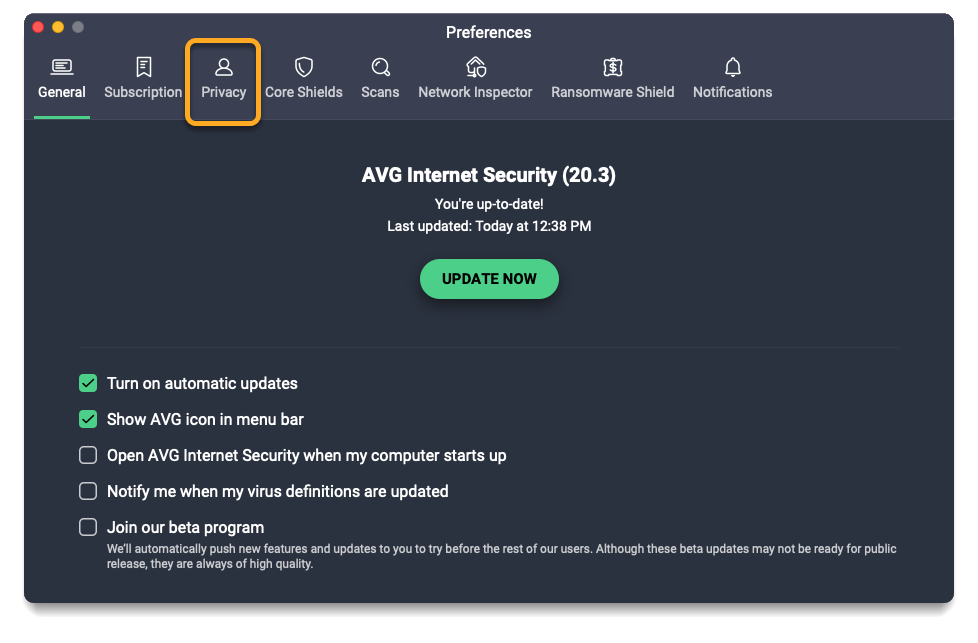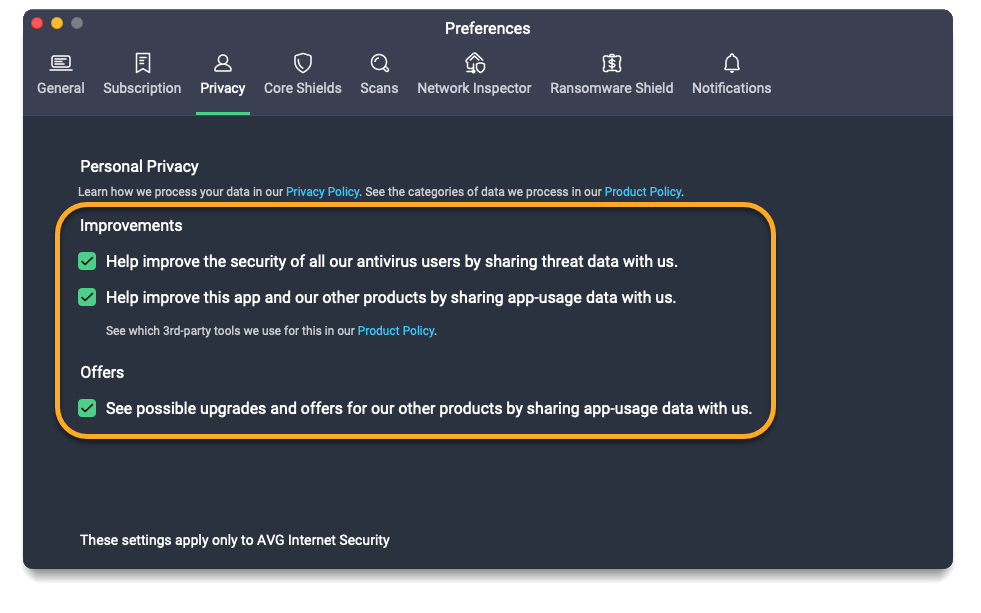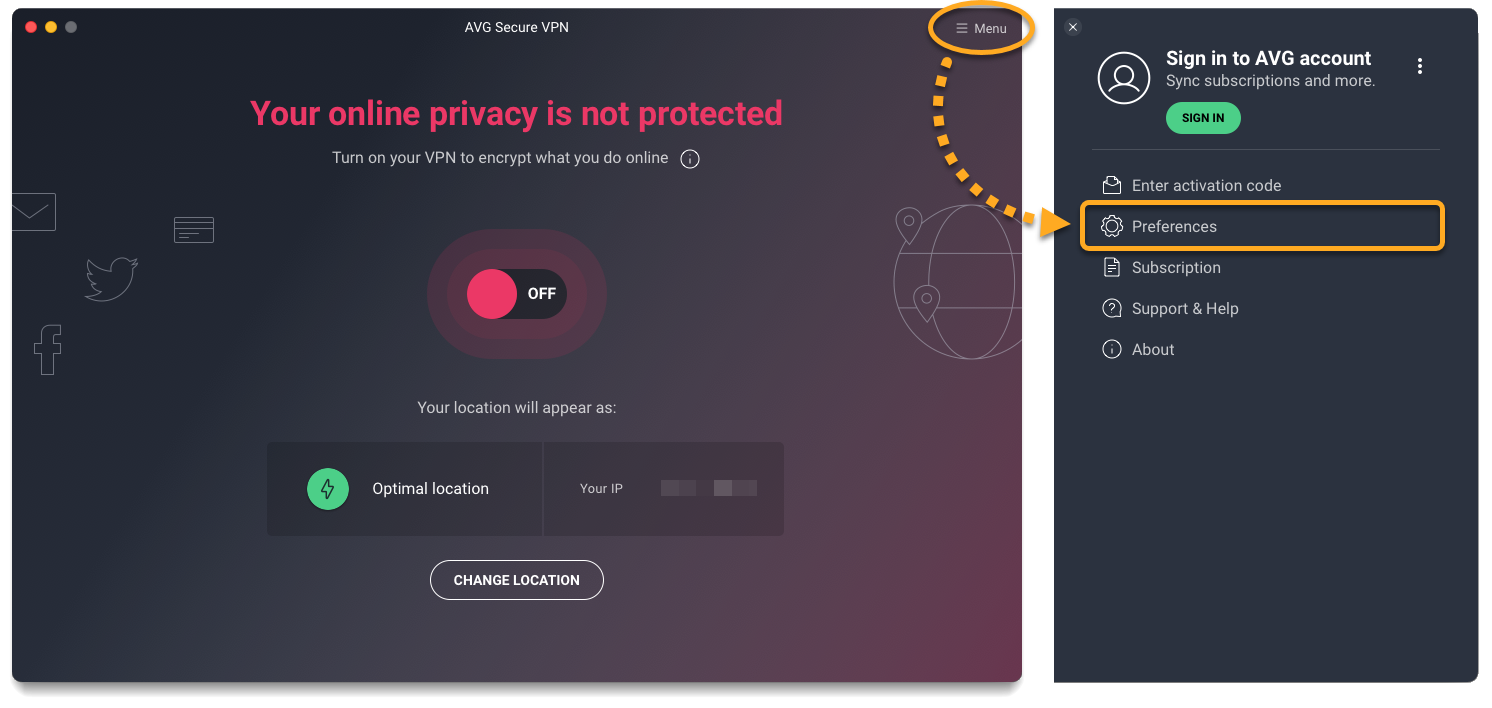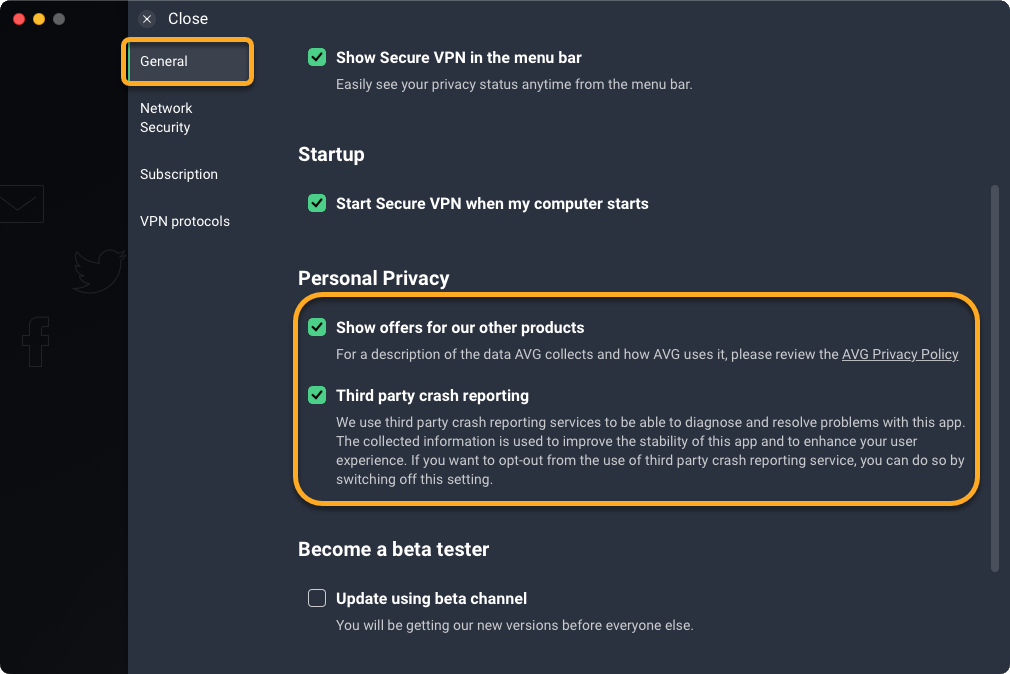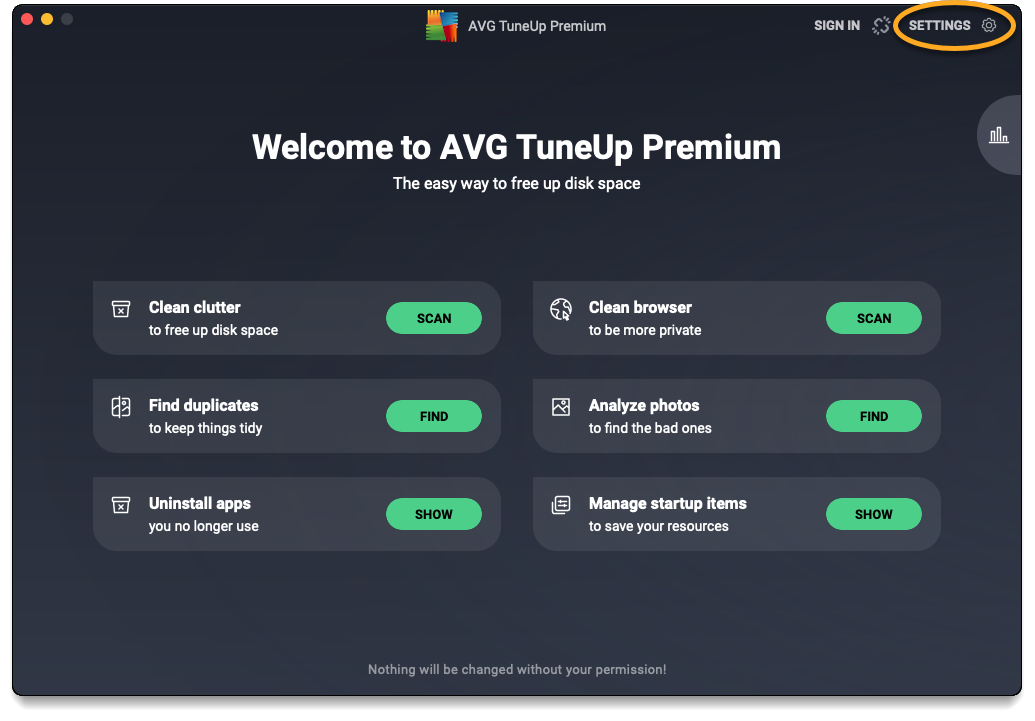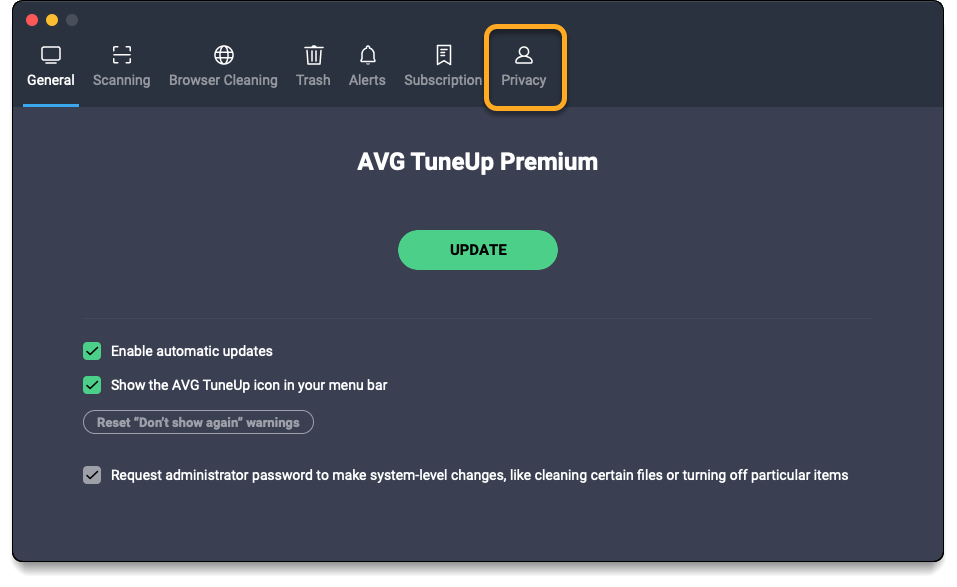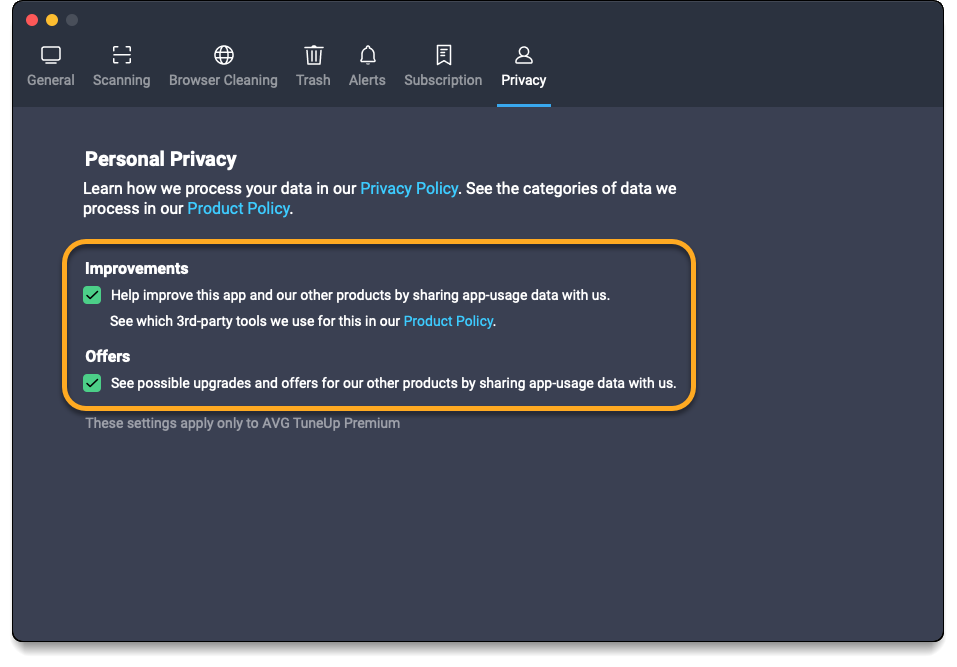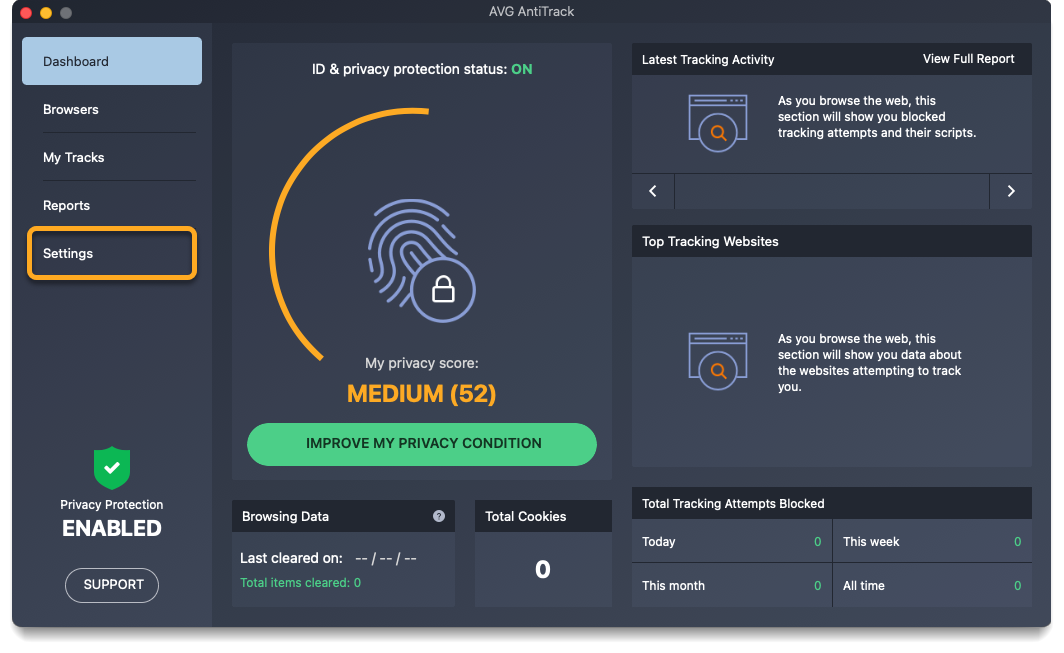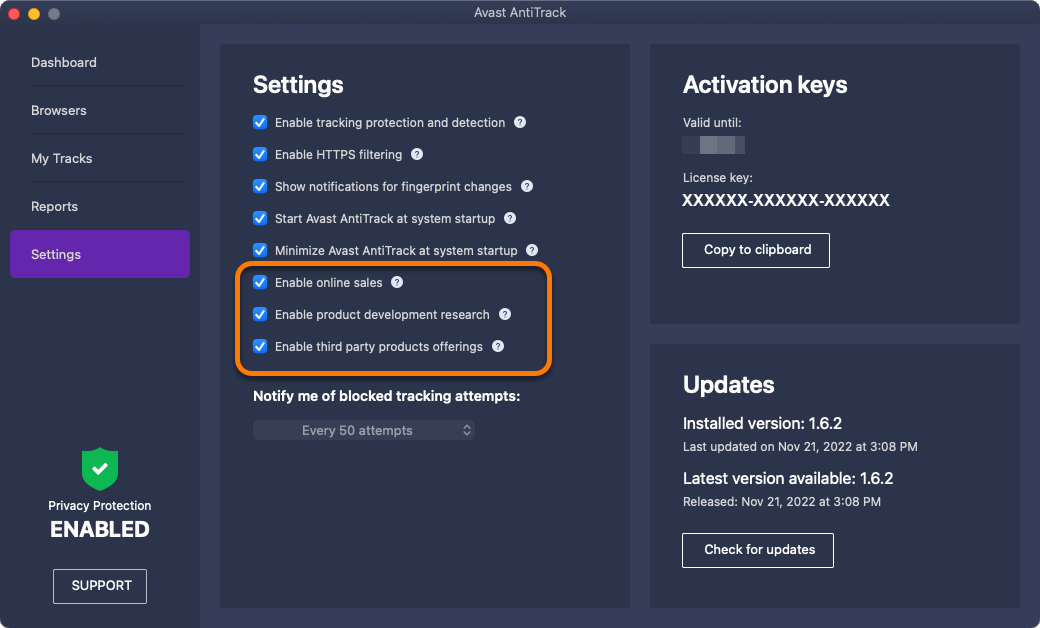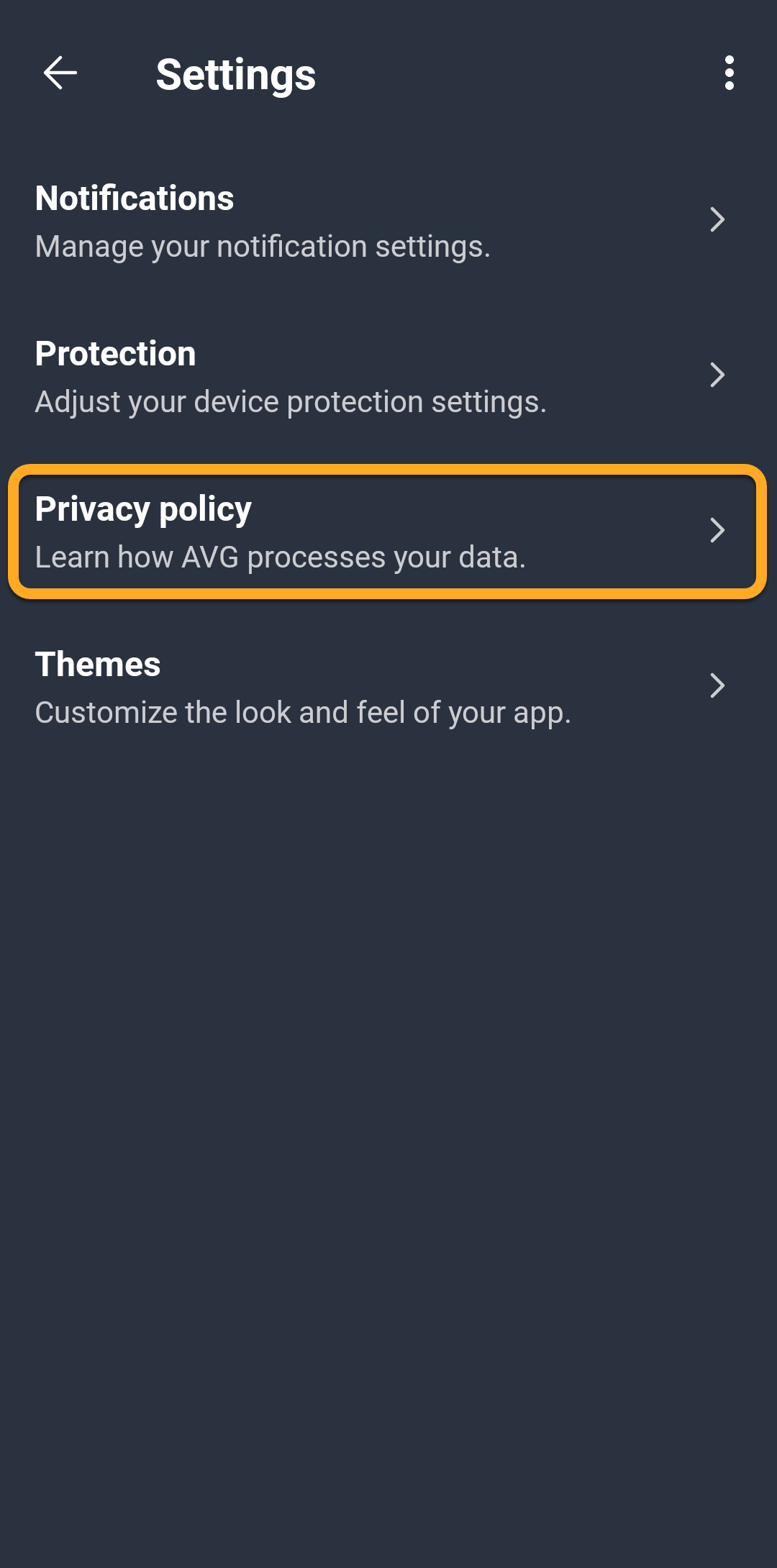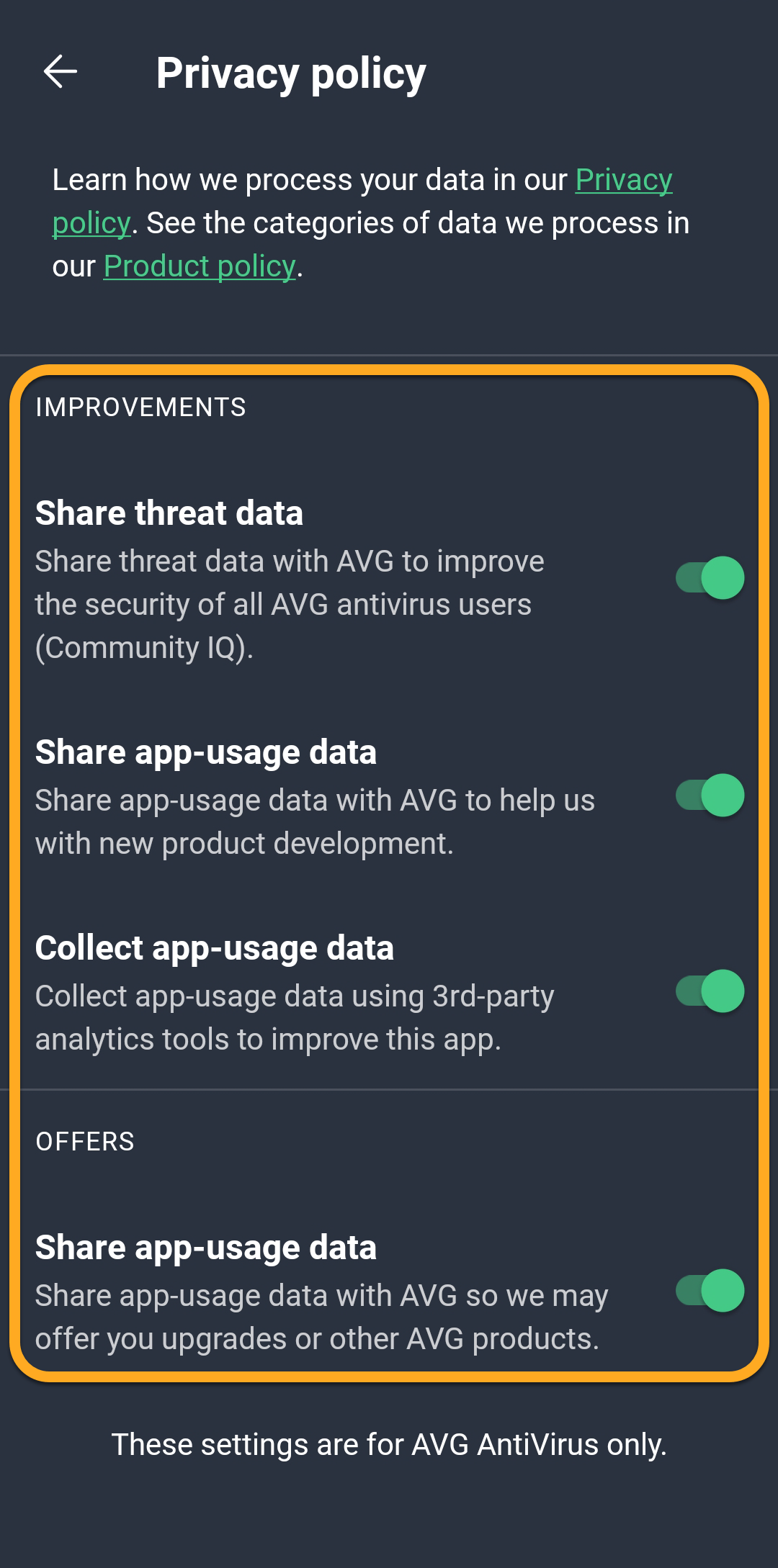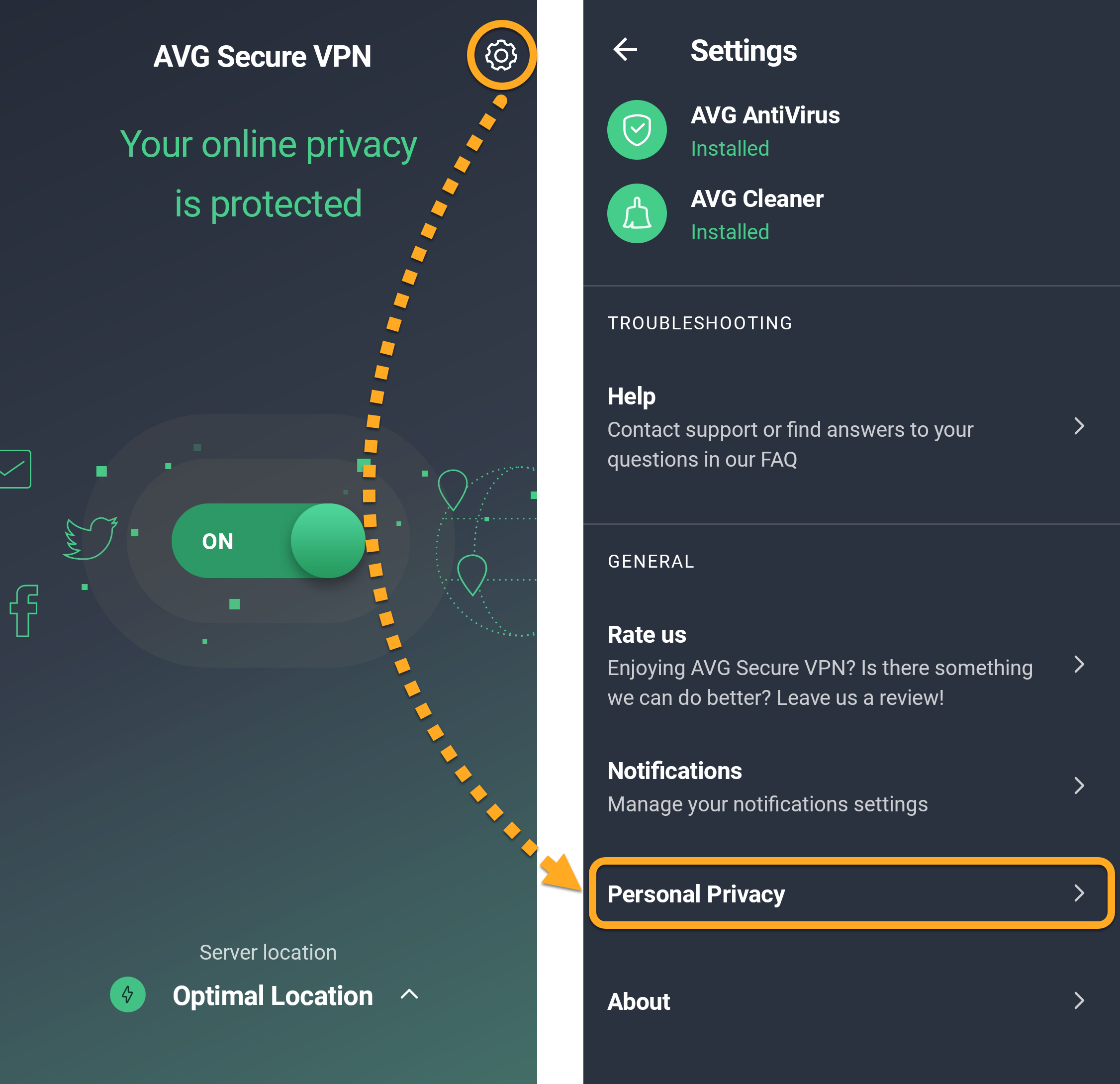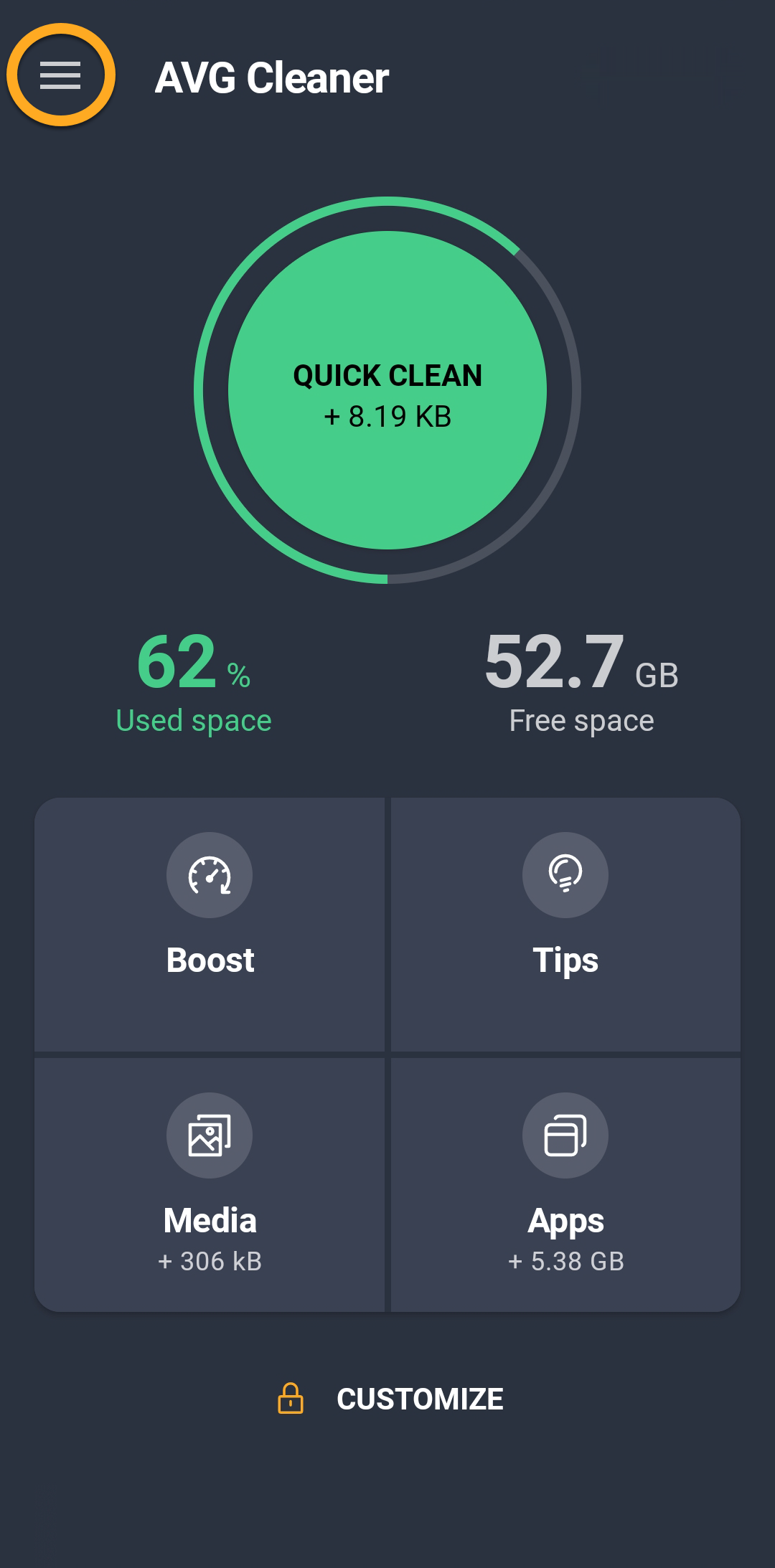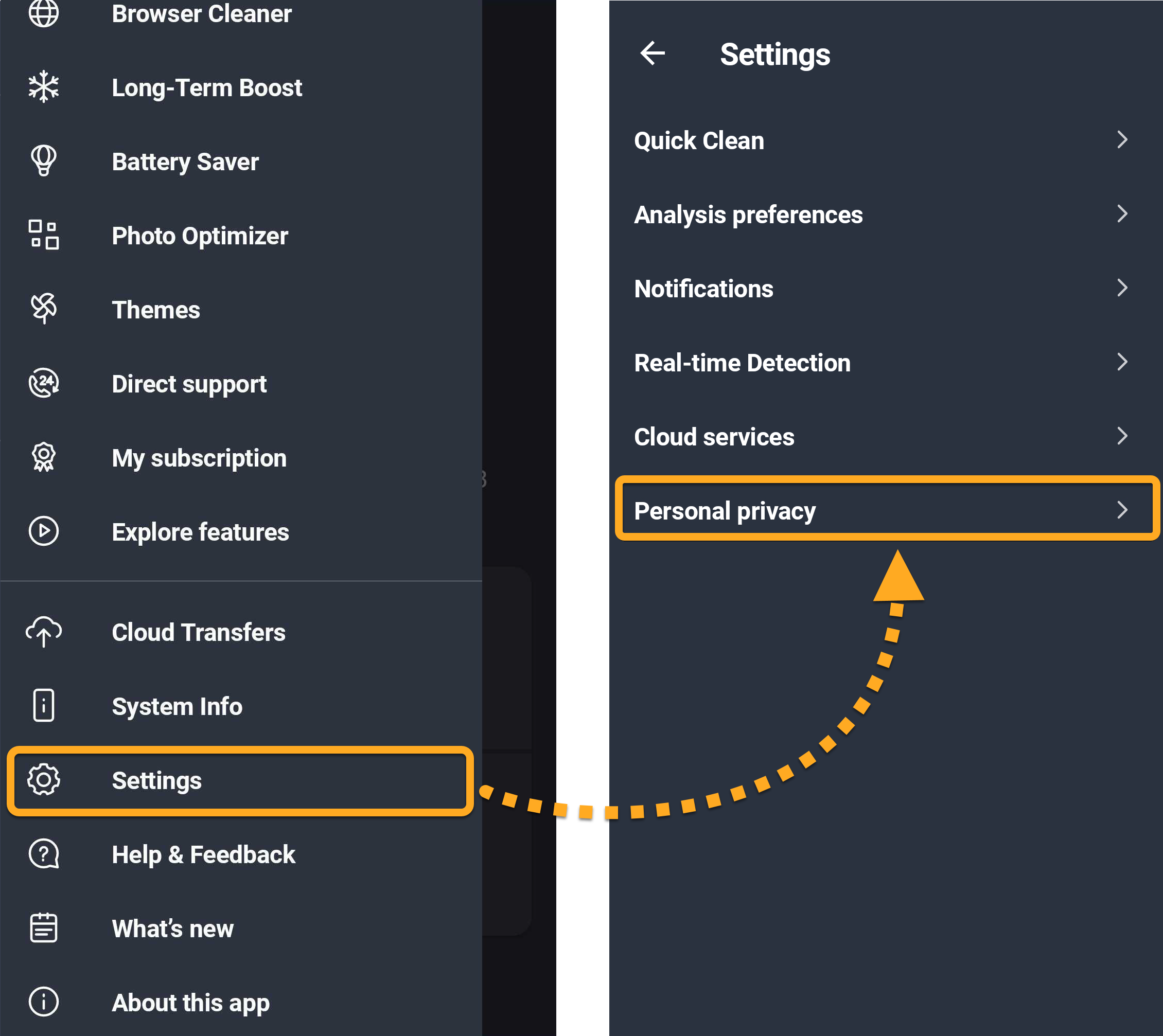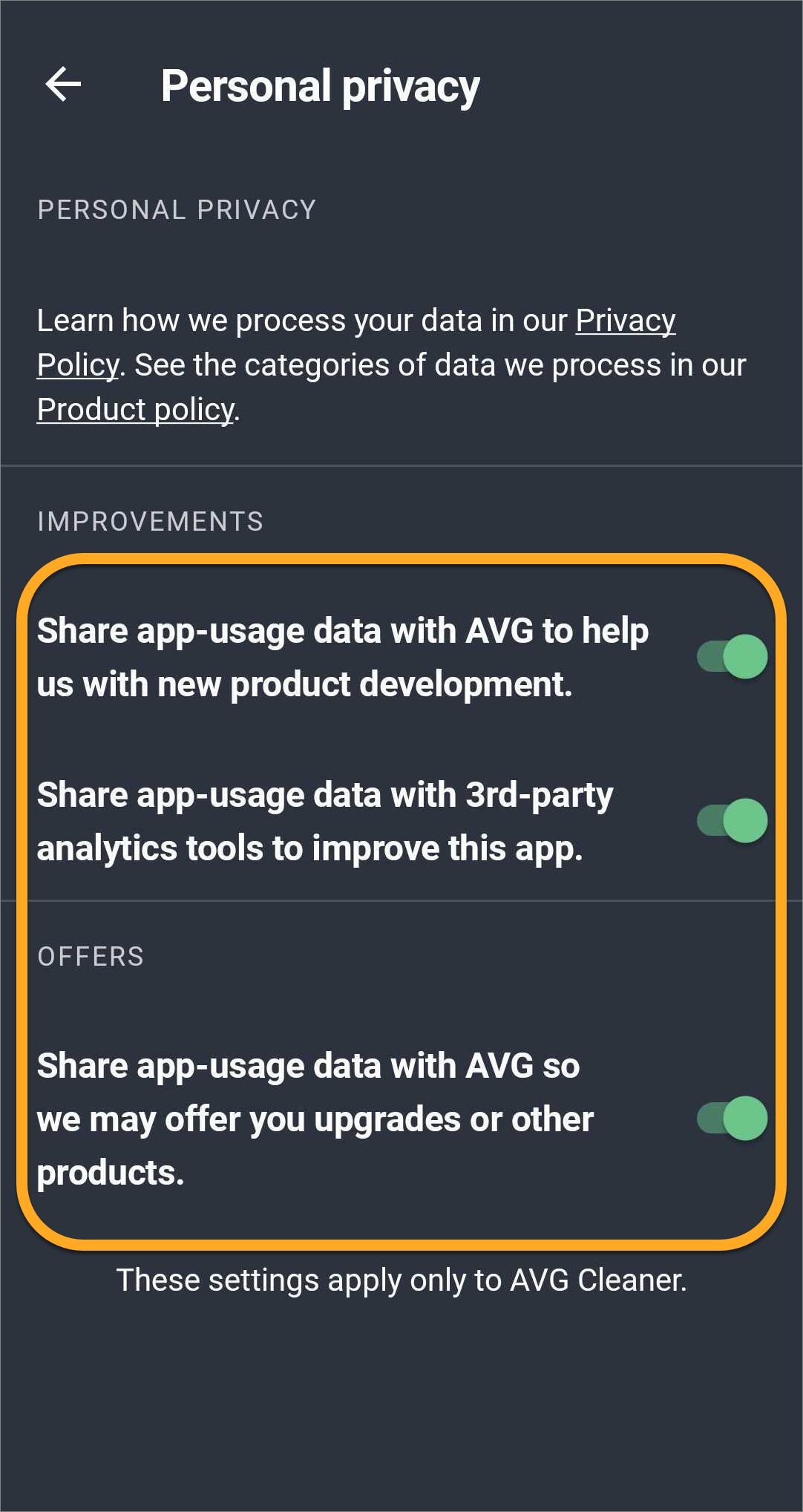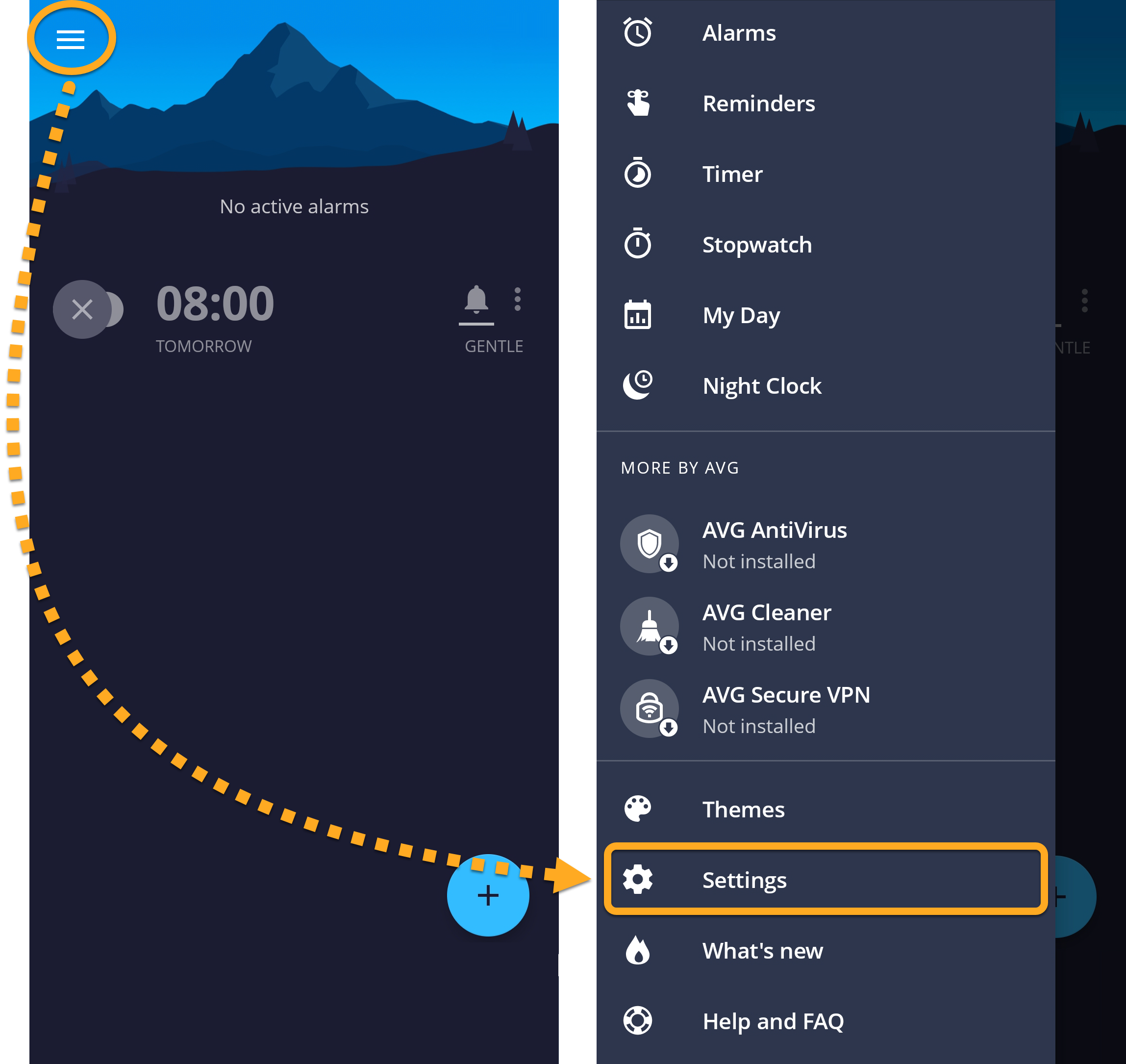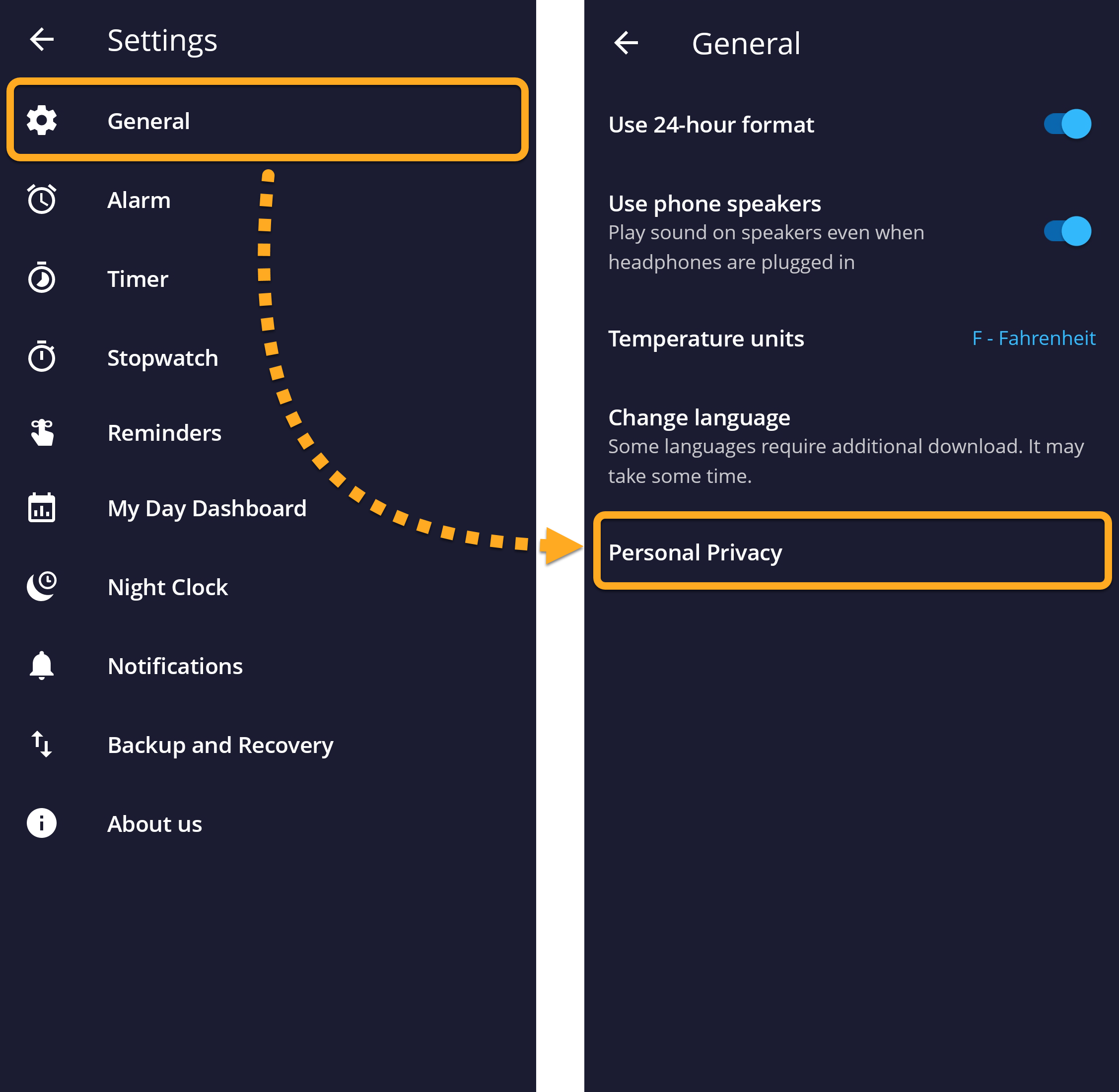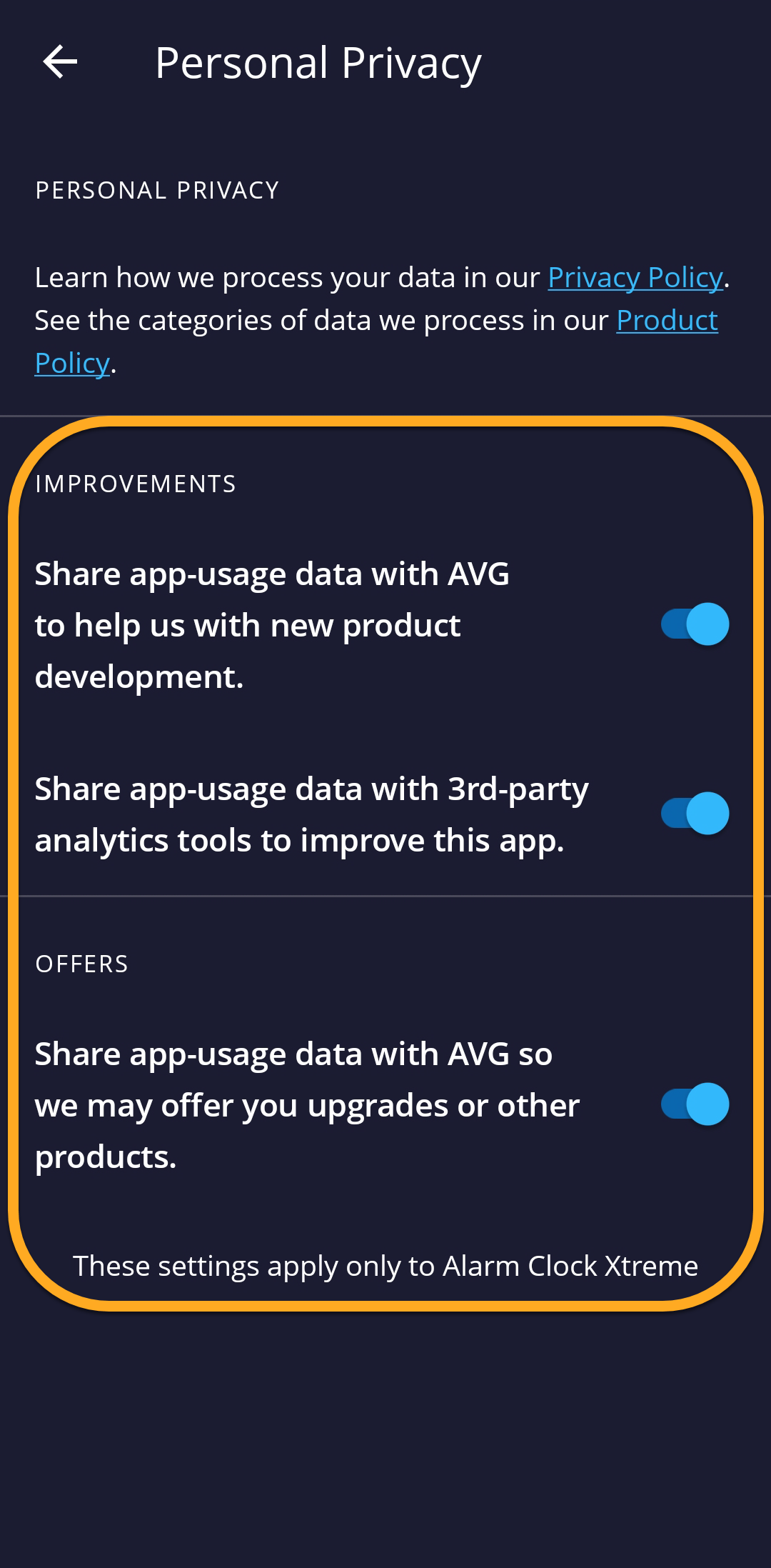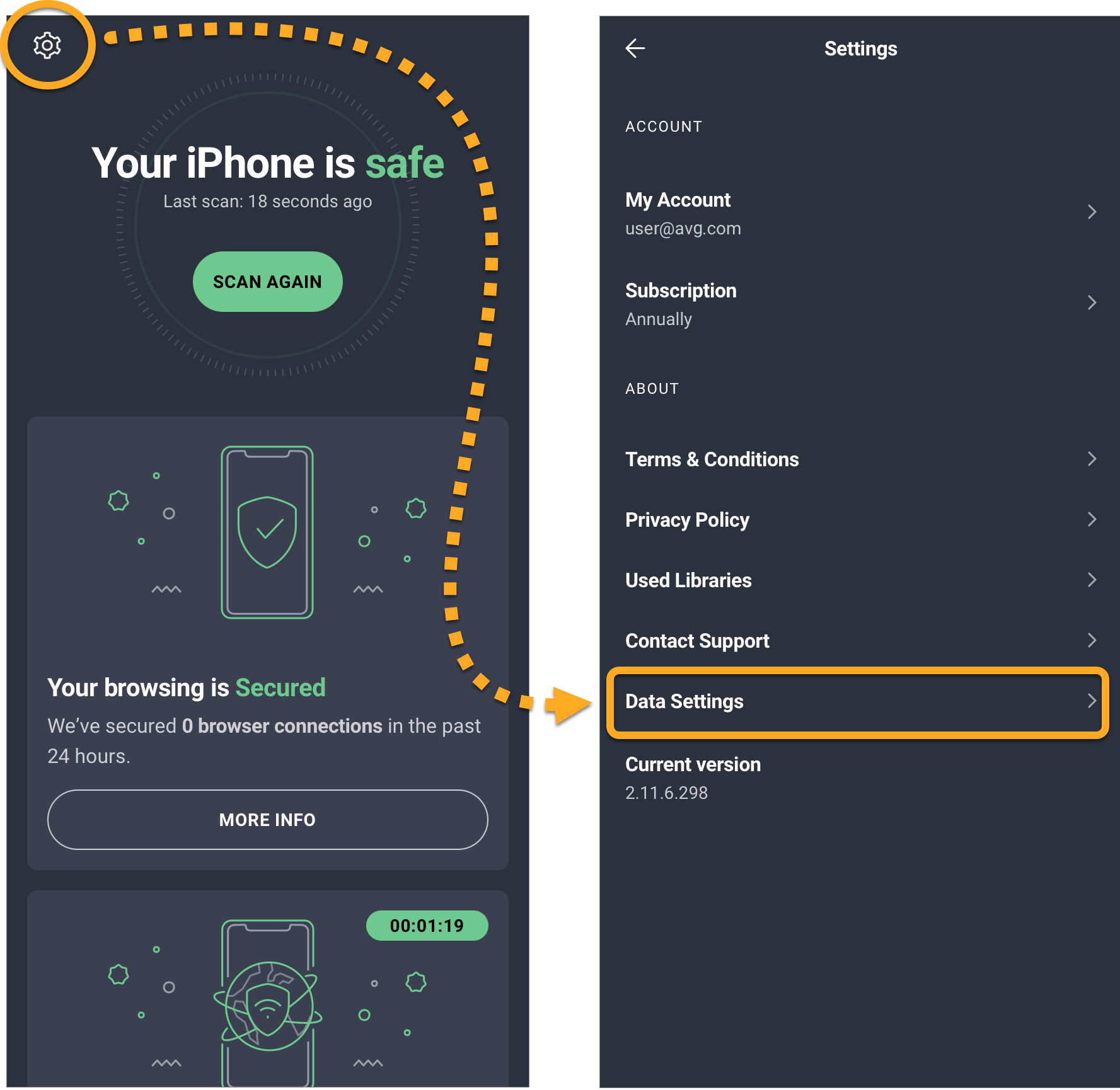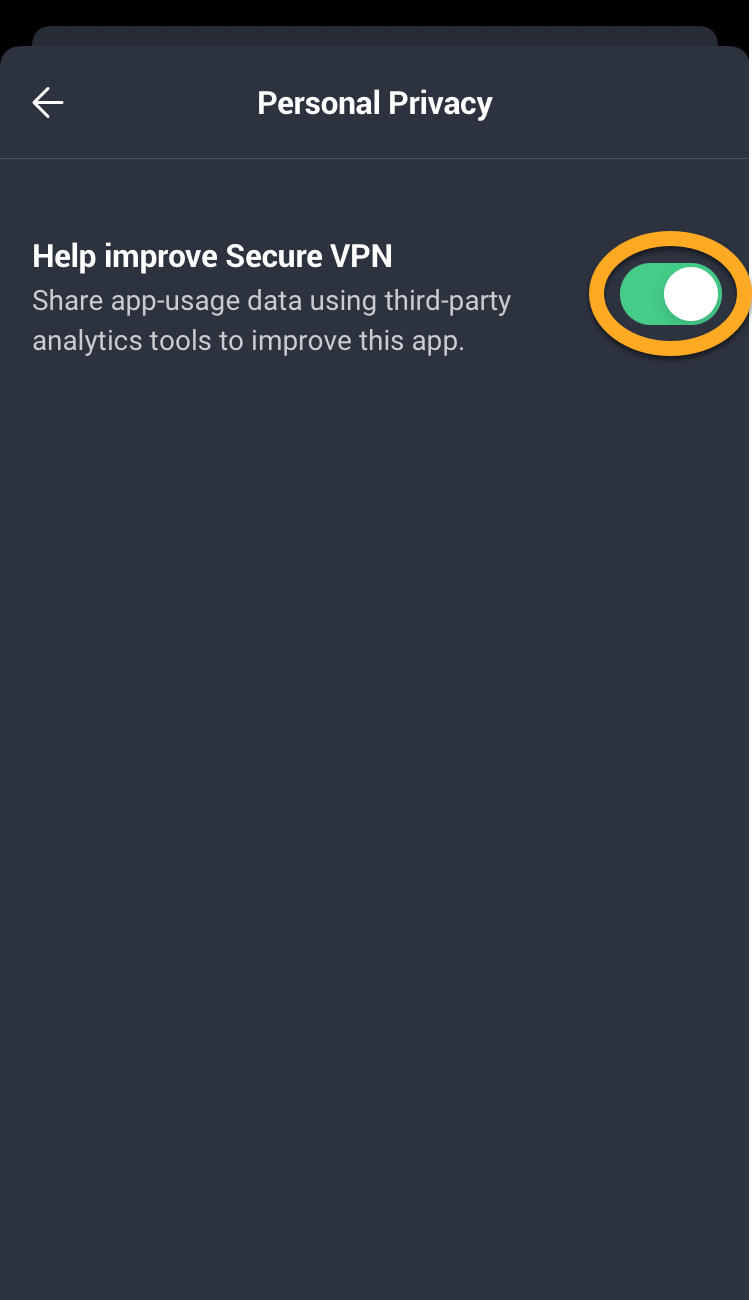When you use most AVG applications, you share anonymous data with AVG and other third parties. For more details, refer to the AVG Privacy Policy.
You can opt out of anonymous data sharing at any time. Refer to the relevant section(s) in this article for detailed instructions to manage privacy settings in AVG applications.
AVG AntiVirus
- Open AVG AntiVirus and go to
☰Menu ▸ Settings.
- Select General ▸ Personal Privacy.

- Tick the box next to the following options to opt in, or untick the box to opt out:
- Improvements
- Share suspicious file samples with AVG to improve the security of all AVG Antivirus users (Community IQ).
- Help improve this app and our other productsa by sharing app-usage data with us: Share unidentifiable statistical data with AVG for the purpose of developing new applications.
- Offers
- Share app-usage data with AVG so we may offer you upgrades or our other products: Receive offers for relevant AVG applications and upgrades. In AVG AntiVirus FREE, this option is enabled by default and does not appear.
- Share app-usage data with AVG so we may offer you 3rd party products: Receive offers for relevant 3rd party applications.

- Improvements
Your Personal Privacy settings are updated. For more details about data sharing, refer to the AVG Privacy Policy.
AVG TuneUp
- Open AVG TuneUp, then hover your mouse over the side menu and select Settings.

- Select the Privacy tab.

- Tick the box next to the following options to opt in, or untick the box to opt out:
- Data sharing
- Share app-usage data with AVG to help us with new product development: Share unidentifiable statistical data with AVG for the purpose of developing new applications.
- Share app-usage data with 3rd-party analytics tools to improve this app: Contribute to anonymized analytical data that is used to examine how users interact with AVG TuneUp.
- Offers
- Share app-usage data with AVG so we may offer you upgrades or our other products: Receive offers for relevant AVG applications and upgrades.
- Share app-usage data with AVG so we may offer you 3rd party products: Receive offers for relevant 3rd party applications.

- Data sharing
Your Personal Privacy settings are updated. For more details about data sharing, refer to the AVG Privacy Policy.
AVG Driver Updater
- Open AVG Driver Updater and go to Menu ▸ Settings.

- Select General ▸ Personal privacy.

- Tick the box next to the following options to opt in, or untick the box to opt out:
- Improvements
- Share app-usage data with AVG to help us with new product development: Share unidentifiable statistical data with AVG for the purpose of developing new applications.
- Share app-usage data with 3rd-party analytics tools to improve this app: Contribute to anonymized analytical data that is used to examine how users interact with AVG Diver Updater.
- Offers
- Share app-usage data with AVG so we may offer you upgrades or our other products: Receive offers for relevant AVG applications and upgrades
- Share app-usage data with AVG so we may offer you 3rd party products: Receive offers for relevant 3rd party applications.

- Improvements
Your Personal Privacy settings are updated. For more details about data sharing, refer to the AVG Privacy Policy.
AVG Battery Saver
- Open AVG Battery Saver and go to Menu ▸ Settings.

- Select General ▸ Personal privacy.

- Tick the box next to the following options to opt in, or untick the box to opt out:
- Improvements
- Share app-usage data with AVG to help us with new product development: Share unidentifiable statistical data with AVG for the purpose of developing new applications.
- Share app-usage data with 3rd-party analytics tools to improve this app: Contribute to anonymized analytical data that is used to examine how users interact with AVG Battery Saver.
- Offers
- Share app-usage data with AVG so we may offer you upgrades or our other products: Receive offers for relevant AVG applications and upgrades.
- Share app-usage data with AVG so we may offer you 3rd party products: Receive offers for relevant 3rd party applications.

- Improvements
Your Personal Privacy settings are updated. For more details about data sharing, refer to the AVG Privacy Policy.
AVG Online Security
- Click the
 AVG Online Security icon in the top-right of your browser, then click
AVG Online Security icon in the top-right of your browser, then click  Settings (the gear icon).
Settings (the gear icon). 
- Tick the box next to Allow analysis of product performance and usage for new product development to opt in, or untick the box to opt out.

- Click Done to apply your changes.

Your privacy settings preferences are updated. For more details about data sharing, refer to the AVG Privacy Policy.
AVG AntiVirus
- Open AVG AntiVirus and go to
☰Menu ▸ Preferences.
- Select Privacy.

- Tick the box next to the following options to opt in, or untick the box to opt out:
- Improvements:
- Help improve the security of all our antivirus users by sharing threat data with us.
- Help improve this app and our other products by sharing app-usage data with us: Share unidentifiable statistical data with AVG for the purpose of developing new applications.
- Offers:
- See possible upgrades and offers for our other products by sharing app-usage data with us. In AVG AntiVirus, this option is enabled by default and does not appear.

- Improvements:
Your Personal Privacy settings are updated. For more details about data sharing, refer to the AVG Privacy Policy.
AVG Secure VPN
- Open AVG Secure VPN and go to
☰Menu ▸ Preferences.
- Ensure General is selected, then under Personal Privacy, tick the box next to the following options to opt in, or untick the box to opt out:
- Show offers for our other products: Tick to receive offers for relevant AVG applications and upgrades.
- Third party crash reporting: We use third party crash reporting services to be able to diagnose and resolve problems with this app.

Your Personal Privacy settings are updated. For more details about data sharing, refer to the AVG Privacy Policy.
AVG TuneUp Premium
- Open AVG TuneUp and go to Settings.

- Select Privacy.

- Tick the box next to the following options to opt in, or untick the box to opt out:
- Improvements:
- Help improve this app and our other products by sharing app-usage data with us.
- Offers:
- See possible upgrades and offers for our other products by sharing app-usage data with us.

- Improvements:
Your Personal Privacy settings are updated. For more details about data collection, refer to the AVG Privacy Policy.
AVG AntiTrack
- Open AVG AntiTrack and go to Settings.

- Tick the box next to the following options to opt in, or untick the box to opt out:
- Enable online sales: Share App Usage data with AVG, so we may offer you upgrades.
- Enable product development research: Help improve this app and our other applications by sharing app-usage data with us.
- Enable third party products offerings: Share App Usage data with AVG so we may offer you upgrades or our other applications.

Your Personal Privacy settings are updated. For more details about data collection, refer to the AVG Privacy Policy.
AVG Online Security
- Click the
 AVG Online Security icon in the top-right of your browser, then click
AVG Online Security icon in the top-right of your browser, then click  Settings (the gear icon).
Settings (the gear icon). 
- Tick the box next to Allow analysis of product performance and usage for new product development to opt in, or untick the box to opt out.

- Click Done to apply your changes.

Your privacy settings preferences are updated. For more details about data sharing, refer to the AVG Privacy Policy.
AVG AntiVirus
- Open AVG AntiVirus and tap Account ▸ Settings.

- Tap Privacy policy.

- Tap the slider next to an option below so that it changes white (OFF) to opt out, or green (ON) to opt in:
- Improvements:
- Share threat data with AVG to improve the security of all AVG antivirus users (Community IQ).
- Share app-usage data with AVG to help us with new product development: Share unidentifiable statistical data with AVG for the purpose of developing new applications.
- Share app-usage data using 3rd-party analytics tools to improve this app: Contribute to anonymized analytical data that is used to examine how users interact with AVG AntiVirus.
- Offers:
- Share app-usage data with AVG so we may offer you upgrades or other products. (in the free version of AVG AntiVirus for Android, this option is enabled by default and does not appear).

- Improvements:
Your Personal Privacy settings are updated. For more details about data sharing, refer to the AVG Privacy Policy.
AVG Secure VPN
- Open AVG Secure VPN and tap
 Settings (the gear icon) ▸ Personal Privacy.
Settings (the gear icon) ▸ Personal Privacy. 
- Tap the slider next to Help improve AVG Secure VPN so that it changes to gray (OFF) to opt out, or green (ON) to opt in.

Your Personal Privacy settings are updated. For more details about data sharing, refer to the AVG Privacy Policy.
AVG Cleaner
- Open AVG Cleaner and tap
☰Menu (three lines) in the top-left corner.
- Tap Settings ▸ Personal privacy.

- Tap the slider next to an option below so that it changes gray (OFF) to opt out, or green (ON) to opt in:
- Improvements:
- Share app-usage data with AVG to help us with new product development: Share unidentifiable statistical data with AVG for the purpose of developing new applications.
- Share app-usage data using 3rd-party analytics tools to improve this app: Contribute to anonymized analytical data that is used to examine how users interact with AVG AntiVirus.
- Offers:
- Share app-usage data with AVG so we may offer you upgrades or other products: Receive offers for relevant AVG applications and upgrades.

- Improvements:
Your Personal Privacy settings are updated. For more details about data sharing, refer to the AVG Privacy Policy.
Alarm Clock Xtreme
- Open Alarm Clock Xtreme and tap
☰Menu (three lines) ▸ Settings.
- Select General ▸ Personal Privacy.

- Tap the slider next to an option below so that it changes gray (OFF) to opt out, or blue (ON) to opt in:
- Improvements:
- Share app-usage data with AVG to help us with new product development: Share unidentifiable statistical data with AVG for the purpose of developing new applications.
- Share app-usage data using 3rd-party analytics tools to improve this app: Contribute to anonymized analytical data that is used to examine how users interact with AVG AntiVirus.
- Offers:
- Share app-usage data with AVG so we may offer you upgrades or other products: Receive offers for relevant AVG applications and upgrades.

- Improvements:
Your Personal Privacy settings are updated. For more details about data sharing, refer to the AVG Privacy Policy.
AVG Mobile Security
- Open AVG Mobile Security and tap
 Settings (the gear icon) ▸ Data Settings.
Settings (the gear icon) ▸ Data Settings. 
- Tap the slider next to an option below so that it changes gray (OFF) to opt out, or green (ON) to opt in:
- Share app-usage data with AVG to help us with new product development: Share unidentifiable statistical data with AVG for the purpose of developing new applications.
- Share app-usage data with 3rd-party analytics tools to improve this app: Contribute to anonymized analytical data that is used to examine how users interact with AVG Mobile Security.

Your Personal Privacy settings are updated. For more details about data sharing, refer to the AVG Privacy Policy.
AVG Secure VPN
- Open AVG Secure VPN and tap
 Settings (the gear icon) ▸ Personal Privacy.
Settings (the gear icon) ▸ Personal Privacy. 
- Tap the slider next to Help improve Secure VPN so that it changes to gray (OFF) to opt out, or green (ON) to opt in.

Your Personal Privacy settings are updated. For more details about data sharing, refer to the AVG Privacy Policy.
- All AVG consumer software applications
- All supported platforms