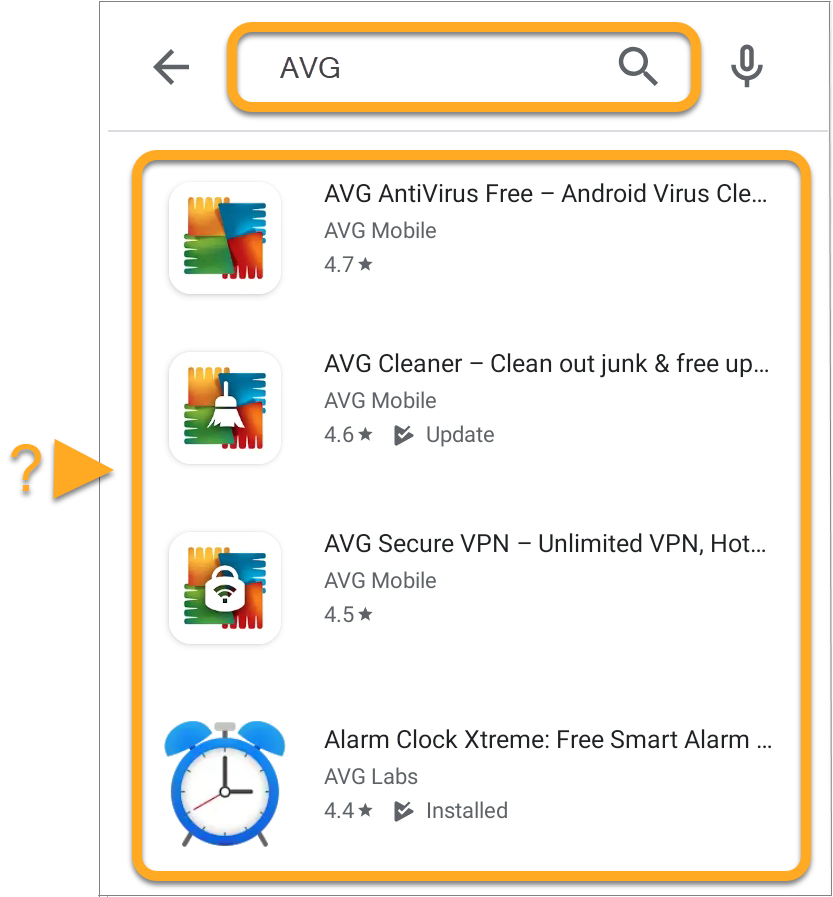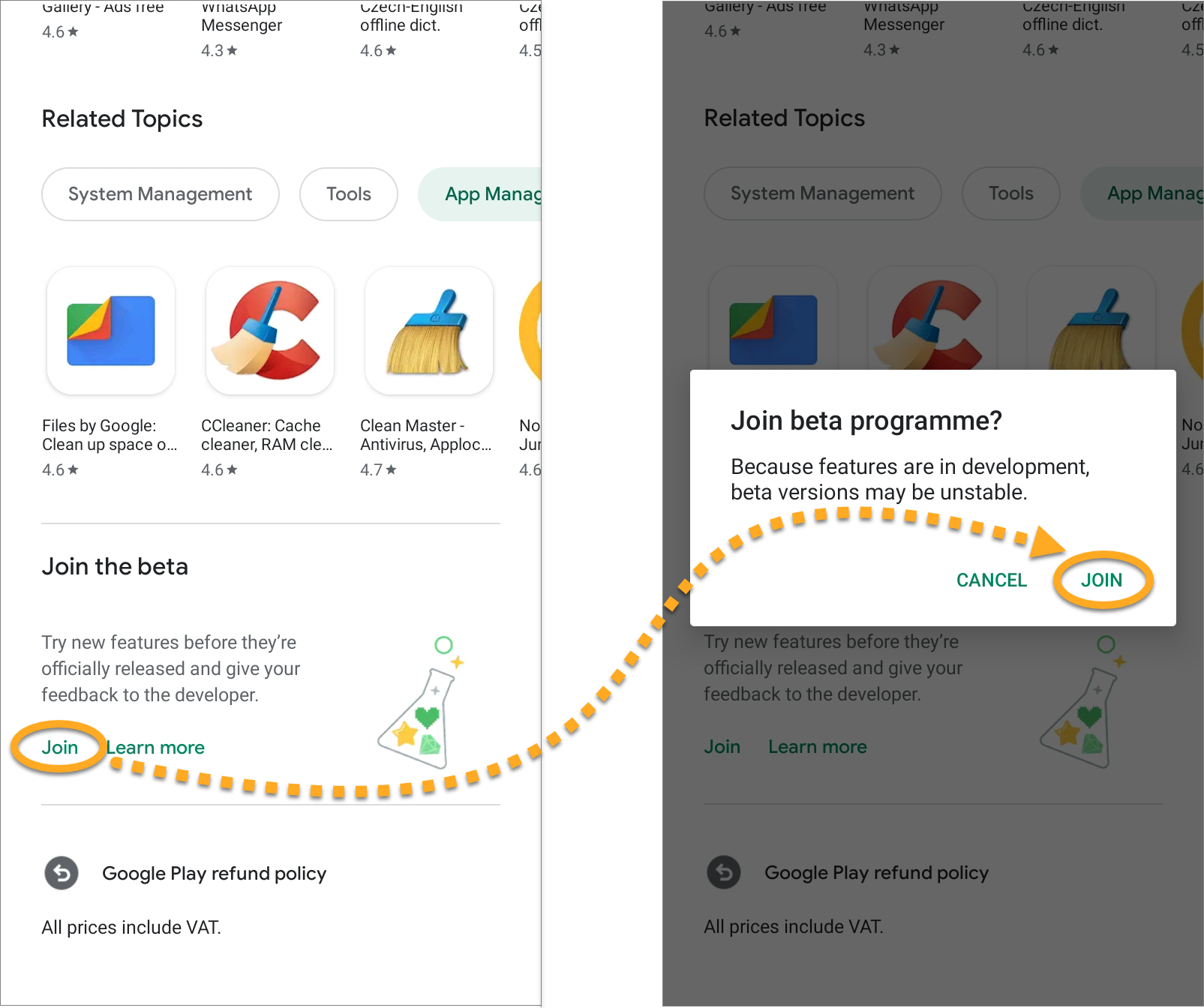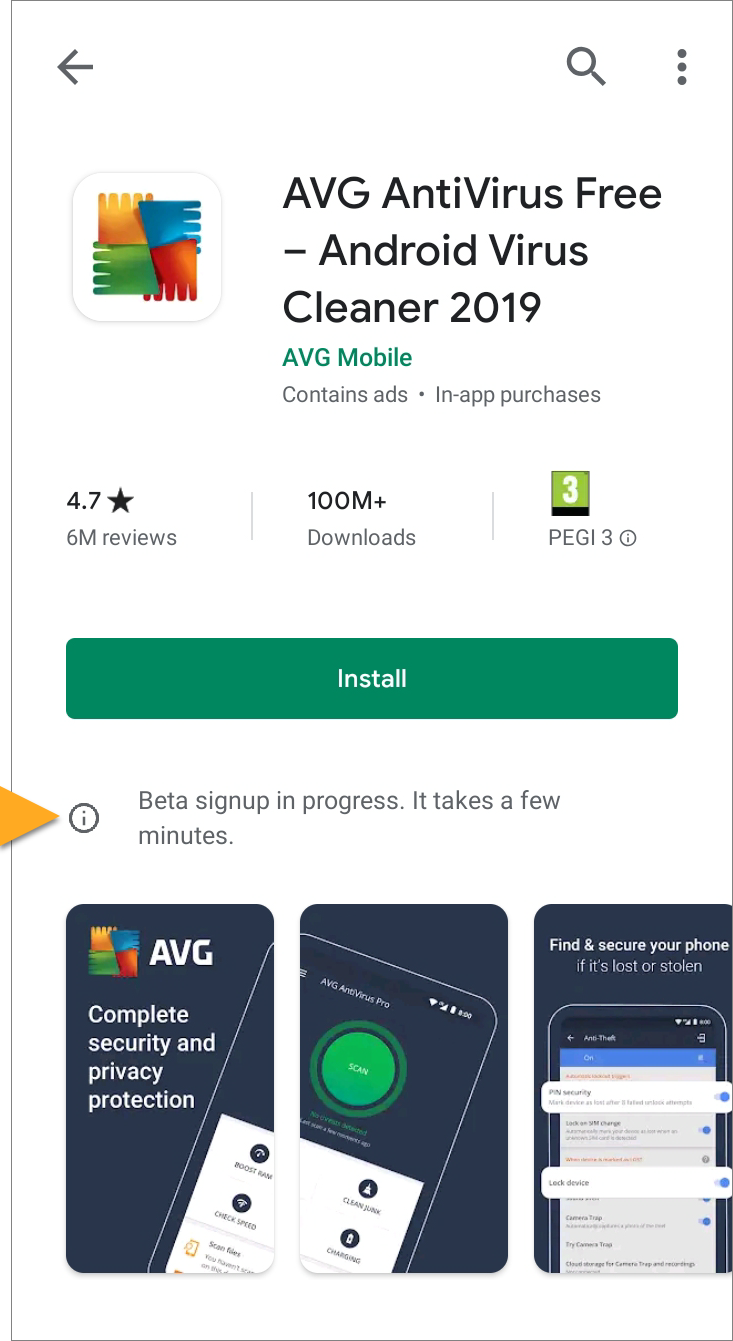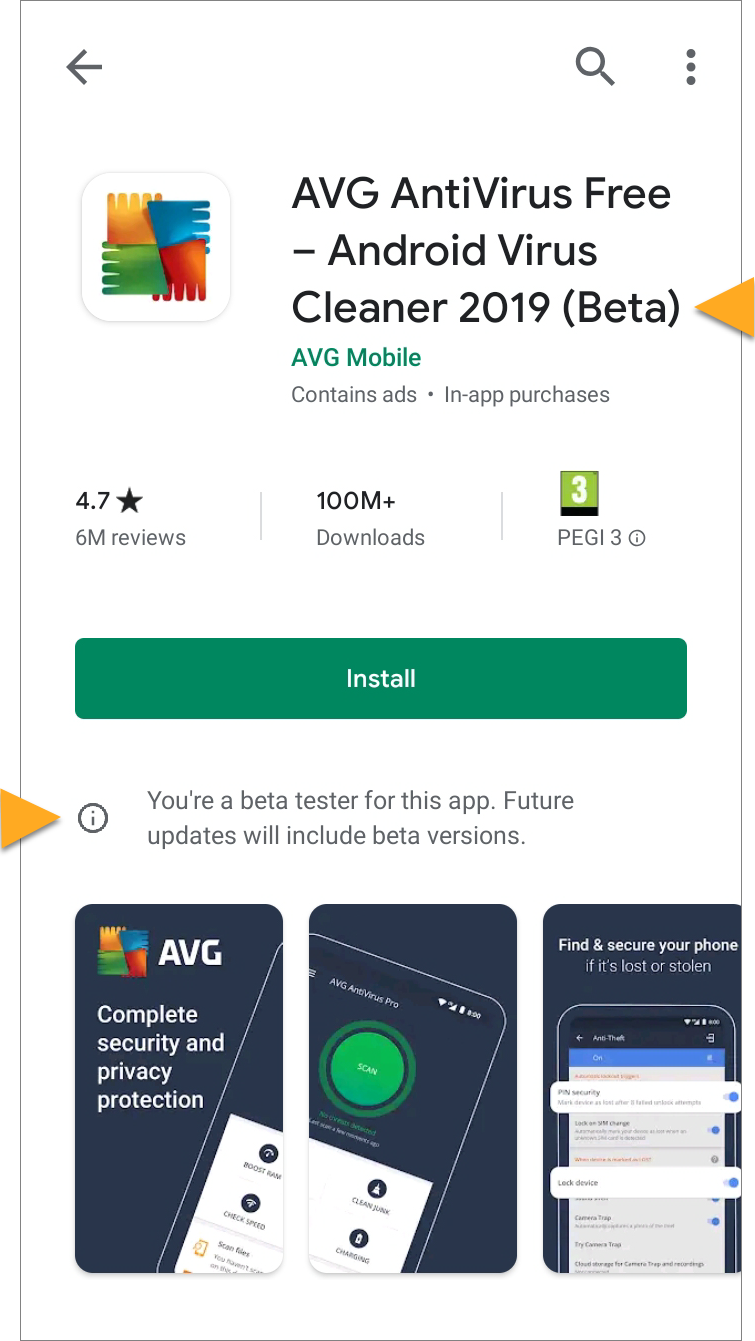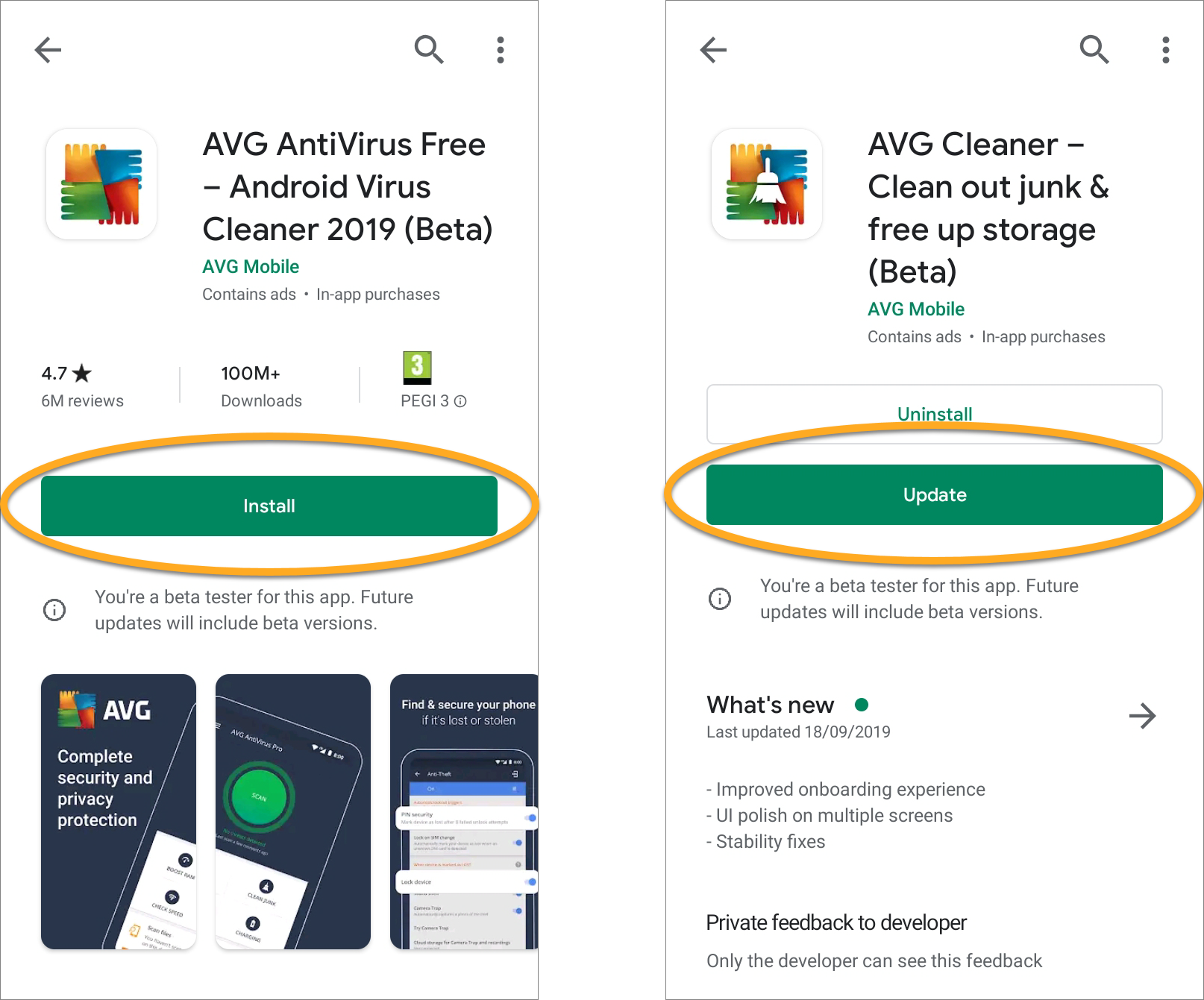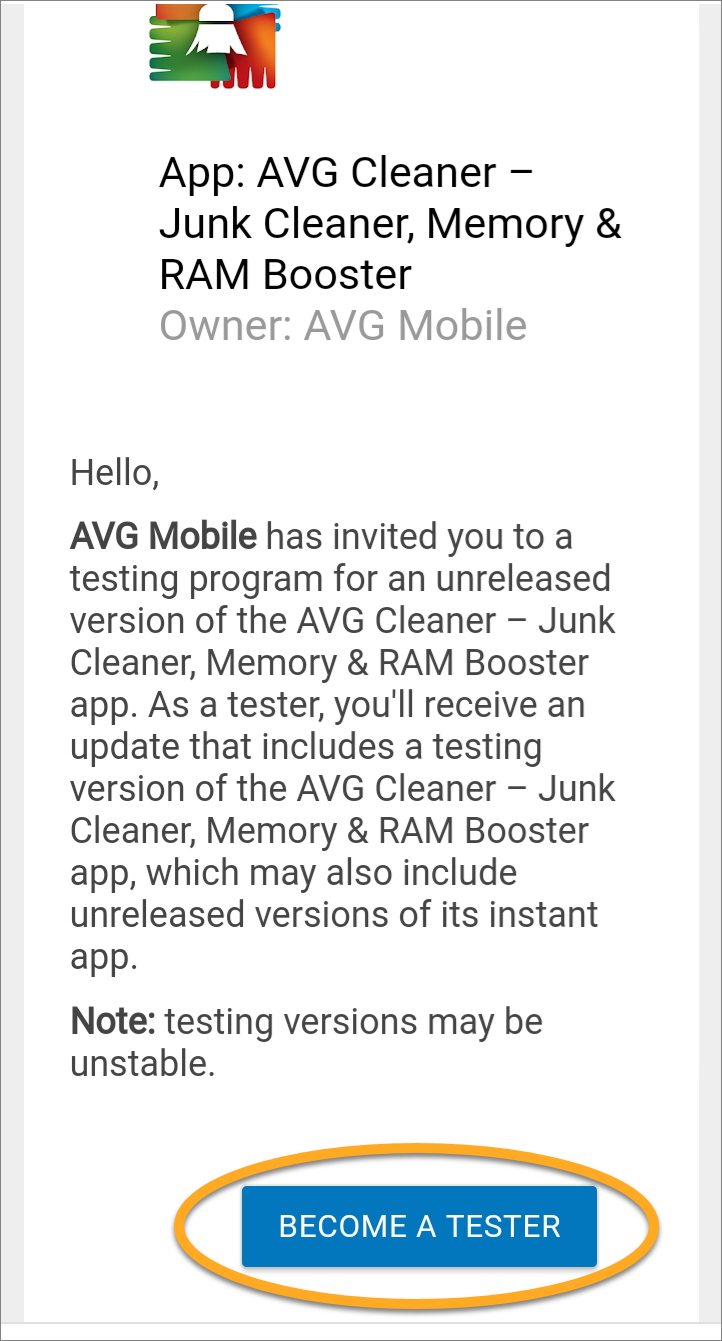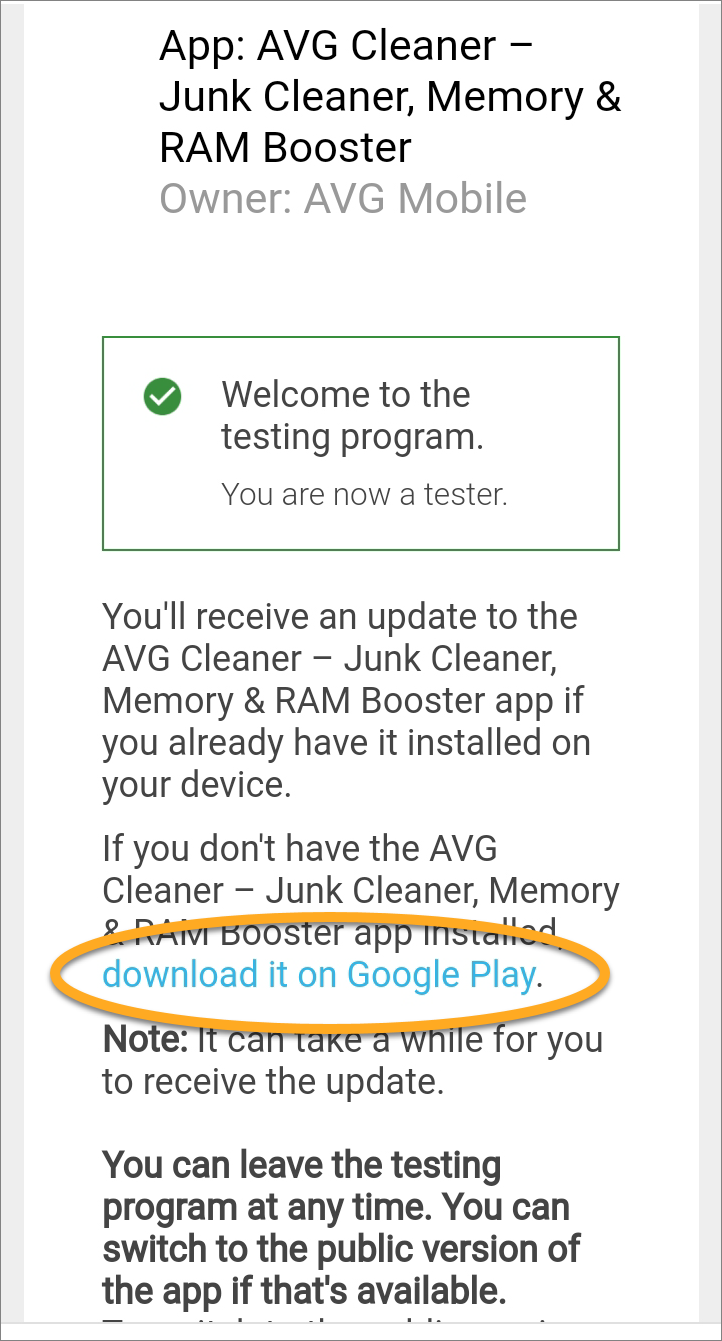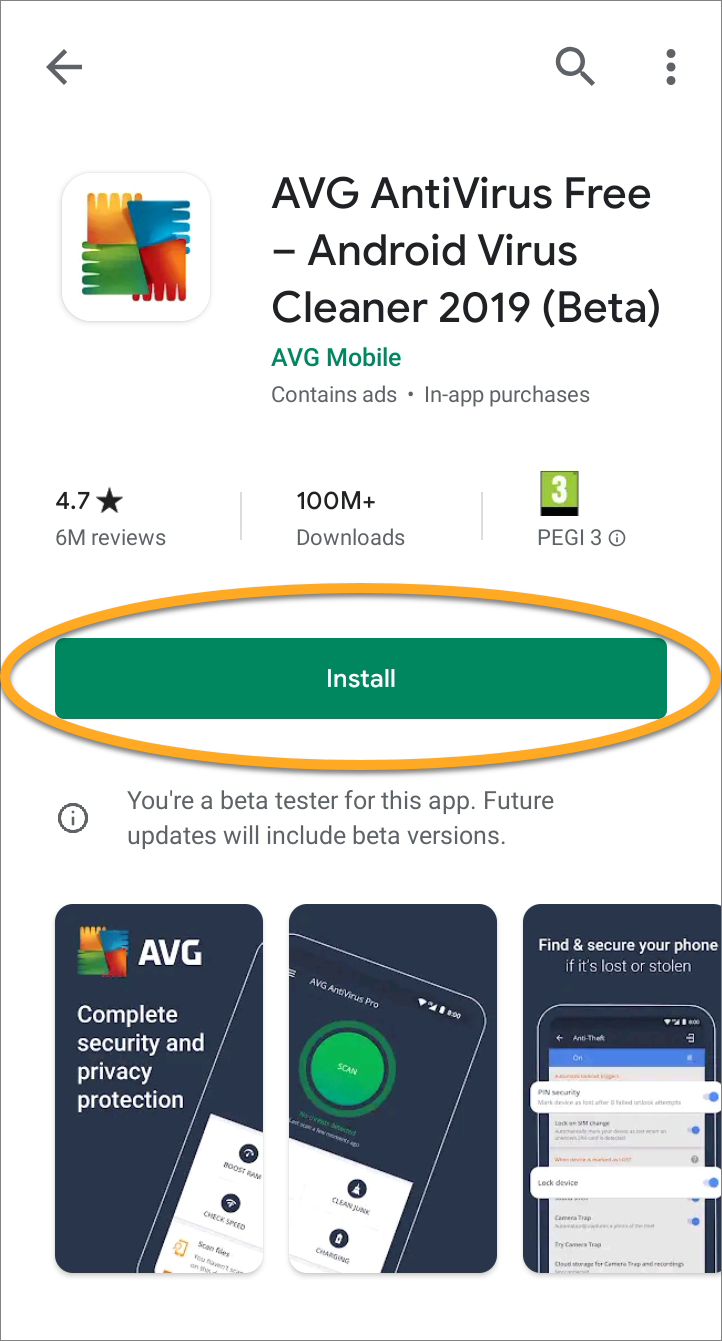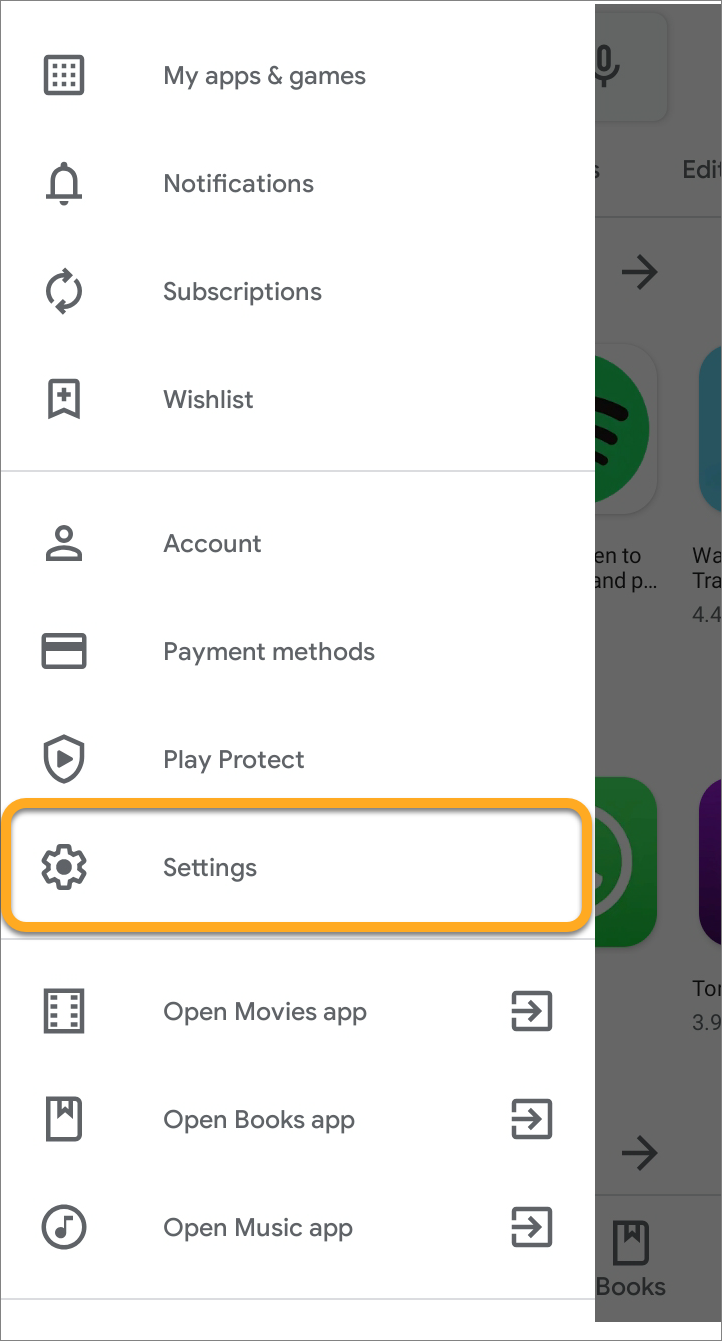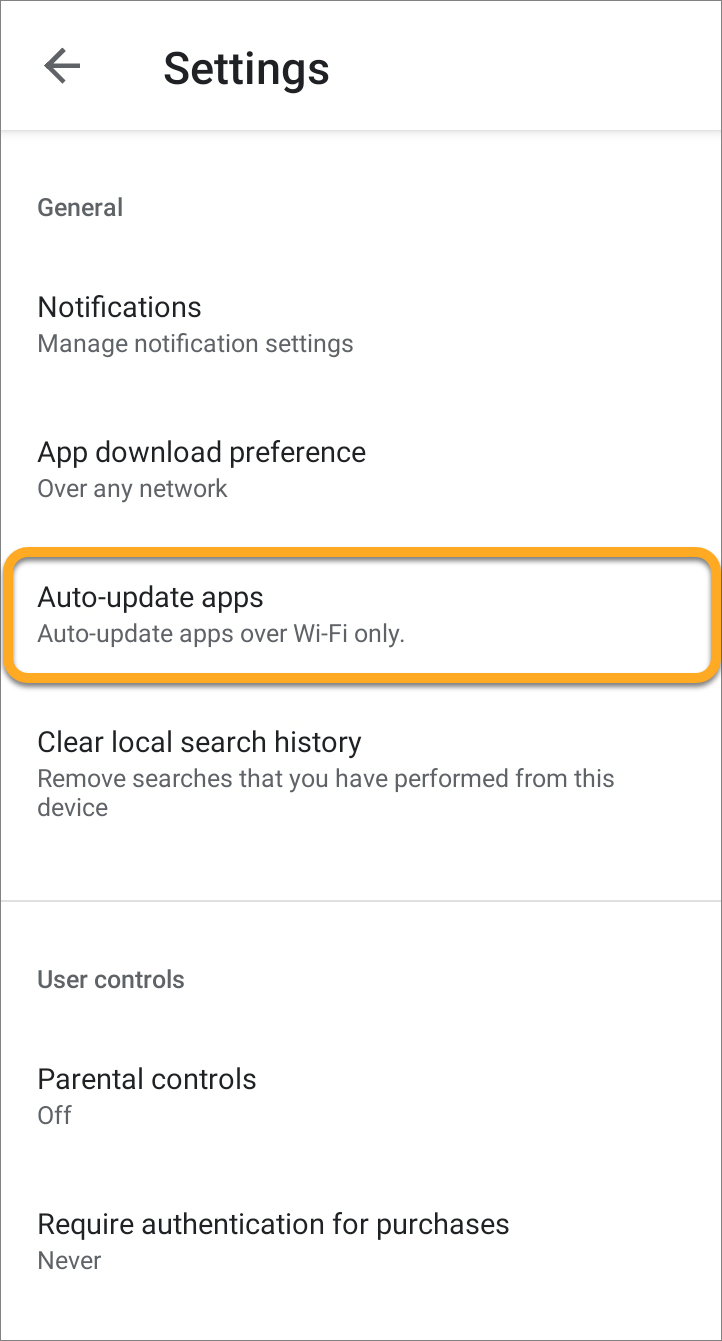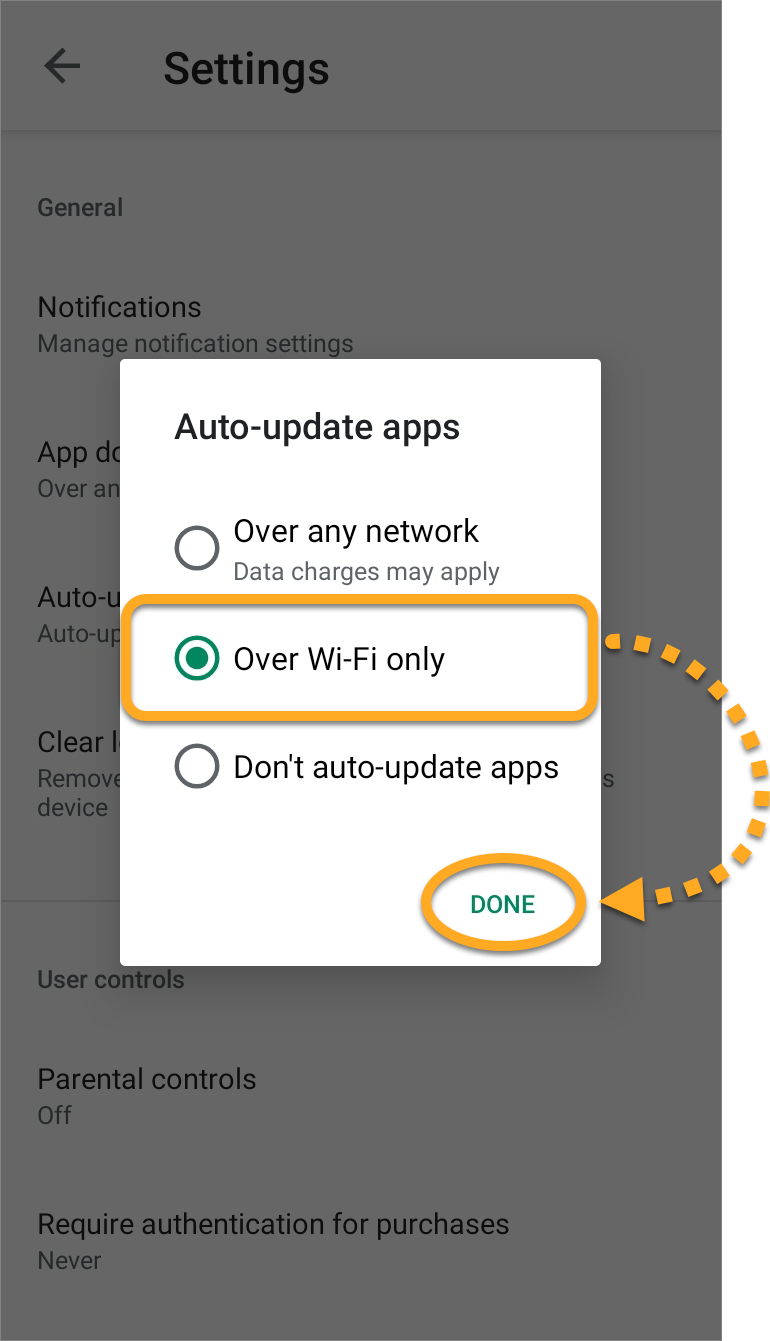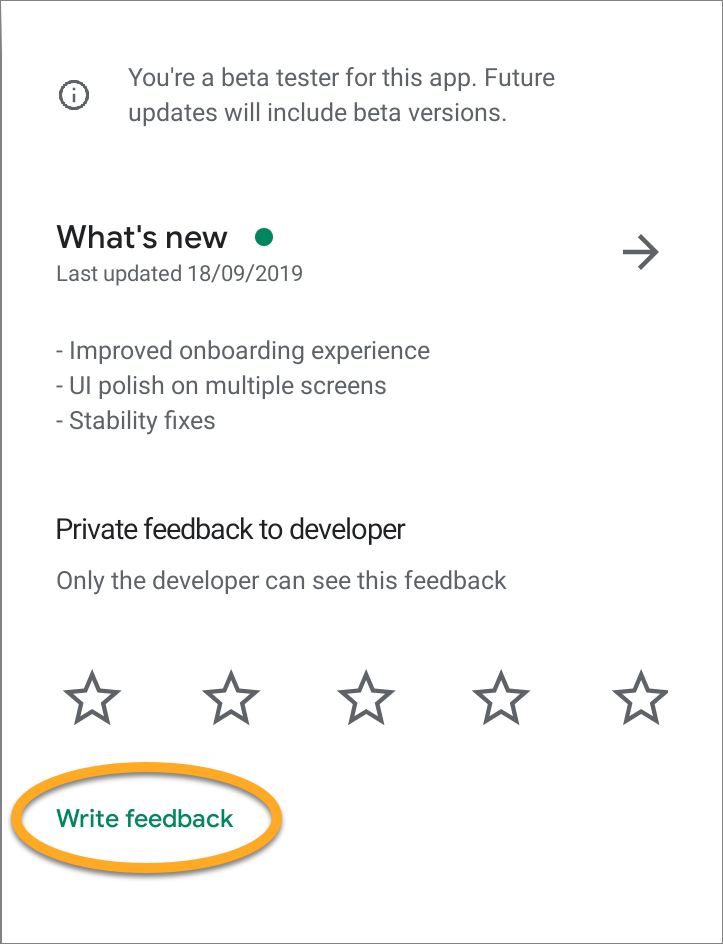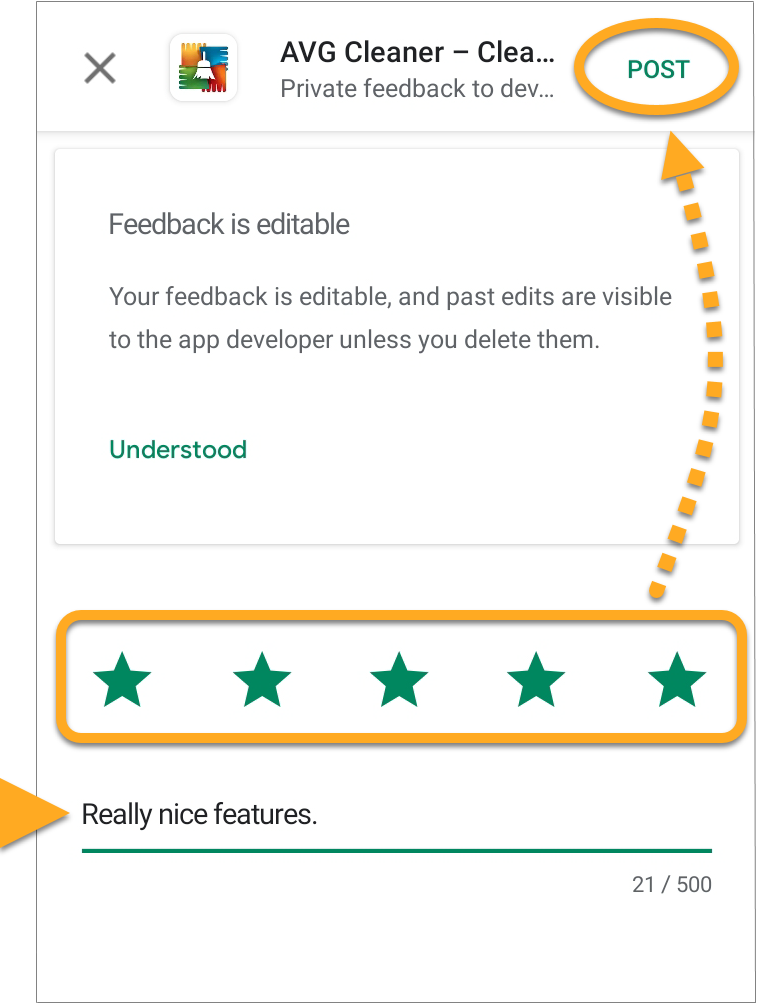Joining beta tester groups gives you the opportunity to test the latest versions of AVG Android apps before public release. You can help us improve our apps by providing feedback.
Become a beta tester
Enable auto-updates
We recommend enabling auto-updates in Google Play Store to ensure you always have the latest beta version.
- On the Home screen of your device, tap the Google Play Store icon to open the store.

- Tap
☰Menu (three lines) in the top-left corner, then select Settings.
- Tap Auto-update apps.

- Select one of the displayed options, then tap Done. We recommend selecting Over Wi-Fi only to reduce mobile data consumption.

Your apps now automatically update each time a new version is released.
Provide feedback
To send feedback about an AVG beta version app:
- On the Home screen of your device, tap the Google Play Store icon to open the store.

- Search for AVG, then select the relevant product from the search results.

- Scroll down to Private feedback to developer, then tap Write feedback.

- Tap the stars to give a rating, enter your feedback, then tap Post to submit your feedback.

Your rating and feedback now appears under Your private feedback. To change your rating or comments, tap Edit your feedback. To delete your feedback, tap More options ⋮ (three dots), then select Delete.

- AVG AntiVirus 6.x for Android
- AVG Cleaner 5.x for Android
- AVG Secure VPN 1.x for Android
- AVG Alarm Clock Xtreme 6.x for Android
- Google Android 5.0 (Lollipop, API 21) or higher