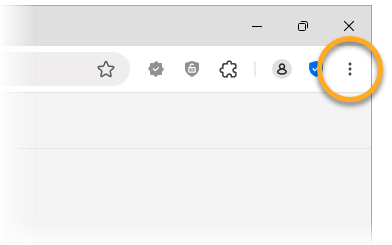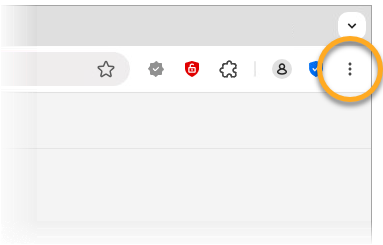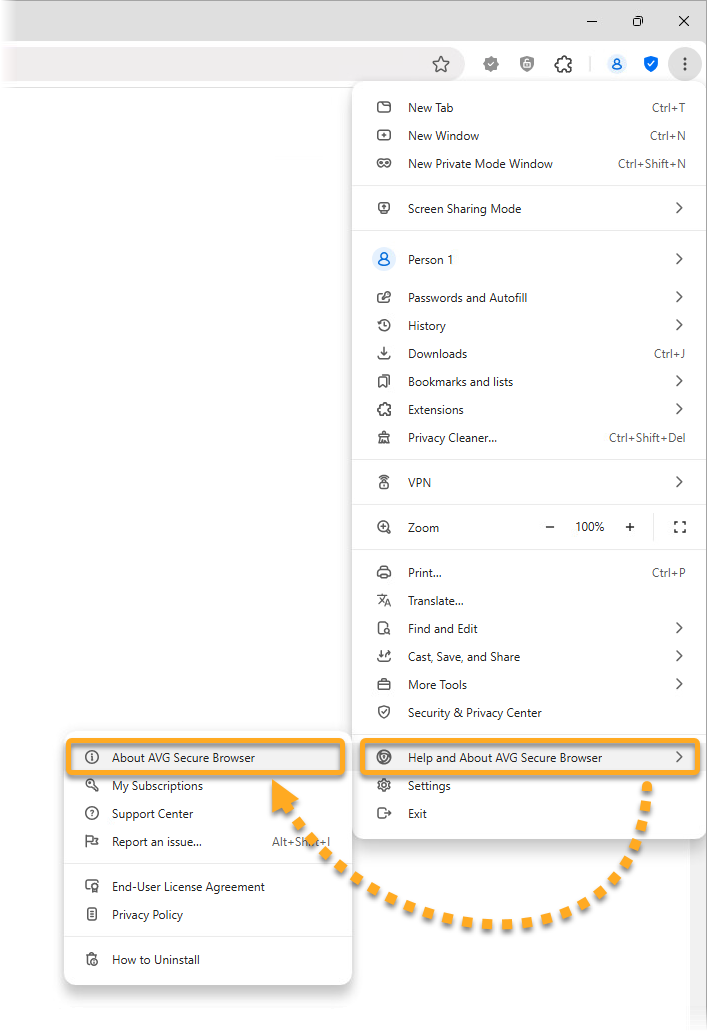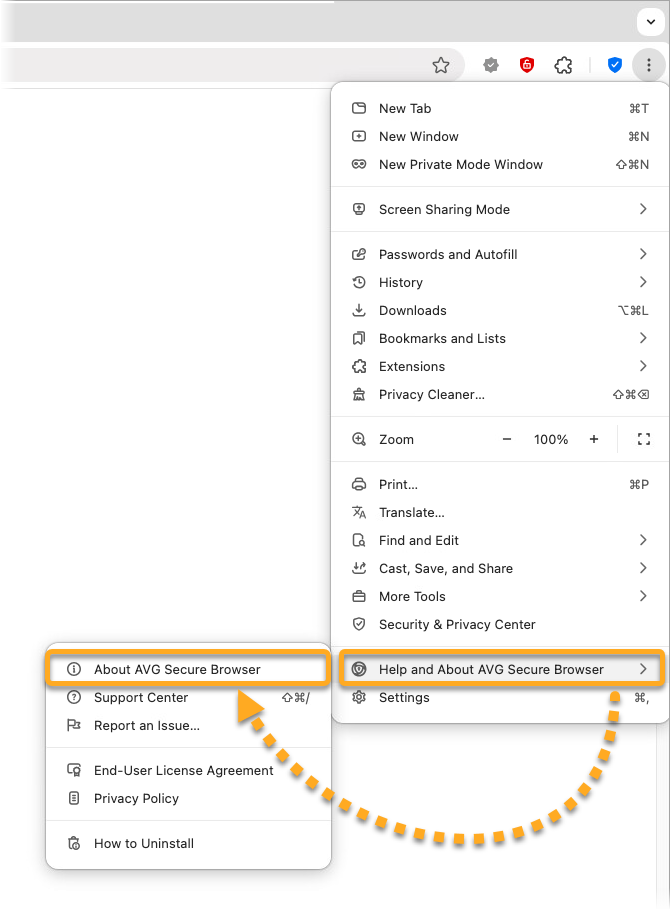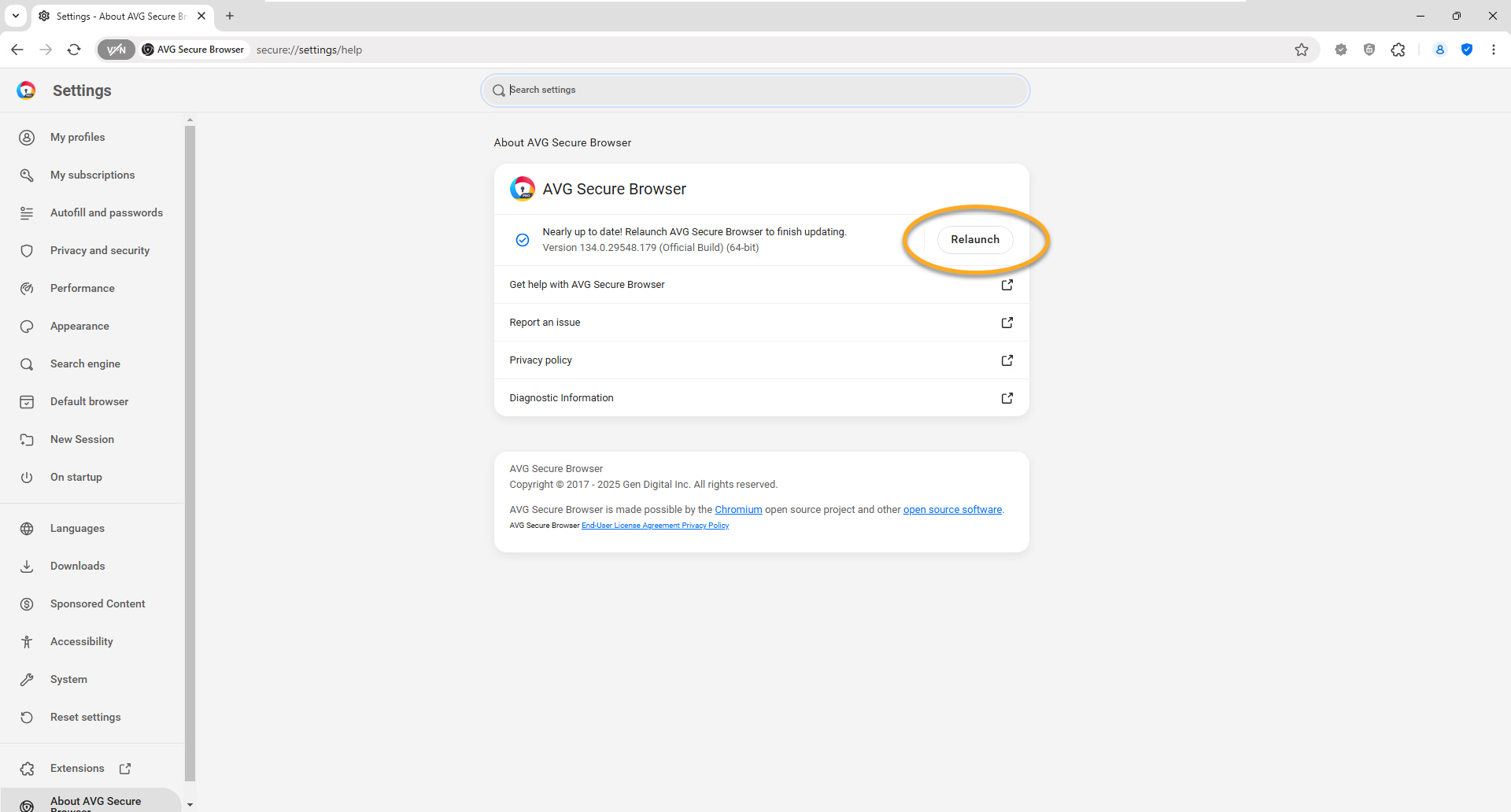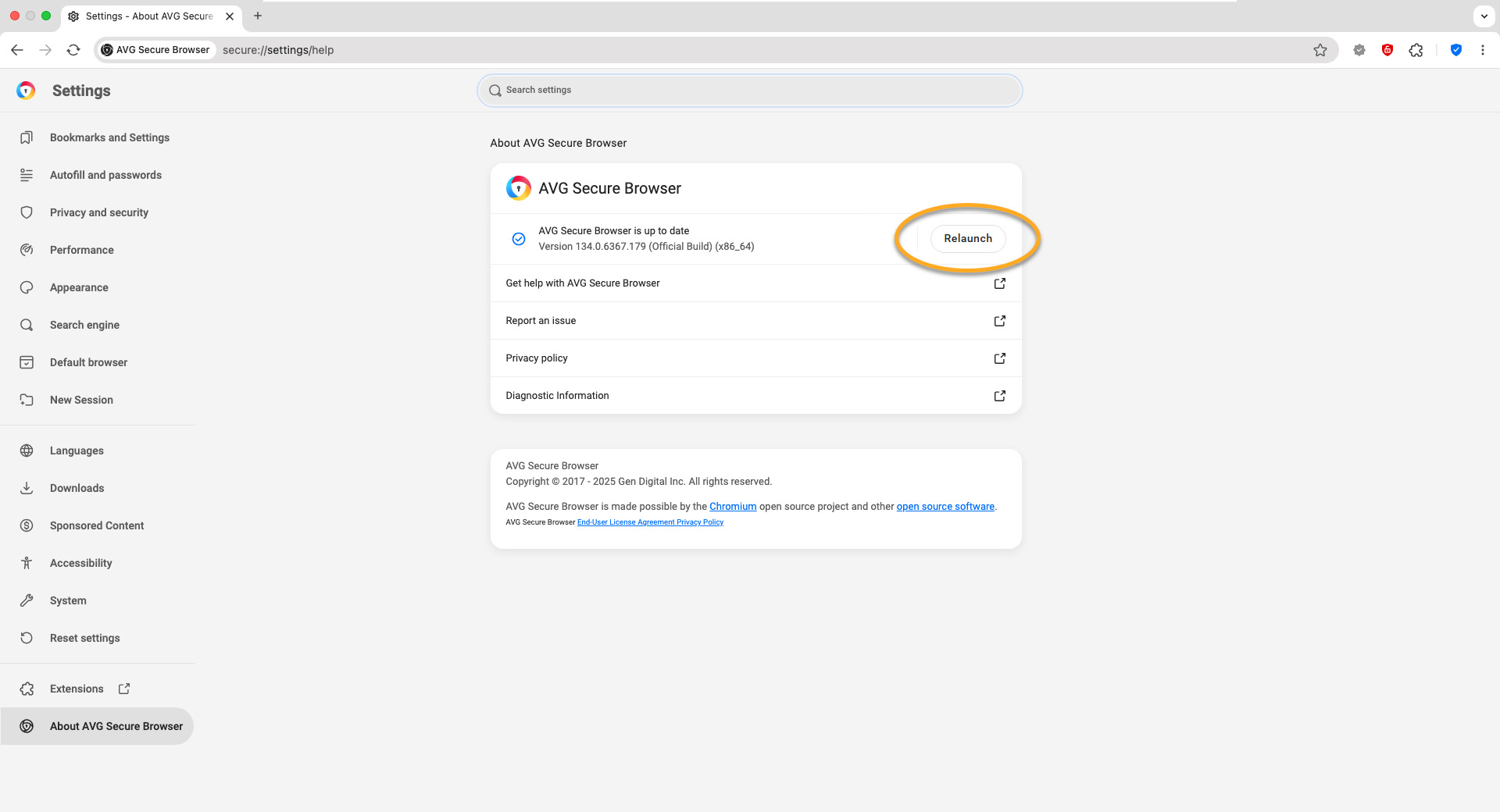AVG Secure Browser automatically updates to enhance your security and privacy online. You can also check if your browser is up to date and manually update it by following the steps below:
- In the top-right corner of AVG Secure Browser, click
⋮Options (the three dots).

- Select Help and About AVG Secure Browser ▸ About AVG Secure Browser to manually check for updates.


- Once the updates are installed, click Relaunch to restart the browser.


AVG Secure Browser is now up to date. If AVG Secure Browser is unable to receive updates, refer to the following article:
- AVG Secure Browser
- Windows and macOS