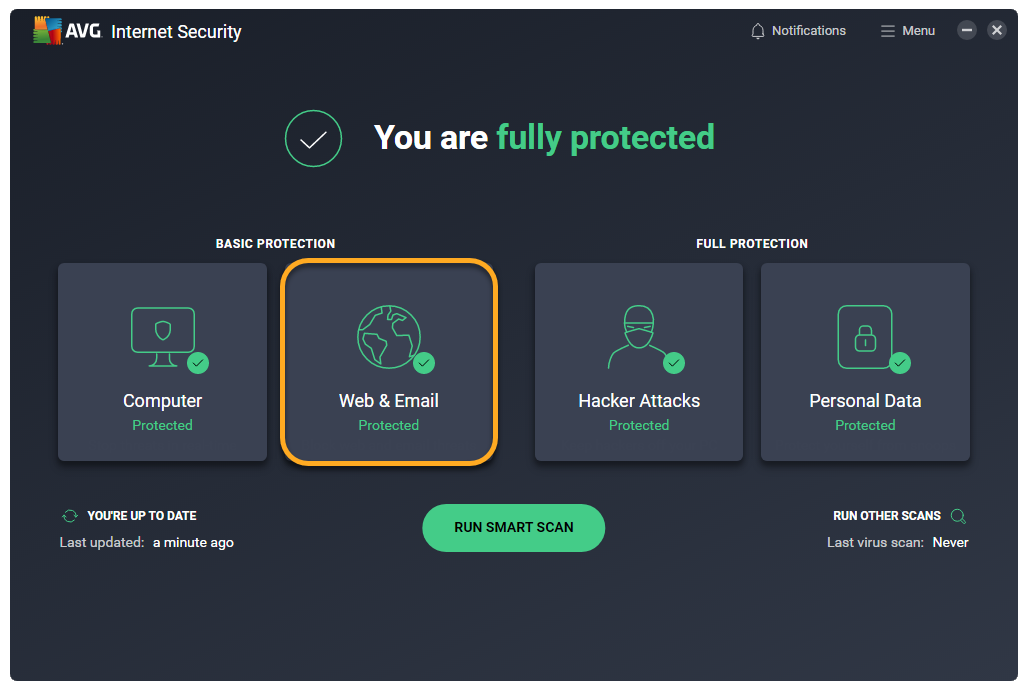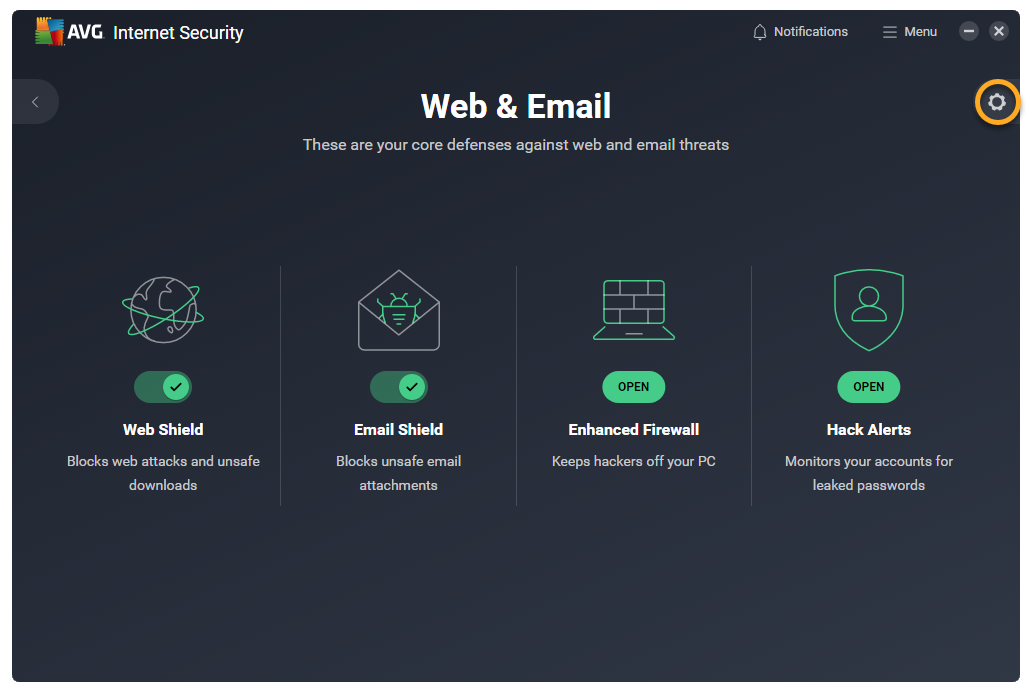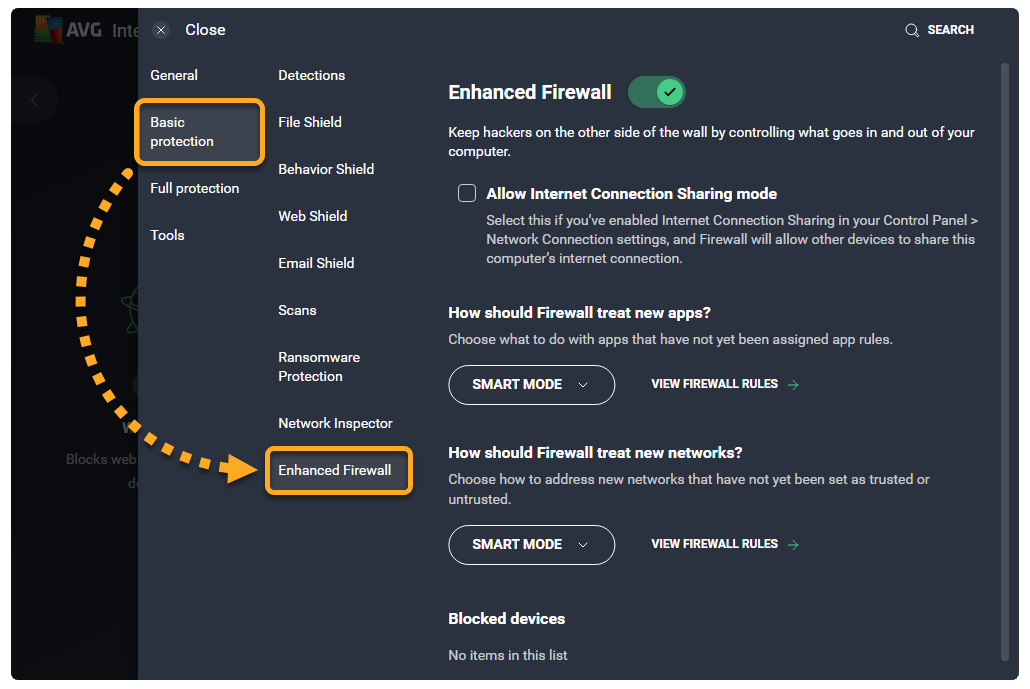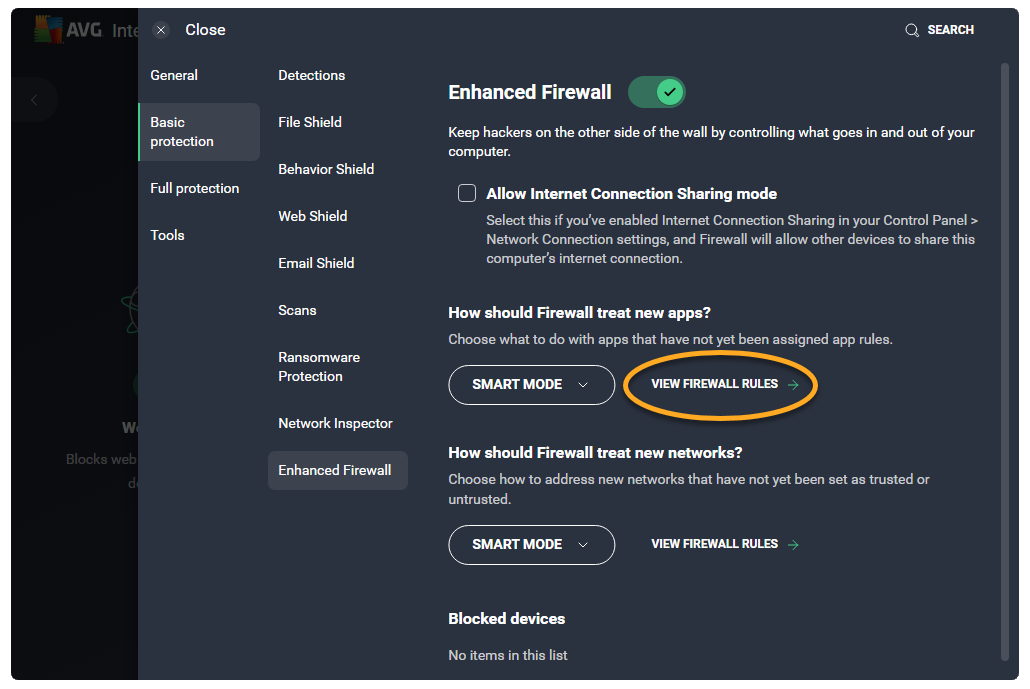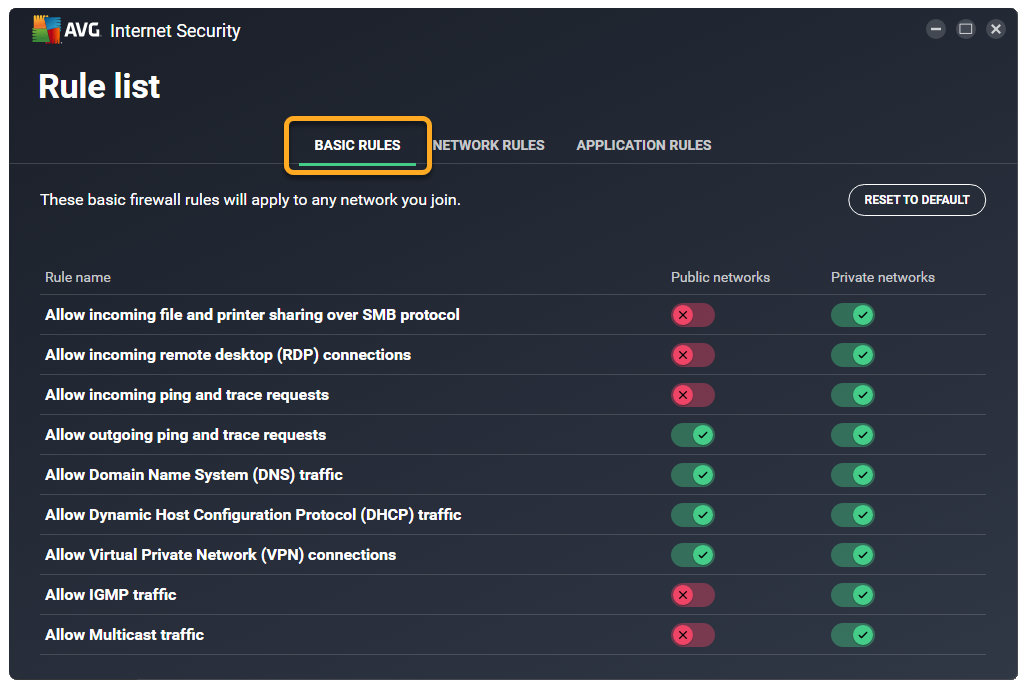Basic rules (previously known as System rules) are a range of Enhanced Firewall rules that control network traffic for the most common connection types related to specific system capabilities.
We recommend you only modify your basic rules if absolutely necessary. In most cases, Enhanced Firewall formulates optimal rules without your input.
Access basic rules
- Open AVG AntiVirus and click the Web & Email tile on the main application screen.

- Click
 Settings (the gear icon) in the top-right corner of the screen.
Settings (the gear icon) in the top-right corner of the screen. 
- Click Basic protection ▸ Enhanced Firewall in the left panel.

- Click View Firewall rules.

- Select the Basic rules tab.

The Basic rules screen allows you to enable or disable each rule separately for Public (untrusted) and Private (trusted) networks.
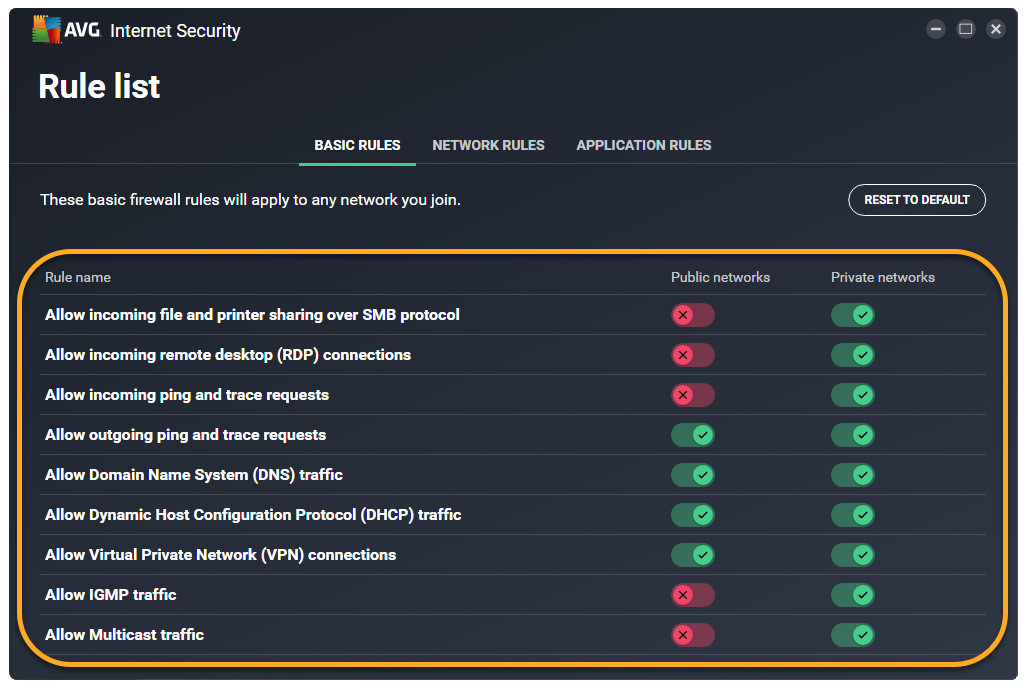
Configure basic rules
Configuration changes on the Basic rules screen directly impact the rules configured on the Network rules screen. If you change a basic rule, the change may affect multiple network rules.
The following options are available on the Basic rules screen:
- Allow incoming file and printer sharing over SMB protocol: Authorizes other PCs in the network to access shared folders and printers on your PC.
- Allow incoming remote desktop (RDP) connections: Authorizes other PCs on your network to remotely access and control your PC when the remote desktop service is enabled.
- Allow incoming ping and trace requests: Authorizes incoming Internet Control Message Protocol (ICMP). ICMP is typically used by system tools, such as ping or tracert, for diagnostic or control purposes when troubleshooting connectivity issues.
- Allow outgoing ping and trace requests: Authorizes outgoing Internet Control Message Protocol (ICMP) messages. ICMP is typically used by system tools, such as ping or tracert commands, for diagnostic or control purposes when troubleshooting connectivity issues.
- Allow Domain Name System (DNS) traffic: Authorizes communication with Domain Name Servers, which allows your PC to recognize the IP addresses of the websites you visit.
- Allow Dynamic Host Configuration (DHCP) traffic: Authorizes communication using the Dynamic Host Configuration Protocol (DHCP), which automatically assigns an IP address and other network configuration parameters to each device on your network so they can communicate with other networks.
- Allow Virtual Private Network (VPN) connections: Authorizes Virtual Private Network (VPN) connections based on a combination of the Layer 2 Tunneling Protocol and Internet Protocol Security.
- Allow IGMP traffic: Authorizes multicast communication using the Internet Group Management Protocol (IGMP), which is required by some media streaming services for more efficient use of resources during activities such as video streaming and gaming.
- Allow Multicast traffic: Authorizes applications and services to stream media to multiple recipients in a single transmission, which is necessary for activities such as video conferencing.
- AVG Internet Security 23.x for Windows
- AVG AntiVirus FREE 23.x for Windows
- Microsoft Windows 11 Home / Pro / Enterprise / Education
- Microsoft Windows 10 Home / Pro / Enterprise / Education - 32 / 64-bit
- Microsoft Windows 8.1 / Pro / Enterprise - 32 / 64-bit
- Microsoft Windows 8 / Pro / Enterprise - 32 / 64-bit
- Microsoft Windows 7 Home Basic / Home Premium / Professional / Enterprise / Ultimate - Service Pack 1 with Convenient Rollup Update, 32 / 64-bit