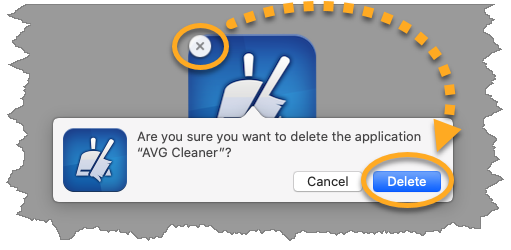To uninstall AVG Cleaner from your Mac:
- Open Launchpad in the Dock.
- Search for AVG Cleaner.

- Click and hold the AVG Cleaner icon until it begins to jiggle.
- Click the small x that appears in the top-left corner of the icon, then click Delete to confirm.

AVG Cleaner is now uninstalled from your Mac.
- AVG Cleaner version 4766 for Mac
- Apple macOS 11.x (Big Sur)
- Apple macOS 10.15.x (Catalina)
- Apple macOS 10.14.x (Mojave)
- Apple macOS 10.13.x (High Sierra)
- Apple macOS 10.12.x (Sierra)
- Apple Mac OS X 10.11.x (El Capitan)
- Apple Mac OS X 10.10.x (Yosemite)