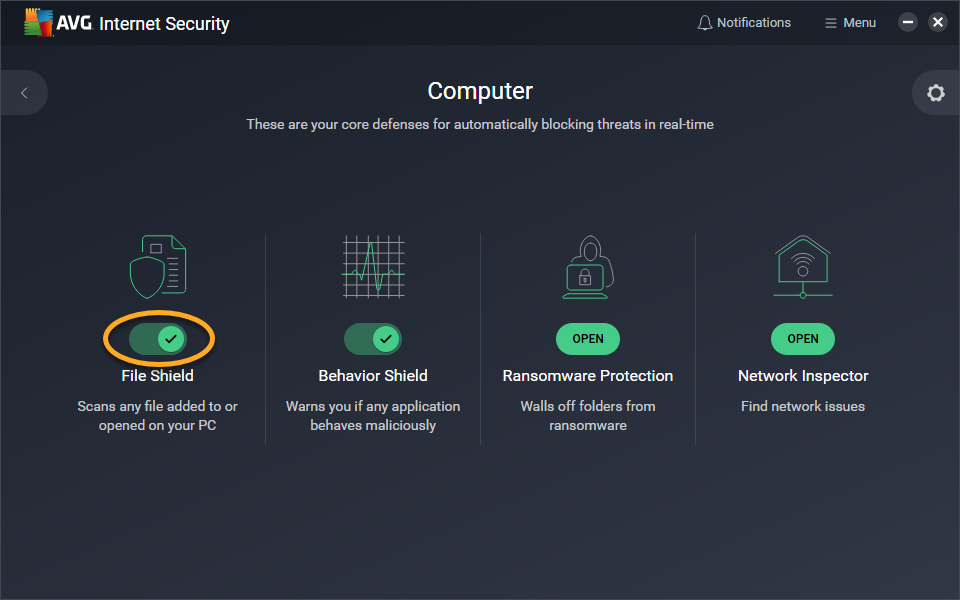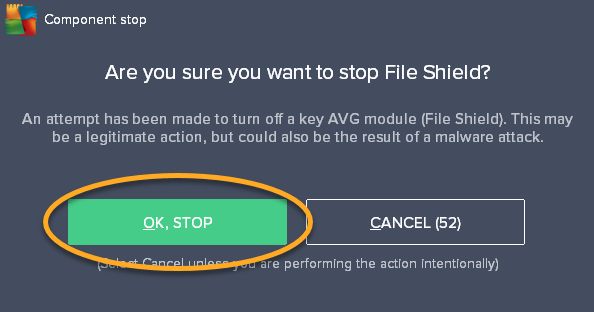AVG Internet Security and AVG AntiVirus FREE contain a range of components, designed to keep you and your personal data safe online. This article provides instructions to temporarily disable all AVG protection, or individual AVG components.
Disable all AVG protection
- Right-click the AVG icon in the notification area of your Windows taskbar, then in the menu that appears, click the green slider next to Protection is ON.

- Click OK, stop to confirm that you want to disable all AVG protection.

The slider turns red (OFF), and all AVG components are disabled. AVG protection will re-enable automatically the next time you reboot your PC.
Disable individual AVG components
- Open AVG Antivirus and click the relevant tile according to the component you need to disable:
- Click the Computer tile to disable File Shield, Behavior Shield, or Ransomware Protection.
- Click the Web & Email tile to disable Web Shield or Email Shield.
- Click the Hacker Attacks tile to disable Enhanced Firewall, Password Protection, or Remote Access Shield.
- Click the Privacy tile to disable Webcam Protection or Sensitive Data Shield.
- Click the Payments tile to disable Fake Website Shield.
 Certain tiles are only available with a paid subscription.
Certain tiles are only available with a paid subscription. - Click the green (ON) slider for the relevant component.

- Select after how long the component will automatically re-enable.

- Click OK, stop to confirm the action.

The slider for the disabled component turns red (OFF). The component automatically re-enables after your chosen time period has passed. You can also re-enable the component manually at any time by following step 1 above, then clicking the red (OFF) slider so that it changes to green (ON).
For more information about the functions of individual AVG components, refer to the following article:
- AVG Internet Security 21.x for Windows
- AVG AntiVirus FREE 21.x for Windows
- Microsoft Windows 11 Home / Pro / Enterprise / Education
- Microsoft Windows 10 Home / Pro / Enterprise / Education - 32 / 64-bit
- Microsoft Windows 8.1 / Pro / Enterprise - 32 / 64-bit
- Microsoft Windows 8 / Pro / Enterprise - 32 / 64-bit
- Microsoft Windows 7 Home Basic / Home Premium / Professional / Enterprise / Ultimate - Service Pack 1 with Convenient Rollup Update, 32 / 64-bit