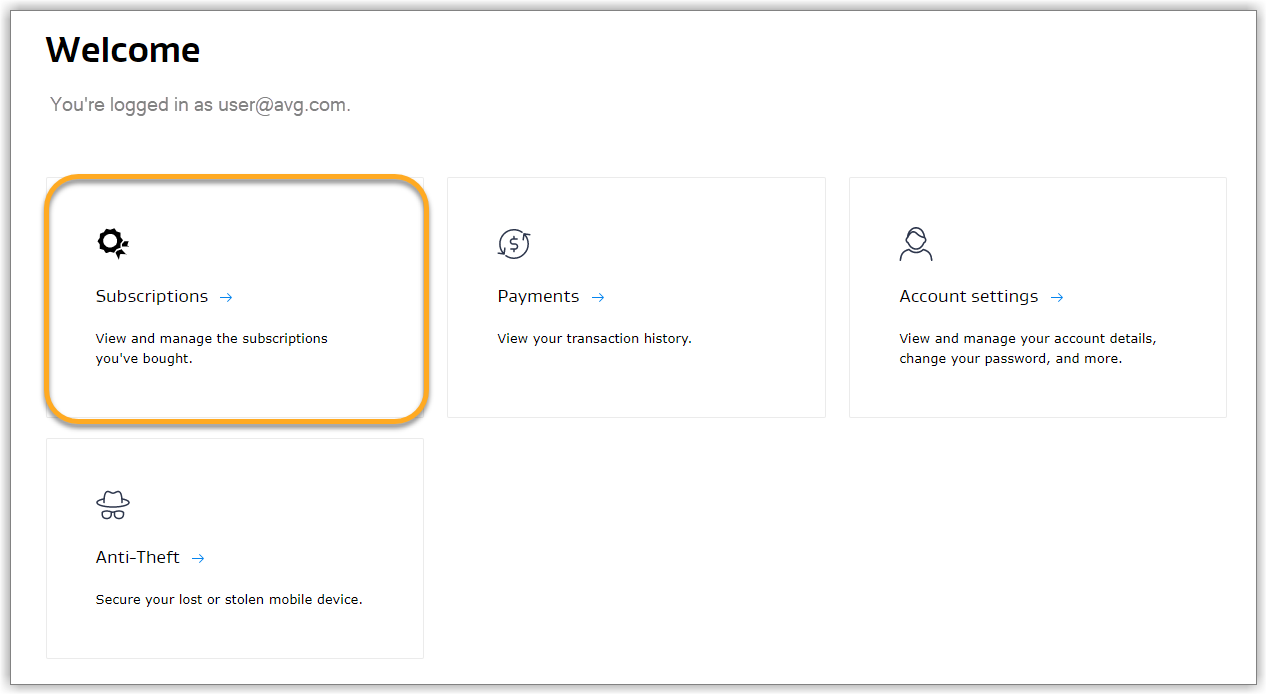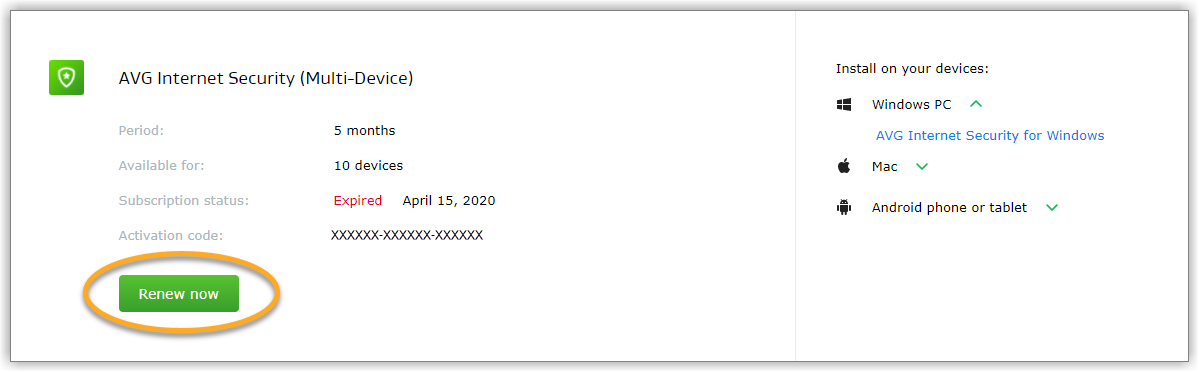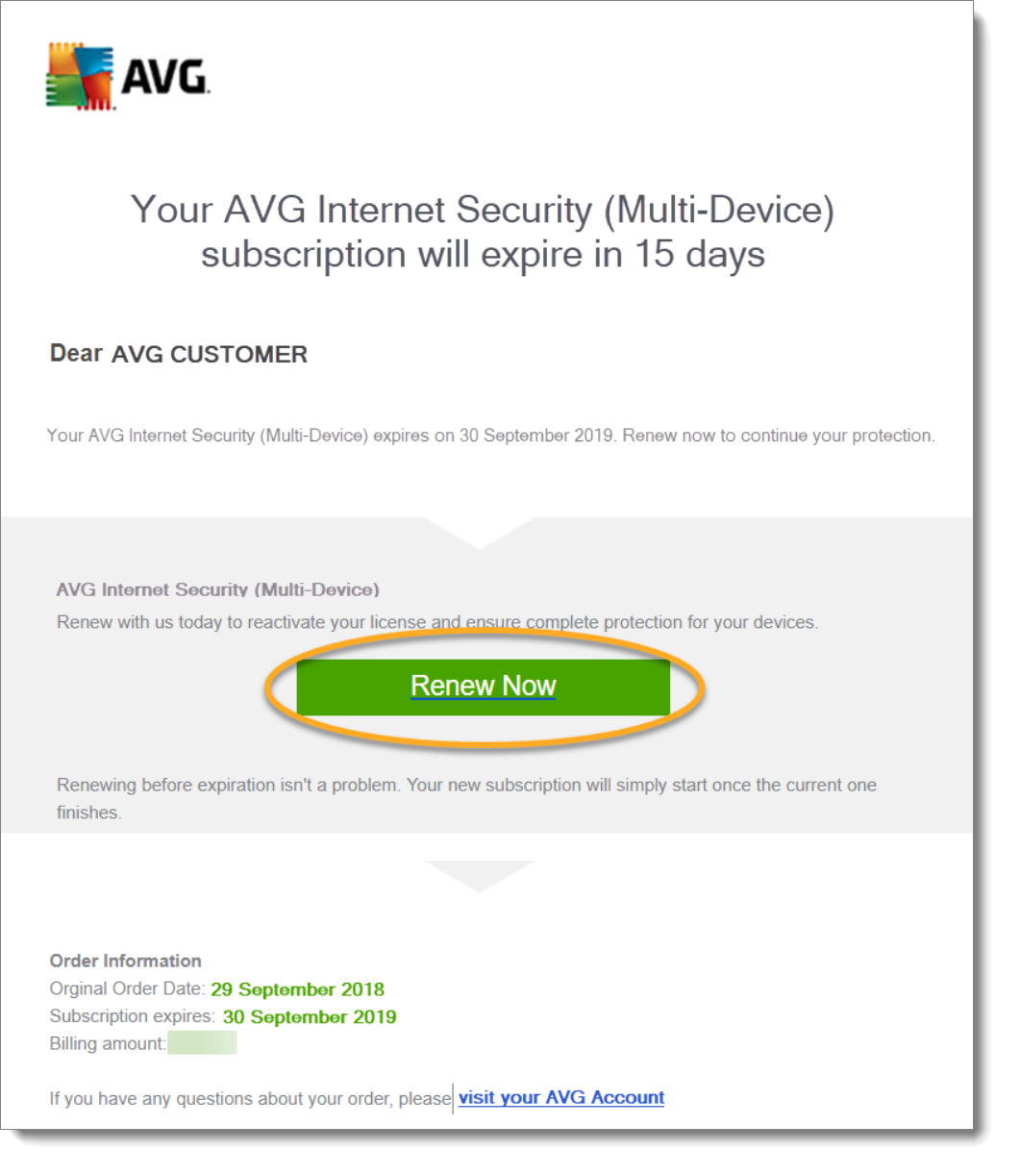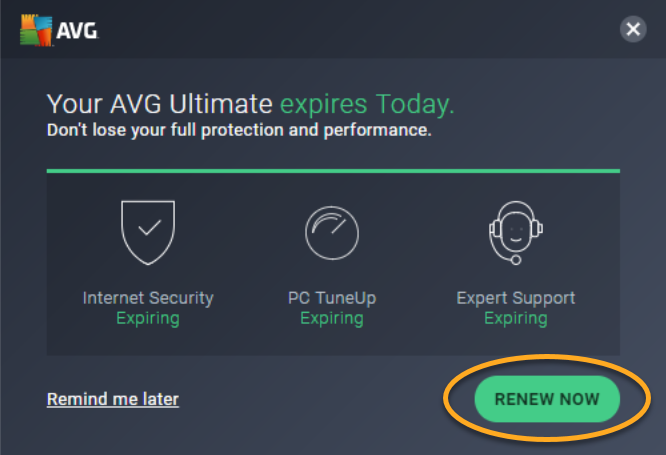When you purchase an AVG subscription online via the AVG Store, you agree to a continuous subscription plan. This means that you are billed automatically at the end of each subscription period, unless you manually unsubscribe.
If you are unsubscribed, you need to manually renew your subscription before it expires to continue using the paid AVG products and features.
Renew your AVG subscription
It is only possible to renew via AVG Account after your subscription has expired.
To renew a subscription via your AVG Account:
- Log in to your AVG Account using the link below:
If you do not yet have an AVG Account, you can
create one using the email address you provided during purchase.
- Select the Subscriptions tile.

- Click Renew now below an expired subscription. Expired subscriptions are visible in your AVG Account for 1 year after expiration.

- Follow the on-screen instructions to complete the purchase.
The new subscription begins automatically after your payment has been processed.
You receive an email from AVG before your subscription expires. To renew your subscription via renewal reminder email:
- Open the renewal reminder email you receive from no.reply@avg.com.
- Click Renew Now.

- Follow the on-screen instructions to complete the purchase.
If you renew your subscription before it expires, the new subscription begins automatically at the end of the current billing period.
You receive a notification from your AVG application before your subscription expires. To renew your subscription via a notification:
- Click Renew Now in the notification that appears. The notification may appear as a pop-up, or a banner within the AVG application.

- Follow the on-screen instructions to complete the purchase.
If you renew your subscription before it expires, the new subscription begins automatically at the end of the current billing period.
- All AVG consumer products
- All supported operating systems