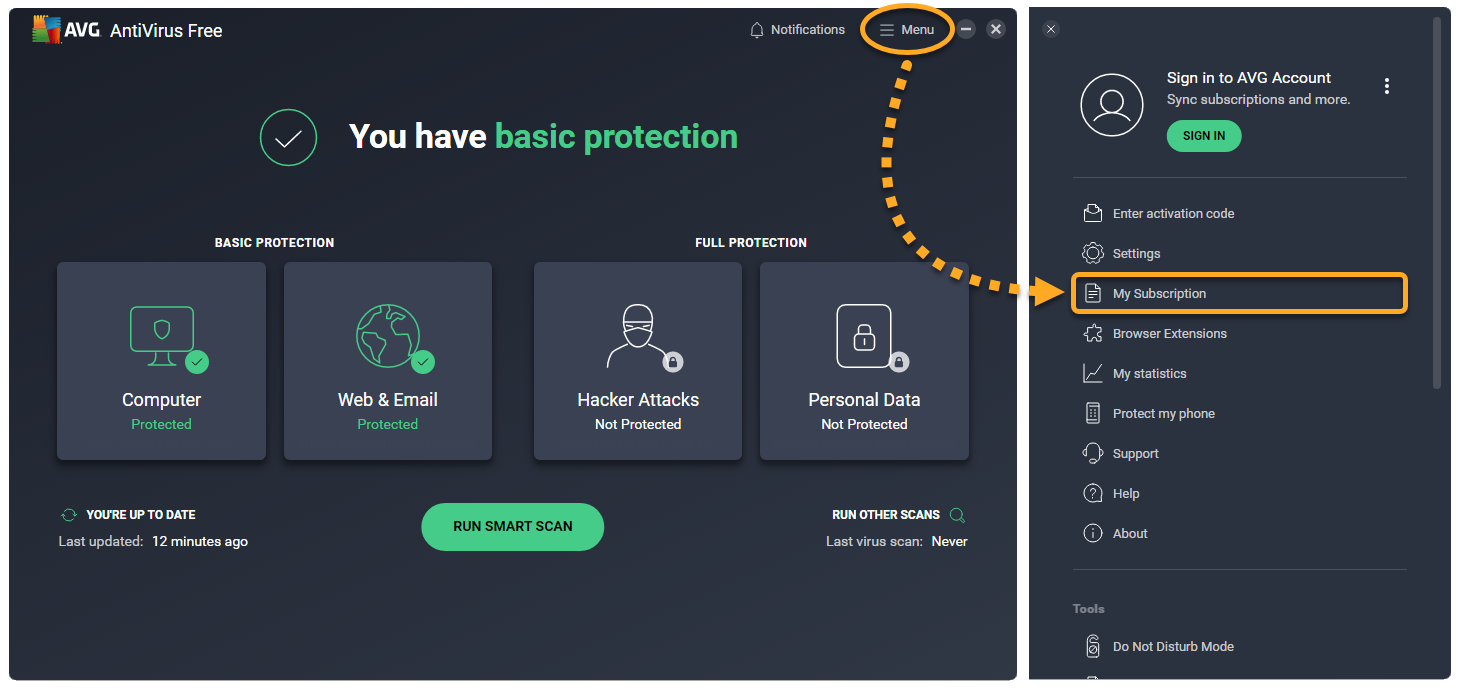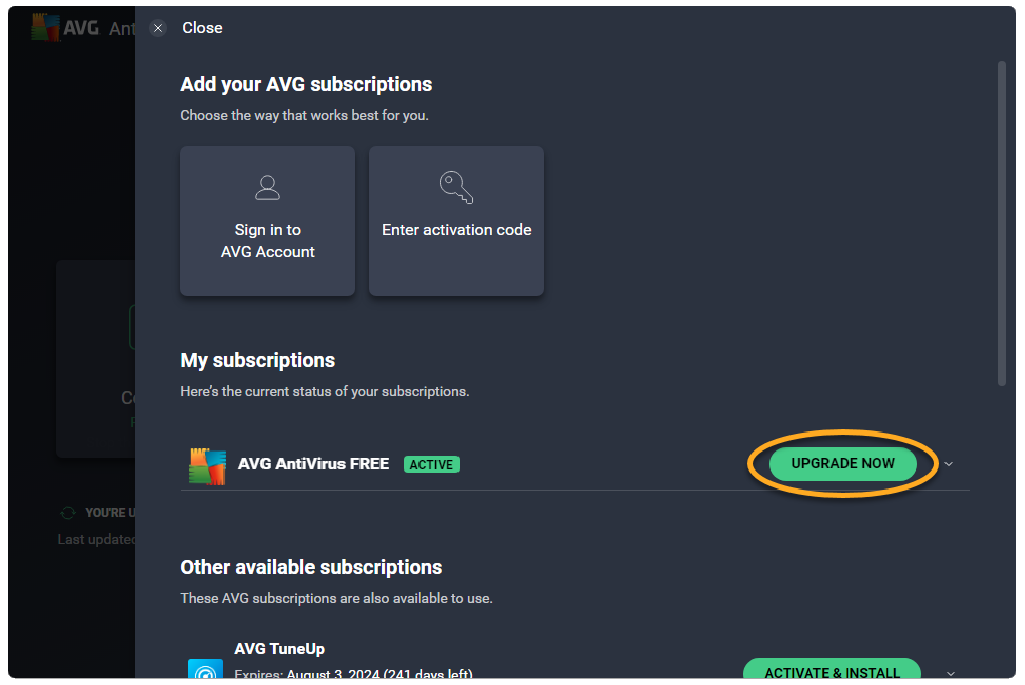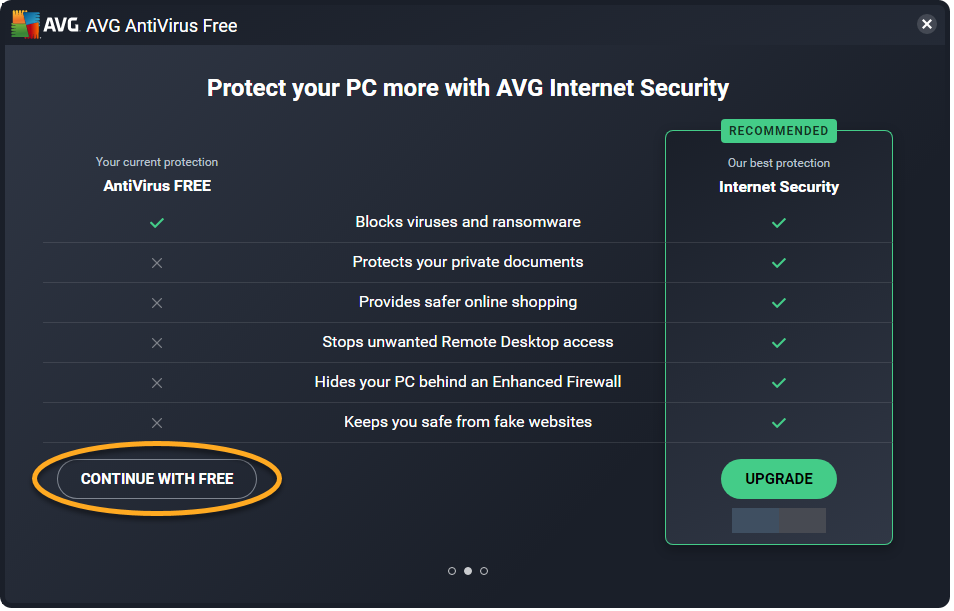After installing AVG AntiVirus FREE, the applicationautomatically activates. However, after 12 months, the application may prompt you to activate it again. To continue using AVG AntiVirus FREE, follow the activation steps in this article.
Activate AVG AntiVirus FREE
- Open AVG AntiVirus FREE and go to
☰Menu ▸ My Subscription.
- In the My Subscriptions panel, click Upgrade now next to AVG AntiVirus FREE.

- Click Continue with free (or Select) in the AntiVirus FREE column.
 If the Continue with free (or Select) button is missing, AVG AntiVirus FREE is already activated on your Windows PC.
If the Continue with free (or Select) button is missing, AVG AntiVirus FREE is already activated on your Windows PC.
AVG AntiVirus FREE is now activated for one year. After 12 months you can renew the activation again by following the steps above.
- AVG AntiVirus FREE 23.x for Windows
- Microsoft Windows 11 Home / Pro / Enterprise / Education
- Microsoft Windows 10 Home / Pro / Enterprise / Education - 32 / 64-bit
- Microsoft Windows 8.1 / Pro / Enterprise - 32 / 64-bit
- Microsoft Windows 8 / Pro / Enterprise - 32 / 64-bit
- Microsoft Windows 7 Home Basic / Home Premium / Professional / Enterprise / Ultimate - Service Pack 1 with Convenient Rollup Update, 32 / 64-bit