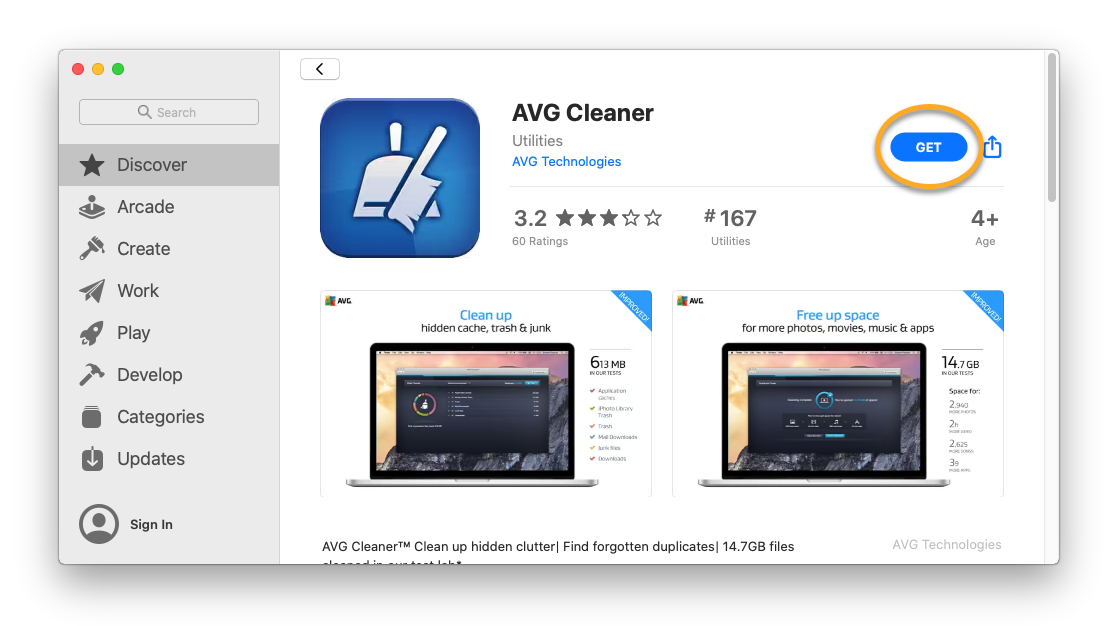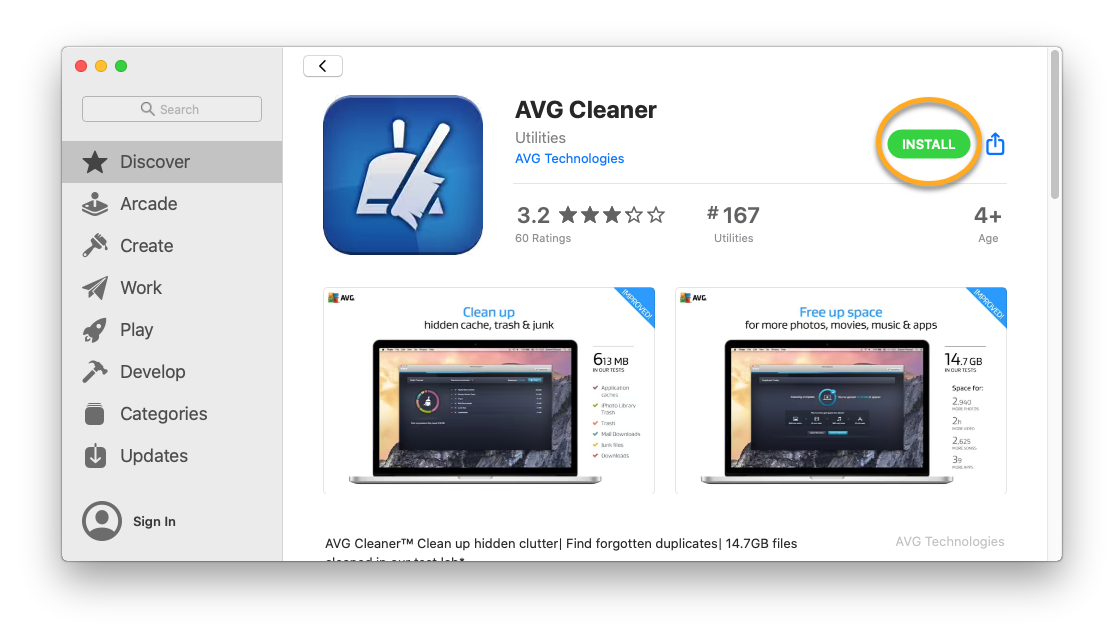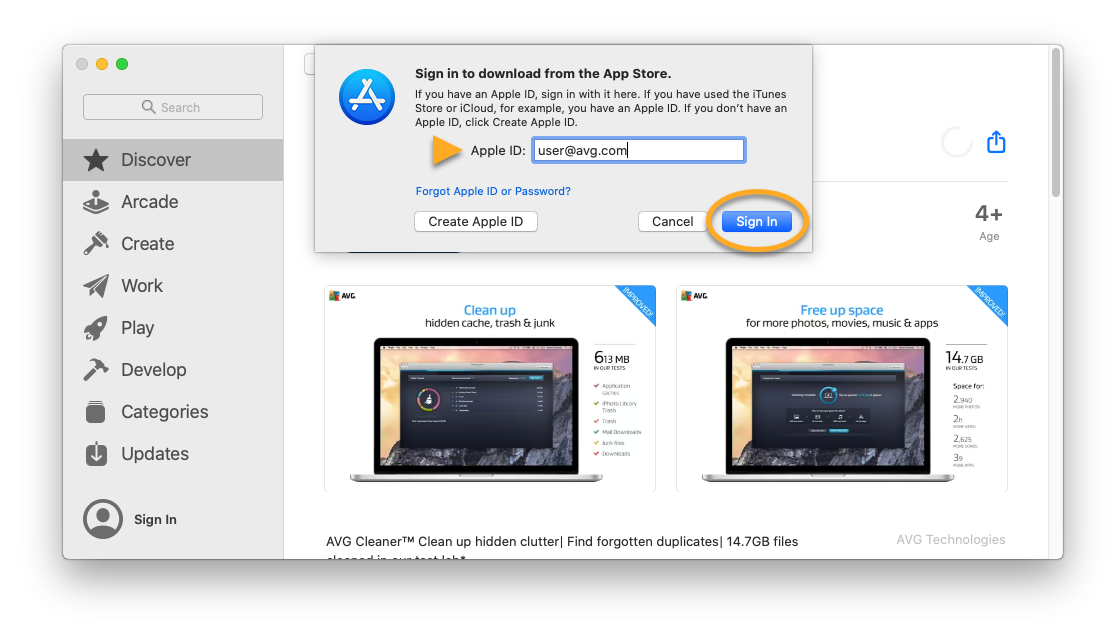AVG Cleaner is an old product that no longer receives updates. We recommend installing AVG TuneUp Premium for Mac, which is our latest optimization tool for macOS devices.
Install AVG Cleaner on Mac
- On your Mac, click the button below to open the AVG Cleaner product page in the App Store. Go to the App Store
- Click Get.

- Click Install.

- If prompted, enter your Apple ID credentials and click Sign In.

- Click Open.

AVG Cleaner is now installed.
- AVG Cleaner version 4766 for Mac
- Apple macOS 11.x (Big Sur)
- Apple macOS 10.15.x (Catalina)
- Apple macOS 10.14.x (Mojave)
- Apple macOS 10.13.x (High Sierra)
- Apple macOS 10.12.x (Sierra)