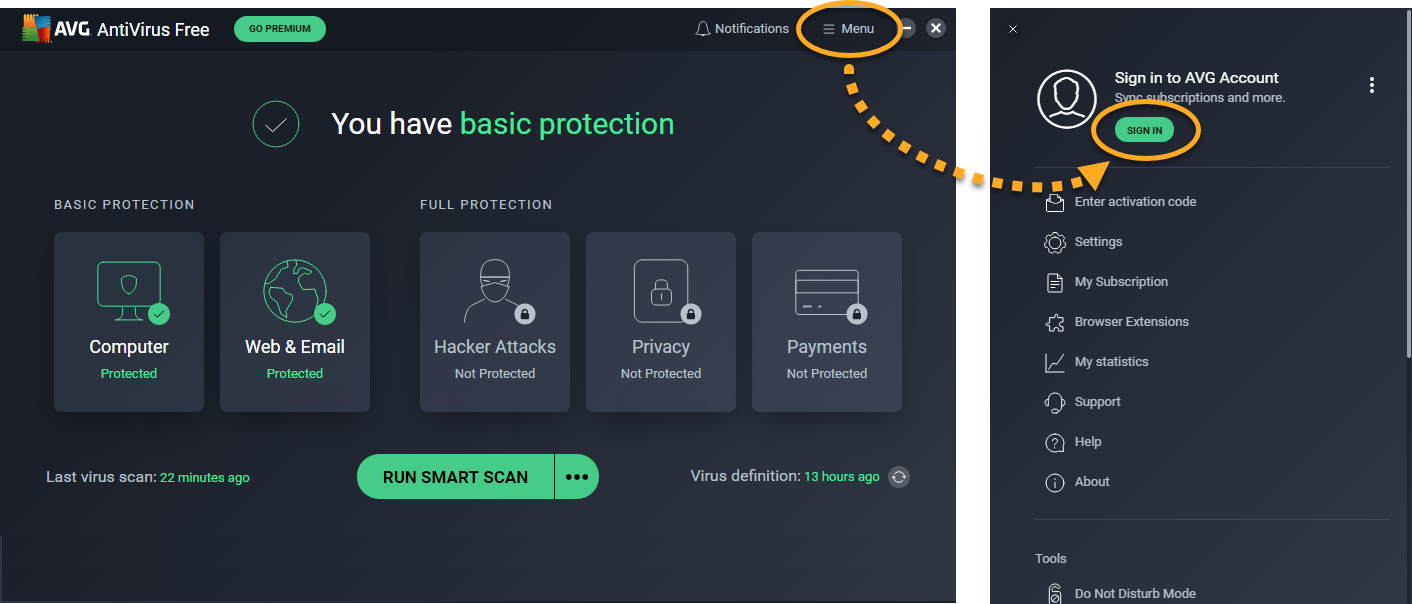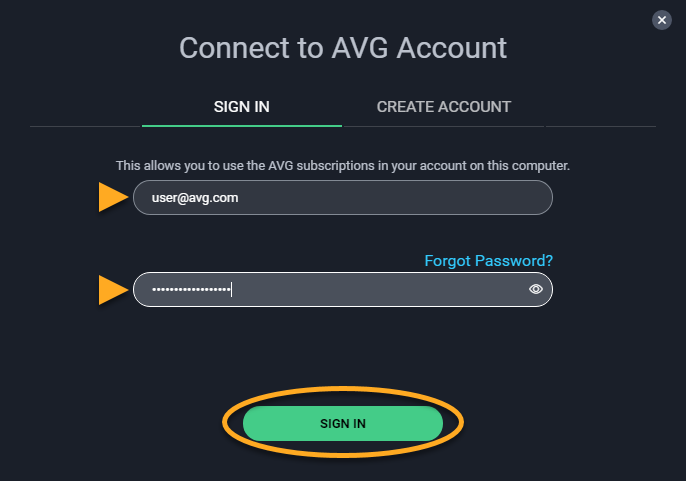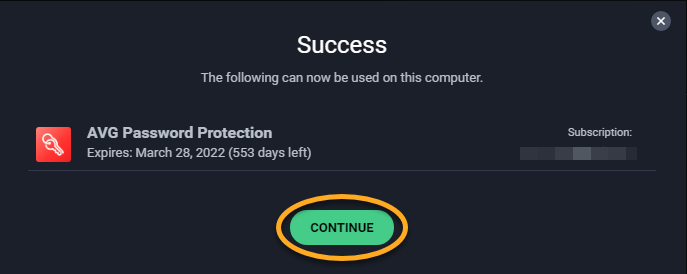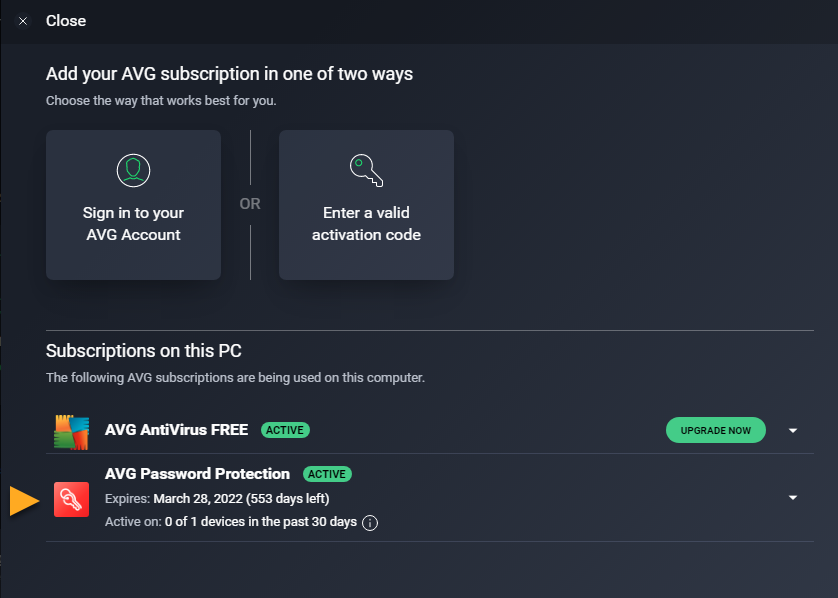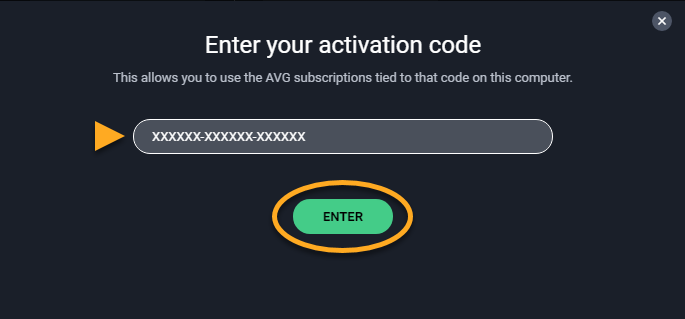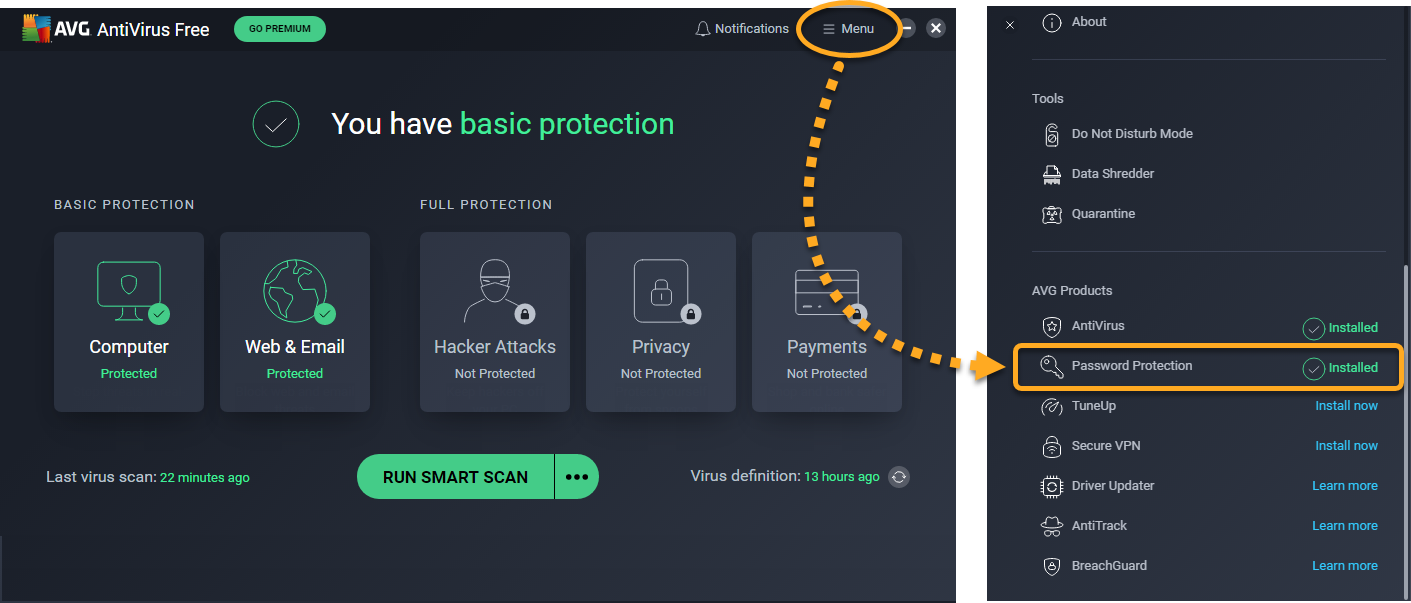AVG Password Protection kan niet meer online worden gekocht. Bestaande gebruikers van AVG Password Protection kunnen het product blijven gebruiken.
AVG Password Protection activeren
Als u AVG Password Protection tegelijkertijd aanschaft met AVG Internet Security, wordt het product automatisch geïnstalleerd en geactiveerd wanneer u AVG Internet Security activeert.
Als u AVG Internet Security wilt installeren en activeren, raadpleegt u de volgende artikelen:
Als u AVG Password Protection afzonderlijk moet activeren, doet u dit aan de hand van de stappen in dit artikel met behulp van de aanmeldingsgegevens voor uw AVG-account of met een geldige activeringscode:
Het is niet mogelijk AVG Password Protection te activeren als AVG Internet Security of AVG AntiVirus FREE niet op uw computer is geïnstalleerd.
AVG Password Protection openen
Open AVG Password Protection op een van de volgende manieren:
- Dubbelklik op het pictogram AVG Password Protection op het bureaublad van Windows.

- Open de gebruikersinterface van AVG en ga naar
☰Menu ▸ Password Protection.
Verdere aanbevelingen
Raadpleeg het volgende artikel voor meer informatie over AVG Password Protection:
- AVG Password Protection 20.x voor Windows
- AVG Internet Security 20.x voor Windows
- AVG AntiVirus FREE 20.x voor Windows
- Microsoft Windows 11 Home / Pro / Enterprise / Education
- Microsoft Windows 10 Home / Pro / Enterprise / Education – 32-/64-bits
- Microsoft Windows 8.1 / Pro / Enterprise – 32-/64-bits
- Microsoft Windows 8 / Pro / Enterprise – 32-/64-bits
- Microsoft Windows 7 Home Basic / Home Premium / Professional / Enterprise / Ultimate – Service Pack 1 met Convenient Rollup Update, 32 / 64-bit