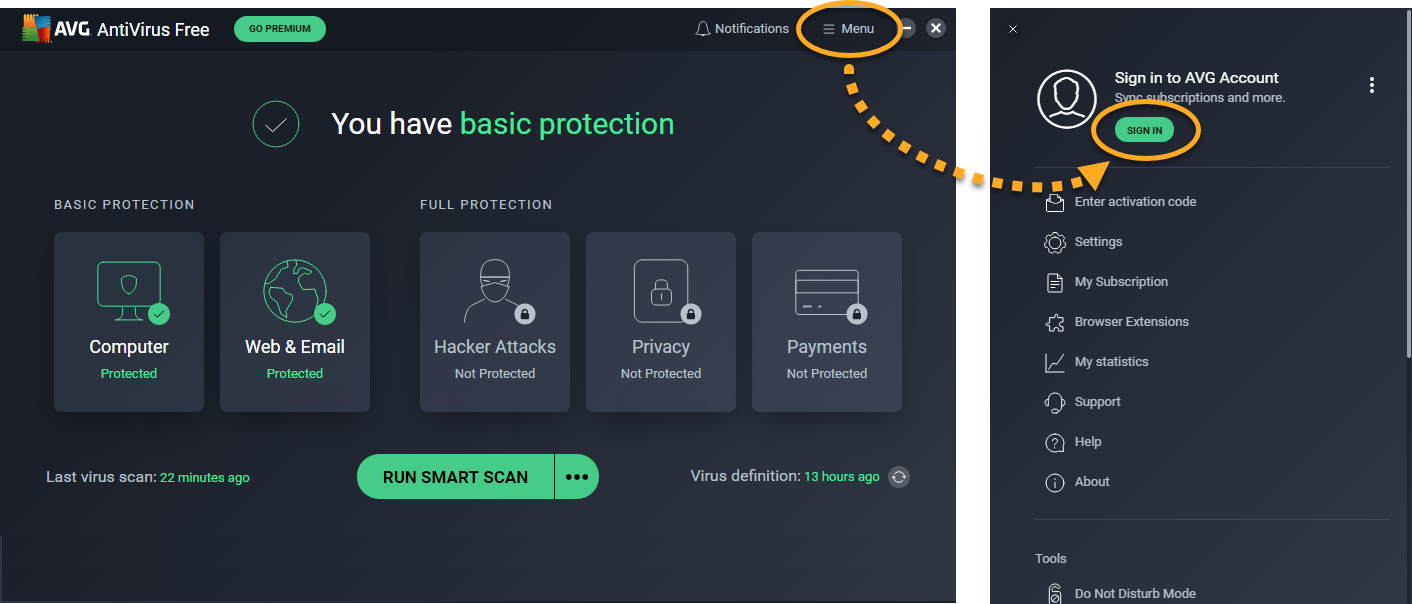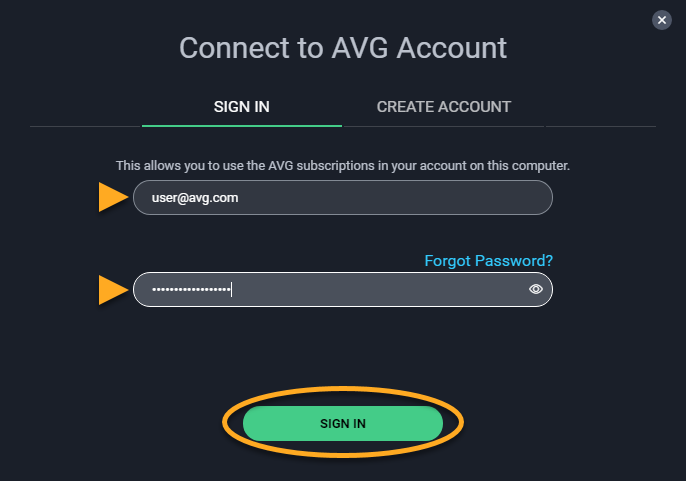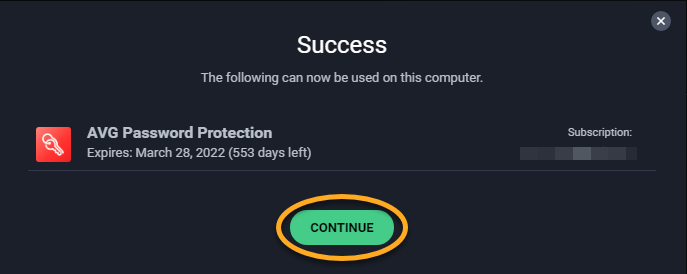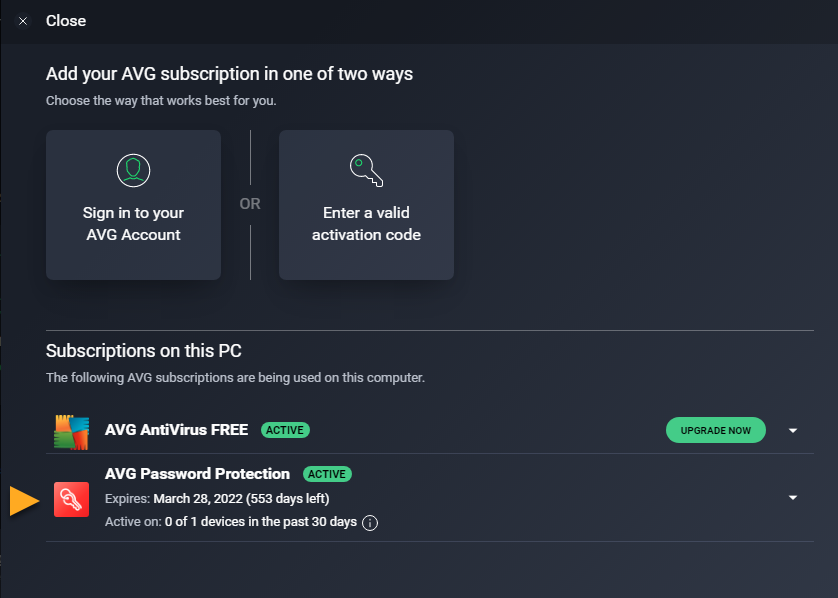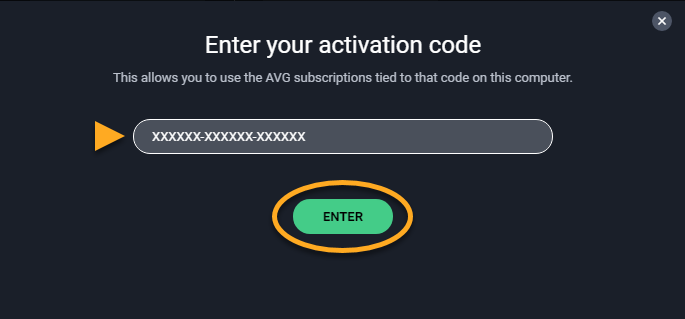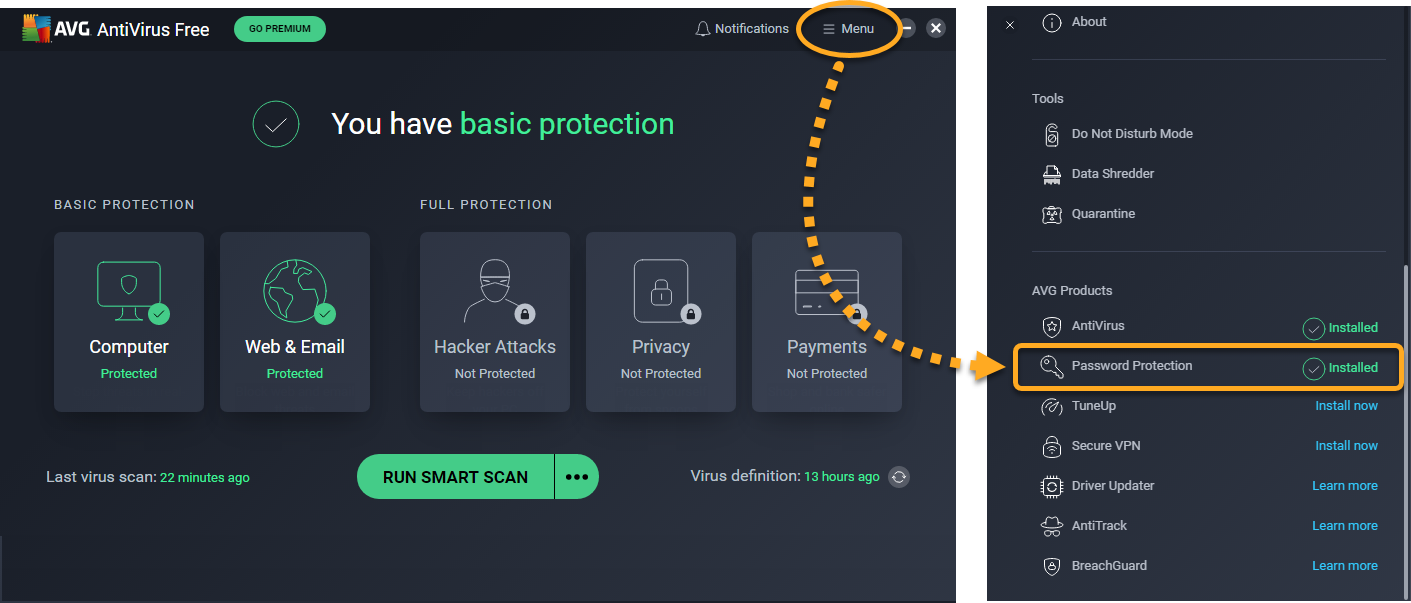AVG Password Protection is no longer available for purchase online. Existing AVG Password Protection users can continue using the product.
Activate AVG Password Protection
If you purchase AVG Password Protection at the same time as you purchase AVG Internet Security, AVG Password Protection installs and activates automatically when you activate AVG Internet Security.
For instructions on how to install and activate AVG Internet Security, refer to the following articles:
If you need to activate AVG Password Protection separately, refer to the steps in this article to activate AVG Password Protection using either your AVG Account credentials or a valid activation code:
It is not possible to activate AVG Password Protection without AVG Internet Security or AVG AntiVirus FREE installed on your PC.
Open AVG Password Protection
Open AVG Password Protection using one of the following methods:
- Double-click the AVG Password Protection icon on your Windows desktop.

- Open the AVG user interface and go to
☰Menu ▸ Password Protection.
Further recommendations
To learn more about AVG Password Protection, refer to the following article:
- AVG Password Protection 20.x for Windows
- AVG Internet Security 20.x for Windows
- AVG AntiVirus FREE 20.x for Windows
- Microsoft Windows 11 Home / Pro / Enterprise / Education
- Microsoft Windows 10 Home / Pro / Enterprise / Education - 32 / 64-bit
- Microsoft Windows 8.1 / Pro / Enterprise - 32 / 64-bit
- Microsoft Windows 8 / Pro / Enterprise - 32 / 64-bit
- Microsoft Windows 7 Home Basic / Home Premium / Professional / Enterprise / Ultimate - Service Pack 1 with Convenient Rollup Update, 32 / 64-bit