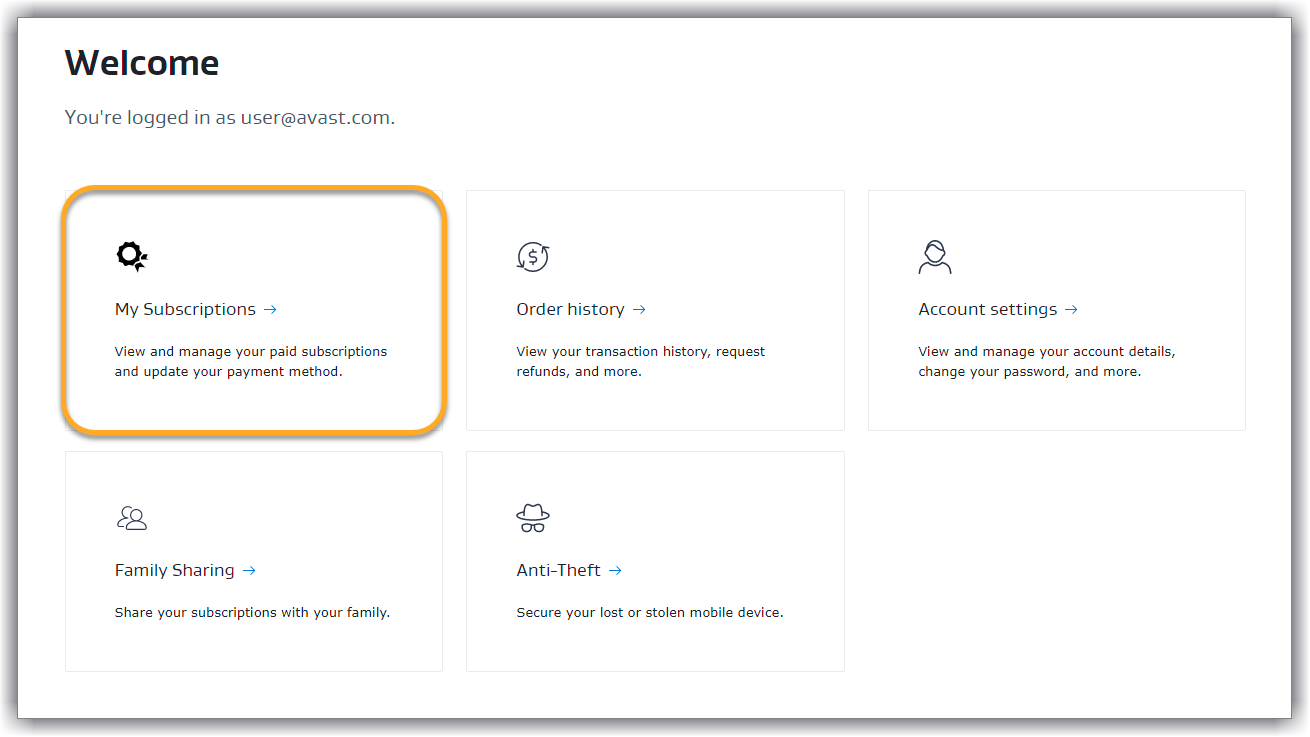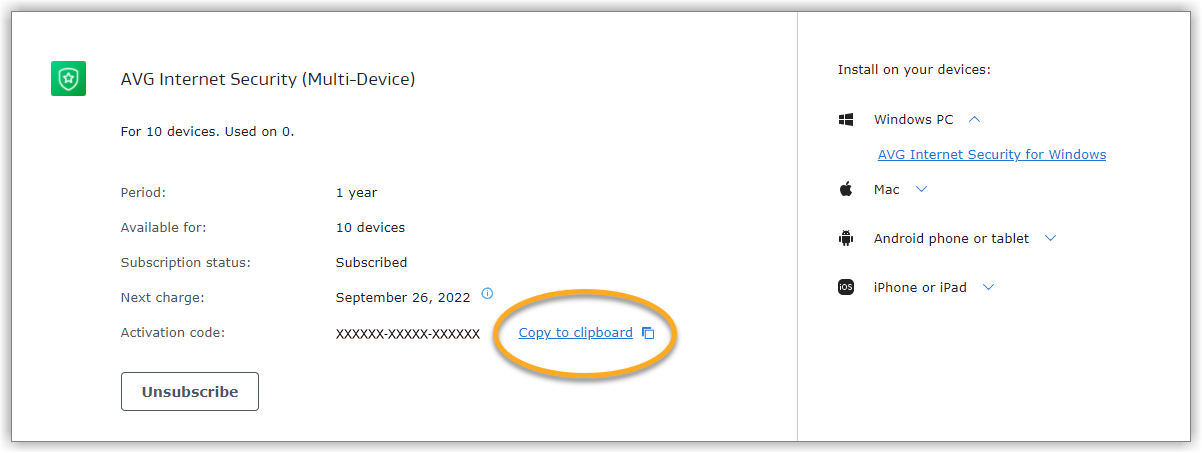You can retrieve the activation code for most AVG products via the AVG Account that is linked to the email address you provided during the subscription purchase.
Your AVG Account login is the email address that you provided during the subscription purchase.
- To sign into your AVG Account for the first time, refer to the following article: Activating your AVG Account.
- If you do not know the password for your AVG Account, you can reset it.
Retrieve your activation code
- Sign in to your AVG Account using the link below:
- Select the My Subscriptions tile.

- Locate the subscription that you want to activate, and click Copy to clipboard next to the Activation code.
Alternatively, write down the activation code if you need to use it on another device. If you do not see an AVG subscription, the subscription is not yet linked to your AVG Account. Optionally contact AVG Support and request that the missing subscription is added to your account.
If you do not see an AVG subscription, the subscription is not yet linked to your AVG Account. Optionally contact AVG Support and request that the missing subscription is added to your account.
Your activation code is now copied to your clipboard. Refer to the section below for information about activating your subscription.
Activate your subscription
- All available AVG consumer products
- All supported operating systems