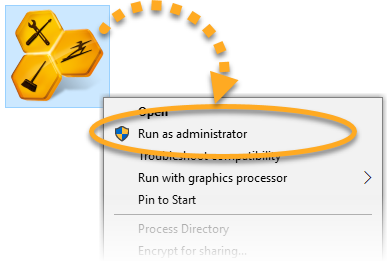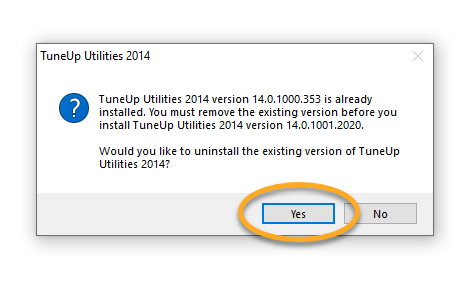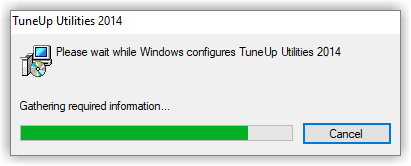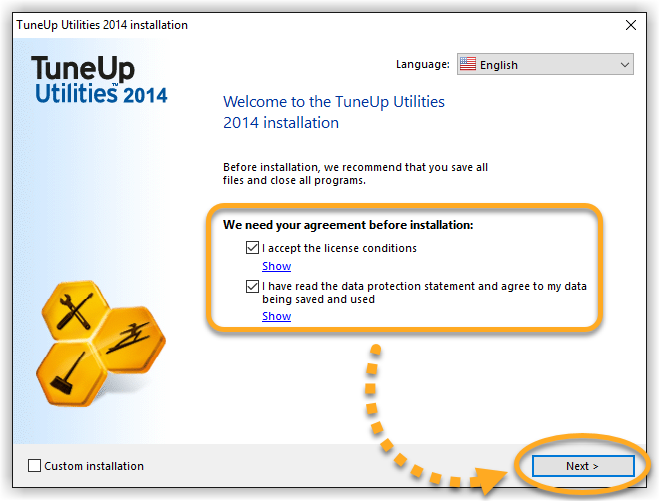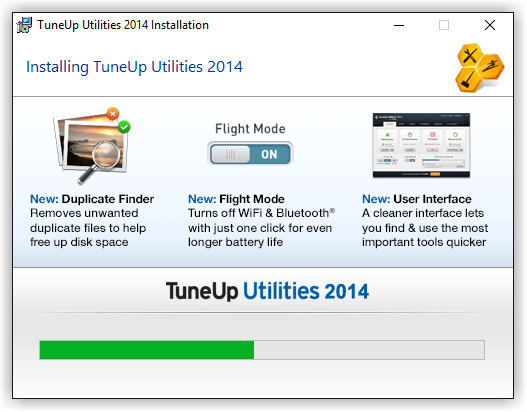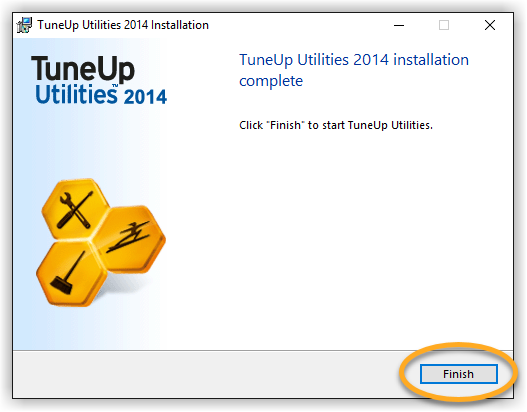TuneUp Utilities 2014 may incorrectly report that your product key has expired. To resolve this issue, we have released an updated version of TuneUp Utilities 2014 that will let you continue to use the program as a lifetime product.
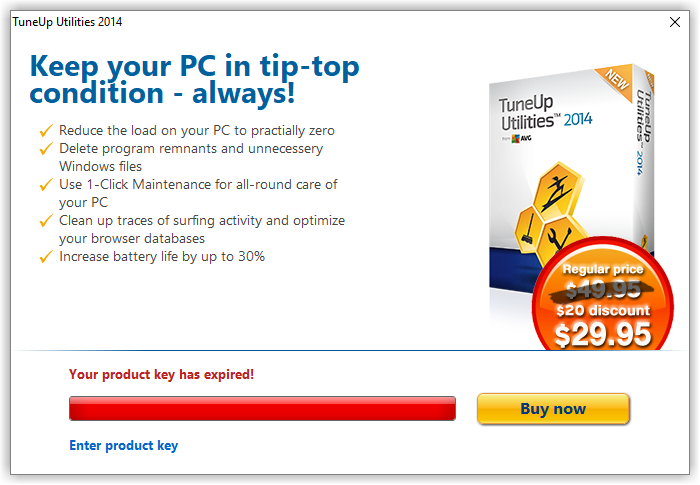
Updates to TuneUp Utilities 2014 were implemented specifically to stop the product from reporting an expired product key. Otherwise, the updated version of TuneUp Utilities 2014 offers the same features and functionality as the original version.
This article explains how to download and install the updated version of TuneUp Utilities 2014. You do not need to uninstall your existing version of TuneUp Utilities 2014 before following the steps below.
Install the updated version
After you install the updated version of TuneUp Utilities 2014, some custom settings may return to default.
- Click the button below to download the TuneUp Utilities 2014 setup file, and save it to a familiar location on your PC (by default, all downloaded files are saved to your Downloads folder). Download TuneUp Utilities 2014
- Right-click the downloaded setup file and select Run as administrator from the context menu.

- If prompted for permission by the User Account Control dialog, click Yes.

If you are unable to authorize installation of TuneUp Utilities 2014, refer to the following article for advice:
- Click Yes to confirm that you first want to uninstall the old version of TuneUp Utilities 2014.

- Wait while setup removes the old version of TuneUp Utilities 2014 from your PC. After the old version of the program is removed, the setup wizard loads automatically.

- Under We need your agreement before installation, tick both boxes to confirm that you accept the license conditions and our data protection statement. You can view either of these documents by clicking Show. Then, click Next.

- Wait while setup installs the updated version of TuneUp Utilities 2014 on your PC.

- When installation is complete, click Finish.

The updated version of TuneUp Utilities 2014 is now installed, and you should be able to use the program as normal.
Troubleshooting
If you experience any installation issues, contact AVG Support for further assistance.
- TuneUp Utilities 2014
- Microsoft Windows 10 Home / Pro / Enterprise / Education - 32 / 64-bit
- Microsoft Windows 8.1 / Pro / Enterprise - 32 / 64-bit
- Microsoft Windows 8 / Pro / Enterprise - 32 / 64-bit
- Microsoft Windows 7 Home Basic / Home Premium / Professional / Enterprise / Ultimate - Service Pack 1, 32 / 64-bit
- Microsoft Windows Vista Home Basic / Home Premium / Business / Enterprise / Ultimate - Service Pack 2, 32 / 64-bit
- Microsoft Windows XP Home / Professional / Media Center Edition - Service Pack 3, 32-bit