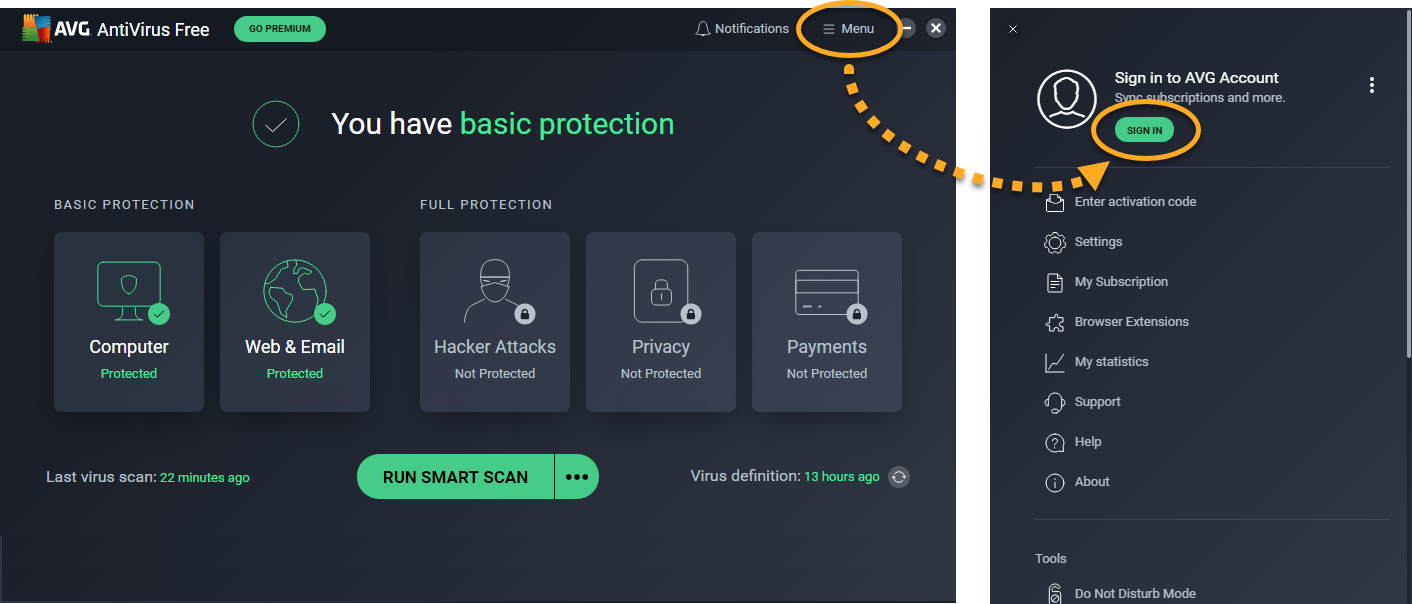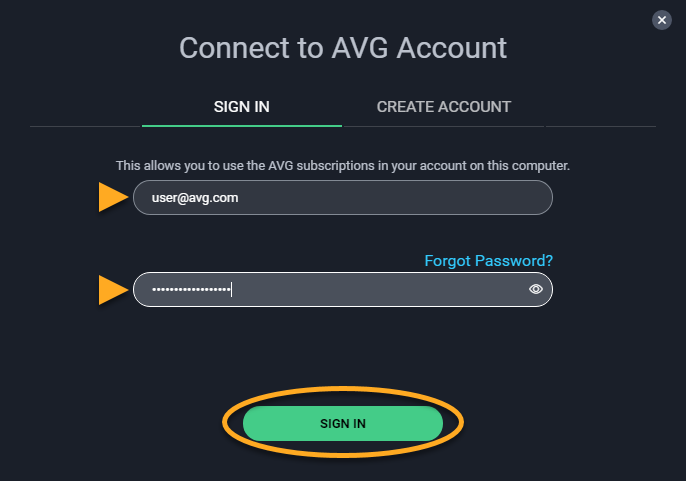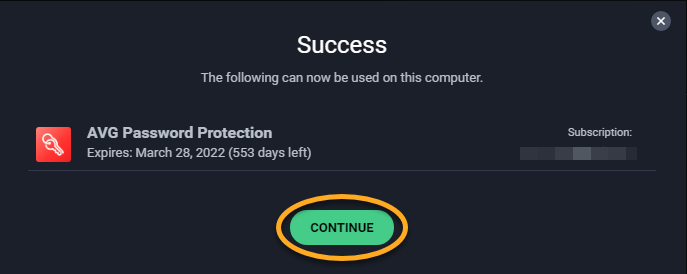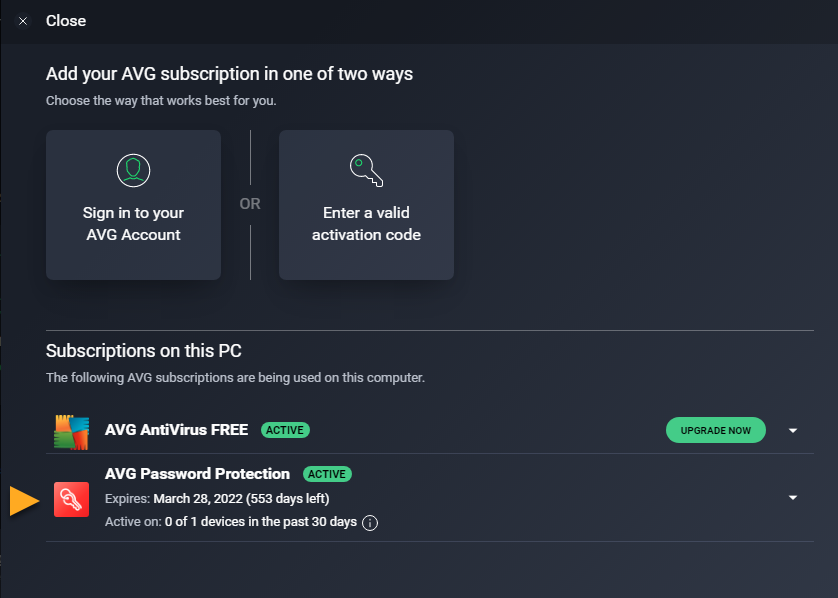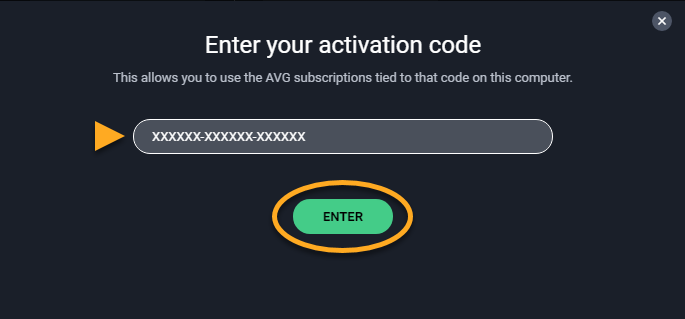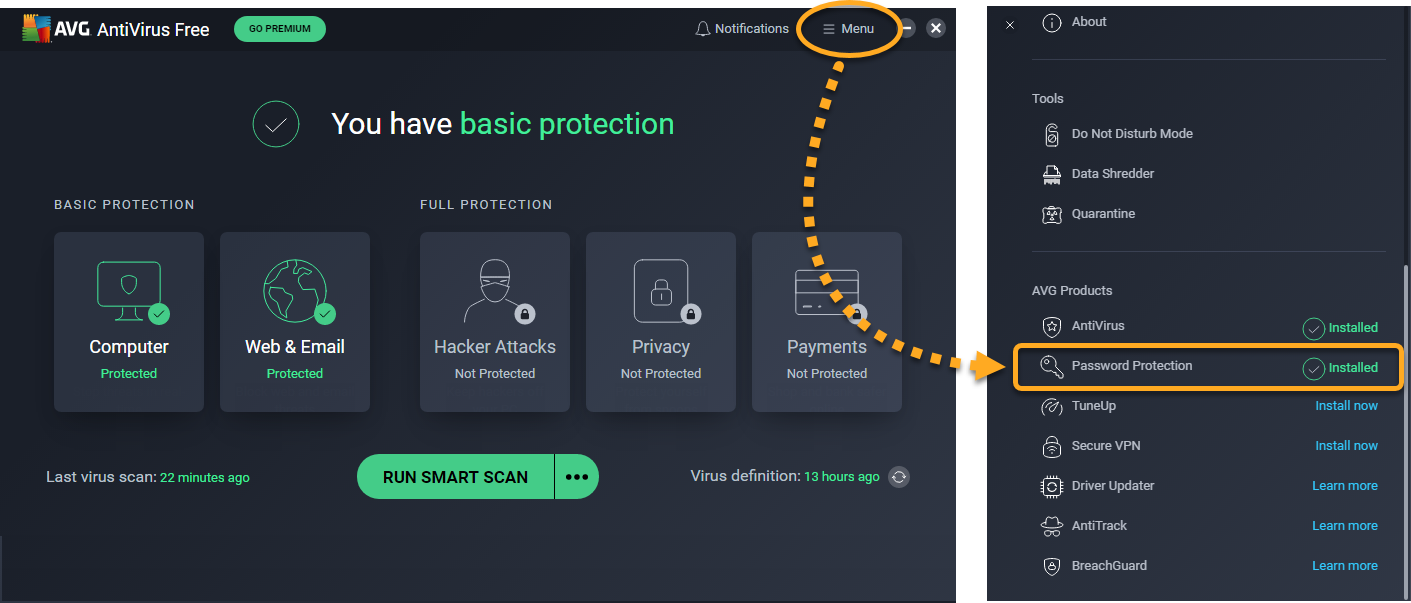Ya no se puede adquirir AVG Password Protection en línea. Los usuarios que ya dispongan del programa pueden continuar utilizando el producto.
Activar AVG Password Protection
Si adquiere AVG Password Protection al mismo tiempo que AVG Internet Security, el producto se instala y se activa automáticamente cuando activa AVG Internet Security.
Para ver instrucciones de instalación y activación de AVG Internet Security, consulte los artículos siguientes:
Si necesita activar AVG Password Protection de forma independiente, consulte los pasos que aparecen en este artículo para activar AVG Password Protection mediante las credenciales de su cuenta AVG o un código de activación válido:
No se puede activar AVG Password Protection sin tener AVG Internet Security o AVG AntiVirus FREE instalado en su ordenador.
Abrir AVG Password Protection
Abra AVG Password Protection usando uno de estos métodos:
- Haciendo doble clic en el icono de AVG Password Protection en el escritorio de Windows.

- Abriendo la interfaz de usuario de AVG y yendo a
☰Menú ▸ Password Protection.
Otras recomendaciones
Para obtener más información sobre AVG Password Protection, consulte el artículo siguiente:
- AVG Password Protection 20.x para Windows
- AVG Internet Security 20.x para Windows
- AVG AntiVirus FREE 20.x para Windows
- Microsoft Windows 11 Home/Pro/Enterprise/Education
- Microsoft Windows 10 Home/Pro/Enterprise/Education - 32 o 64 bits
- Microsoft Windows 8.1/Pro/Enterprise - 32 o 64 bits
- Microsoft Windows 8/Pro/Enterprise - 32 o 64 bits
- Microsoft Windows 7 Home Basic/Home Premium/Professional/Enterprise/Ultimate - Service Pack 1 con Convenient Rollup Update, 32 o 64 bits