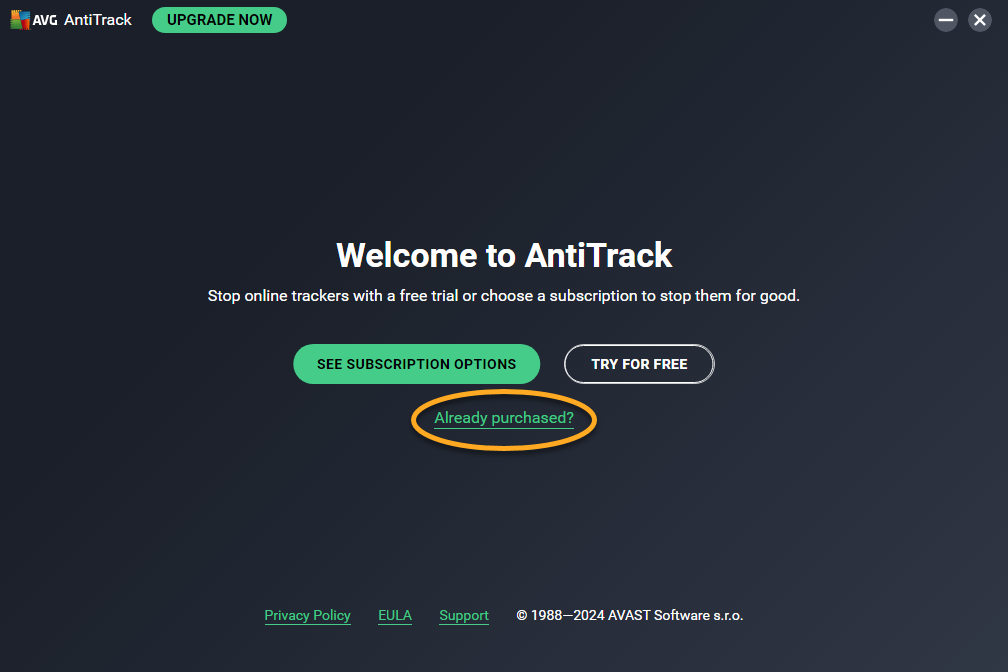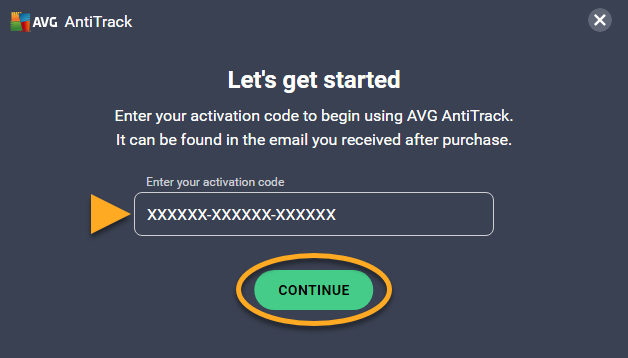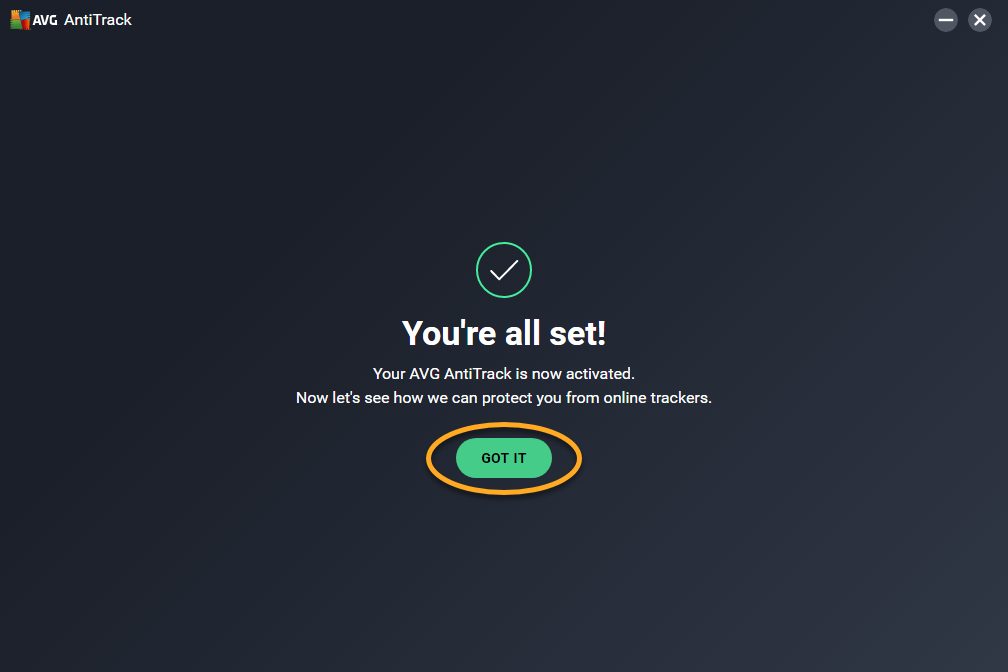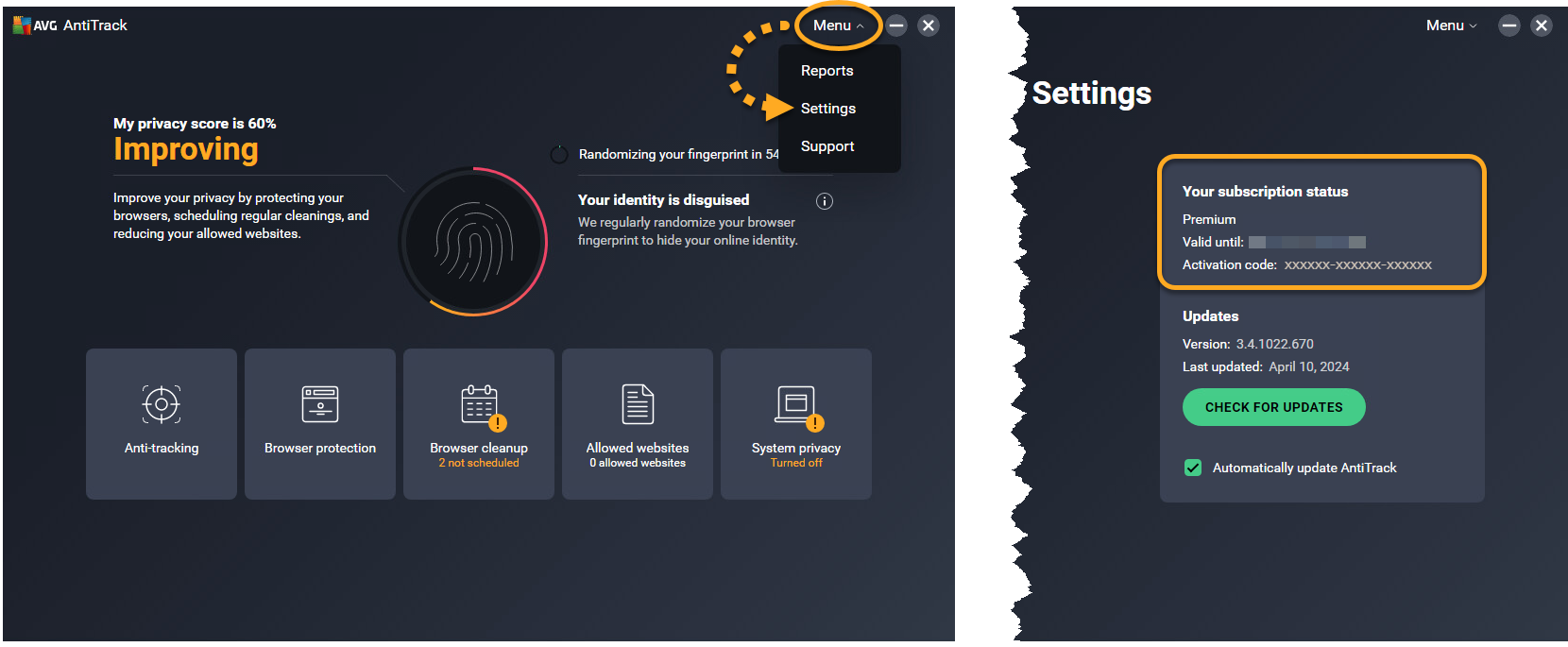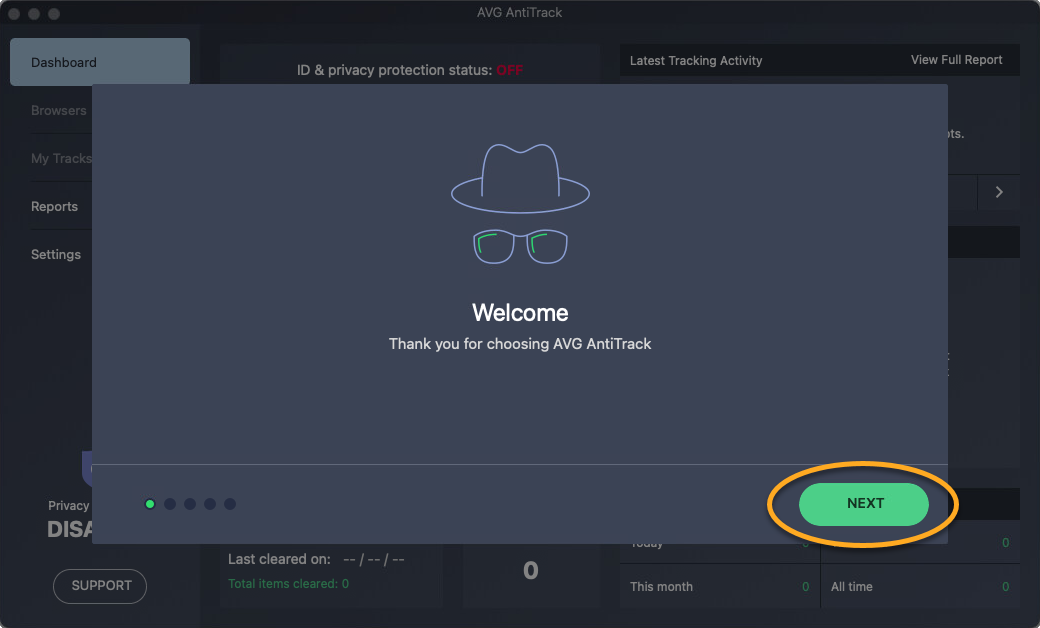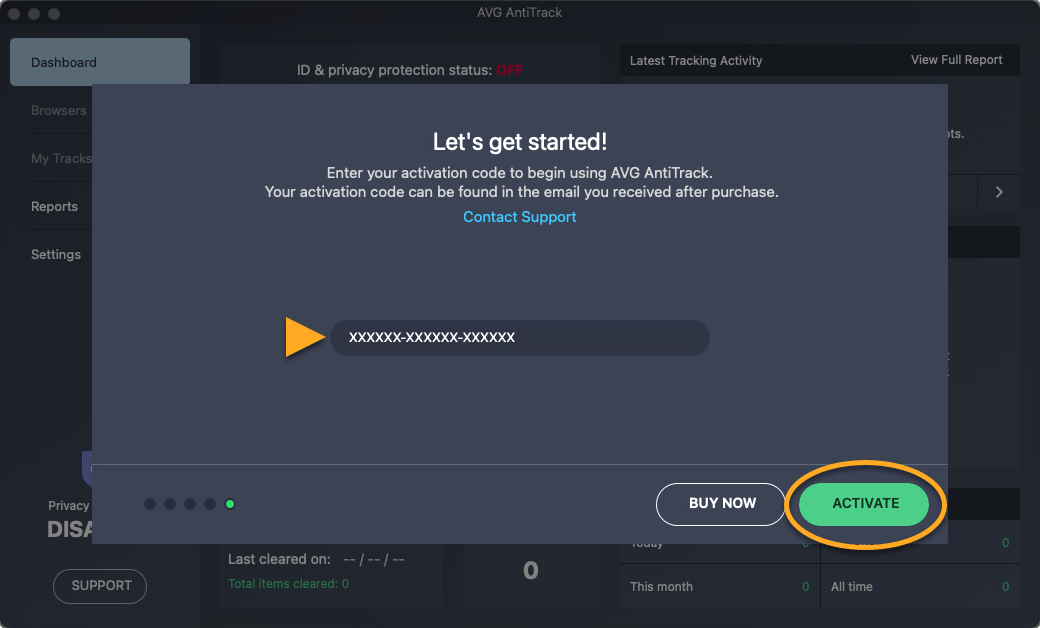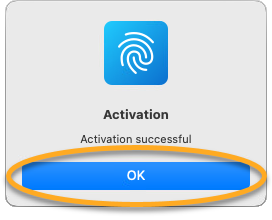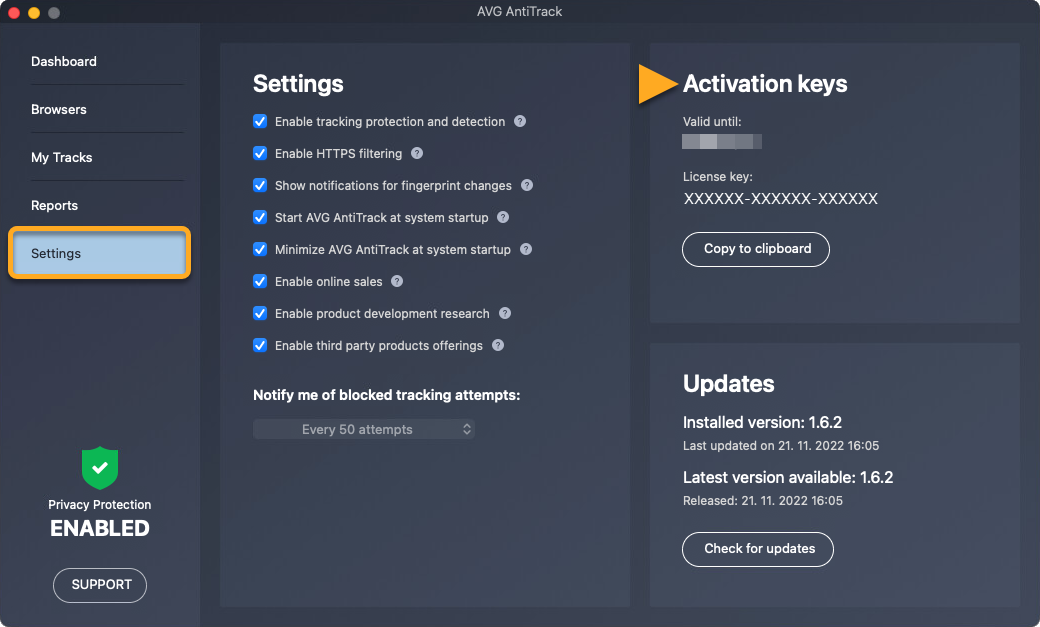Vous avez toujours besoin d’aide ?
Pour résoudre les problèmes d’activation les plus courants, consultez les articles suivants :
- Résolution des problèmes d’activation dans les produits AVG
- Résolution des messages d’erreur d’activation fréquents
Si le problème persiste, contactez le support AVG.
Autres recommandations
Pour en savoir plus sur AVG AntiTrack, consultez les articles suivants :
Pour savoir comment transférer votre abonnement d’un appareil vers un autre, consultez l’article suivant :
- AVG AntiTrack Premium 3.x pour Windows
- AVG AntiTrack 1.x pour Mac
- Microsoft Windows 11 Famille/Pro/Entreprise/Éducation
- Microsoft Windows 10 Famille/Pro/Entreprise/Éducation (32/64 bits)
- Microsoft Windows 8.1/Professionnel/Entreprise (32/64 bits)
- Microsoft Windows 8/Professionnel/Entreprise (32/64 bits)
- Microsoft Windows 7 Édition Familiale Basique/Édition Familiale Premium/Professionnel/Entreprise/Édition Intégrale - Service Pack 1 (32/64 bits)
- Apple macOS 14.x (Sonoma)
- Apple macOS 13.x (Ventura)
- Apple macOS 12.x (Monterey)
- Apple macOS 11.x (Big Sur)
- Apple macOS 10.15.x (Catalina)
- Apple macOS 10.14.x (Mojave)
- Apple macOS 10.13.x (High Sierra)
- Apple macOS 10.12.x (Sierra)
- Apple Mac OS X 10.11.x (El Capitan)