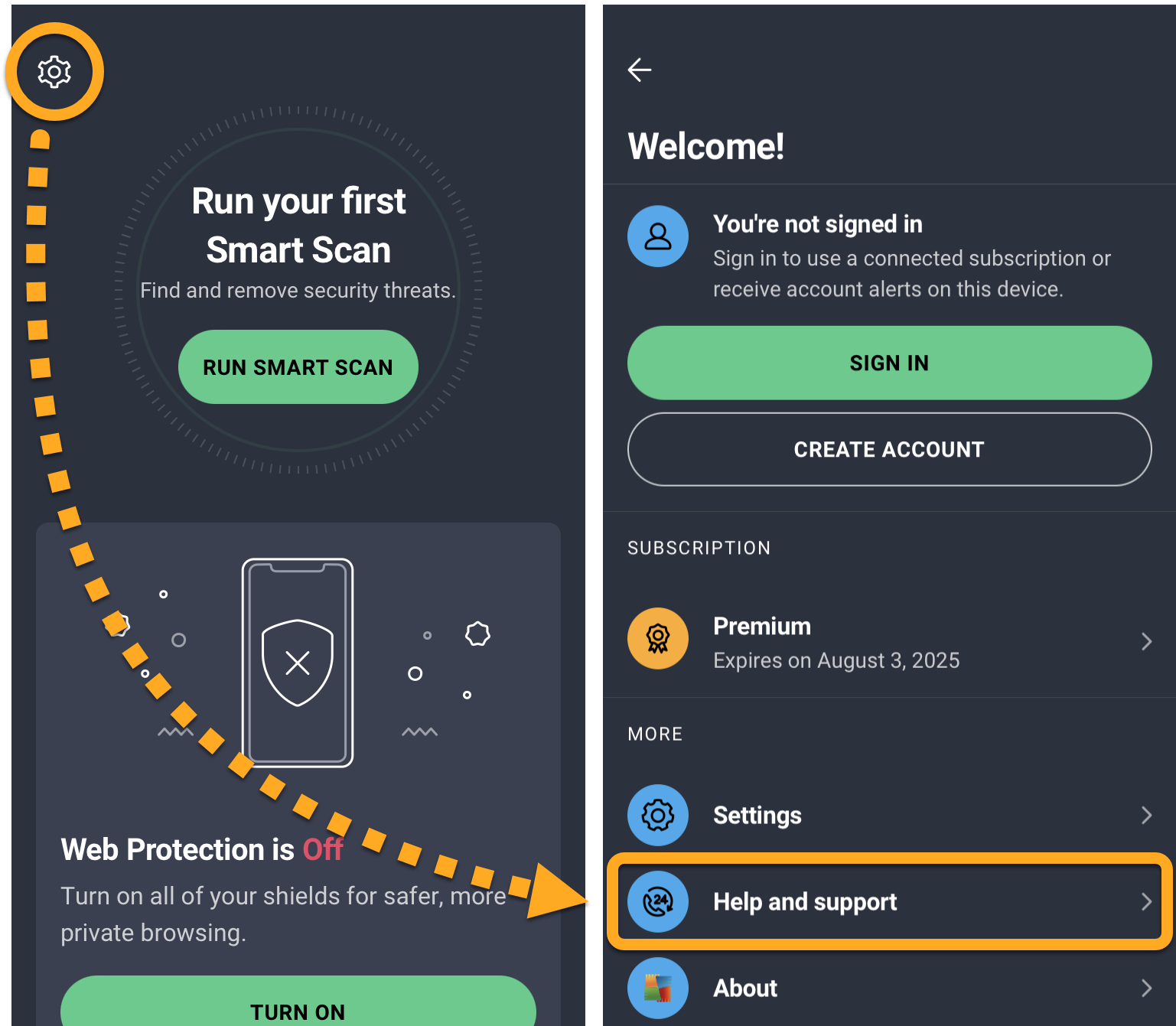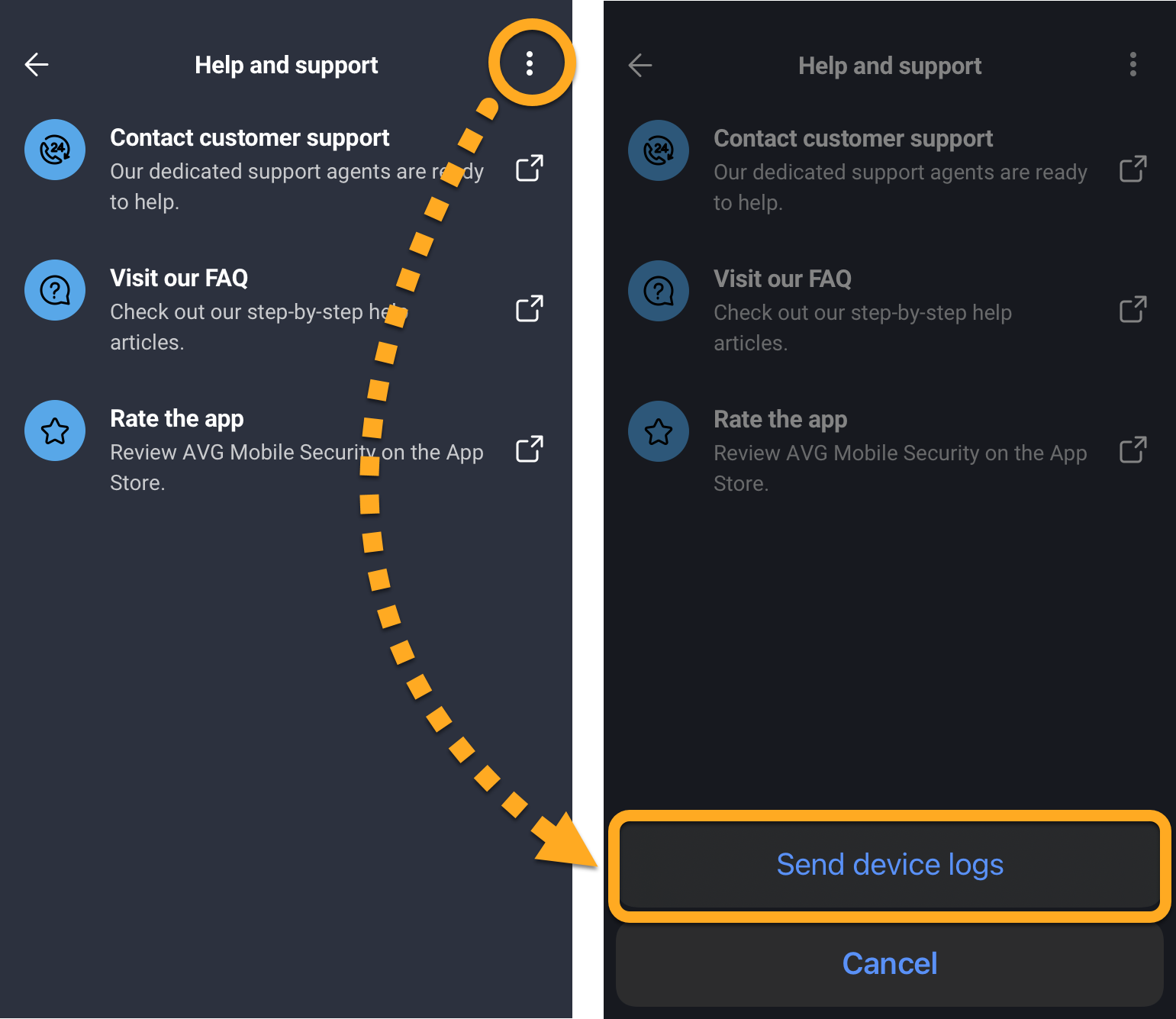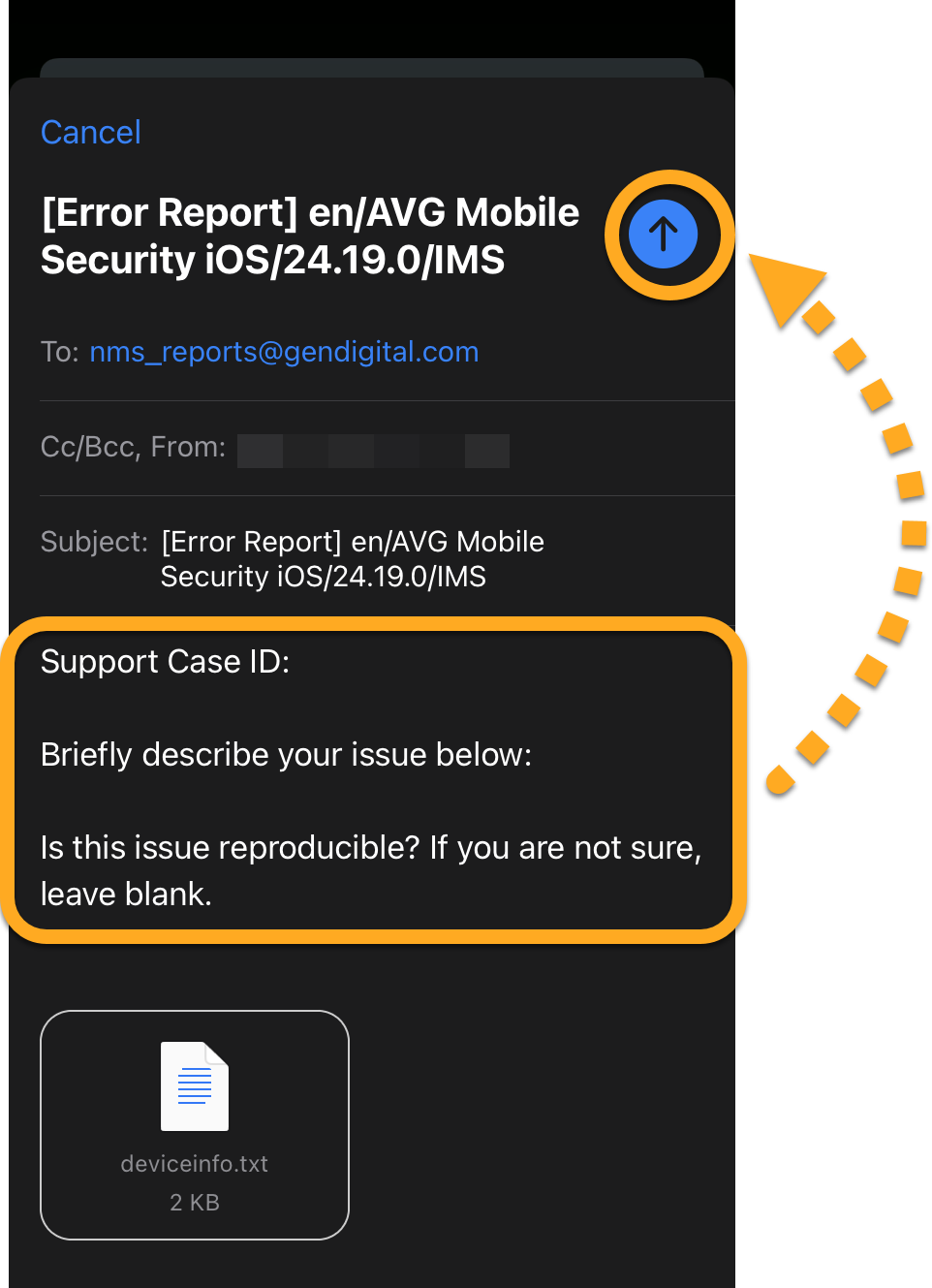AVG Support agents do not respond to emails sent to the inbox. To resolve an issue you may have with AVG Mobile Security Pro, you must first contact AVG Support. Send log reports only when requested to do so by an AVG Support agent.
AVG Mobile Security Pro allows you to send log reports directly from the app, through your email provider. Providing AVG Support with your log reports allows them to better understand the technical issues you are experiencing.
Instructions
To send log reports to AVG Support:
You must have the Mail app downloaded on your iOS device to complete the following steps. Download the Mail app, then sign in to your preferred email provider, such as Gmail or Outlook, before continuing with the following instructions.
- Open AVG Mobile Security Pro and go to
 Settings (the gear icon) ▸ Help and support.
Settings (the gear icon) ▸ Help and support. 
- Tap
⋮(the three dots) ▸ Send device logs.
- Type your Support Case ID and Briefly describe your issue in the Mail app page, then send the email.

The log reports are sent.
- AVG Mobile Security Pro 24.x for iOS
- Apple iOS 15.0 or later
- Compatible with iPhone, iPad, and iPod touch