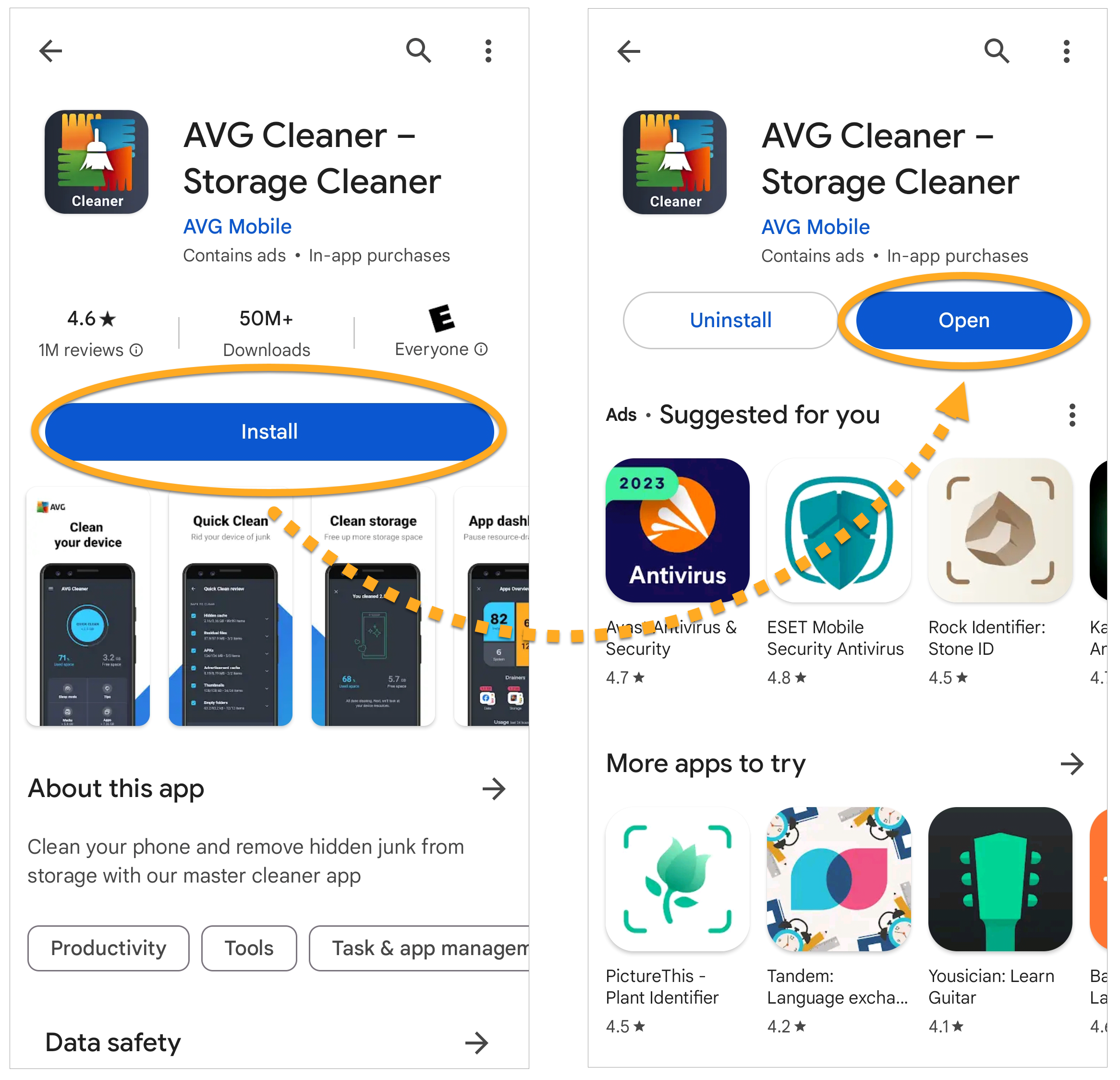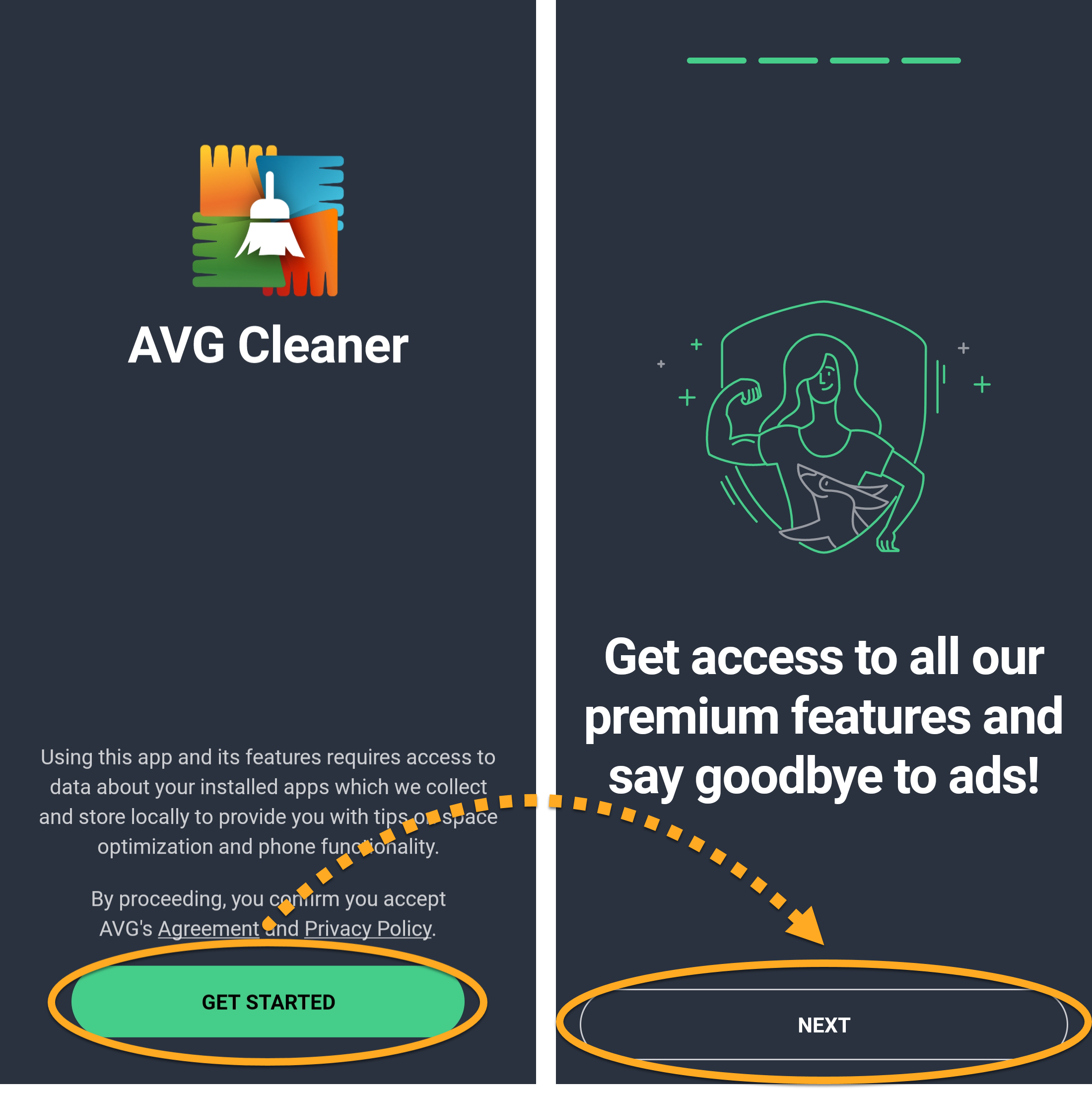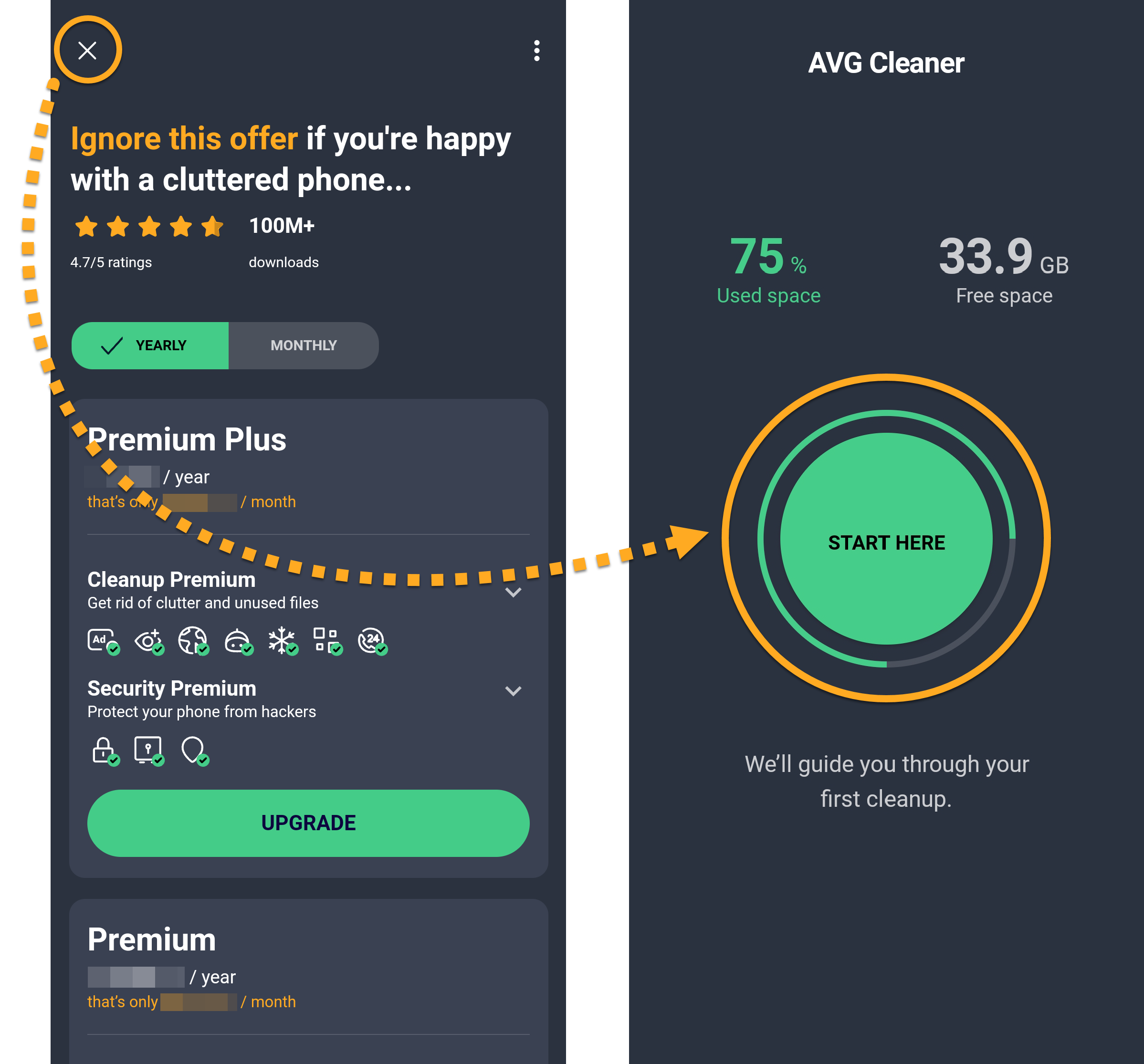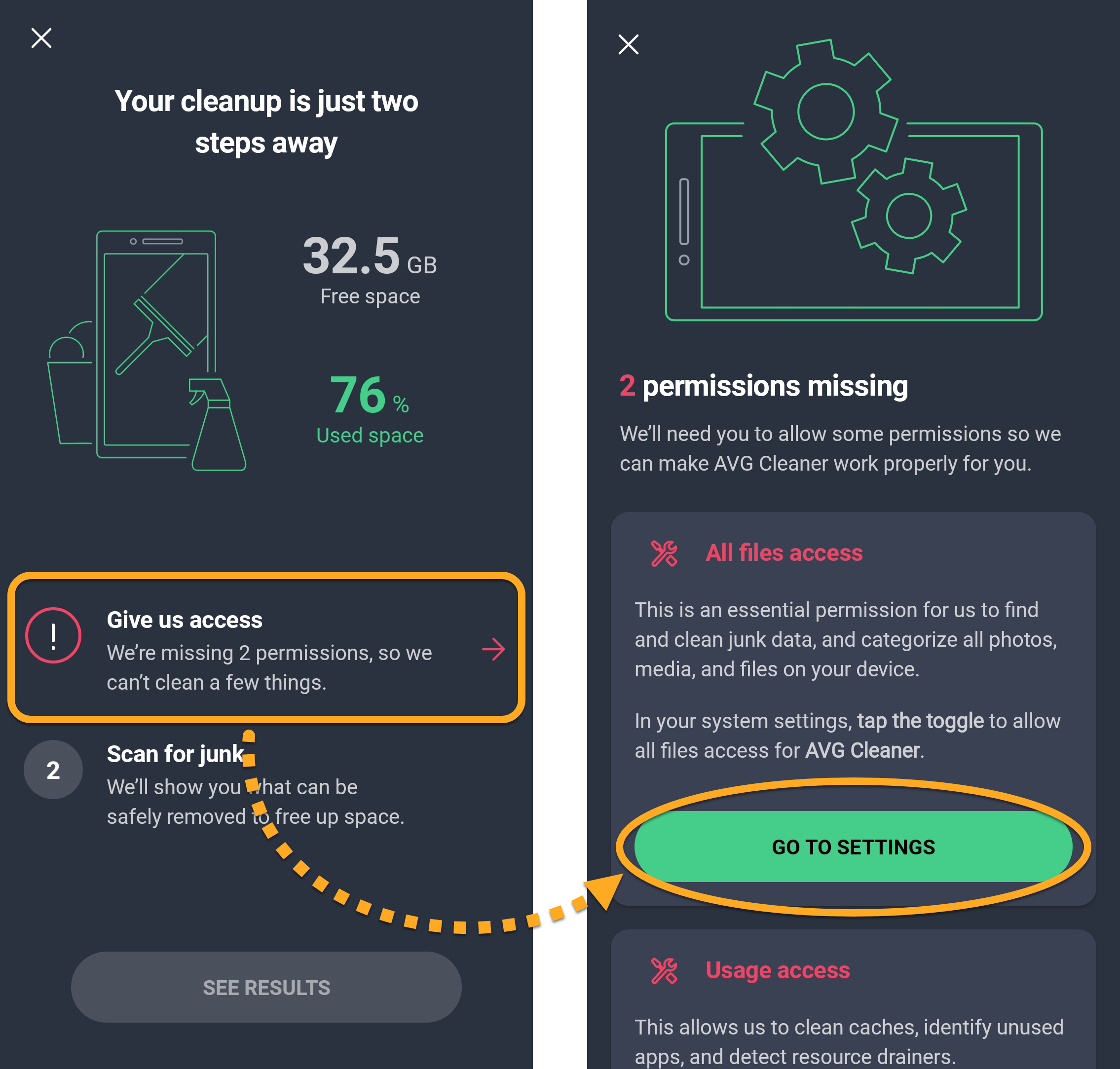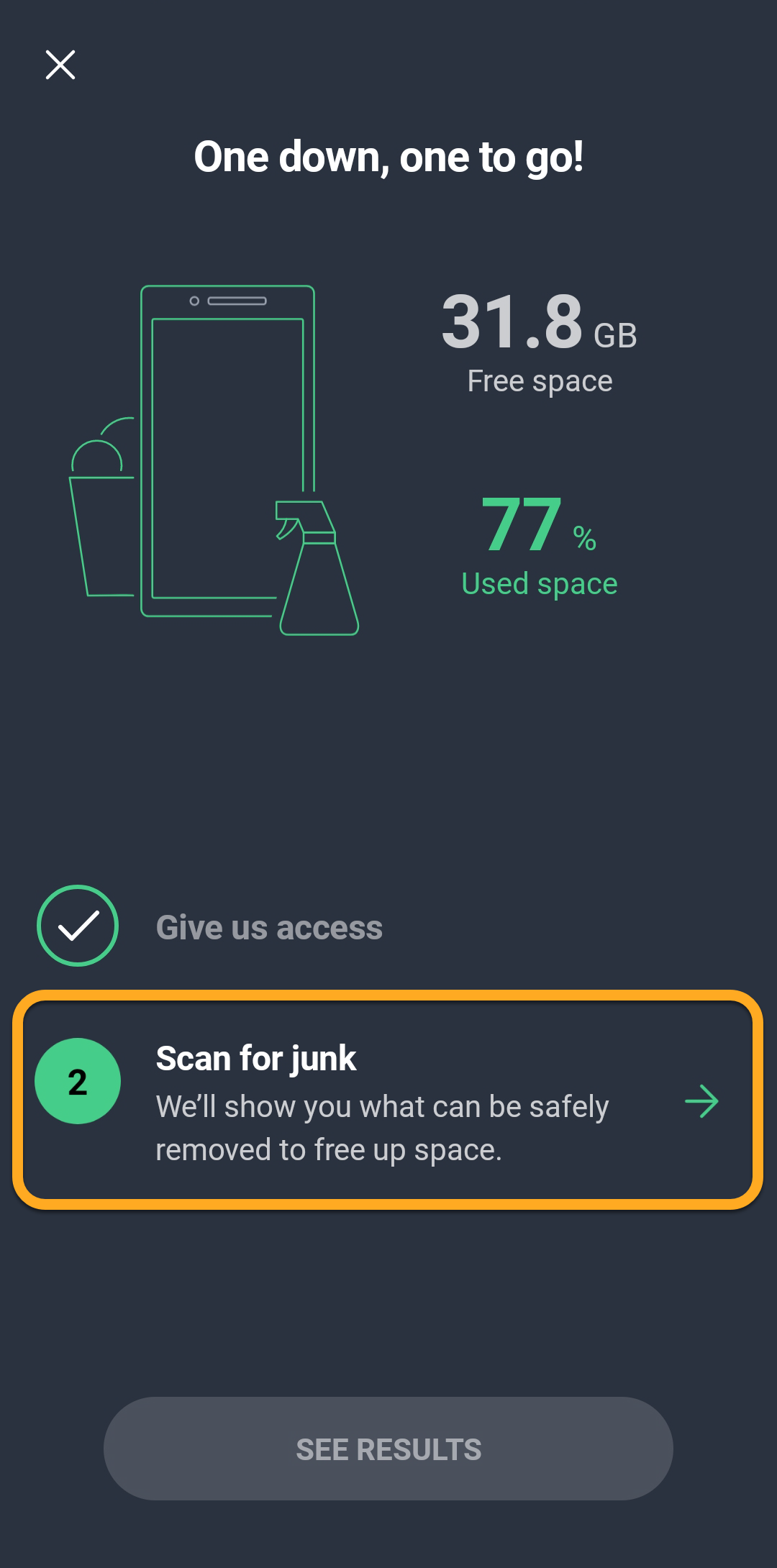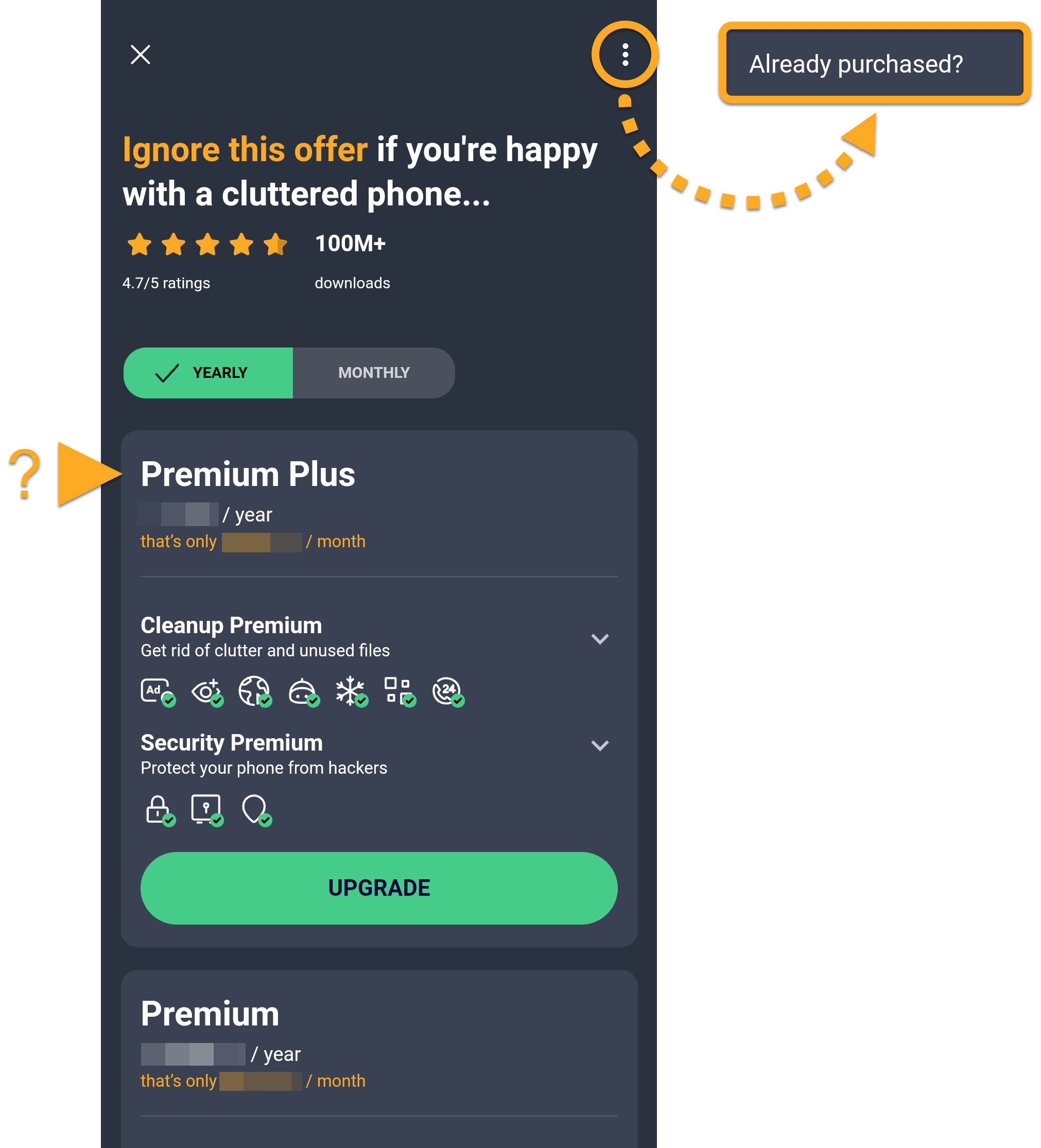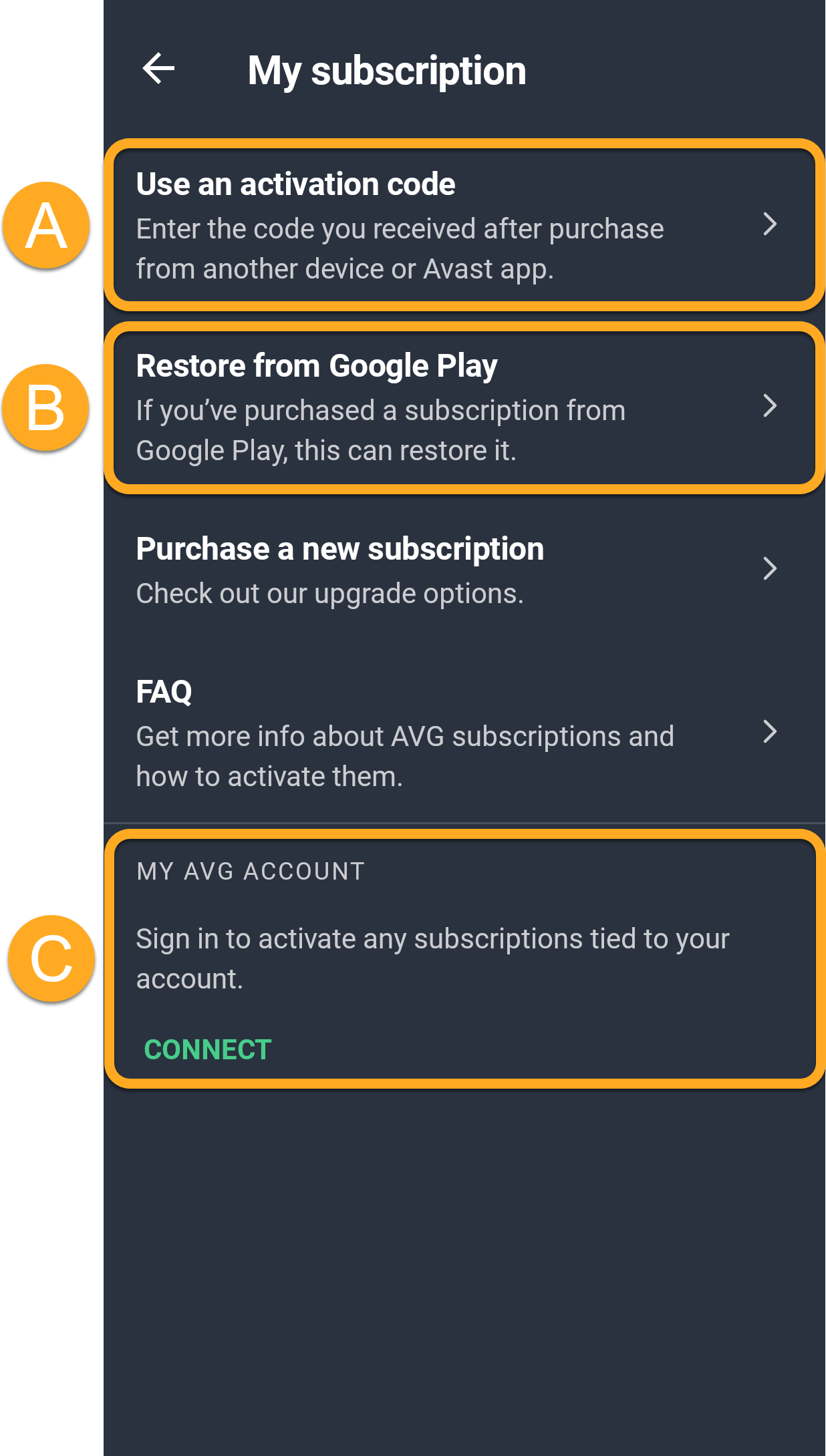AVG Cleaner is available as both a free and paid product. The paid version requires a subscription to use. This article contains instructions to install the free version of the app and optionally activate an existing subscription, or purchase AVG Cleaner.
Install AVG Cleaner
- On your Android device, tap the button below to open the AVG Cleaner product page in Google Play Store. Go to Google Play Store
- Tap Install to download and install the app. When installation is complete, tap Open.

- Tap Get started ▸ Next.

- On the top-left side of the screen, tap
Xto exit the purchase screen, then tap Start here.
- Tap Give us access ▸ Go to settings, then follow the on-screen instructions to provide all required access in your device settings.

- Tap Scan for junk.

- Tap
X▸ Continue as free to go directly to the app dashboard.
AVG Cleaner is now installed on your device.
Upgrade to AVG Cleaner Premium
You can purchase an AVG Cleaner Premium subscription by tapping Upgrade in the top-right corner of the main app screen. Follow the on-screen instructions to complete the purchase via Google Play Store.
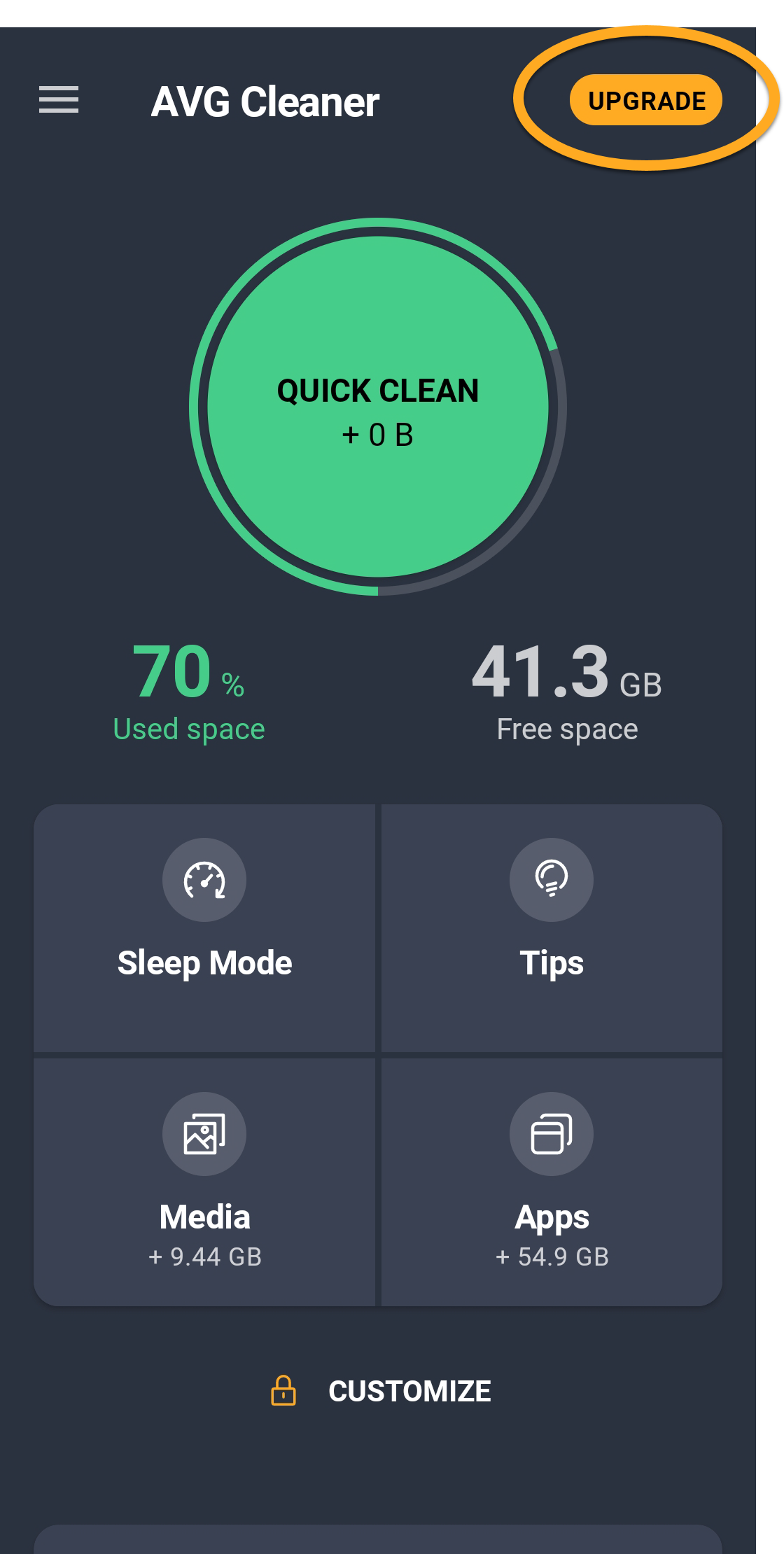
Your paid subscription activates automatically. If you already purchased AVG AntiVirus Pro via another sales channel, you need to manually activate your subscription. For detailed activation instructions, refer to the following article:
Troubleshooting
If you experience any installation issues:
- Ensure your Android device meets the minimum system requirements and your operating system is up to date.
- Google Android 9.0 (Pie, API 28) or later
- Internet connection to download, activate, and maintain app updates
- Restart your device and try to install AVG Cleaner again by following the instructions in this article.
If the issue persists, contact AVG Technical Support.
Install AVG Cleaner
- On your Android device, tap the button below to open the AVG Cleaner product page in Google Play Store. Go to Google Play Store
- Tap Install to download and install the app. When installation is complete, tap Open.

- Tap Get started ▸ Next.

- Tap
⋮Options (the three dots) ▸ Already purchased?. Alternatively, if you have not purchased the subscription yet, select your preferred plan, then follow the on-screen instructions to complete the purchase.
- Select the relevant option to activate your paid subscription:
- Use an activation code: Enter the activation code for your AVG Cleaner subscription.
- Restore from Google Play: If you purchased AVG Cleaner through Google Play, you can follow the on screen instructions to restore your subscription. Ensure you are signed in to the Google Play Store with the same Google Account that you used to purchase AVG Cleaner.
- My AVG Account: Connect your subscription using your AVG Account credentials.

For detailed activation instructions, refer to the article: Activating a paid version of AVG Cleaner on Android.
AVG Cleaner Premium is now installed on your device.
Troubleshooting
If you experience any installation issues:
- Ensure your Android device meets the minimum system requirements and your operating system is up to date.
- Google Android 8.0 (Oreo, API 26) or later
- Internet connection to download, activate, and maintain app updates
- Restart your device and try to install AVG Cleaner again by following the instructions in this article.
If you experience an issue with activation, refer to the following articles:
- Troubleshooting activation issues in AVG mobile apps
- Troubleshooting common activation error messages
- Troubleshooting activation issues in AVG products
If you are unable to resolve your issue, contact AVG Technical Support.
Further recommendations
For more information about features available in AVG Cleaner, refer to the following articles:
- AVG Cleaner 24.x for Android
- AVG Cleaner Premium 24.x for Android
- Google Android 9.0 (Pie, API 28) or later