AVG Support Community
Share tips and solutions on AVG Products
Community topics
AVG Gurus
These community experts are here to help
-
 Alan Binch
Alan Binch
-
 Borislav Angelov
Borislav Angelov
-
 Vladimir Bartl
Vladimir Bartl
-
 Subhadeep Kanungo
Subhadeep Kanungo
-
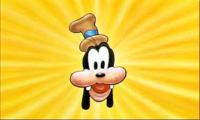 Miloslav Serba
Miloslav Serba
Remote access for iPhone Jremote app
I am a paid user of AVG Internet Security.
I run JRiver Media Center 22 on my laptop and I used to control it via the JRemote app on my iPhone.
The other day I tried to use my app and it couldn't find the server.
When I disabled AVG it had no problems finding the server. So AVG is blocking it.
I tried setting a rule allowing port 52199 (the jriver remote port) with no success...hope you can help.
I run JRiver Media Center 22 on my laptop and I used to control it via the JRemote app on my iPhone.
The other day I tried to use my app and it couldn't find the server.
When I disabled AVG it had no problems finding the server. So AVG is blocking it.
I tried setting a rule allowing port 52199 (the jriver remote port) with no success...hope you can help.
 All
All
I will certainly check this for you.
Please change the below firewall configuration on your computer and check if you are able to access JRiver app.
Open the AVG Internet Security installed on your computer and click on Menu->Settings->Components->Firewall->Customize->Click on "Network Profile(Left side of the interface) and change the profile to "Private" if selected in "Public".
Click on "Policies->System Rule", enable all the settings that are "Not Configured".
All Answers
I will certainly check this for you.
Please change the below firewall configuration on your computer and check if you are able to access JRiver app.
Open the AVG Internet Security installed on your computer and click on Menu->Settings->Components->Firewall->Customize->Click on "Network Profile(Left side of the interface) and change the profile to "Private" if selected in "Public".
Click on "Policies->System Rule", enable all the settings that are "Not Configured".
I've tried that and rebooted everything..still unable to connect.
Please open AVG Internet Security, click on "Menu->Settings->Components". Disable each component one at a time and check disabling which component does allow the remote application to work.
Sorry, your first suggestion did work, I forgot to update the JRiver program access key.
Thanks for your help.