AVG Support Community
Share tips and solutions on AVG Products
Community topics
AVG Gurus
These community experts are here to help
-
 Alan Binch
Alan Binch
-
 Borislav Angelov
Borislav Angelov
-
 Vladimir Bartl
Vladimir Bartl
-
 Subhadeep Kanungo
Subhadeep Kanungo
-
 Miloslav Serba
Miloslav Serba
Internet Security
I had Installed avg Internet security on my opera and currently working on my client site https://ibloxfruitsvalues.com/ but the issue is that it says its not secure on opera by avg i have turned on the https but its still showing safety alert but on chrome there no such error as the site is using secure protocol don't know why this is happening
avgfv file help
https://support.avg.com/answers?dt=login&id=9060N000000gKalQAE
Hello. The download link is broken. Please provide a valid link. Thank you.
Hello. The download link is broken. Please provide a valid link. Thank you.
 Best Answer chosen by enes e
Best Answer chosen by enes e Abdul Kader (Foundever)
Abdul Kader (Foundever)Thank you for taking the time to write back to us, Enes.
Upon checking the link you have shared, I understand that you want to install older version of AVG Internet Security.
Could you please provide me with more details about the situation, and I will do my best to help you resolve it efficiently.
May I know if you want to recover any files from Data Safe?
Are you using the older version of AVG Internet Security?
Do you want to open avgfv file?
Looking forward to your response and the opportunity to assist you further.
Thank you and keep us updated.
Upon checking the link you have shared, I understand that you want to install older version of AVG Internet Security.
Could you please provide me with more details about the situation, and I will do my best to help you resolve it efficiently.
May I know if you want to recover any files from Data Safe?
Are you using the older version of AVG Internet Security?
Do you want to open avgfv file?
Looking forward to your response and the opportunity to assist you further.
Thank you and keep us updated.
goes into a loop between 2 apps
Hello,
There seems to have a conflict between AVG secure VPN and AVG Driver updater on my lap top.
i). I have my AVG Secure VPN in 'ON' position.
ii). I open up AVG Driver updater and it tells me with a list of warnings regarding my Wi-Fi security.
iii). It also gives me an option to resolve the problem.
iv). If I click on the 'Resolve' button, it suggests me to purchase AVG secure VPN.
Do I need to purchase another version of AVG secure ?
Please advise.
Thanks,
Johnson Tai.
There seems to have a conflict between AVG secure VPN and AVG Driver updater on my lap top.
i). I have my AVG Secure VPN in 'ON' position.
ii). I open up AVG Driver updater and it tells me with a list of warnings regarding my Wi-Fi security.
iii). It also gives me an option to resolve the problem.
iv). If I click on the 'Resolve' button, it suggests me to purchase AVG secure VPN.
Do I need to purchase another version of AVG secure ?
Please advise.
Thanks,
Johnson Tai.
 Best Answer chosen by johnson tai
Best Answer chosen by johnson taiVPN prevents not files copying and outlook program
hi,
AVG VPN prevents me from copying files to the network and prevents the outlook program
NAS File copy error 0x8007003b.
Outlook mail does not send or receive.
AVG VPN prevents me from copying files to the network and prevents the outlook program
NAS File copy error 0x8007003b.
Outlook mail does not send or receive.
 Best Answer chosen by Ozgur kara
Best Answer chosen by Ozgur kara Syed Afroze Arfat Akbar (Foundever)
Syed Afroze Arfat Akbar (Foundever)Hello Ozgur,
You've reached the AVG community support forum.
I am really sorry to know that you are unable to send or receive emails via Outlook. We'll certainly check and help you out. When connected to AVG Secure VPN, you may experience problems while trying to send emails from an email client, such as Microsoft Outlook, Mozilla Thunderbird, or Apple Mail (Mac). This article contains instructions to solve such issues:
Please follow the below instructions & check if the issue persists:
Open AVG Internet Security > Click on Menu > Settings > Basic Protection > Email Shield > Untick/disable the "Scan outbound emails (SMTP)" checkbox. Once you've performed the above actions, please restart your computer once & check for the issue. If the issue persists, please follow the below article: Note: AVG Secure VPN has no impact on email behavior if you access your web based email account via an internet browser. If you are still facing the issue, please let me know.
Thank you and keep us updated.
You've reached the AVG community support forum.
I am really sorry to know that you are unable to send or receive emails via Outlook. We'll certainly check and help you out. When connected to AVG Secure VPN, you may experience problems while trying to send emails from an email client, such as Microsoft Outlook, Mozilla Thunderbird, or Apple Mail (Mac). This article contains instructions to solve such issues:
Please follow the below instructions & check if the issue persists:
Open AVG Internet Security > Click on Menu > Settings > Basic Protection > Email Shield > Untick/disable the "Scan outbound emails (SMTP)" checkbox. Once you've performed the above actions, please restart your computer once & check for the issue. If the issue persists, please follow the below article: Note: AVG Secure VPN has no impact on email behavior if you access your web based email account via an internet browser. If you are still facing the issue, please let me know.
Thank you and keep us updated.
touitube download
Hi,
I have been using AVG Browser Pro Add on to download YT films for a few years with success. Since a couple of months ago I can not as they are seen by the downloader as "text files". Is there a way to fix it or it is permamnent change,
rgds
I have been using AVG Browser Pro Add on to download YT films for a few years with success. Since a couple of months ago I can not as they are seen by the downloader as "text files". Is there a way to fix it or it is permamnent change,
rgds
 Best Answer chosen by Marek Gul
Best Answer chosen by Marek Gulsorry for the typo in the title - of course I ment Youtube. OS is WIn 10, and I have the latest version of Browser. I tried reinstallind etc ( all you mentioned) with no effect.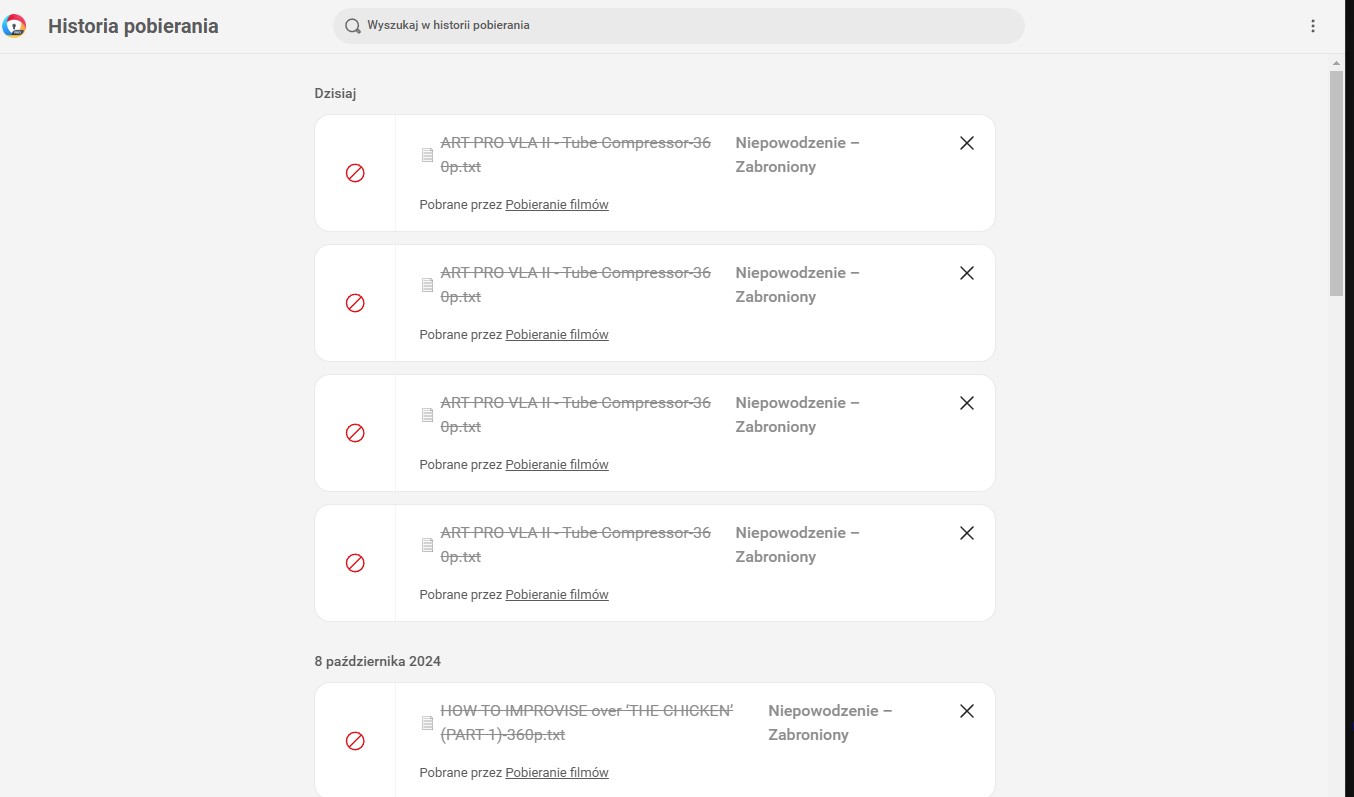
cancelled subscriptions & refund
I received an email from Veeramani Sivakumar concerning my request # 22165524. My cancellations of my 4 AVG products was acknowledged. I replied to this email at support@help.avg.com because it didn't say no reply. However, once again it said my email was NOT delivered. I am getting extremely frustrated. I said in my reply "That means that I will receive a FULL REFUND of $ 59.93 charged to my credit card for AVG Driver Updater as I cancelled it "within 30 days of payment, you're entitled to a full refund." which is your company policy.
 Best Answer chosen by Colin Barber
Best Answer chosen by Colin Barber Syed Afroze Arfat Akbar (Foundever)
Syed Afroze Arfat Akbar (Foundever)Hello Colin,
You've reached the AVG community support forum.
I am sorry to hear that you were unable to reply back to our team via email. I understand that you wish for the refund. We will certainly look into this and help you. As it is not recommended to discuss your order/subscription details over this public post. Hence, we've sent you an email to your registered email address. Please check for the email and revert to us.
Thank you for your understanding.
You've reached the AVG community support forum.
I am sorry to hear that you were unable to reply back to our team via email. I understand that you wish for the refund. We will certainly look into this and help you. As it is not recommended to discuss your order/subscription details over this public post. Hence, we've sent you an email to your registered email address. Please check for the email and revert to us.
Thank you for your understanding.
price difference
whent to purchase avg password protection was told the cost was $14.99 au but when i whent to purchase it the price had doubled in 30 seconds
WHY
regards MAX
WHY
regards MAX
 Best Answer chosen by max pickering
Best Answer chosen by max pickering Balasubramanian S (Avast)
Balasubramanian S (Avast) 
Hello Max,
I am sorry to hear this.
There are chances where other AVG products would have got added to the cart during the purchase.
Try intiiating the purchase from AVG Internet Security interface.
Open AVG Internet Security interface.
Click on "My AVG" and select "My Subscriptions".
Click on "Password Protection" and proceed with the purchase.
Please make sure that you have "Password Protection" selected during the purchase.
Keep us informed about the status.
I am sorry to hear this.
There are chances where other AVG products would have got added to the cart during the purchase.
Try intiiating the purchase from AVG Internet Security interface.
Open AVG Internet Security interface.
Click on "My AVG" and select "My Subscriptions".
Click on "Password Protection" and proceed with the purchase.
Please make sure that you have "Password Protection" selected during the purchase.
Keep us informed about the status.
AVG blocking printer
I cannot print,my computer recognizes the printer but since AVG was installed it does not have a connection.I have seen similar problems on this forum but my AVG does not have a menu setting.Please advise.
 Best Answer chosen by Stephen Johnston
Best Answer chosen by Stephen JohnstonAVG version 22.11.3261
Winows 7 Professional
MacBook Pro (Catalina)
Winows 7 Professional
MacBook Pro (Catalina)
Refund for AVG TUNE UP= $39.99
I purchased this product on 09-16-24 but it did not work and I had to take my computer into local computer techs to have it fixed which cost me $100.00
Please refund this TUNE UP cost ASAP to my credit card to which it was charged.
I have used AVG security for many years with out issues but this product was not satisfactory.
This request is with in the time line for the refund to be issued
Please refund this TUNE UP cost ASAP to my credit card to which it was charged.
I have used AVG security for many years with out issues but this product was not satisfactory.
This request is with in the time line for the refund to be issued
 Best Answer chosen by Serena Speaker
Best Answer chosen by Serena Speaker Syed Afroze Arfat Akbar (Foundever)
Syed Afroze Arfat Akbar (Foundever)Hello Serena,
You've reached the AVG community support forum.
I am sorry to hear that you faced issues due to AVG TuneUp. We will certainly look into this and help you. As it is not recommended to discuss your order/subscription details over this public post. Hence, we've sent you an email to your registered email address. Please check for the email and revert to us.
Thank you for your understanding.
You've reached the AVG community support forum.
I am sorry to hear that you faced issues due to AVG TuneUp. We will certainly look into this and help you. As it is not recommended to discuss your order/subscription details over this public post. Hence, we've sent you an email to your registered email address. Please check for the email and revert to us.
Thank you for your understanding.
Regular Pop up
Hello everyone,
Every couple of minutes today, I am seeing a pop up window from AVG telling me that an attempt to access a certain site has been blocked "Threat Blocked". It's for a website that I don't believe I accessed, but it is possible - it's connected to a cryptocurrency that I invested in.
I updated the subscription, ran an intelligent scan and a deep scan but nothing has changed.
It still pops up even if I am not active on the internet.
Has anyone seen anything similar?
Thank you in advance
Ed
Every couple of minutes today, I am seeing a pop up window from AVG telling me that an attempt to access a certain site has been blocked "Threat Blocked". It's for a website that I don't believe I accessed, but it is possible - it's connected to a cryptocurrency that I invested in.
I updated the subscription, ran an intelligent scan and a deep scan but nothing has changed.
It still pops up even if I am not active on the internet.
Has anyone seen anything similar?
Thank you in advance
Ed
 Best Answer chosen by Ed Tyrrell
Best Answer chosen by Ed Tyrrell Abdul Kader (Foundever)
Abdul Kader (Foundever)Hello Ed,
Thank you for contacting AVG Community Support.
We understand that you are receiving 'Threat Secured/Threat Blocked' popup notifications frequently. We'll certainly check and help you out.
Most AVG applications display notifications about application activity, product updates, warnings, and alerts.
You will get the threat popup notification when threat blocked by AVG and remind you about the same.
To disable or reduce the pop-up notifications, follow the instructions in this article according to your app:
Managing pop-up notifications in AVG products (https://support.avg.com/SupportArticleView?l=en&urlName=avg-antivirus-popup-notifications&q=popup&supportType=home#idt_010)
Thank you and keep us updated.
Thank you for contacting AVG Community Support.
We understand that you are receiving 'Threat Secured/Threat Blocked' popup notifications frequently. We'll certainly check and help you out.
Most AVG applications display notifications about application activity, product updates, warnings, and alerts.
You will get the threat popup notification when threat blocked by AVG and remind you about the same.
To disable or reduce the pop-up notifications, follow the instructions in this article according to your app:
Managing pop-up notifications in AVG products (https://support.avg.com/SupportArticleView?l=en&urlName=avg-antivirus-popup-notifications&q=popup&supportType=home#idt_010)
Thank you and keep us updated.
 All
All
Could you please share us a full screenshot of the site where it says as not secure?
Here is an article for taking screenshot: https://support.avg.com/SupportArticleView?l=en&urlname=avg-create-screenshot (https://support.avg.com/SupportArticleView?l=en&urlname=avg-create-screenshot)
Awaiting for your response.