AVG Support Community
Share tips and solutions on AVG Products
Community topics
AVG Gurus
These community experts are here to help
-
 Alan Binch
Alan Binch
-
 Borislav Angelov
Borislav Angelov
-
 Vladimir Bartl
Vladimir Bartl
-
 Subhadeep Kanungo
Subhadeep Kanungo
-
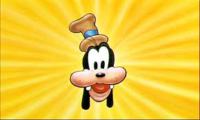 Miloslav Serba
Miloslav Serba
Firewall block
AVG Internet Security - Enhanced Firewall - Windows 10
I can get to Components > Enhanced Firewall > Customise
But from there I can't find the list of programs I have previously encountered with their
Allow - Ask - Block settings.
I want to temporarily Block one program
How to please?
I can get to Components > Enhanced Firewall > Customise
But from there I can't find the list of programs I have previously encountered with their
Allow - Ask - Block settings.
I want to temporarily Block one program
How to please?
 All
All
We are here to help.
Please open AVG Internet Security > Menu > Settings > components > Enhanced Firewall > customized > Packet rules > Add > select Action as Block.
Regards,
Alok.
All Answers
We are here to help.
Please open AVG Internet Security > Menu > Settings > components > Enhanced Firewall > customized > Packet rules > Add > select Action as Block.
Regards,
Alok.
Try as I have I don't see a way of selecting the address I want to amend.
Selecting Add gives me a blank Name box which leaves me guessing on what format and quantity of the web address is required.
I really appreciate your effort so far. Address means the Location of the file/program, which you want to block.
You can right click on the file/program icon > select properties to find the exact location of the application.
Regards,
Alok.
Will you please up-date my status with you and qut sending me more new offers until March 27, 2019. It is very difficult for me to keep up with these new offers tha do not apply to me. Please review my records and give me an accurate answer. n********4@aol.com - Nubia Lawrence
We are here to help. It seems you had sent email to the "No reply" email address.
I have sent you an email, please reply to my email with the information requested and we will do our best to assist you.
Regards,
Alok.
Prior to the last update I had this web address blocked. I can't check on the status of this web address, as the addresses are not shown.
I don't know the consequences of adding a new Packet Rule, will I be duplicating a rule in place? Will the name disappear after creating, making it impossible to find & reverse? At present I don't trust taking any action because the consequences are unknown.
The lack of names beside the rules, and the manner of customising, makes this an extremely user unfriendly program.
I sent an email to the Nubia Lawrence email address. Could you reply to that email to confirm and report it?
Regarding your initial concern:
Initially you said that you want to temporarily block one program which is why I gave the steps to add/manage an application/program to the AVG Firewall block list.
May I know if you're trying to block a website/web address/URL using AVG Internet Security?
Regards,
Alok.
Allow - Ask - Block.
I have a non updating useful app from them, and I might purchase again from them.
In the meantime I want to stop the adverts that they tag on with the launch of the app. Something I have been doing successfully with Block in Allow - Ask - Block .for the last six years+ , before the last update.
If the application is not available in the AVG packet rules list, you can add that program again.
You can also open AVG Internet Security > Menu > settings > components > Enhanced Firewall > click on the drop down arrow instead of customize > click on application settings and look for the application you want to block.
Regards,
Alok.