AVG Support Community
Share tips and solutions on AVG Products
Community topics
AVG Gurus
These community experts are here to help
-
 Alan Binch
Alan Binch
-
 Borislav Angelov
Borislav Angelov
-
 Vladimir Bartl
Vladimir Bartl
-
 Subhadeep Kanungo
Subhadeep Kanungo
-
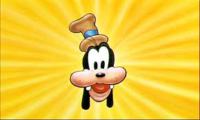 Miloslav Serba
Miloslav Serba
Entering License Key for AVG PC Tuneup
Have a Tune up License that doesn't expire until 12-7-19 per license retrieval info from AVG in Feb 2018. My account on AVG.com says I have no active subscriptions, so I can't activate the product on a new install by logging in. and the help menu in Tune up DOES NOT have the "activate product" option that the help article indicates should be used to enter your key. Does anyone know what I can do to enter my license key and get this program to stop prompting me to purchase??!?
 All
All
Let me help you to sort this out.
If you don't have an option to enter the license, then you must have installed a different version of AVG TuneUp program. AVG TuneUp Unlimited and PC Tuneup for 1 PC has different activation steps. I would request you to uninstall the current Tuneup program from the control panel and install the paid version http://support.avg.com/SupportArticleView?urlname=How-to-download-and-install-AVG-PC-TuneUp and activate it with the license number.
If you face any difficulties, please let me know to proceed further.
Thanks.