AVG Support Community
Share tips and solutions on AVG Products
Community topics
AVG Gurus
These community experts are here to help
-
 Alan Binch
Alan Binch
-
 Borislav Angelov
Borislav Angelov
-
 Vladimir Bartl
Vladimir Bartl
-
 Subhadeep Kanungo
Subhadeep Kanungo
-
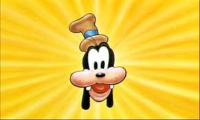 Miloslav Serba
Miloslav Serba
PC Restart needed
Why is it that EVERY TIME I go to AVG Internet Security I have this big RED message about "PC RESTART NEEDED"?
I go there about once a week and it seems as though this always always presented.
Today, the ONLY thing that was up dated was virus definitions.
This is really annoying that I always have to restart.
 All
All
1. Yes, the settings will not revert back if we reinstall the product.
2. Unfortunately, there isn't any option to recover the settings configured in AVG TuneUp program.
3 & 4. The revamped version of AVG TuneUp 19.1, you can follow the steps as my colleague (Dinesh) stated earlier to install the product.
You can find an option to edit your post nearby your reply.
Thank you. If we can be of more help, please never hesitate to let us know.
All Answers
We are sorry to hear this.
Did you try to update the computer?
Can you mention the version of the program?
Keep us posted.
Not yet, because I should not have to EVERY damn time.
Virus Definitions are up to date: Release date: October 1, 2019 9:51 AM (ver. 191001-4)
Your application is up to date: Release date: September 19, 2019 1:58 AM (ver. 19.8.3108 - build 19.8.4793.539)
AsI said earlier, just 5 or so days ago, I also had to restart the computer according to AVG. That is why I want to NOT have to do this every time with AVG Internet Security.
Also, this would be a hell of a lot easier to communicate were I able to copy/paste from the AVG Internet Security -> Menu -> Settings -> General -> Update screen.
This , and all other AVG programs are getting more and more difficult to use as you remove useful functions (dupe file finder), make improvements (restart computer EVERY time), etc.
I have used AVG for years but, you are sorely trying my patience. If I have to restart my computer after this time, I will likely remove all AVG products and go with a more responsive (to the customer) vendor.
And NO, you may NOT take control of my computer to fix this.
We kindly request you to perform a clean reinstallation of AVG Internet Security program.
If it again asks you to restart the computer multiple times, then we can collect logs and escalate the case to senior team.
Run AVG clear tool as mentioned in this article to remove the traces of AVG Internet Security program.
To install the program, refer this article. For activation, refer this article and follow the steps as mentioned under "Activation Code".
Use the code that we have sent via email now for activation.
Keep us apprised about the status.
If I remove it, it is gone for good. This program is way toohigh in my time for doing maintenance on it.
You (AVG) whould have been doing this kind of stuff BEFORE you send out an update that screws everything up.
As I said earlier, I will, sometime today, when I get a chance, reboot my computer, AGAIN, to satisfy AVG but this is your (AVG) last chance, one more reboot requirement and you are gone. I do not have the time nor inclination to debug your code (I had enough of that before I retired, then it was fun, now it is a pain in the @$$).
Customers tends to get this issue if the program is not updated properly. That's why we have requested the previous customer to reinstall the program.
However, we have also forwarded this feedback to our developers team.
Are you facing the same issue?
OK, I finally got the time (and inclination) to restart my computer as AVG Demanded, AGAIN. The restart happened yesterday 10/1, in the afternoon.
Virus definitions as of 10/2/19 4:32 ver 191002-2
Application update 9/19/19 1:58 AM ver 19.8.3108 build 19.8.4793.541
So far, no DEMAND to restart computer.
I will be checking ths daily and pot when the damned DEMAND reappears (likely before the week is out)
If you need anything else, do not hesitate to let us know.
I reinstalled AVG and that seemed to have resolved the "Restart" prompts so far.
Glad to hear that you have managed to resolve the issue. If we can be of more help, please let us know.
You can stop with the "We're sorry" stuff. It no longer flies.
My latest problem with AVG PCTuneup is that, on the front page it says that "Automatic Maintenance is ON" BUT on the "Menu -> Settungs -> Automatic Maintenance" setting the switch is "RED" (i.e. OFF) and "Choose what to delete during Automatic Maintenance" has the "busy" tinig running for the past 8 hours.
Oh, and Automatic Maintenance is NOT (Automatic)
In this regard, we'd suggest you to reinstall TuneUp. To do so, follow the steps in below articles :
Uninstall AVG TUneUp
Install/Activate AVG TuneUp
Please use the code that is sent to you via email to activate the program & let us know if it helps.
Uninstall/Reinstall - that is the answer to everyting. Maybe if the program were morethoroughly tested BEFOREHAND you paying customers would not have to do that for every problem.
Before I do so, sometime next week,
1. Yes, the settings will not revert back if we reinstall the product.
2. Unfortunately, there isn't any option to recover the settings configured in AVG TuneUp program.
3 & 4. The revamped version of AVG TuneUp 19.1, you can follow the steps as my colleague (Dinesh) stated earlier to install the product.
You can find an option to edit your post nearby your reply.
Thank you. If we can be of more help, please never hesitate to let us know.
It appears to have corrected the original problem HOWEVER
It was a big PITA to have to go through and retest every disk drive.
Had I not done so, I would have been stuck with a Notification until somewhere in the future when, likely, I would have gotten a big red warning that my drives have not been checked ever.
Some of the human factors/usability conditions of all of the AVG products leave everything to be desired. I would suggest working with a human factors/usability consulting firm to make sure that your products are realy usable by your customers and not just the developers that don't know squat about their customer needs.
You can close this and take the above as a suggestion as to one step to take to improve your product(s) acceptability.
It is NOT fixed.
I got the November 1 Virus Definitions update 191101-0 and again got that damn red warning that I had to restart my computer.
This AVG Software needs a serious reworking to avoid having to do a restart every time the virus definitions are updated.
(The application version is the same as I noted above and was not updated)
Does the PC restart required message persists even after rebooting?
No. But it is damn annoying that I have to save EVERYTHING that is open to reboot just because AVG updated atable of virus definitions. That is, in my 40+ years experience, some pretty sloppy programming.
Your programmers should be able to just install the new virus definitions with a different name than the active one, set a flag, and tell the user (me) to restart AVG. When AVG (and ONLY AVG, not the entire computer) restarts, check the flag. If set, swap in the new virus definitions and trash the old ones. If not set, leave the virus definitions as they were. This is MUCH LESS disruptive to your CUSTOMERS, who should always come first.
Unless your computer is restarted, the installed update couldn't perform its functions.
When you get the prompt from AVG to restart the computer, you should have also have an option to "restart later".
Did you notice such option on that prompt?
How are virus definitions a critical update?
Given your response, there must e more to 'virus definitions' than just virus definitions. There must be some executable code that you are installing along with the 'virus definitions'.
My problem is that EVERY time the 'virus definitions' are updated, I have to do a full system reboot yet when the program itself is updated, I do not have to do that. It appears bassackwards to me.
Some will be critical and important which is why it is requesting to perform the restart.
We would like to know whether you get a separate prompt to restart the computer or the message appears on AVG user interface to restart?
Do you have the latest 19.8 version installed for AVG Internet Security?
To check that, click on "Menu-->About" from AVG Internet Security program interface.
The message appears on the AVG main page when I open it AFTER virus definitions have been updated.
As you can see, above, I updated AVG to 19.8.3108 build 19.8.4793.544 on September 9 at about 1:58 AM. Note that this update to the PROGRAM, may have occurred without me doing anything. I don't think that I was up at 2 in the morning playing with AVG.
Whoa, I just noticed that the Virus Definitions were updated AGAIN, on Nov 2 at 3:46AM to ver 191102-0. That virus definition update did NOT require me to reboot my entire machine (GOOD). That is how EVERY Virus Definition update should be, no user interaction necessary, especially no MACHINE REBOOT REQUIRED. The most that should ever be needed is to quit AVG and restart AVG..
I just noticed a check box under 'More Options' for virus definition updates called "Enable streaming update" that is checked. What does that do if checked and if not checked?
Could this be related to the 'Restart Required"?
If there is an application update, to install its updated patches, it will request you to restart your PC.
Regarding streaming updates, if the option is enabled it will downloads micro-updates continuously as new malware is discovered. It is recommended to enable this option.
2) I have ONLY seen a "You Must Restart Your PC ..." when Virus Definitions are updated, and then, not every time but almost always.
3) OK, got it on streaming updates. It is enabled.
4) I still think that it is a serious usability/design failure that the entire computer has to be restarted just to install some virus definitions
5) Can anything be done to allow Ctrl-C to copy information from the AVG Screens? That would somewhat mitigate the problems when uninstalling/reinstalling AVG.
This is turning out to be one of my least favorite programs as far as usability is concerned.
We can understand the situation on your part. This is not we want our customers to experience.
Let us make a attempt to clarify your concerns above.
1. When a program is outdated, it doesn't impact the protection of your device. It is just the version of the program needs to get updated and this could be the reason we haven't notified you about a restart.
2. However, it is necessary to update virus definitions (which really needs your attention) often to prevent your device from emerging threats/vulnerable attacks. This is why restart is required to save the changes (major update or latest patches) made.
4. We will be happy to pass your comments to our developers for consideration in future. You can also submit your suggestion through program user interface (Open AVG > Menu > About).
5. We are sorry that we don't have an option to copy the information appearing on AVG user interface.
If you would like to anaylze this from our end, please do let us know. We will go ahead and collect some AVG log files from your PC, submit to our senior team. They will check this for you.
Thank you for your understanding in advance!
I'm going to just drop this as you at AVG don't seem to understand how annoying and this is to someone with over 40 years experience working with, designing, and testing computers and computer systems, from main frames to integrated.
It used to be that customer satisfaction was the number 1 priority. I can see that this is no longer the case.
AVG carefully monitors the quality of our products and the service we provide, therefore all feedback from our customers is important to us. If you have a specific experience with AVG products that you would like to share with us, we would appreciate hearing about it.
We apologize for the inconvenience.
We request you to write back to us in your own/new post along with the screenshot of the restart notification, so that we can assist you better.
Thank you for understanding.