AVG Support Community
Share tips and solutions on AVG Products
Community topics
AVG Gurus
These community experts are here to help
-
 Alan Binch
Alan Binch
-
 Borislav Angelov
Borislav Angelov
-
 Vladimir Bartl
Vladimir Bartl
-
 Subhadeep Kanungo
Subhadeep Kanungo
-
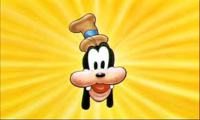 Miloslav Serba
Miloslav Serba
IDP.HELU.PSE17 in powershell.exe
Went to open Visual Studio (2017) I had installed since I purchased the laptop in January 2019 and it said install had failed and to re-run installer (I had updated components the other day although had not used it since then) so I re-ran the installer (downloaded from Microsoft in January 2019) and received the AVG warning that IDP.HELU.PSE17 was found and AVG moved powershell.exe to quarantine. I have seen previously posts that this is a recurring problem with false positives. My AVG was updated 2-3 days ago.
 All
All
We'll certainly look into this and clarify.
Could you provide a screenshot (http://avgclick.me/getscreenshot) of AVG quarantine folder? Open AVG, click Menu > Quarantine.
There was nothing in quarantine folder although this is the screenshot I took when I got the error:
Powershell.exe is present in the location as it should be. This looks like a false positive. But to be sure, please submit a sample of this .exe file to our developers.
Visit https://www.avg.com/en-us/false-positive-file-form to submit the sample.
We'll certainly help you with this.
However to check your AVG subscription details, please create a new post with the screenshot of the detection pop-up.
Thanks in advance.
We'll be happy to assist further..
However, we request you to create a new post under your email address registered with AVG, so you can provide the screenshot of the AVG pop-up.
We apologize for the inconvenience. We'll look into this.
Please let us know if you received any error/threat message from AVG at the time of installation.
If you did, please share us the screenshot of the message, so that we can check and assist you further.
Refer to this article to take a screenshot.
You can post the screenshot here in your topic. Click on Answer & then click on the Image [mountain symbol] & follow the instructions.
Keep us posted.
I am using the free AVG version.
I have the same problem with the latest version today.
With windowspowershell and visualstudiocode when I run my development with the latest version of ionic serve.
AVG detects the IDP.HELU.PSE20 command line PowerShell and wants to quarantine it. But after reboot the message persists when I run the ionic serve is "I need to restart Windows to quarantine PowerShell".
I uninstalled AVG for 2 other antivirus without any detection of this.
Sorry for my poor English, I'm French.
We're sorry for the inconvenience caused.
In this case, we request you to restore the file from the quarantine folder and add it to the AVG exception list.
Refer to this article to handle AVG quarantined files.
Kindly check if the issue persists after adding the file to the exception list.
Keep us updated.
Thank you for your reply,
I still have the same problem.
just in case I'm using windows insider.
Sorry for the delay in responding.
Could you click 'See details' on the threat detection pop up and share a screenshot of that window?
It's the same error I think. I'm getting it every time i'm writing npm start in the terminal. So annoying..
We regret the inconvenience.
Could you confirm the version of AVG program installed on your PC?
Open AVG, click Menu -> About to know the program version.
This looks like a false alarm. We'd request you to submit a false detection report to our developers.
They will analyze it and get back to you with results.
Please visit https://www.avg.com/en-ww/false-positive-file-form to submit the report.
We are glad to look into this and help you.
We request you to create a separate AVG community post by clicking the link below and post your questions in your own post, so that we will check with your AVG account and help you with additional support.
https://support.avg.com/support_ask
Thank you for your understanding.
We request you to create a separate AVG community post by clicking the link below and post your questions in your own post, so that we will check with your AVG account and help you with additional support.
https://support.avg.com/support_ask
Thank you.