AVG Support Community
Share tips and solutions on AVG Products
Community topics
AVG Gurus
These community experts are here to help
-
 Alan Binch
Alan Binch
-
 Borislav Angelov
Borislav Angelov
-
 Vladimir Bartl
Vladimir Bartl
-
 Subhadeep Kanungo
Subhadeep Kanungo
-
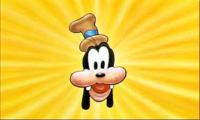 Miloslav Serba
Miloslav Serba
 All
All
The new version of AVG TuneUp is a revamped one which was designed as per the suggestions/feedback received for the old version.
Hence, certain features couldn't seen on new version which includes 'disk defragmentation'.
If you would like to use the disk defragmentation feature, we suggest to uninstall new version and install the old version using below links:
Licensed old version AVG PC TuneUp download link:
http://files-download.avg.com/inst/mp/AVG_PCTuneUp_765.exe
Unlimited Devices AVG PC TuneUp old version download link:
https://files-download.avg.com/inst/mp/AVG_Performance_709.exe
Feel free to contact us if you need further help.
All Answers
The new version of AVG TuneUp is a revamped one which was designed as per the suggestions/feedback received for the old version.
Hence, certain features couldn't seen on new version which includes 'disk defragmentation'.
If you would like to use the disk defragmentation feature, we suggest to uninstall new version and install the old version using below links:
Licensed old version AVG PC TuneUp download link:
http://files-download.avg.com/inst/mp/AVG_PCTuneUp_765.exe
Unlimited Devices AVG PC TuneUp old version download link:
https://files-download.avg.com/inst/mp/AVG_Performance_709.exe
Feel free to contact us if you need further help.