AVG Support Community
Share tips and solutions on AVG Products
Community topics
AVG Gurus
These community experts are here to help
-
 Alan Binch
Alan Binch
-
 Borislav Angelov
Borislav Angelov
-
 Vladimir Bartl
Vladimir Bartl
-
 Subhadeep Kanungo
Subhadeep Kanungo
-
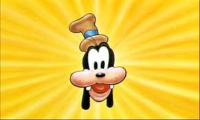 Miloslav Serba
Miloslav Serba
AVG Antivirus for Apple macOS Catalina
An issue has started happening again, not impacting all my macOS device but some of them. When the latest version of AVG is installed on macOS - ALL HTTPS websites stop loading, no errors, no messages - the browser just freezes and even won't close without a Force Quit.
I also noted some other secure apps which require the internet stop working also, I've tried disabling everything within AVG and still doesn't resolve the issue. I next complete a full Uninstall of the product and being prompted to Reboot after it successfully uninstalls, the macOS will hang during the reboot and I am forced to shut down manually and perform a cold start. Only error messages I receive are for apps handing up or freezing, but I have none of these issues when AVG is fully removed - appears to be a possible certificate issue or macOS is remembering an older or outdated certificate.
I also noted some other secure apps which require the internet stop working also, I've tried disabling everything within AVG and still doesn't resolve the issue. I next complete a full Uninstall of the product and being prompted to Reboot after it successfully uninstalls, the macOS will hang during the reboot and I am forced to shut down manually and perform a cold start. Only error messages I receive are for apps handing up or freezing, but I have none of these issues when AVG is fully removed - appears to be a possible certificate issue or macOS is remembering an older or outdated certificate.
 All
All
Thank you for reaching us and appreciate your efforts in narrowing down the issue.
Since the issue persists after disabling AVG, then it should be caused by mac OS.
However, I request to share us the screenshot of the certificate message to check further.
You can post the screenshot here in your topic. Click on "Answer" & then click on the "Image" [mountain symbol] & follow the instructions.
I've been in IT for over 10 years, I can tell you that I've vetted this out to an issue involving AVG and something on macOS devices. Not sure if this is helpful or not, but it appears to only be happneing when connected via Ethernet - if I switch Only to Wireless connection, doesn't seem to have any issues.
It effects ALL browsers, tested it on Safari, Firefox, Chrome and even the new Edge Chromium - both prior to and after the chromium update to version 80.
Thanks,
Not sure if this helps but all the browsers display the same or similar message when opening a page (ie bing.com) - "Establishing Secure Connection" and there it just sits.
I've already ruled out network cable, switch or router - completely reset my router to default settings, updated the firmware and restored the previous firmware as initially it felt like a network issue.
I also decided to try Avast antivirus to see if I get similar results - they were identical results. I then tried Norton Antivirus (not my favorite security program) and I was also seeing similar results.
I've just ran out of ideas, only thing I haven't done is completely restore my macOS (which I'm unable to do right now) but that is going to be my next step sometime next month.
This would take time and we request your patience.
Thank you.
I have the same issue. All browsers work fine when I first boot up my iMac but if I leave it in sleep mode for more than about half an hour I can no longer access any websites. Doing a full reset fixes the issue.
I tried deactivating a few things (Time Machine and my VPN as well as AVG) and it resolved the problem but after reinstalling AVG the issue has returned.
I would recommend the following troubleshoot procedures:
1) Restart router/modem (full power down for 30 seconds - ensure no batteries in the router)
2) Renew your IP address from the DHCP server. For reference: https://support.apple.com/guide/mac-help/renew-your-ip-address-from-the-dhcp-server-mchlp1545/10.13/mac/10.13
3) Try to create a new network location. For reference: https://discussions.apple.com/thread/8230963, and https://support.apple.com/en-au/HT202480
If the issue persists, you may need to contact apple, as further referenced: https://discussions.apple.com/thread/8121809
Good luck. All the Best, Shawn
Shawn's suggestions have all been tried. Further more I have gone as far as formatting my harddrive and installing a fresh copy of the OS. And most recently I would even clear my PRAM and SMC of my Mac. no luck.
Last week, I had my hardware tested, no issue. and decided that the only piece of 3rd party software left on my Mac was AVG Antivirus. Uninstalled it completed and since then my iMac has been completely stable.
Funny enough, AVG is installed on my wife's brand new airbook and there are no issues. so I suspect its not specific to Mac OS, but certain gen of hardware.
BTW: my iMac is a 27-inch, Late 2013 model, wtih 3.5 GHz Quad Core intel Core i7 processor and 16 GB 1600 Mhz DDR 3 memory.
I would have posted something sooner than today, but until last week I didn't even consider my antivirus software was the culprit, but process of elimination prevailed.
Would you be so kind to let us know if the operating system on your wife's brand new iMac is Catalina?
I can confirm having the same problem as Kevin with the latest version of AVG Free running on MacOS X Catalina 10.15.4. I had decided to install AVG after updating to OS X 10.15.4, so I can't say if the problem existed beforehand. In the end I also had to uninstall AVG to be able to keep my Mac running correctly (shutting down or restarting, and having access to HTTPS sites after waking up my Mac).
Have you guys made any progress on this, since I see that the thread is a couple months old now?
Ashley
Thank you for reaching us regarding this.
I suggest you to refer the steps given by our senior support Shawn Engleman.
If the issue still persists, I request you to create a post in our community forum to escalate it further.
We understand your frustration.
Please accept our apologies for the inconvenience caused.
We will help you to resolve the issue.
Please contact us through a separate post to locate your account and assist you further.
I appreciate your efforts trying to resolve the issue.
To check this further, I request you to create a new post/query in community forum for further assistance.
Can anyone actually admit there's a problem and give a timescale to fixing it? Until then, I'm staying uninstalled.
Did you follow the instructions provided by Shawn Engleman?
As mentioned, the Apple engineers went through all possible problems with my father, as have I. We live on different continents, the crucial factor here, as with the users above, is the problem was solved by removing AVG, so the problem is quite clearly a conflict with Apple's latest OS.
As informed by Shawn in his post, we'd request you to contact Apple support for further assistance regarding this issue.
Let me check whether there is any other option to resolve this.
Please keep checking this thread to know about the status. Your patience is much appreciated.
Same issue here. My MacBook Pro (2018) was having the same issue. Isseu solved after complete uninstallation of AVG that was the only recent software installed.
First and foremost, this is a dated community posting, from February 2020, and there have been multiple AVG product updates from when this post was initially created.
I have a strong suspicion the disruption is not necessarily your AVG protection, but a conflict with the certificate in the browser or in the Keychain access.
A troubleshoot to try and resolve this disruption, is to disable HTTPs scanning in the AVG Web Shield settings, as follows:
1. Open AVG Internet Security
2. In the menu bar click on AVG Internet Security > Preferences > Shields > Web Shield
3. Click on the lock icon and enter your macOS admin password
4. Disable the option "Scan browser-based HTTPS connections"
Good luck. I trust this information is helpful. Regards, Shawn
You can inform the status with the settings disabled.
Thank you.
As informed earlier by our senior technician Shawn, this could be due to conflict with the certificate in the browser or in the Keychain access.
If you need anything else, do not hesitate to let us know.
I understand you too are experiencing some disruption with AVG installed on your MacBook Pro (2018). As I initially wrote, on November 5, 2020, this is a dated community forum posting, as the initial original disruption was shared on February 15, 2020.
What resolved the conflict for Kevin, whom originally created this posting, was the proposed troubleshoot to try manually updating your router DNS settings (typically using Google DNS settings). I understand you did this, and the disruption you are experiencing is continuing.
Are you receiving any system error notification when loading a web page, or any AVG notification? And as a further troubleshoot, to try toggling off your AVG shields, one at a time, to determine if a shield is causing the disruption you are experiencing.
Let me know, please, how this works out for you. Regards, Shawn
WifI connection WPA2 or WPA3 does not change the issue
Using Safari only I would say, no more access to any web site
Unable to perform a soft reboot. Need to switch off the Mac
But let me be very straightforward : the issue completely disappears after uninstallation of AVG
Since you posted on another user's thread, we aren't able to pull up your account details.
May I know whether you are using AVG Antivirus free or paid AVG Internet Security on Mac?
On a side note, it does appear to only be happening with HTTPS sites (however most trusted sites are now secure these days) so this becoming a much larger issue.
If you need anything else, do not hesitate to let us know.