AVG Support Community
Share tips and solutions on AVG Products
Community topics
AVG Gurus
These community experts are here to help
-
 Alan Binch
Alan Binch
-
 Borislav Angelov
Borislav Angelov
-
 Vladimir Bartl
Vladimir Bartl
-
 Subhadeep Kanungo
Subhadeep Kanungo
-
 Miloslav Serba
Miloslav Serba
False Positive URL:Phishing
I am on a Windows 7 machine, running AVG Free and I continually receive a pop up "Threat Secured" message (URL: Phishing). It does not matter what site I am on, it appears randomly and often, about every 10 minutes. However, when I run a scan, AVG finds nothing. Ran Malware Bytes scan as well... nothing. Curiously, this only happens when I am on WiFi and not when I am plugged in with an Ethernet cable.
The URL listed is https://river3.https-site-not-available.info/ Obviously, this URL points to nothing.
Thoughts? Thank you!
The URL listed is https://river3.https-site-not-available.info/ Obviously, this URL points to nothing.
Thoughts? Thank you!
 All
All
Sorry for any inconvenience this may have caused. Could you provide a screenshot ( http://avgclick.me/getscreenshot ) of the pop up that you are receiving? Click on 'Answer' & then click on the 'Image' [mountain symbol] & follow the instructions to upload the screenshot here.
To analyze this issue further, I need to submit your concern to our senior technicians along with other diagnostic logs.
I have sent you an email with steps on how to collect and upload the data required for analyzing your issue. Please check your inbox and spam/junk folder as well.
Please let me know when exactly you get this threat message.
To escalate this case further, share us the screenshot http://avgclick.me/getscreenshot of the same and let me know if you are using free or paid version of AVG.
Im using the free version
An email was already sent to you by our team explaining that the URL was added to whitelist.
Please update your AVG program and check the status.
For update, open AVG Antivirus free, click on "Menu-->Settings-->Update".
Regards
Pete
Thanks,
Vishnu Vardan
I'm getting the same false positive URL:phishing, on chrome.exe
hi,
I seem to have a simular problem. This time the connection is on update.googleapis.com. I'll try to upload a screenshot. Hope you can help me out
Regards, Peter
Thank you for the screenshot. We need log files to escalate this case for further analysis. We have sent you an email requesting the diagnostic information to analyze the issue and provide you with a resolution. Please check your inbox and spam box as well and send the requested data to assist you further.
Same issue, but the os is Windows 10 and the website is different. I was on https://neurosciencenews.com/nature-politics-psilocybin-8382/ and the Imperial College of London article it was sourced from.
Thank you for the info, have you tried to uninstall and reinstall chrome to check if it helps? Please try to update your AVG product, restart your device and monitor the situation.
Win 7.
Let us know at what situation you receive this popup. Do you receive this popup constantly or whenever you tried to open particular site?
how can this be fixed? I cant read my emails
May I know the version of AVG Antivirus free that you have installed?
Are you getting the exact threat detection as discussed here?
Could you share the (screenshot) of threat detection window to assist further?
You can post the screenshot here in your topic. Click on 'Answer' & then click on the 'Image' [mountain symbol] & follow the instructions.
I have tried different browsers and devices and still get the issue. I do not get the issue when I access the site on a device that does not have AVG installed.
If you believe it is a false detection from AVG, please add the URL to AVG's exceptions list as per the steps in this article. Also submit the URL to our developers via https://www.avg.com/en-ww/false-positive-file-form to analyze it and add it to our white list.
Should adding the URL to the exceptions allow me access to the site?
I have also completed the false-positive report as requested.
We need to analyse this issue further.
Adding this URL to AVG exception list should stop this threat message from appearing.
Please provide me your email address (Partial email address). We will send you an email to collect error logs from your computer, which will be analysed by our senior team.
We can help you in resolving this.
May I know when you get this threat detection?
Is it while browsing or while visiting a particular website?
Are you using free or paid version of AVG Antivirus?
The problem began August 1, 2018. I got this message after visiting ADP.com and clicking user logins, Employee login button. I am using the free version of AVG Antivirus.
And I tried today (August 12, 2018) and no problem! Page loaded normally.
I'm glad to hear that the issues has been resolved. It might be resolved by AVG Antivirus Free automatic virus definition updates.
Feel free to contact us again if you need any further assistance.
Cheers,
Alok.
Please let me know the version of AVG and Mac installed on your computer.
Thanks, TIm.
We have reported this issue to our senior team and they are working on it. We will let you know about the status of the issue as soon as possible.
We appreciate your patience in this matter.
Please make sure that you have enabled automatic update for your AVG Antivirus/Internet Security program (AVG Antivirus > Menu > Settings > Update).
Thanks,
Vishnu Vardan
We will help you to get this issue sorted out.
Please click on see details in the threat pop up to check which AVG component is detecting this threat and will assist you further.
Your help to solve this, for yesterday is late.
There are multiple customers who experience this same issue and we are working on it to check if it is false positive or not.
Please share us the screenshot of the threat pop up to check and assist you further.
Are you getting this pop up on Firefox browser? If so please try to access this site on a different browser.
If you think this site is not malicious, then add this URL to AVG's exception under web shield component until we resolve this issue.
To add exception under web shield please follow the below steps:
AVG Internet Security > Menu > Settings > Components > Web Shield > Customize > Exception > Add the URL
Multiple sites were all working just fine until the new AVG anti-virus definitions where released today.
Again, the page being altered on was a simple HTML page to login to the sites.
After some trouble shooting I discovered AVG was alerting on the "filename" of login form's action script (login.php)
I verified it's actually the filename by simply changin it to alogin.php (the alert disappeared) and then changing it back to login.php (the alert came back.)
Please note: I did not change the actual contents of the script, simple it's filename.
Also, these script have been in use in some cases for +4 years without any problem until todays definition updates and I verified the contents are stil exactly the same as they've always been.
We will forward this to our senior team, as our senior team is still working on this case to resolve it as soon as possible.
We would appreciate your patience until we resolve this issue.
We request you to follow the instructions provided in this thread to add exception, until we confirm this as false positive.
Once we declare this issue as false positive, you can remove this URL from the exception list.
I have the same problem with my website. "HTML:ChaseBank-A [Phish]" and "URL:Phishing".
Could you please check this and add this website to white-list?
Site: panel.baselinker.com
Site is live for over 12 years, all this time with no incidents and no problems.
This is very urgent. This is SaaS system with lot of customers that are unable to work. Also this causes huge losses to our application.
Thank you in advance.
We will definitely help you to get this issue resolved.
This might be a false positive alert from AVG program, we request you to submit your website sample to our developers to test if this website is falsely detected.
You can use this link ( https://www.avg.com/en-us/false-positive-file-form ) to submit your request to our developers.
And they will get in touch with you through email as soon as possible providing you the resolution for it.
I have the same problem with my website. "HTML:ChaseBank-A [Phish]" and "URL:Phishing".
Could you please check this and add this website to white-list?
Site: panel.baselinker.com
Site is live for over 12 years, all this time with no incidents and no problems. Always fully secure with valid ssl certificate.
This is very urgent. This is SaaS system with lot of customers that are unable to work. Also this causes huge losses to our aplication. Please help us as fast as possible :(
Thank you in advance
Our senior team will get in touch with your through email as soon as possible providing you the resolution for this issue.
Please escalate this as it is a SaaS appplication with tons of nationwide customers.
We will look into this. Please share the screenshot of this detection popup with full path. Click on "See Details" at the bottom right corner to view its full path.
Do you have case number of the form you submitted? Have you received any email from AVG? Please check your spam/ Junk folders too.
Provide us the contact number you have used to reach our Phone support.
Thank you for the reply. Unfortunately we are unable to replicate the issue internally, these screenshots were sent form multiple customers. The full paths were https://www.esoftplanner.com and https://www.esoftplanner.com/v3/admin/login.php.
I do not have a case number of the form as I have not received a notice back from AVG yet via email. I have checked my Spam folder and it is empty.
The number I was instructed to contact was +1 844 259 8811 and they told me to submit the site to http://www.avg.com/whitelist-program-application and said it would be 3-5 days before resolution. Is there anyway to make this go faster?
Please use the below toll-free phone numbers to contact our Technical Support via Phone: USA & CA: +1 925 732 4274.
Is it possible for you to ask your customers (who have paid subscription of AVG) to reach our technical team
https://support.avg.com/support_contact_form?l=en to determine the exact issue?
We need screenshot with full details and log files to escalate it immediately.
The issue I was experiencing yesterday on multiple sites where AVG was alerting on the "filename" of the login form's action script (login.php) was resolved by this morning's definition update.
Please pass along my sincere thanks to your senor team for such a quick fix!
Thank you for the information.
Thank you :)
We will help you sort it out. Could you let us know the version of Mac Operating system and AVG?
If possible, please share a screenshot of the AVG detection with "see details" page to proceed further.
You can post the screenshot here on your topic. Click on 'Answer' & then click on the 'Image' [mountain symbol] & follow the instructions.
Regards,
Alok.
Do you use the website shown in the popup regularly or it is from the AVG?
I can not access my website www.dieseldb.info
Please see what google says about it:
https://transparencyreport.google.com/safe-browsing/search?url=affinity.dieseldb.info
Can you help me sort out this issue?
Is your website being blocked by AVG?
If yes, please submit https://www.avg.com/en-us/false-positive-file-form the URL to AVG for analysis.
We will check the same for you.
I am having the attached screenshot pop up often and mostly when I open a new tab in Safari. Please can you investigate and let me know what I can do to prevent this pop up.
We will look into it.
Have you tried with browser reset?
Please update your AVG, restart the device and check the status.
If the issue persists, let us know your OS version and AVG version.
AVG 18.7
MacOs Mojave 10.14.3
We have forwarded this to our senior team. We will get back to you once we received a response from them. Your patience is much appreciated.
This is indeed a secured threat.
It is something from within the web content on the page is infected (i.e. within web email, banner image, etc.)
Please try to uninstall and reinstall your browser and check the status.
Are you able to access other browser without any issues?
For security reasons, some of the applications or URLs might be blocked by AVG. However, if they are trustworthy, we suggest users to submit the sample for analysis and temporarily ask them to add the file/URL to AVG's exclusion.
We would like to know whether you have already submitted this https://www.menards.com/ URL to us for analysis.
If not, send it through this https://www.avg.com/false-positive-file-form link.
We would like to check the version of AVG Antivirus that you are using.
Open AVG Antivirus/AVG Internet Security program interface, click on "Menu-->About" from it and share the screenshot (https://support.avg.com/SupportArticleView?urlname=AVG-Create-screenshot) of it here.
We also request you to provide the screenshot of threat detection window.
You can post the screenshot here in your topic. Click on 'Answer' & then click on the 'Image' [mountain symbol] & follow the instructions.
The first post on this thread for "False Positive URL Phishing" was March 10 2018. AVG has repeatedly asked for screen shots and said they are "looking into it" and "analyzing it" yet the problem persists. I'm getting the false positive at https://preferati.com/ even though I've added it to my "Exceptions" to exclude it from AVG shields and scans. Pretty pathetic that this problem hasn't been solved in over 1 year and all AVG can do is keep adding URLs to their whitelist.
We understand your concern.
Please accept our apologies for the inconvenience caused.
We request you to contact us through a separate post in order to locate your account and investigate the details regarding the false positive.
Thank you.
We can not access the site nor the admin
It happens in every computer with AVG
Can you give us help?
Thank you
If you are a paid user of AVG, please contact our technical support team (https://support.avg.com/support_tech_chat?l=en) through chat or phone for further assistance.
If you are using a free version of AVG, please start your own query so we can collect more details to analyze this.
Where should I start a query? I am a free user.
Visit this https://support.avg.com/support_authorization_required?l=it&startUrl=%2Fanswers wesbite and enter your AVG MyAccount credentials.
Once you are logged in, click on "ask the community" option and then proceed to enter your query.
You can then wait for our response.
Thank you.
I am getting below error when trying to access my website.
This is not acceptable at all to get such false alerts. It is preventing our customers from visiting the websites.
Please fix this problem ASAP.
www.prosyde.com
What am I supposed to do?
Do you have to white list it or you do see anissue on my server?
Share us the screenshot of the threat message to assist you further.
You can post the screenshot here in your topic. Click on 'Answer' & then click on the 'Image' [mountain symbol] & follow the instructions.
System: Windows 10 home
Browser: FireFox 76.0.1 (64-bit)
Website: https://www.netflix.com/browse
May I know how often do you get this threat detection popup?
Are you getting it only on Firefox browser or on all of the browsers?
Do you get it only when you visit Netflix website?
Are you using AVG Antivirus free or paid AVG Internet Security program?
I am having the same exact issue with the following site:
https://prettysmile.ro/despre-noi
Please fix this problem ASAP.
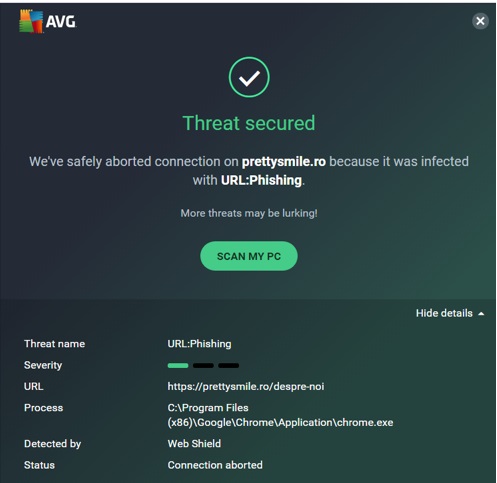
I am having the same exact issue with the following site:
https://prettysmile.ro/despre-noi
Please fix this problem ASAP.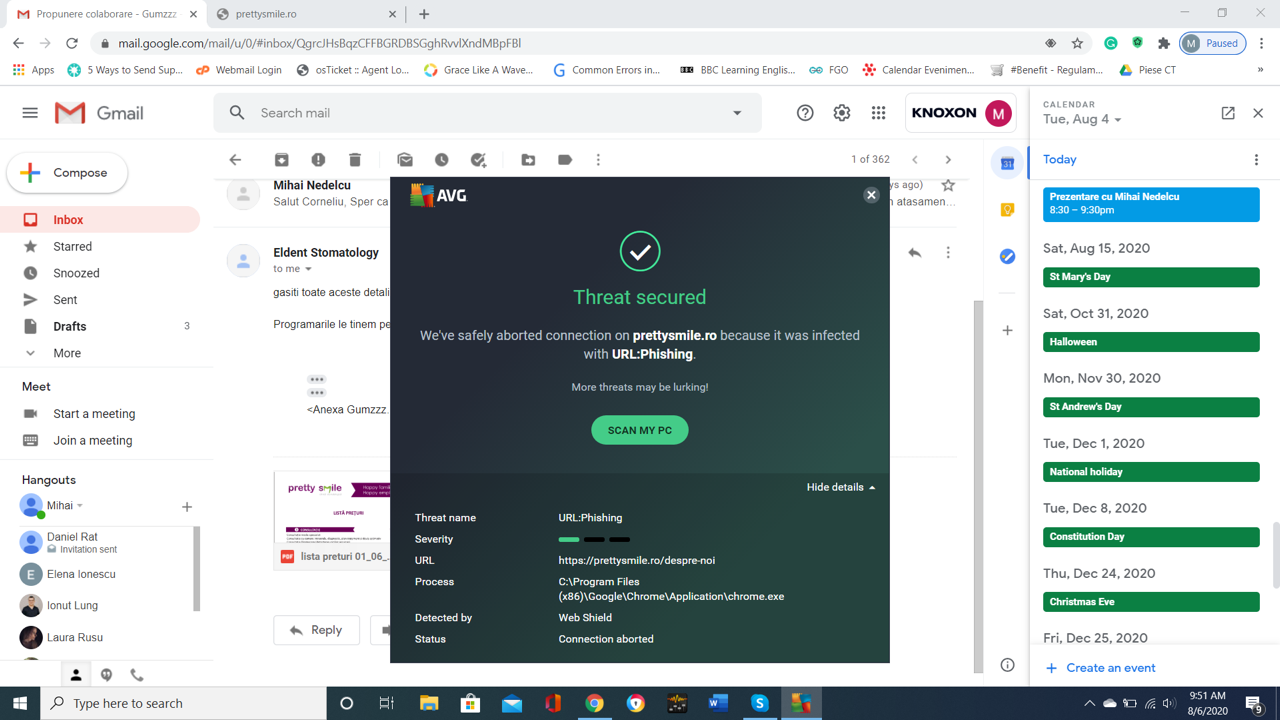
We will help you to resolve the issue.
Please contact us through a separate post to assist you further.
citylendinginc.com
I haver filled the form for false-positive, but the issue is stil happening
Please help me ASAP
We're glad to look into this & help you. Appreciate your efforts in submitting the false positive request.
To locate that request & help you with the status, please write back to us in your own post.
This will reveal the email address registered with us. Note : It isn't recommended to share the account info over this public post.
Thank you for your understanding in advance!
Hi, my website www.thinglobal.com is giving false positives too. I use AVG free and follow the screenshoot. Could you please check?
We request you to submit the URL for analysis through this https://www.avg.com/false-positive-file-form link.
Our team will analyze and inform the status via email as soon as possible.
As a temporary solution, we would request to add URL for AVG exception as mentioned in this article (https://support.avg.com/SupportArticleView?urlname=AVG-Antivirus-scan-exclusions).
If it is happening only while visiting website on a particular browser, then please reset the browser and check the status.
Thank you.
Please write back to us through your own post. So, we will check your account and help you to resolve it.
Also, please share the screenshot of the pop-up which you received from AVG. Keep us updated.