AVG Support Community
Share tips and solutions on AVG Products
Community topics
AVG Gurus
These community experts are here to help
-
 Alan Binch
Alan Binch
-
 Borislav Angelov
Borislav Angelov
-
 Vladimir Bartl
Vladimir Bartl
-
 Subhadeep Kanungo
Subhadeep Kanungo
-
 Miloslav Serba
Miloslav Serba
False (?) You are Not Protected Message
In AVG Free, I have a red error message that says "You are not protected Computer protection is turned off!" The "Fix Now" button does nothing. But the individual components of the "computer protection" say they are on. I have tried everything I can think of including reinstalling. Should I just ignore this as a false error message?
 All
All
Then refer to steps in this link on how to download and install AVG Anti Virus free.
All Answers
The message "You are not protected Computer protection is turned off!" is not a false positive. It could be possible that the latest updates have failed to install completely or the connection with update server was interrupted. Please repair AVG Internet security http://support.avg.com/SupportArticleView?urlname=How-to-repair-AVG from the control panel, update the program manually and restart the PC to check the status.
If the issue persists, please provide the screenshot [http://support.avg.com/SupportArticleView?urlname=How-to-create-a-screenshot
] of AVG Interface and the version of AVG to check and assist further.
AVG Guru
Hi Bhuvaneswari,
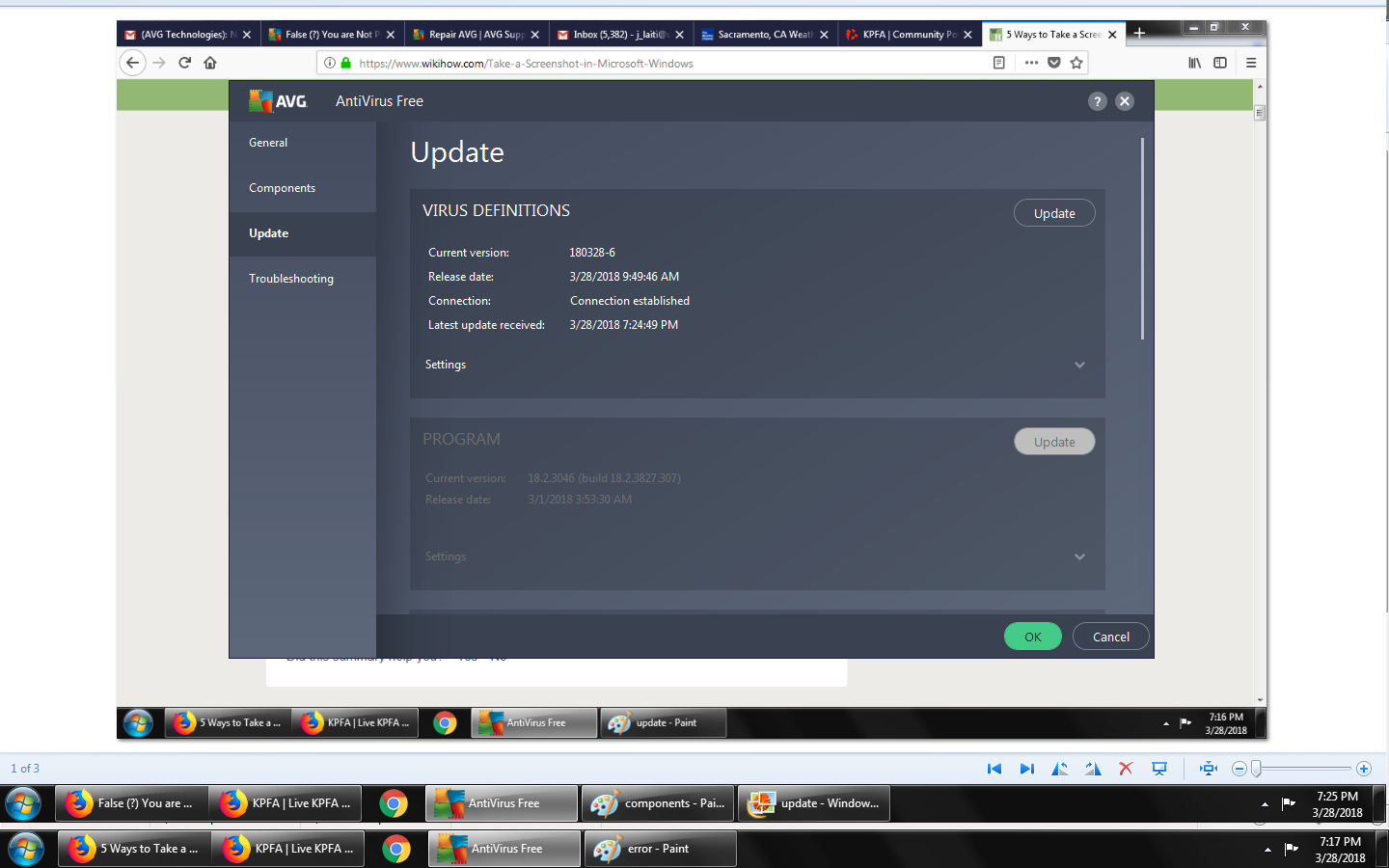
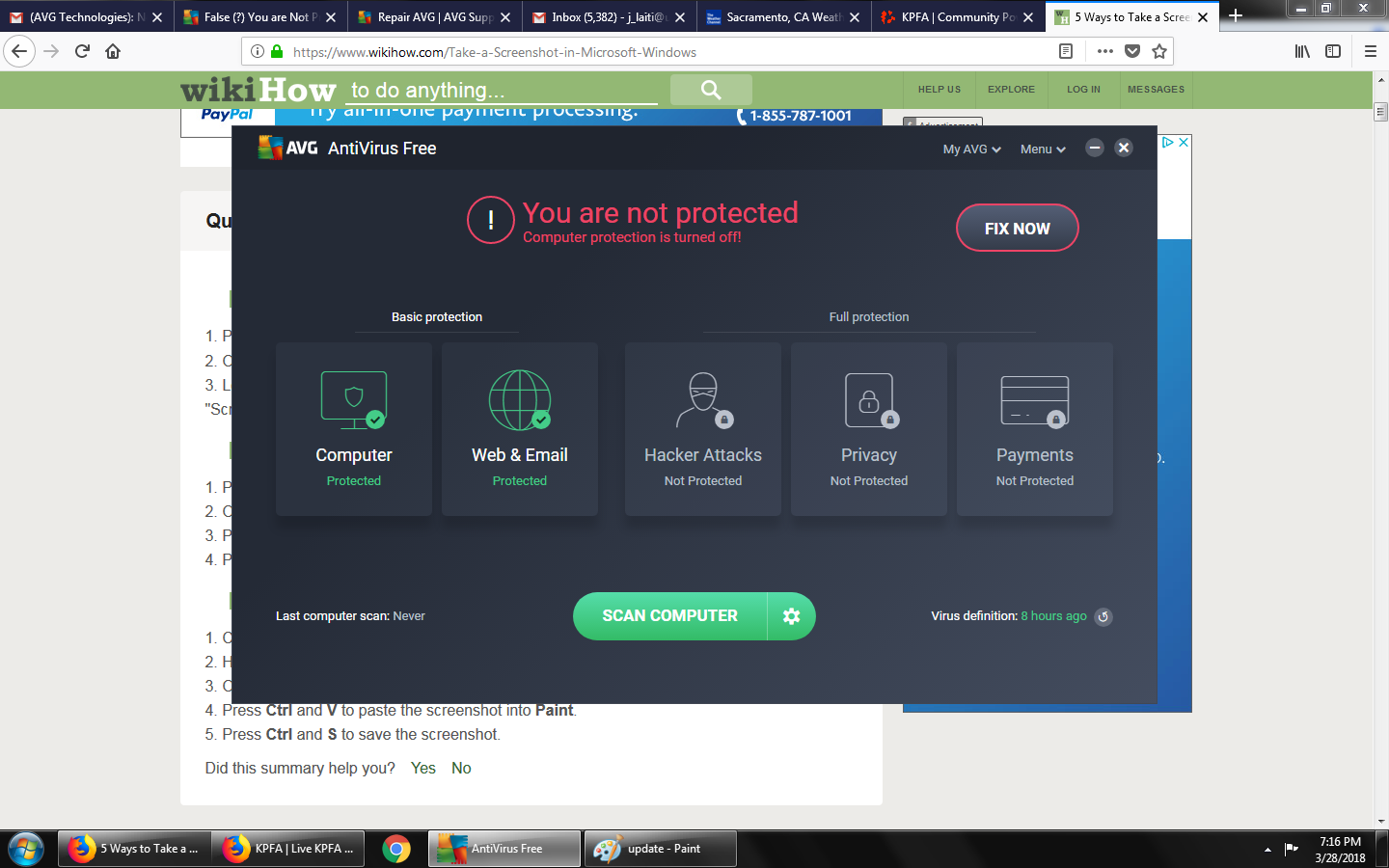
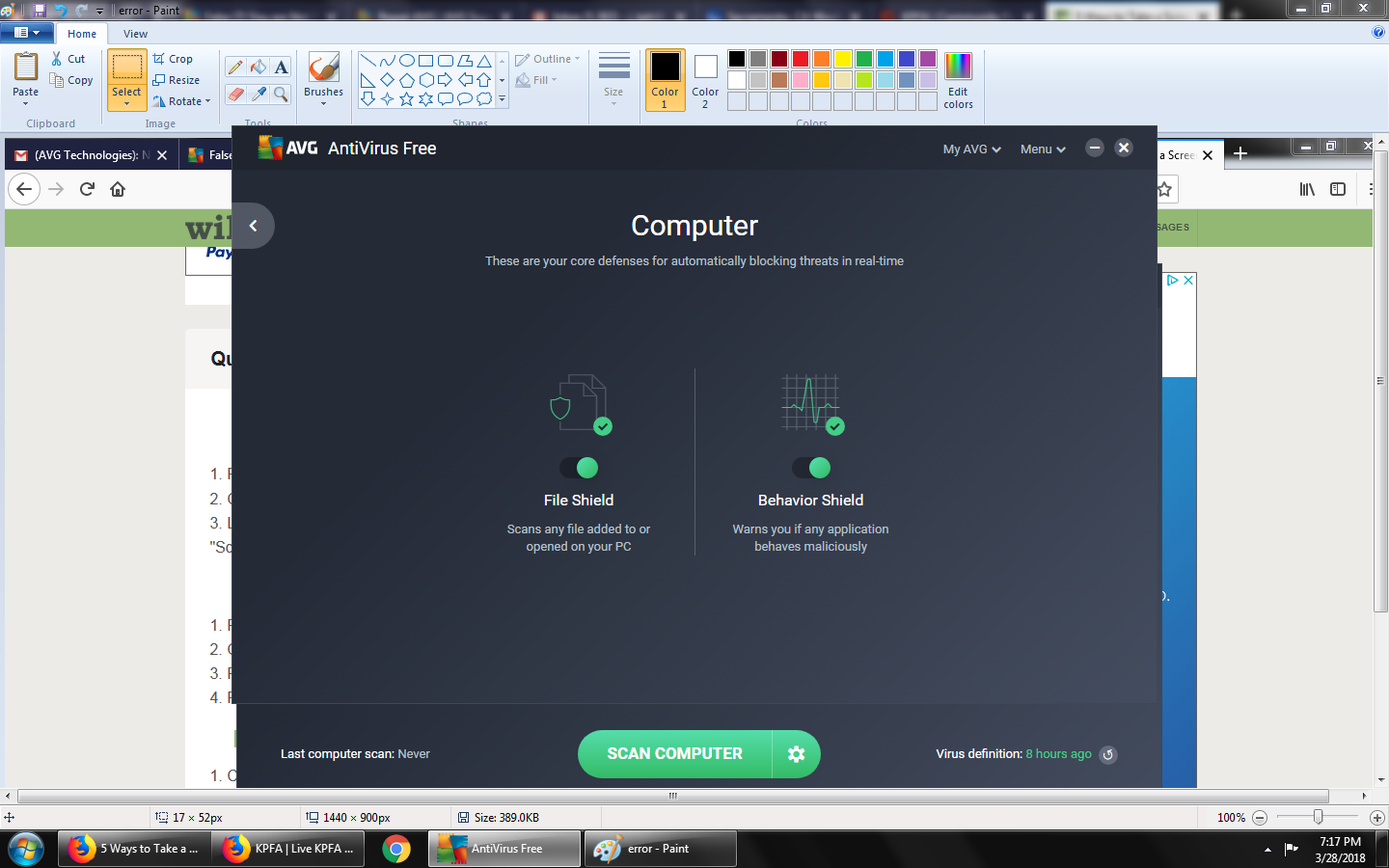
I ran the repair again and restarted, and that did not fix it. I'm not sure what you mean by "update manually," the update function within the program won't even let me try to update the program itself and the virus definitions are current. I'm attaching a screenshot of that (with version number) as well as one of the error and one showing the components of the computer protection on.
Thanks,
Jared
Then refer to steps in this link on how to download and install AVG Anti Virus free.
I'm running 18.5.3059 nothing gets rid of this "you are not protected" message....
It would be nice to have a patch, solution, etc for this bug....
We will certainly check this for you and appreciate your efforts. Have you used both AVG Clear and AVG Remover tool to remove AVG with its traces?
To determine the exact cause, we would like to collect the log files required for analysis. Could you confirm your email domain xxx@xx.xx (not full email address) to draft you an email with the link to collect logs required for escalation?
Let me help you with this. Please click on 'Fix now' option and update AVG program. Once the AVG product gets enabled, you can disable the automatic updates by going to Menu->Settings->Update and select 'Manual update' option in Update window.
Obviously u didn't read carefully what i wrote to the end right? ofc u did not, otherwise u would have seen the part where i say......
"If i choose "fix it", it just sets the updates to auto, but i do not want it this way."
In every forum always someone who wants to give useless advice without reading properly, and u didn't even read all the text properly, but why do that, right? no reason for u to see that i already know why this message has appeared and i know what happens witth auto fix.
So annoying such replies.
Let’s get things back on track for you. Please repair your AVG program as per the steps mentioned here and check the status.
Repair what? the fresh installed AVG in a well maintained OS? No i don't want such help and typical directions, i knew already to do that by myself. When companies do not pay attention when writing a software, tricks won't help.
AVG itself says that protection will be enabled after PC restart if i do not select auto fix, and still remains in same condition, r u kidding me? If a software behaves like this from fresh install, things can get only worse, much more when all i did was to select my updates to be manual and there is not the obvious option to ignore such messages!!!!!
These are guides for naive and people who have no knowledge about such things. Thx but no thx, don't bother dropping more tips like this, i'll deal with it or uninstall it completely.
Sorry for the confusion, let me explain it clearly. I realized that you have set the updates to be manual where Antivirus product shows as "Protection is disabled". When you click on "Fix now" option, it will change the settings to auto update.
I would like to inform you that it is the usual/ default behavior of our security product which can't be changed. If you set manual update, Antivirus product will not download recent updates from servers to protect your device. That's why you are receiving that message "Protection is disabled" on AVG Antivirus interface. When you click on Fix now, it will connect with servers to download recent updates and your Protection will get enabled automatically and that's how your settings were changed to auto update.
I have the same problem but click "fix now" doesnt work! It doesnt connect with any server to download recent updates. Do you have another advise?
Christian
Thank you so much we appreciate your efforts. Have you tried uninsatlling and reinstalling the AVG Internet Security/AVG Antivirus Free application to resolve the issue? If you haven't uninstalled and reinstalled, please refer to this article to uninstall and reinstall the program.
If the issue still persists, please use our AVG clear and remover tool to remove AVG Internet Security and its traces and reinstall the application.
Thanks,
Vishnu Vadan
I also have this problem in AVG Free - which has only occured after the latest update (July 2018).
I have read many complaints about this exact problem, with no real solution - and like everyone else - I have a red error message that says "You are not protected Computer protection is turned off!" and of course the "Fix Now" button does absolutely nothing (again just like so many others that I have read).
Like all - the individual components of the "computer protection" say they are on.
From reading all the other answers given to multiple people from AVG tech support - I have already ran AVG-clear and AVG-remover multiple times and reinstalled AVG free from 4 seperate servers, with no change.
Being a old computer tech - I have taken it to the next level - I have both automatically and manually removed all AVG registry entries and removed all AVG files (and system files) - right across the hard drive (which includes AVG remover - which removes AVG products - but doesnt remove itself.
There is nothing left for me to do other than install another antivirus at this point , please do not waste my time by telling me to run AVG clean - or remover. Give me a real solution - or lose me forever
I really appreciate your effort in trying to resolve this issue. Actually the issue is because of AVG update failed or any corrupted AVG files.
The issue has been fixed by reinstalling AVG using AVG Remover/AVG clear tool.
Since you have tried all the possible troubleshooting steps, we will escalate your case to our senior team.
I request you to contact our chat support team, we will do our best to assist you on chat or we will escalate your case to our senior team with necessary log files.
Regards,
Alok.
.
Ok – I have not heard from the three different avenues that I have used to try to get help from Tech Support, but finally I have fixed the problem with AVG myself (again).
.
To recap - the original problem started when AVG auto-updated to version 18.5.3059 – this caused a red cross to appear on the AVG icon and the main interface said protection was not working (as per so many others).
.
Reading the replies on this forum given to the many others who have had this problem, I tried uninstalling – running AVG remover and AVG clear and then reinstalling (multiple times) as told to so many other to do , but in the end any new installation – simply had the same problem.
.
Being an old computer tech - in desperation, I manually went though the registry and deleted all entries relating to AVG , and manually went through all the files on my system , again manually deleting every AVG file that I could find - before again running AVG remover and AVG clear (even in safe mode) – before reinstalling yet again – for no solution or improvement.
.
Not having heard anything from tech support for many days now – since I first requested it via “my AVG” account – after one more failed clean and reinstallation process - I have tried one more thing overnight.
.
I installed the “trial” – full version of AVG, then once it was fully updated – I uninstalled it and then reinstalled the “free” version yet again (for around the 15 th time).
.
Magically , this has worked – the problem has disappeared, the free version is reporting no errors and all seems to be working well.
.
Items of notes:
The original (non working) program, reported the same software number as the now magically working version (18.5.3059) – but the virus definitions version reported 180725-0 , covering 4,427,778 definitions ….
.
The now working version reports a program number of “18.5.3059” as before – but the virus definitions version now reported is 180726-4, which would appear to be earlier then the previous one – but it contains more definitions (4,441,450) – about 20,000 more ?
.
See underneath screen shots
.
First is the actual problem
Second is the problems versions
Third is the working versions
The Original Problem
We appreciate your efforts. Please feel free to let us know if you require any further assistance.
Have a great day!
This is not what we expect from our product to work.
Please let us know the version of the AVG program that is installed on your PC to check and assist you further.
Thank you for your assistance. I hope this is the information you need.
Please uninstall AVG using AVG Clear tool https://share.avg.com/steam/PSP/AVG2017/AVG_Clear.exe and click on this link http://support.avg.com/SupportArticleView?urlname=Download-and-install-AVG-AntiVirus-Free to install the latest version of AVG AntiVirus free.
If you face any difficulties, please let us know and we will assist you further.
I appreciate your time and co-operation.
I have the same problem since this morning. The "nu repareren" (repair now) button does nothing.
I followed all the repair, clean and reinstall steps described above several times. But no result. Updating definitions is set to automatic. When I click "update", something small is downloaded, then AVG tells me the definitions are up to date.
The update program button is greyed out. The settings say: "automatic update every 240 minutes" and "direct connection (no proxy)".
This is really a problem to be solved by AVG, not by the user. My guess is that there is something in the virus definition file that makes AVGFree think it is not up to date. I have been an AVG user for a long time, and I still do remember the definition file that gave a false positive on an essential Windows file, when I had to boot in safe mode to remove AVGFree because I could not boot in normal mode.
Have you tried uninstalling the AVG Antivirus Free program using our AVG clear and remover tool?
If not We suggest to use our AVG clear and remover tool by referring to this article to remove the AVG Antivirus Free and its traces, then reinstall the AVG Antivirus Free application by following the instructions given in this article and check with the issue.
Also share us the screenshot of the false positive window if you get that once again.
Can you try to boot your PC in normal mode after removing AVG Antivirus Free program?
Thank you for your answer.
However I would like you to read my message before you answer it.
Reading is not the same as skim-reading or scanning a text for keywords.
If you read a message, possibly you only have to answer it once, and you can leave out irrelevant parts of your answer (in this case the whole answer). That will save you (and your audience also) a lot of time!
The screenshots are identical to those in the message of Jared Laiti of March 29, 2018 higher up this page, the only difference being some words having been translated into Dutch language.
I am receiving definition updates. Current version is 180913-4.
Hint: The last 3 lines of my previous message describe an historic event that was so big that it reached the frontpage of the newspapers. You don't need to read, skim-read, scan or answer those 3 lines, they are only ment as illustration.
But I would be grateful for a real solution of the problem.
Regards,
If the issue persists, after a re-installation using our remover tools, we can analyze the logs files and escalate it to senior team to investigate and identify the root cause of the issue.
You confirm that these tasks was already processed. Hence, we would like to get AVG logs for analysis.
To send email instruction, could you please confirm whether your email address ends with this ***@ziggo.nl domain?
I have been a long time user of AVG Free edition, I have also been suffering from this issue for months now.
Finally I decided to do something about it yesterday, I ran the AVG remover and then AVG Clear, installed the latest free version and all was fine until I turned the laptop on this morning when the error came back!
I am a former software / IT engineer and as AVG seem unable to resolve this I'll tell you what I think the issue is (in my case).
I turn off my laptop and shut down my network every night, router goes on first thing in the morning, then laptop, AVG is attempting to update itself before the laptop has established a network connection, because it has been unable to query the update server for new definitions, it gives the "protection is disabled" message.
I can replicate this perfectly (from an OK state) by starting the AVG interface | Menu | Settings | Update | More Options and setting updates to "Ask" and unchecking "Streaming" click "close" and the error is there straight away, go back into the setting and revert and message goes away.
The very simple solution is if AVG shows this message, then click the little circular arrow next to "virus definitions" on the home screen, and once the application has queried the server, then the error message will go away.
AVG - you need to build a delay into the update process rather then have it check immediately for updates, or have it check after X period of time after startup or when the machine has been idle for X amount of time.
Please stop telling users to remove perfectly good working installs of the application, when the error is with the application itself!
Most of the users will have the update set as "Automatic" and when they receive virus definitions are out of date or protection is disabled, we suggest to perform the update.
If it fails, we request to perform the reinstallation and check the status.
Do you mean that the protection gets enabled when you change the update settings from "Ask" to "Automatic"?