AVG Support Community
Share tips and solutions on AVG Products
Community topics
AVG Gurus
These community experts are here to help
-
 Alan Binch
Alan Binch
-
 Borislav Angelov
Borislav Angelov
-
 Vladimir Bartl
Vladimir Bartl
-
 Subhadeep Kanungo
Subhadeep Kanungo
-
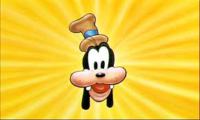 Miloslav Serba
Miloslav Serba
 All
All
I regret for the inconvenience caused.
Follow the below steps to add a web site to AVG exception and check if that fix the issue.
Edit file /Library/Application Support/AVGAntivirus/config/com.avg.proxy.excl
Add line with exception, example *avg.com https (space between *avg.com and https needs to be done by tab button)
After editing this file MAC needs to be restarted.
Regarding your other post, please send me the screenshot http://avgclick.me/getscreenshot of the typo in AVG interface.
We will check the same and assist you further.
AVG Guru
Please click on the file "com.avg.proxy.excl", then press Return. Add the wesbite name (which is blocking by AVG), example *avg.com < press TAB > https (SPACE between *avg.com and https needs to be done by tab button). Save the file and restart the MAC device to check the status.
Sorry for the delay in responding to you. Have you followed the below suggested steps?
1. Open the "/Library/Application Support/AVGAntivirus/config" folder.
2. Copy file "com.avg.proxy.excl" to desktop or other any other folder of your liking.
3. Open copied file from the new location with TextEdit.
4. Add one exception per row in this format:
- URL http/https e.g. *icloud.com https
- separator between URL and protocol is not "space" but "tab"
- * before URL means that all subdomains are whitelisted as well
5. Copy file from your desktop and paste it back to the "/Library/Application Support/AVGAntivirus/config".
- As the file with same already exists, you'll be asked to choose what to do when pasting it. Select the "Replace" option - you'll be also asked for account password.
6. Restart computer or run "sudo pkill com.avg.proxy" command.
Let us know the status of it to check and assist you further.
We're glad we were able to put you at ease. If you need anything else, do not hesitate to let us know.