AVG Support Community
Share tips and solutions on AVG Products
Community topics
AVG Gurus
These community experts are here to help
-
 Alan Binch
Alan Binch
-
 Borislav Angelov
Borislav Angelov
-
 Vladimir Bartl
Vladimir Bartl
-
 Subhadeep Kanungo
Subhadeep Kanungo
-
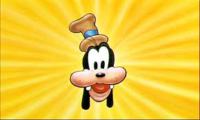 Miloslav Serba
Miloslav Serba
AVG failed on Windows XP professional sp3
I recently uninstalled a working free AVG Antivirus. Now trying to reinstall the free AVG Antivirus using
AVG_Protection_Free_1606.exe I've download. I'm getting this error....
0xe001f98d
Any help is appreciated. I can't upgrade my Windows OS at this time.
Thanks...
AVG_Protection_Free_1606.exe I've download. I'm getting this error....
0xe001f98d
Any help is appreciated. I can't upgrade my Windows OS at this time.
Thanks...
 All
All
I am sorry to hear about this. Please remove AVG traces completely as per the steps mentioned in this article ( http://support.avg.com/SupportArticleView?urlname=How-to-troubleshoot-issues-after-upgrade-to-the-latest-AVG-antivirus-product ).
Then reinstall AVG Free Antivirus by following this article ( http://support.avg.com/SupportArticleView?urlname=Download-and-install-AVG-AntiVirus-Free ).
Keep us informed about the status.
Help?
Thanks....Steve
I appreciate your efforts. Please let us know whether you tried to run AVG Remover tool and clicked on 'Run anyway' button to complete the removal. If so, please try to install AVG Free Antivirus using below offline installers and check the status:
For 32 bit operating system, please download AVG Free Antivirus by clicking here .
For 64 bit operating system, please download AVG Free Antivirus by clicking here .
If the issue persists, please share the screenshot of error message to assist further.
To create a screenshot, please click here.
AVG Guru
Please note: This is a Windows XP Professional SP3 setup. Do I still try to download the 32bit version as you mentioned above?? It was working fine but had to delete it to work on something else.
I hope to be able to reinstall the free AVG Antivirus again.
Thanks for your help. Trying to attach error picture.
Steve
You need not use the 64 bit offline installer of AVG Free Antivirus. But please let us know whether you encounter any error message while trying to run AVG remover tool. If so, please share the screenshot of that error message to assist further.
AVG Guru
THANKS for you help and time. Happy Holidays to you both and have a great 2018.
Steve