AVG Support Community
Share tips and solutions on AVG Products
Community topics
AVG Gurus
These community experts are here to help
-
 Alan Binch
Alan Binch
-
 Borislav Angelov
Borislav Angelov
-
 Vladimir Bartl
Vladimir Bartl
-
 Subhadeep Kanungo
Subhadeep Kanungo
-
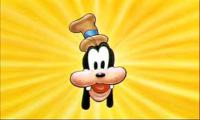 Miloslav Serba
Miloslav Serba
AVG anti-spam add-on de-activated in Outlook 365 since last update of AVG
Hi all,
Since it is impossible to get any valid support from AVG, I try via the Community...
This weekend, after a reboot of my Windows 10 computer, AVG made an update.
Since then (and it is not the first time this happens),the AVG anti-spam add-on is de-activated in Outlook 365.
I have tried the following:
- In Administrator mode, re-activate the add-on in Outlook --> no success
- Uninstall AVG and re-install it, then install the AVG anti-spam component in AVG --> no success
Has anyone already faced this problem and does anyone know how to solve it?
Thank you!
Phil
Since it is impossible to get any valid support from AVG, I try via the Community...
This weekend, after a reboot of my Windows 10 computer, AVG made an update.
Since then (and it is not the first time this happens),the AVG anti-spam add-on is de-activated in Outlook 365.
I have tried the following:
- In Administrator mode, re-activate the add-on in Outlook --> no success
- Uninstall AVG and re-install it, then install the AVG anti-spam component in AVG --> no success
Has anyone already faced this problem and does anyone know how to solve it?
Thank you!
Phil
 All
All
We regret for the inconvenience caused.
Please delete the AVG AntiSpam add-on from your outlook and after few seconds install AVG AntiSpam from the components in AVG Internet Security settings, check if AntiSpam add on is reinstalled and enabled on your Outlook.
If the issue persists, please let us know and we will assist you further.
Unfortunately it hasn't worked. the add-on doesn't get instaaled in Outlook at all. And if I try to install it manually, it says that "C:\Program Files\AVG\Antivirus\asOutExt.dll is not a valid Outlook add-on"...
Are there some plans to re-introduce the add-on in a short time?
Thank you
To send the feedback, open AVG Internet Security, click on "Menu->About->Submit Feedback".